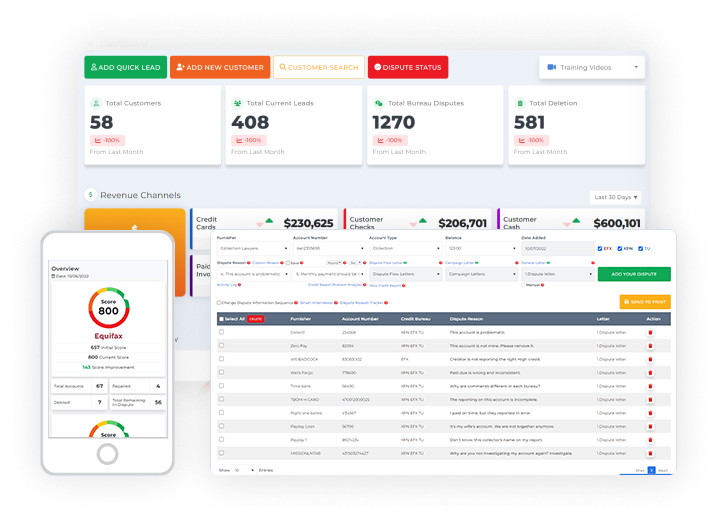In the Credit Dispute Manager Software, we do have the user profile. A user profile is a collection of settings and information associated with a user. It can be simply defined as a representation of the identity of the user. A user profile may contain personal data.
Credit Dispute Manager Software creates a user profile that you can personalize to make you feel like the software is yours. This would help boost your confidence, especially if you’re just starting in the credit repair industry.
Be your own boss. Set your own schedule and travel when you want. Start a credit business today. Click here to learn more.
Once you log in to the software for credit repair, you’ll see the user profile in the upper right section of your screen. Here, you can personalize the user profile by putting an avatar of your choice and including your first and last name.
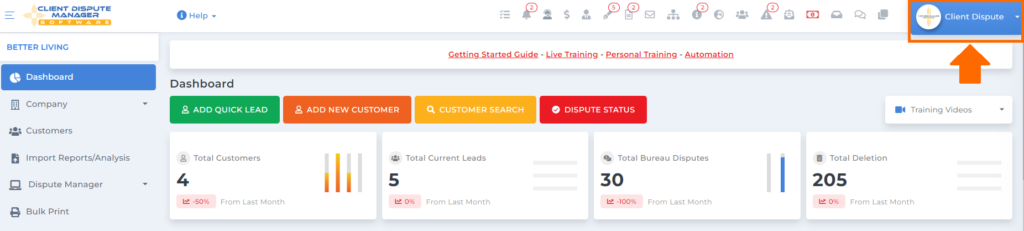
When you click the user profile tab, you’ll see my profile and sign-out options.
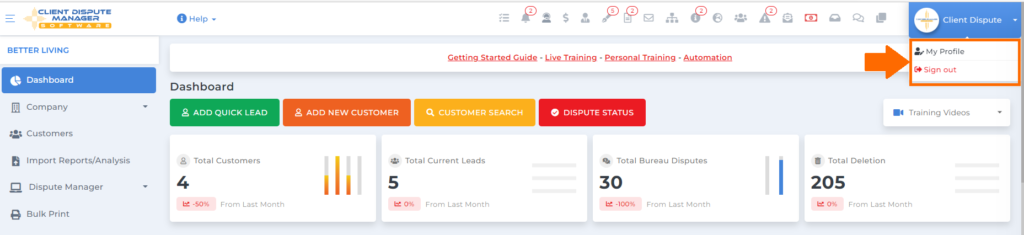
If you want to log out of your software, just click the sign-out text.
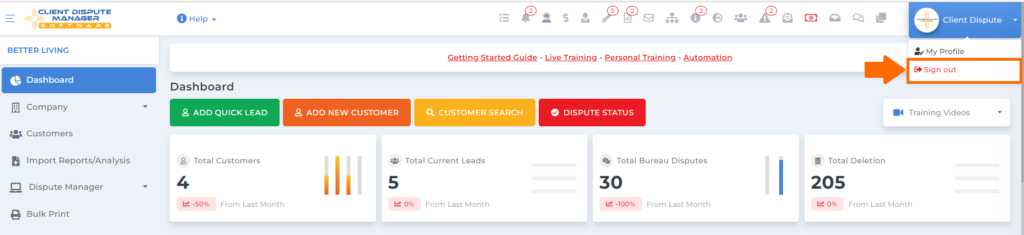
If you want to edit the user profile, you just need to click my profile text.
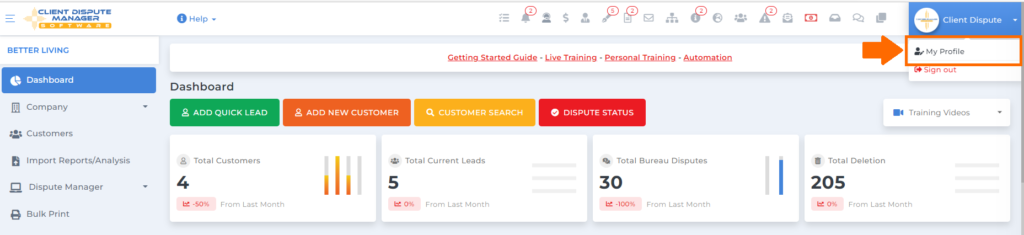
Then a popup box will appear where you can edit your profile.
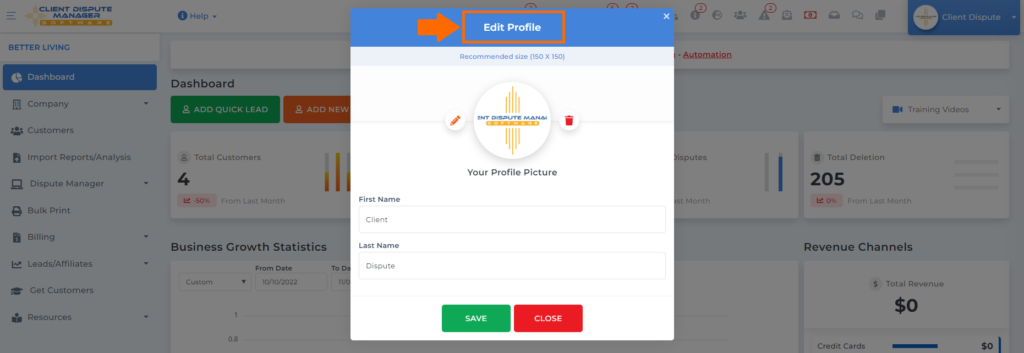
To change your profile picture, click the pencil icon to browse and select a photo you’ll use as an avatar.
Note: Recommended size for the image would be 150 x 150.
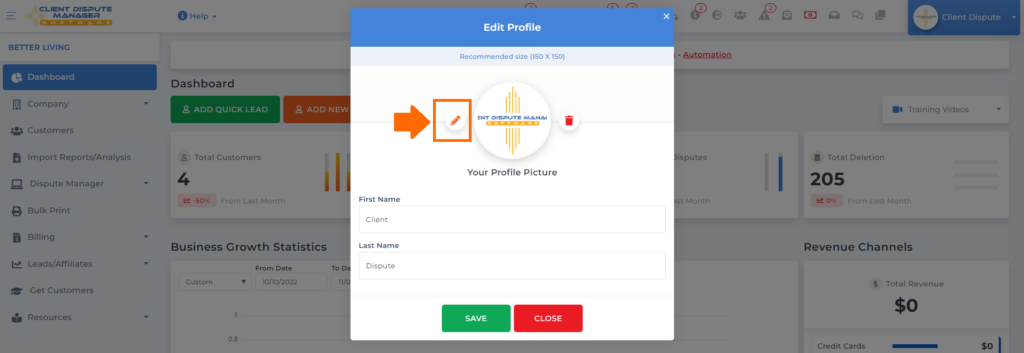
If you are unsatisfied with the photo you uploaded and want to remove it, click the delete icon to upload a new one.
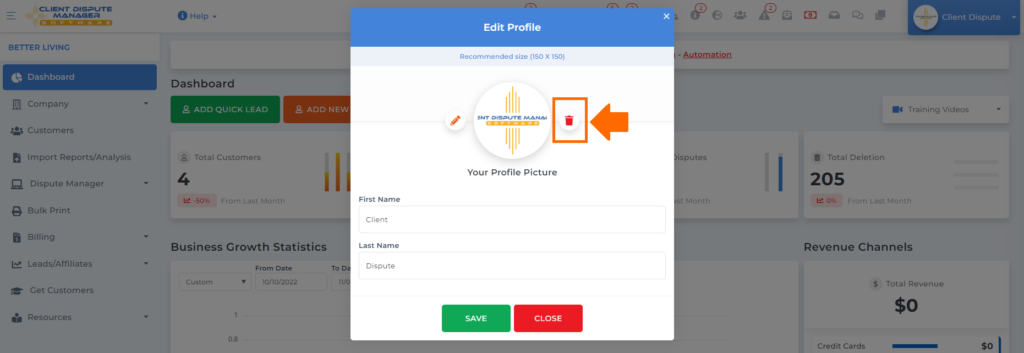
Be your own boss. Set your own schedule and travel when you want. Start a credit business today. Click here to learn more.
And between the edit and delete icons, you will see the display of the image you uploaded so you can see what it looks like.
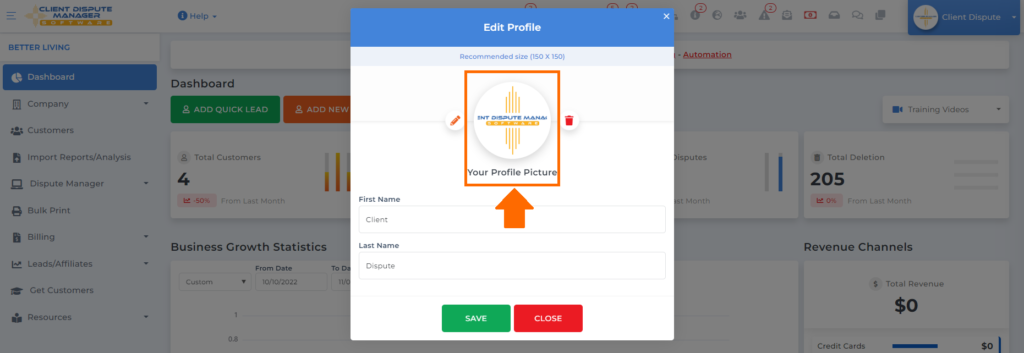
Then below it, you can include your first name and just put it inside the text box.
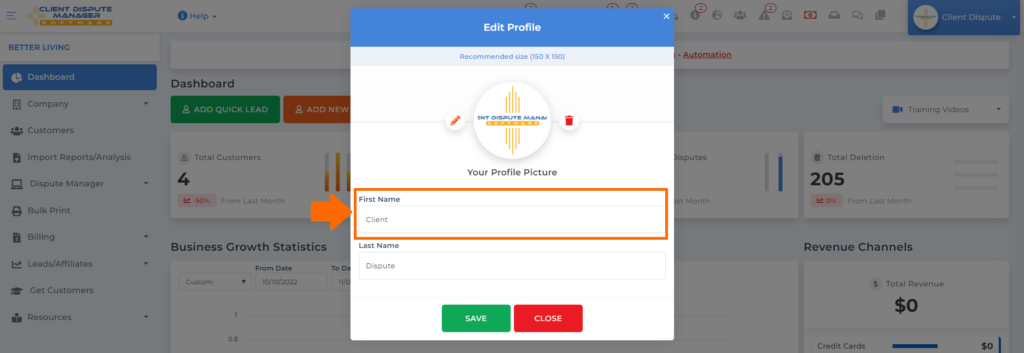
You can also include your last name and put it inside the text box.
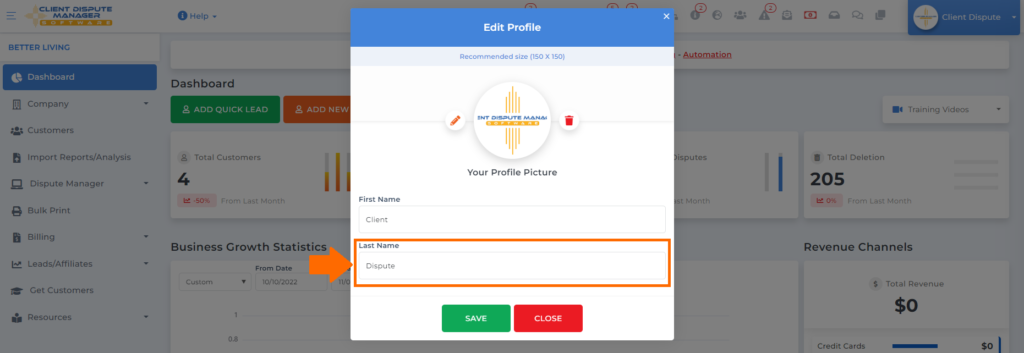
Then click the save button once you’re done.
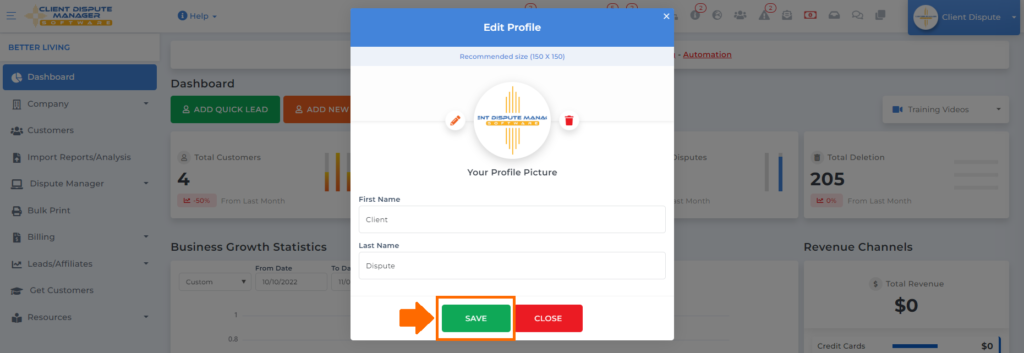
Having the authority to edit your user profile will not only boost your confidence but also give you a sense of belonging in using the Credit Dispute Manager Software.
Bonus: Now that you have read this article, why not take your new skill and start your own credit business helping others? We have free training that can help you do just that.
Click here to learn more.