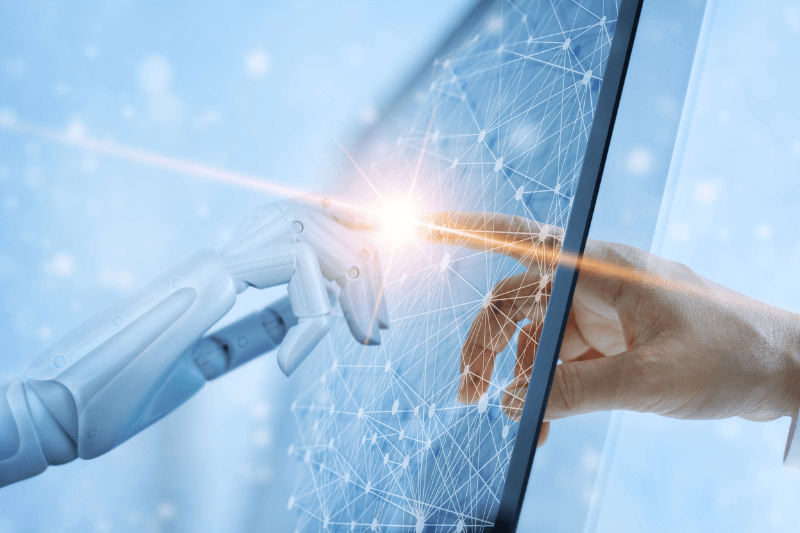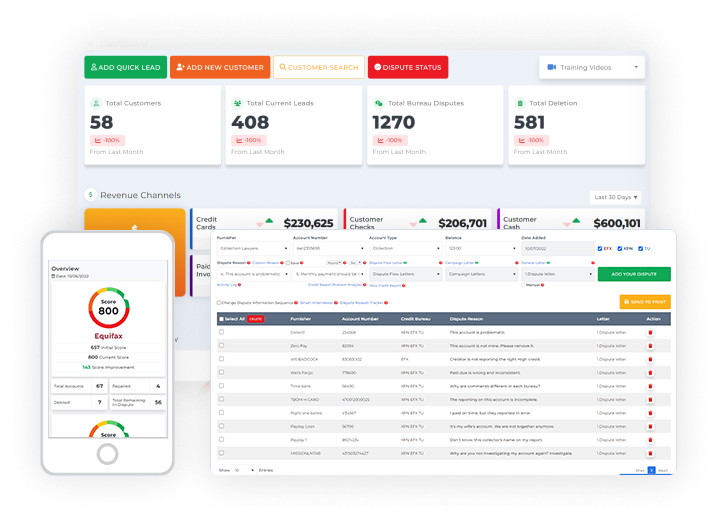This content is a transcript of the video above which you can also find in https://youtu.be/ad7AxqIjSsU.
In this article, I’m going to show you exactly how to automate multiple tasks in your credit repair business, using Zapier and the Client Dispute Manager Software.
The first thing I’m going to do is show you what Zapier is, and how can it automate your business using the Client Dispute Manager Software.
Table of Contents
Credit Repair Software Automation
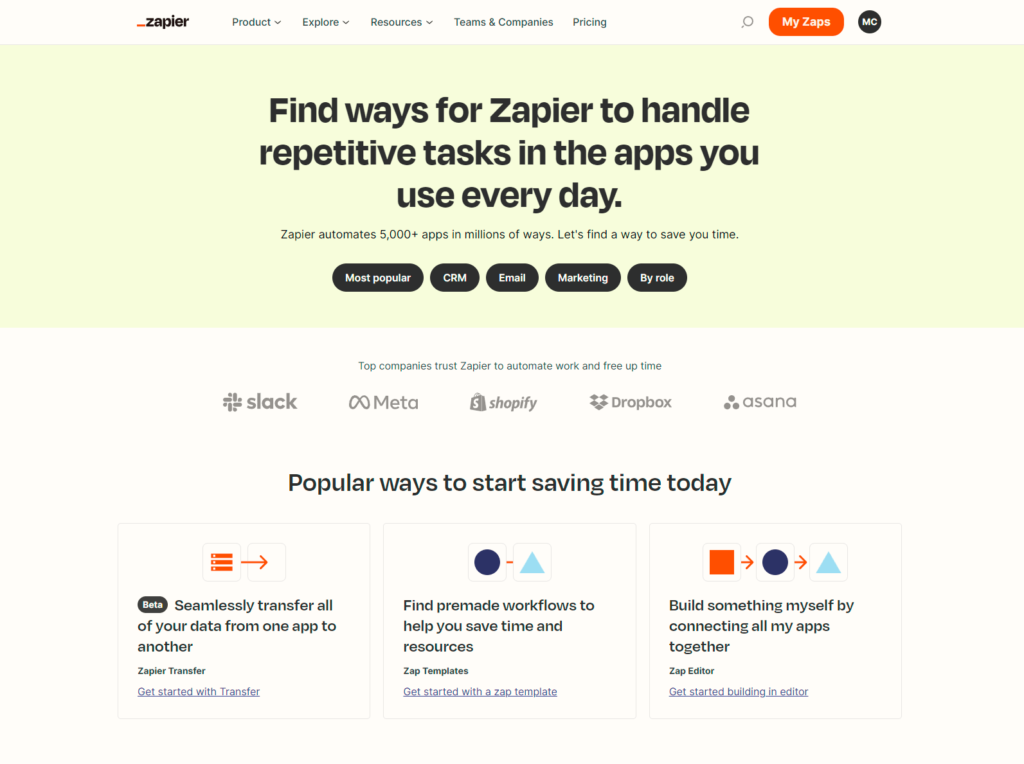
Zapier allows you to find ways to handle repetitive tasks in the apps and tools you use every day. Zapier automates over 5000 applications in millions of ways. This will let you find a way to save time.
So, what does that mean? That means Zappier is a platform where you can connect the Client Dispute Manager Software, and it would allow you to automate multiple different variations of tasks using thousands and thousands of third-party applications inside of Zapier.
So not only are you able to do that, but let me show you what the Client Dispute Manager Zapier homepage looks like. That way you’ll get a better idea of what the Client Dispute Manager can do for you when it comes to automating multiple and different tasks. All right, I’m going to go ahead and log into that right now.
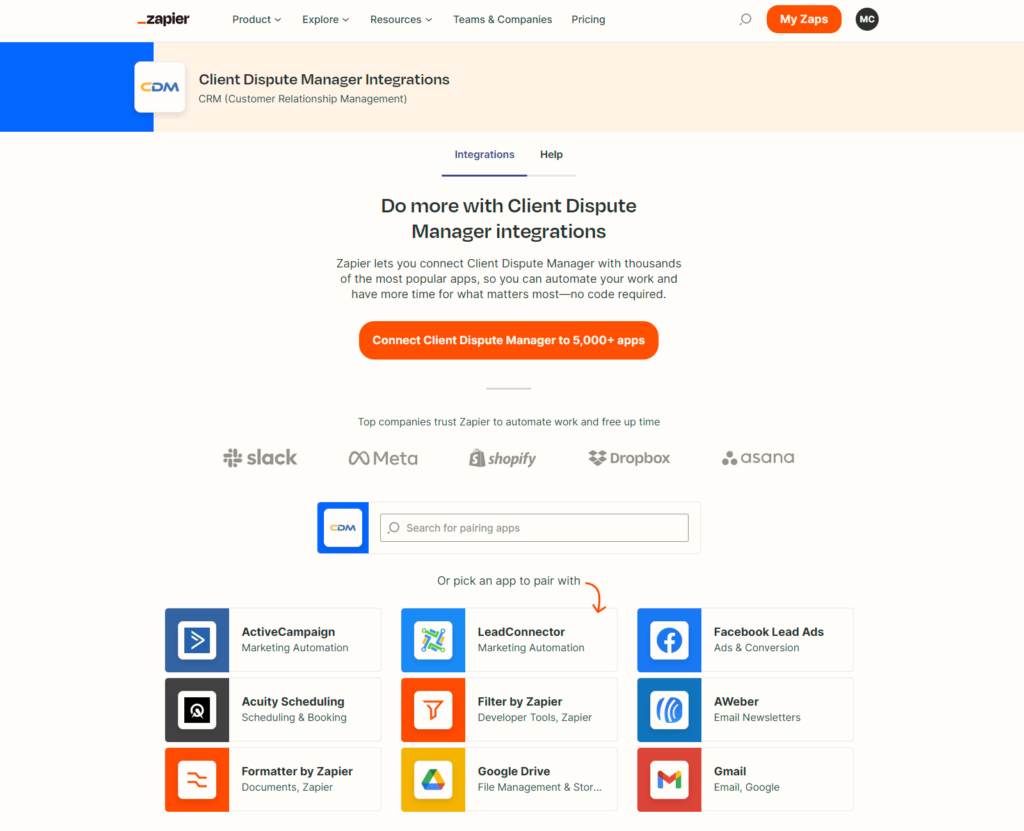
You can see from the image above that it is the Client Dispute Manager’s company page for Zapier.
And as you can see if you scroll down… when you look at the image, this gives you different ways that you can automate various tedious tasks inside of the Client Dispute Manager Software.
When you’re trying to look for different ways to automate, you can come to this page right here. If you load some more, Zapier is showing you different popular ways you can automate different tasks using Zapier.
All right, for example, right here it says you can use AWeber subscribers as a website lead in Client Dispute Manager. Another is to create new Client Dispute Manager website leads from contacts added to the list in ActiveCampaign.
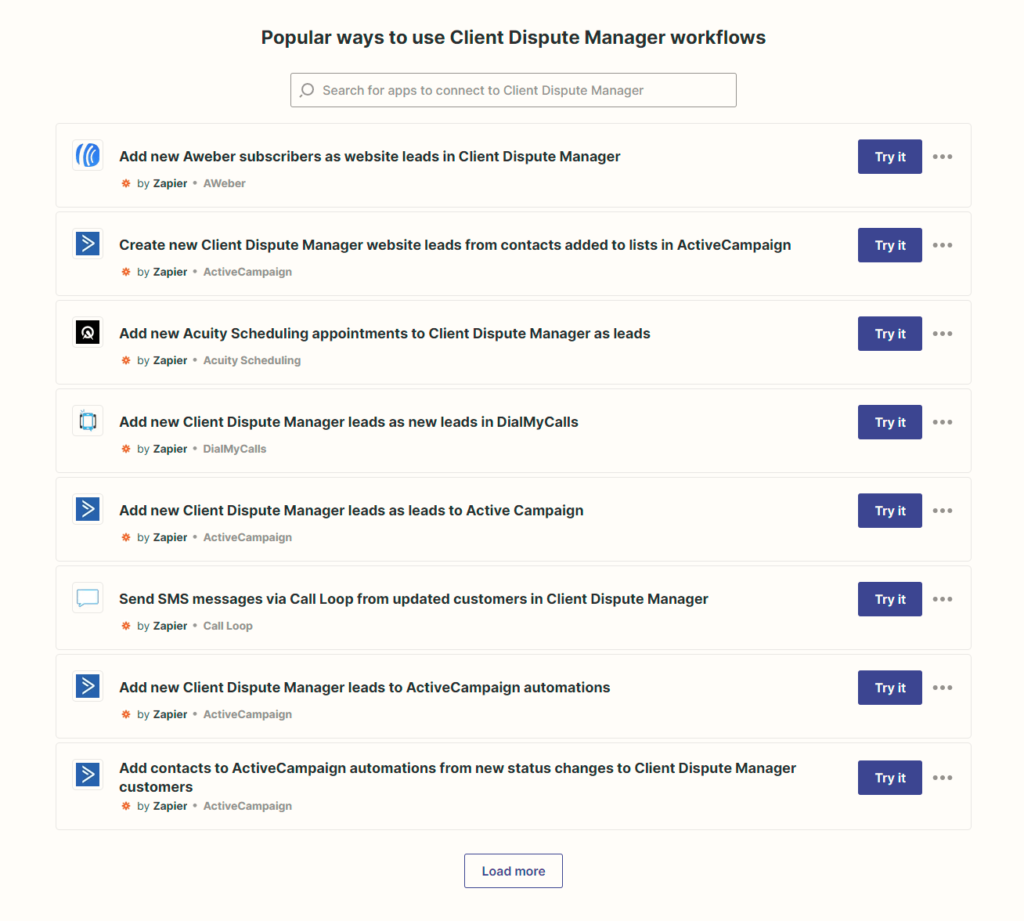
What this page is doing is just showing you different ways you can use Zapier to connect with the Client Dispute Manager.
A little bit later on in this article, I’m going to show you four popular Zaps that you can do to connect the Client Dispute Manager to take away some of those repetitive tasks inside of the software.
Connecting Zapier for More Credit Repair Software Automation
Let me show you some other things that you can do inside of Zapier and the Client Dispute Manager. If you are going to scroll down some more… we are at what we call the triggers and action pages.
You can see we have 16 triggers. Now, you’re probably asking yourself, “Oh, Mark, I don’t know what a trigger is. I don’t know what an action is.” I’m going to break it down to you really quick right here.
We have 16 triggers and we have four actions. What does that mean? A trigger is where something starts and the action is where it ends.
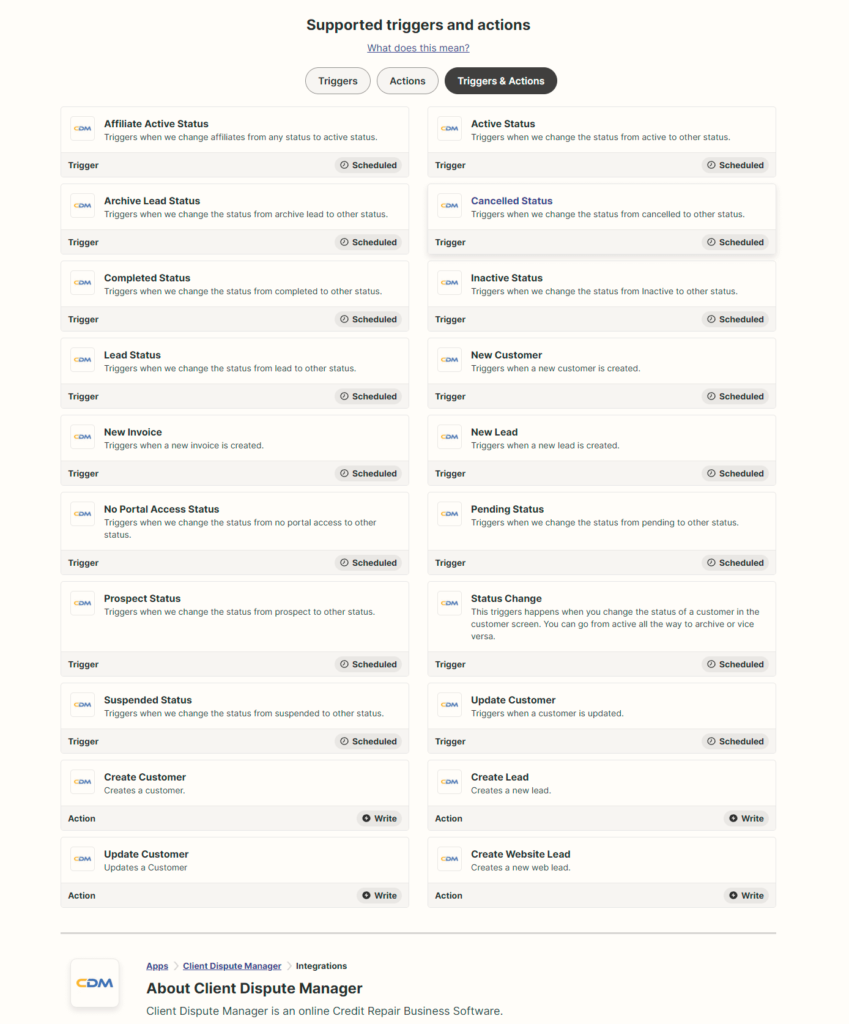
Understanding Triggers and Actions
So how would a trigger work when it comes to credit repair software automation? Let me give you an example.
Let’s just say you’re inside of the Client Dispute Manager Software, and you have a customer as an active customer. You made them active because they’re going through your program.
Trigger basically means anytime I change that active customer status from active to cancel when the customer cancels. So when I change that status from active to cancel, that’s a trigger because we’re starting with the Client Dispute Manager.
We are going to connect the Client Dispute Manager to Zapier, and then we’re going to connect it to ActiveCampaign. We start with the Client Dispute Manager, then were going to add Zapier, and then ActiveCampaign, which is an email service provider.
The trigger happens when I log into my Client Dispute Manager Software and change the status from active to cancel because the customer cancels. That’s going to trigger the zap inside of Zapier. And because I have ActiveCampaign connected, and I have an email sequence connected, whenever a customer status is changing from active to cancel, then it’s going to trigger an email-nurturing come-back campaign in ActiveCampaign.
What’s going to happen next? Once that trigger happens, ActiveCampaign is going to start sending out emails to that canceled customer, trying to get them to come back to be an active customer. So the trigger is the Client Dispute Manager and ActiveCampaign is the action.
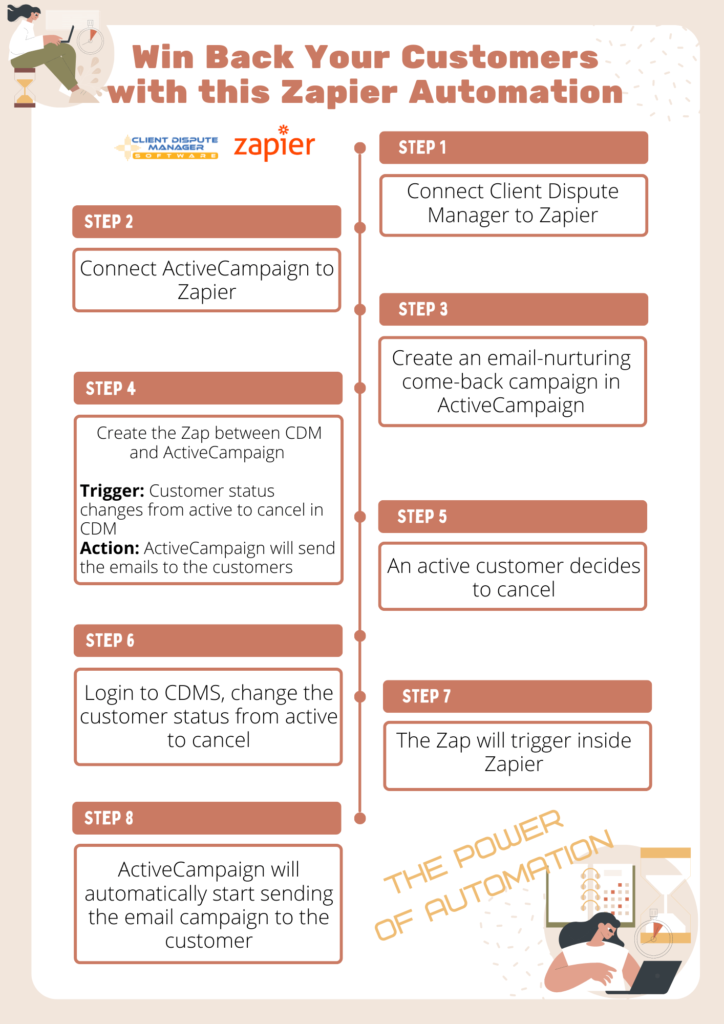
Setting Up Zapier Inside the Software
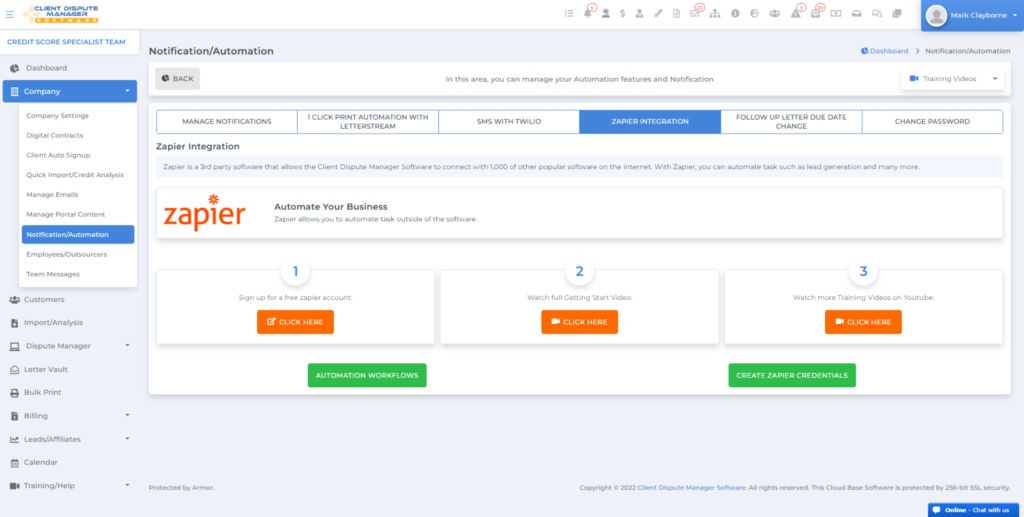
Now that you understand what Zapier is, and some of the triggers and actions that you can use inside of the Client Dispute Manager in Zapier, then let me show you exactly where Zapier is located in the CDM Software so you can activate it. Whenever you put a trigger together or whenever you put a zap together, Zapier is going to ask you for your Zapier credentials.
On the dashboard of the Client Dispute Manager, here are the steps to follow:
- go right over the company tab
- go down to notification and automation
- on the Notification/Automation screen, click the tab that says Zapier Integration
- Click on the button on the lower right where it says Create Zapier credentials
You’re going to need your Zapier credentials because when you put your zap together, which I’m going to show you later, Zapier is going to ask you for your Client Dispute Manager account credentials. That’s where you get it from. You get it from right here. You click on create Zapier credentials.
Now, I do recommend that you watch the videos on the CDM dashboard, so you get a better understanding of the overall scope of Zapier. I’m just giving you a quick video on some of the basics of Zapier.
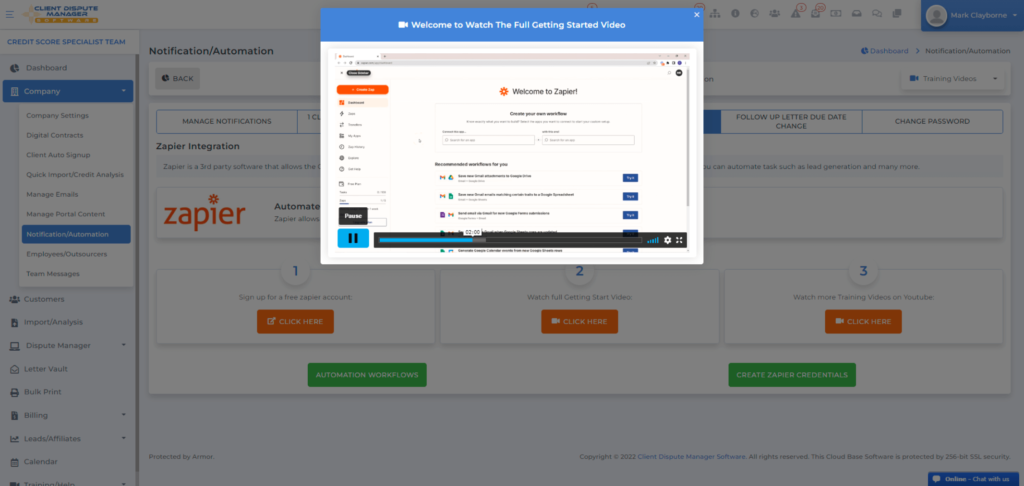
Four Ways that You Can Build Automation Using the Client Dispute Manager and Zapier
What I’m going to show you are the four ways that you can build automation using the Client Dispute Manager and Zapier. They are pretty easy once you understand what you’re doing.
Building these apps is endless. We got 16 triggers inside of Zapier for the Client Dispute Manager and we have like four automation. So you can do a lot of automating with Zapier in the Client Dispute Manager. I mean, you just got to learn the different ways of doing it.
So let me show you four common ways that a lot of big businesses do the things they use to automate the Client Dispute Manager with Zapier.
Credit Repair Software Automation #1: Calendar Integration with Calendly
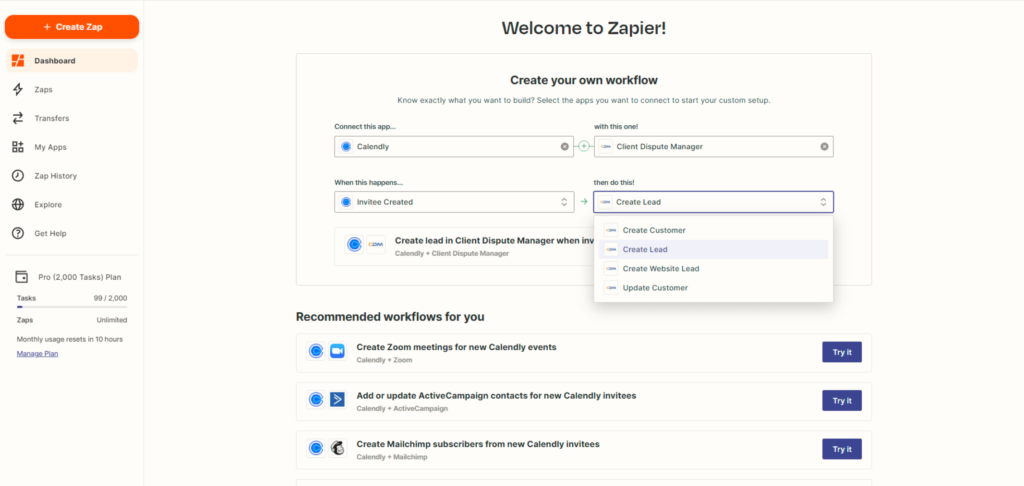
One of the first things we’re going to automate is your calendar appointments into the Client Dispute Manager. So how does that work? You want somebody to book an appointment with you, but you want their information, like their first name, their last name, and their email address to come directly into the Client Dispute Manager.
You can do that by connecting Calendly with Zapier. And as soon as someone books an appointment on your calendar, their information will come into the Client Dispute Manager as a new lead, and you will also get their information in your email. I just want to let you know that is very powerful, is very common, and is very easy to do in Zapier.
How to do it? Go to the welcome to Zapier page. What I’m going to do is I’m going to click on Calendly. As you can see, it comes right here. And then the next thing I’m going to do is select Client Dispute Manager.
That’s all you have to do. Then from there, you just click on make a zap. Once you click on make a zap, it’s just step-by-step from there. It’s that easy.
It’ll ask you for your Calendly account, and it’ll also ask you for your Client Dispute Manager credentials. It’s that easy guys. I’m telling you a lot of people try to make a big deal out of this, but it’s not. It’s straightforward and it’s simple just like that. You just got to know what type of automation you want to do.
Credit Repair Software Automation #2: Email Integration with Active Campaign
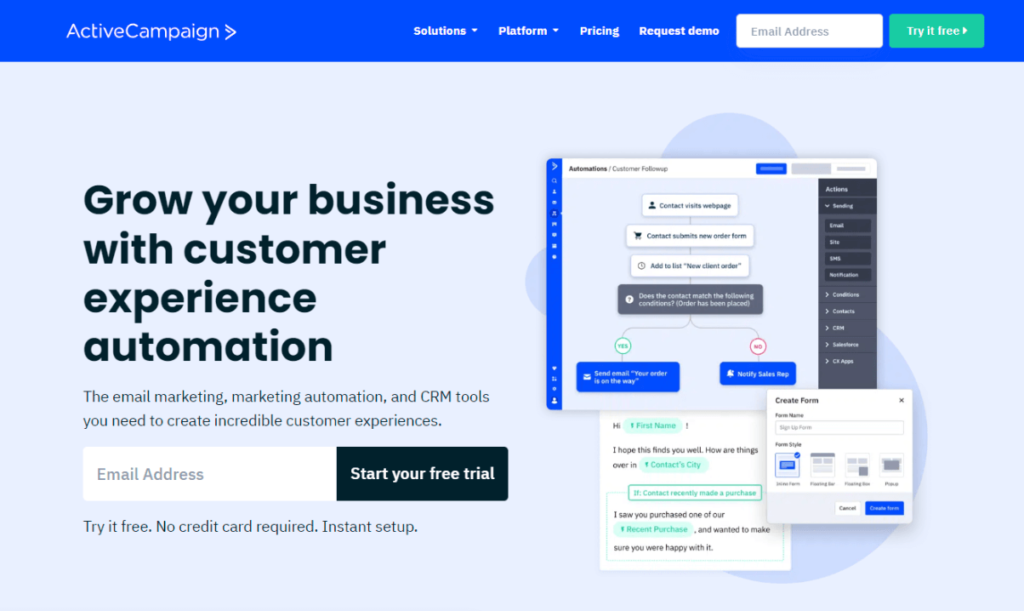
All right, let’s go ahead and check out the second automation. And that second automation what we’re going to do is we’re going to connect ActiveCampaign, which is an email service provider, and we’re going to connect it with the Client Dispute Manager.
What recipe is this? What automation is this Mark? This automation is very popular because a lot of people keep asking me, “Why don’t you guys have a lead-nurturing email system inside of the software for leads?” Anytime you get a lead, you got to nurture them through emails.
We don’t have that email-nurturing system for leads built into the Client Dispute Manager. We do have it for active customers. When they become a customer, you can turn on the nurturing email system, but we don’t have it for leads.
What is a quick way to automate this? You can use the Client Dispute Manager and ActiveCampaign. ActiveCampaign is an email service provider. So what you have to do is you have to build your email drip sequence. You got to write out your emails, that’s going to nurture your leads to a sell.
Then you put those emails inside of ActiveCampaign. Anytime a new lead comes into the software, that trigger will happen. It will send a message to Zapier. Zapier will activate ActiveCampaign. Then that email sequence that you put in ActiveCampaign will trigger, and it will start dripping your lead. And you will do this all through the Client Dispute Manager and ActiveCampaign.
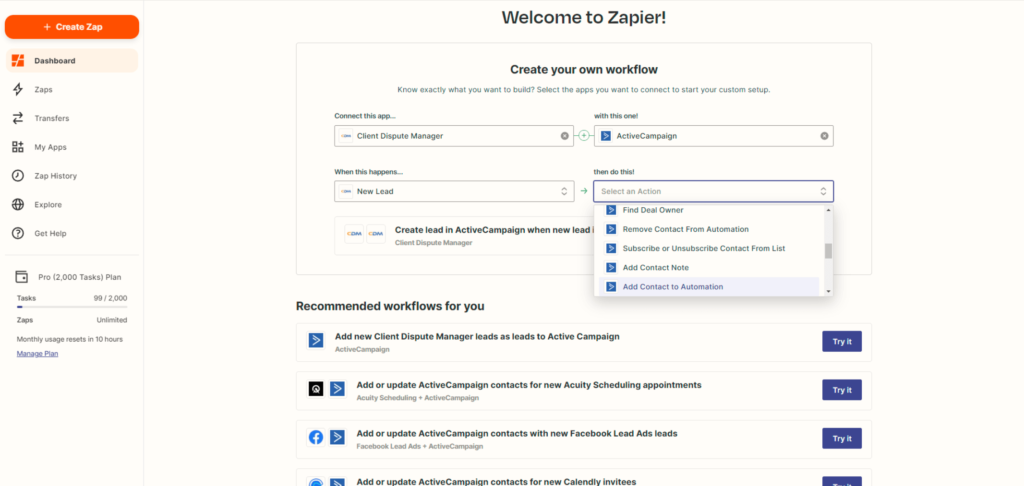
How do you do it? In this situation, we’re going to start with the Client Dispute Manager because whenever a lead comes into the Client Dispute Manager, we want it to activate ActiveCampaign so it can start dripping your lead.
We want to start with the Client Dispute Manager, and then when the lead comes into CDM, it will trigger through Zapier and then Zapier will trigger ActiveCampaign. ActiveCampaign will start triggering that email drip sequence that you set up in ActiveCampaign. I’m telling you, it’s pretty cool.
Now, in this setup, Client Dispute Manager is the trigger and ActiveCampaign is the action. In the prior setup, Calendly was the trigger because the customer was coming in from the Calendly. And then the Client Dispute Manager was the action because the customer was landing inside of the Client Dispute Manager as a lead. So Client Dispute Manager would be action. And then Calendly will be the trigger.
Credit Repair Software Automation #3: CRM Integration with Pipedrive
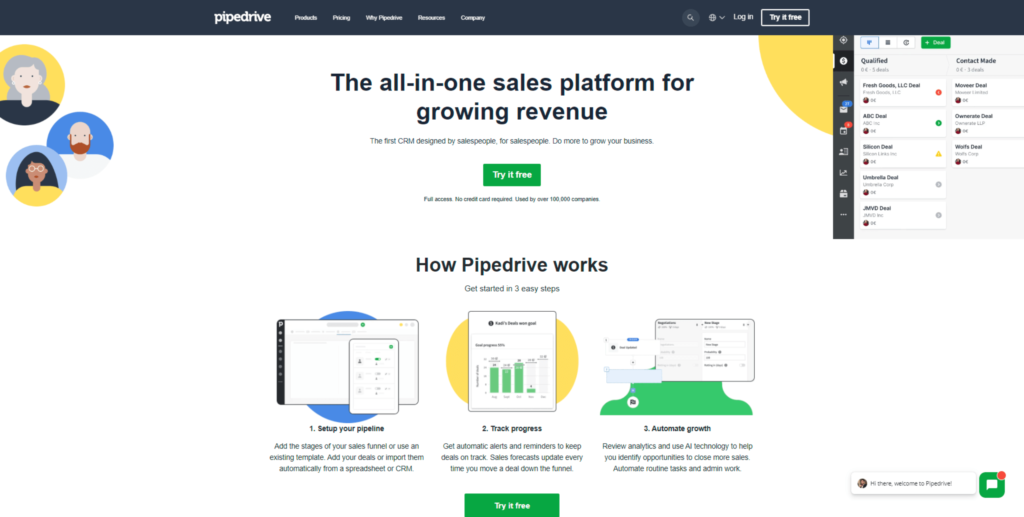
All right, let’s check out the third one now. In the third one, what I’m going to do, is I’m going to show you how to back up your leads or your customers. Every single time you input them in the Client Dispute Manager, you want to back them up to a third party. You want to always back up your data. This is only going to back up your lead information or your customer information.
Pipedrive is a very popular software where you can use it as a CRM. You can use it for sales, you can use it for management of your customers. We’re going to use it for backing up only.
What we’re going to do, we’re going to go back to the dashboard. Then what we’re going to do, we’re going to type in Client Dispute Manager again. And then we’re going to type in Pipedrive. Okay, there we go. And then we’re going to click make a zap.
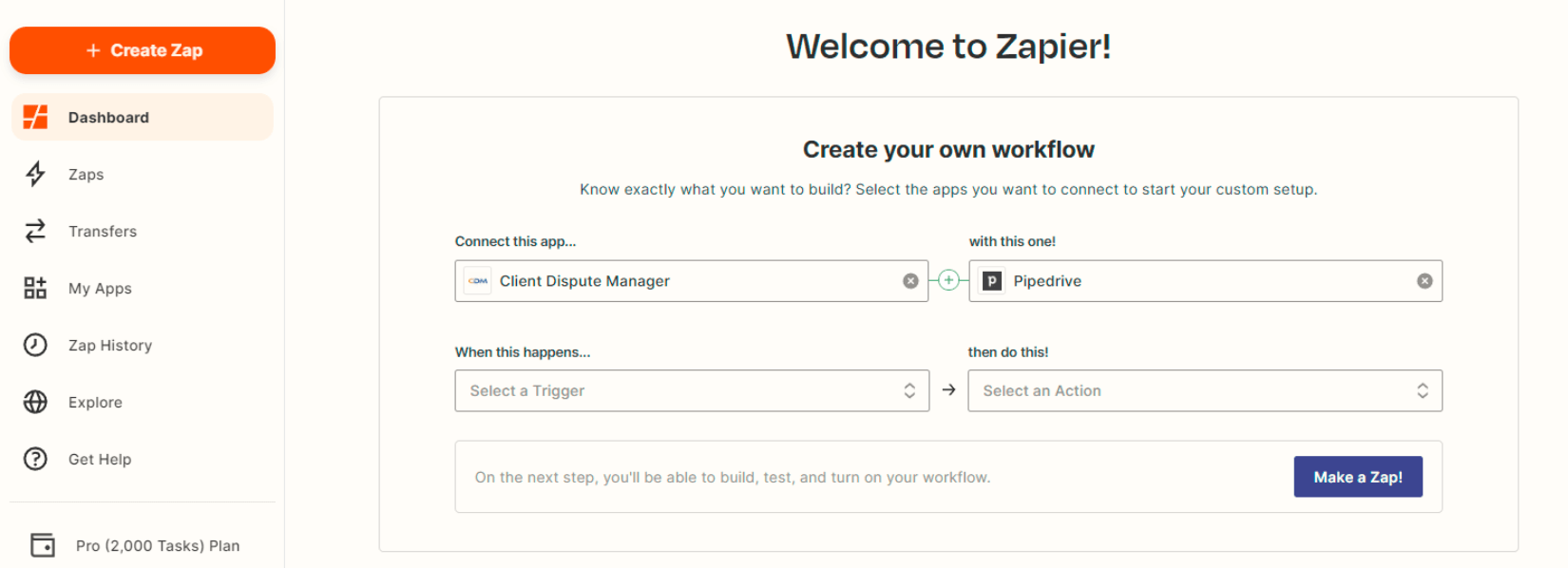
Again, the way this one works is simple. Remember, Client Dispute Manager, because we’re starting with Client Dispute Manager first, it’s called a trigger. And because the data’s going to land in Pipedrive, Pipedrive is now the action.
You got the trigger and then you got the action. Remember, we talked about that? Now the way this works is that every single time a person becomes lead inside of the Client Dispute Manager, you can trigger it through Zapier to make their data, all the data you collected from them, to go to Pipedrive as a backup.
Or if you change their status from lead to active, active customer, and you want to back up their data, that status change which is a trigger, that status change is going to push their information through Zapier your into Pipedrive as a backup. This happens automatically.
Once you set up your zaps, that’s it. It happens automatically. You don’t have to keep doing this every single time. It’s like a one-time setup. And every single time you bring a customer inside of the Client Dispute Manager, it automatically backs that customer up. It automatically backs them up into Pipedrive.
You always want to back up your customer information because you spent money to get those leads. You worked to get those leads. You did marketing to get those leads.
Credit Repair Software Automation #4: Form Integration with Jotform
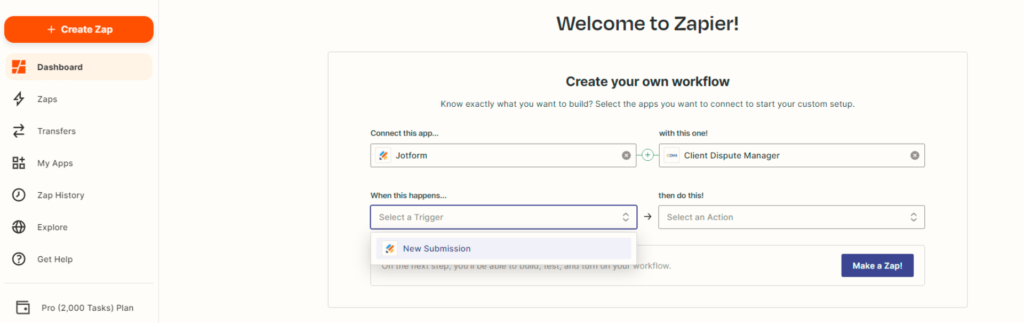
The last one I want to show you is Jotform to Client Dispute Manager. So Jotform is the trigger because it’s going to start here. It’s going to start at Jotform. Client Dispute Manager is the action because it’s going to end here.
Remember a trigger is where the action starts, and then the action is where the information lands. So wherever it starts is the trigger and wherever it ends is the action. Sometimes we can start with the Client Dispute Manager trigger, and then use Google Contacts as an action because it ends there. Or we can start with Google Contacts as a trigger, and then we can use the Client Dispute Manager as an action because it ends there.
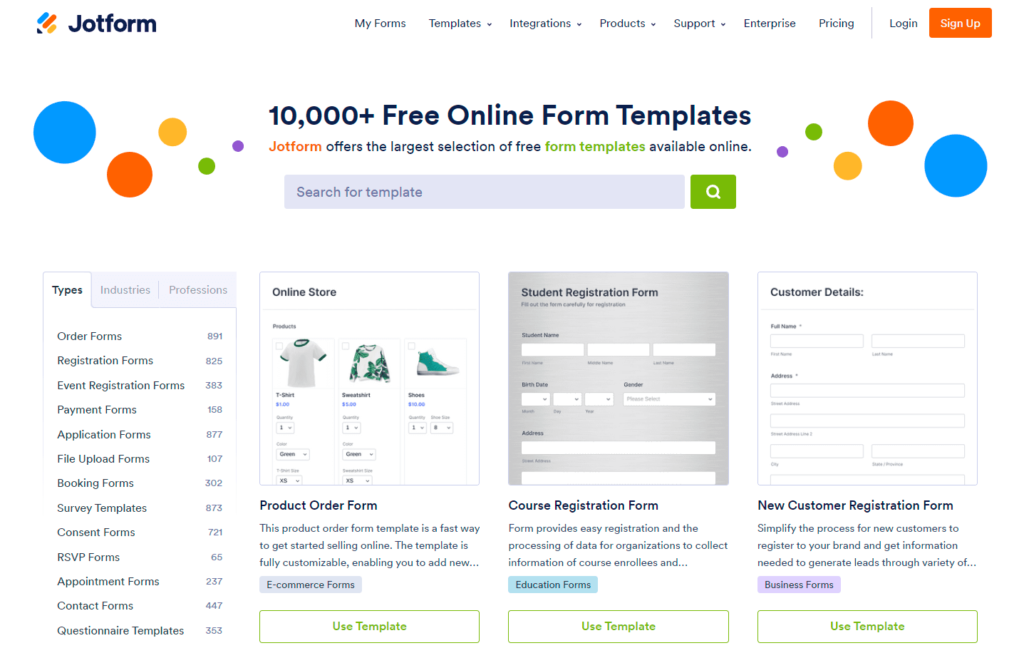
The way Jotform is a more advanced form. Like you know how you have the website lead forms, affiliate forms, and the client auto signup form? Although we have really, really good forms and you can do a lot of stuff with it, Jotform is just like forms on steroids.
You got Gravity Forms, Typeforms, Jotforms. So if you want to do like all kind of, really, really advanced stuff, you can use Jotforms, Gravity Forms, or Typeforms. You can integrate these forms with the Client Dispute Manager.
How do you do that? You pretty much build your form. You put it on your website, you connect it to Zapier and the Client Dispute Manager. Anytime a lead comes into the form, it will land into the Client Dispute Manager as a new lead. Jotforms is very popular. It’s very powerful. And here you go, Jotform. And let me see Typeform. You see? We got Gravity Form. You see? There you go.
Message from Mark Clayborne
I hope you guys enjoyed this article on how to use Client Dispute Manager with Zapier, and how to automate your entire business.
Before we go, I want to give you free 30-day software trial of the Client Dispute Manager. There’s no credit card required. You just get a free 30-day trial step by step. I’m also going to give you a free training course, a free start, run, scale your credit repair business email master course. It’s a 30-day email course, and it teaches you step-by-step on how to start and run a successful credit restoration business.
All you have to do right now to get all of this free training and get the free trial is to click the image below. Until then, take care.
Bonus: Now that you have read this article, why not take your new skill and grow your own credit business while helping others? We have free training that can help you do just that. Click here to learn more.