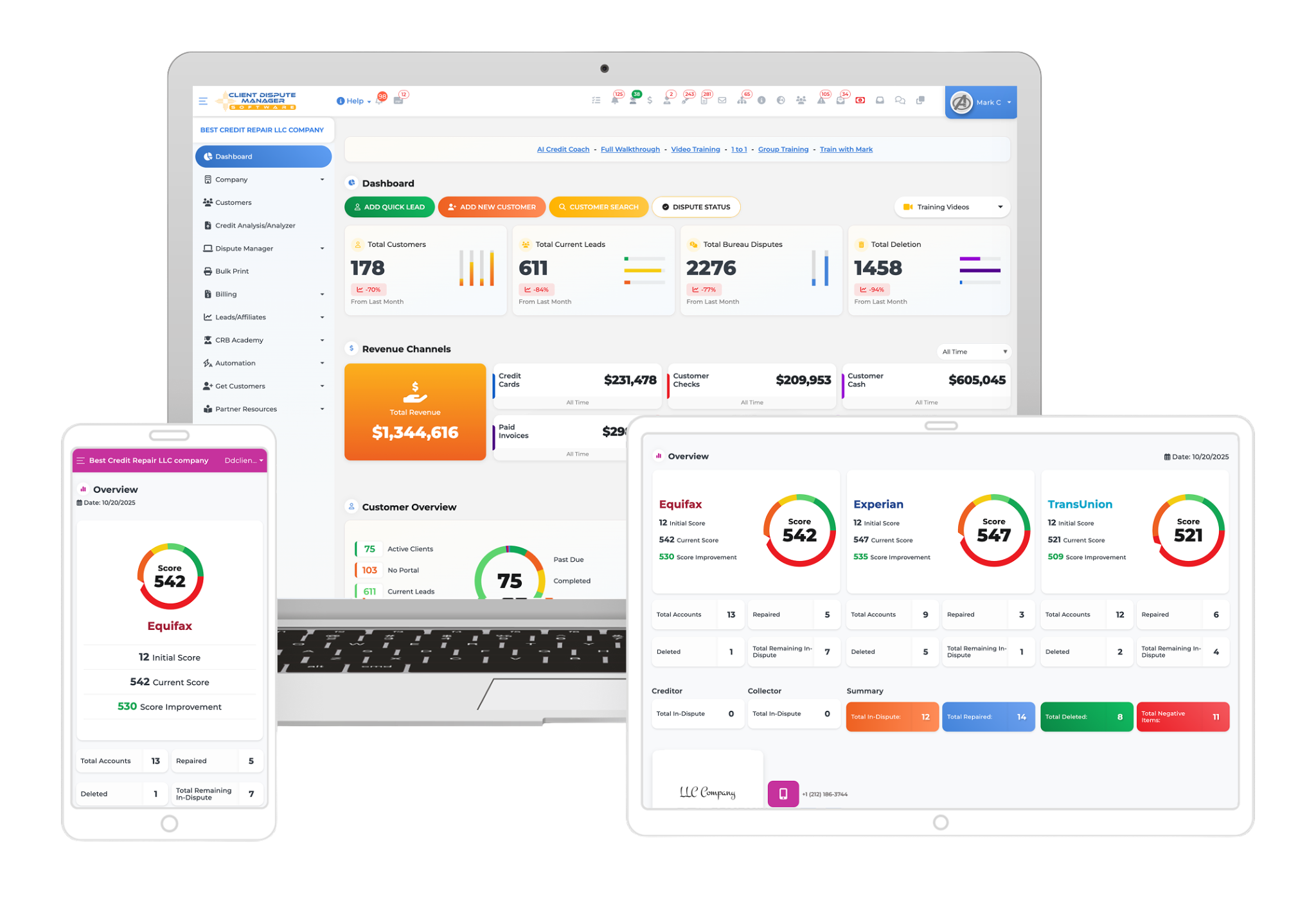A collector is a person who’s been given the authority and power to collect or manage a collection. If you don’t pay a debt, then the credit reporting agencies will say that the account is in collections. This might affect the credit score of your customer.
Every day, many Americans get phone calls from debt collectors over debts they don’t owe and sometimes don’t even recognize. If an account has wrongly been reported as in collections, then you can dispute that information. You can also correct any inaccuracies in an otherwise valid collection notation.
That’s why it is important for your customer to get a copy of their credit report from a credit monitoring service. This is to properly identify the account in collections before disputing it inside a credit repair software.
Let’s prepare your dispute letters for the collectors using Client Dispute Manager Software.
Start a credit business today. Click to learn more.
Here are the steps to create disputes for collectors using the Client Dispute Manager Software:
Go to the dispute manager.
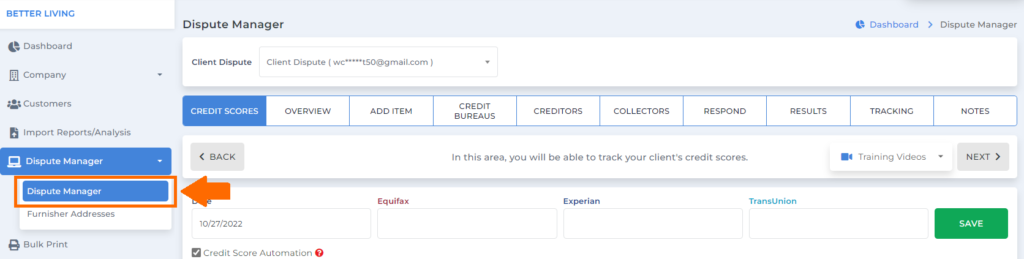
Click collectors.
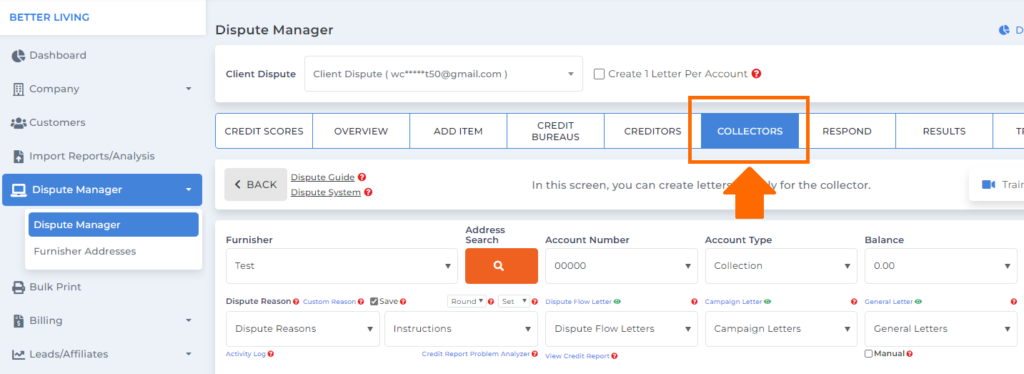
Under the Furnisher, choose the account you want to build a dispute letter for.
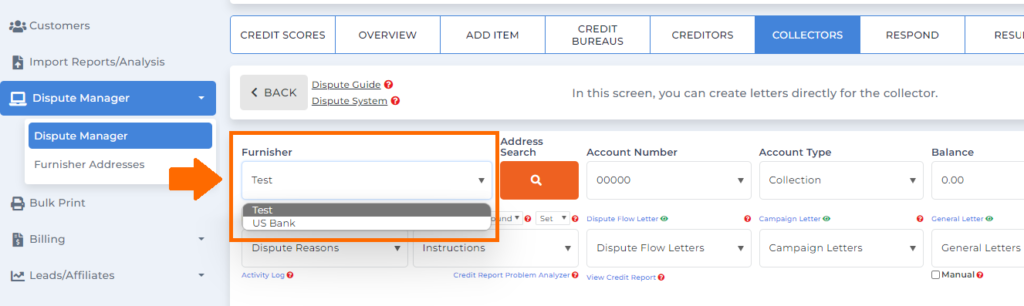
No need to fill out the following details:
Account Number
Account type
Balance
Date Added
The information will automatically populate after selecting the account you would like to work on.
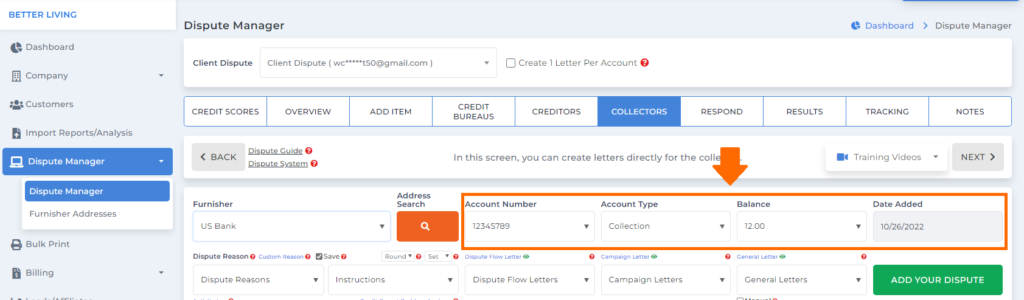
In disputing with collectors, same as with creditors, make sure to include their addresses.
Click the address search to include the address.
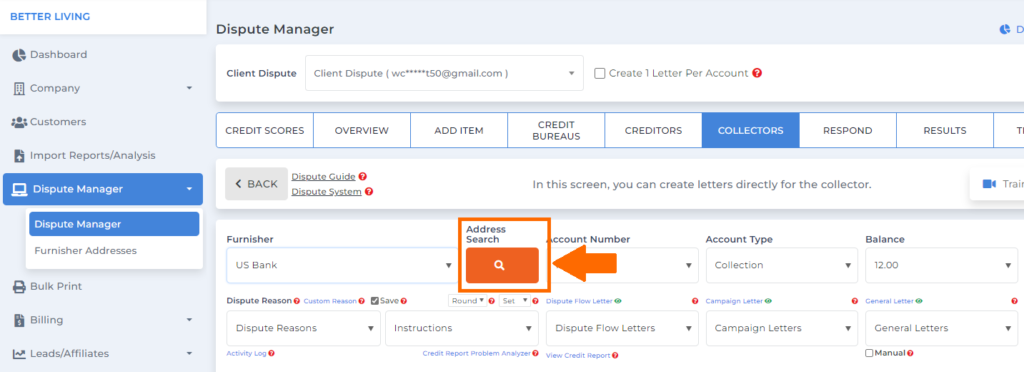
A box showing the creditors’ and collectors’ addresses will pop up.
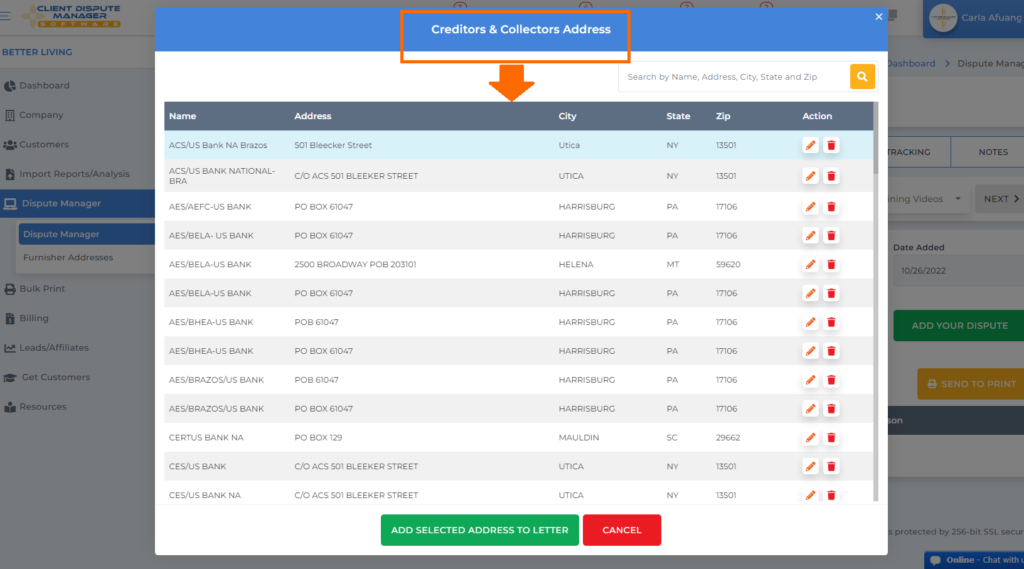
Use the search box to look for the collector’s address.
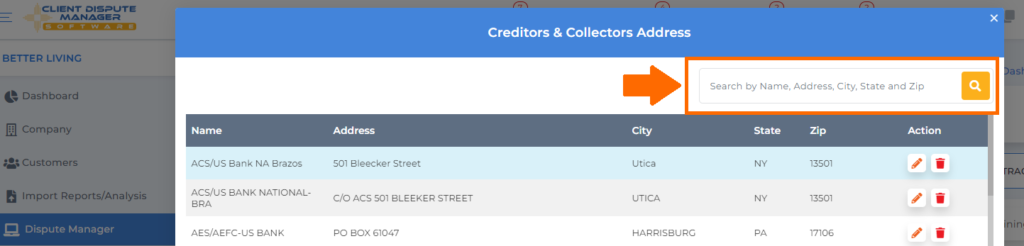
Select the right address
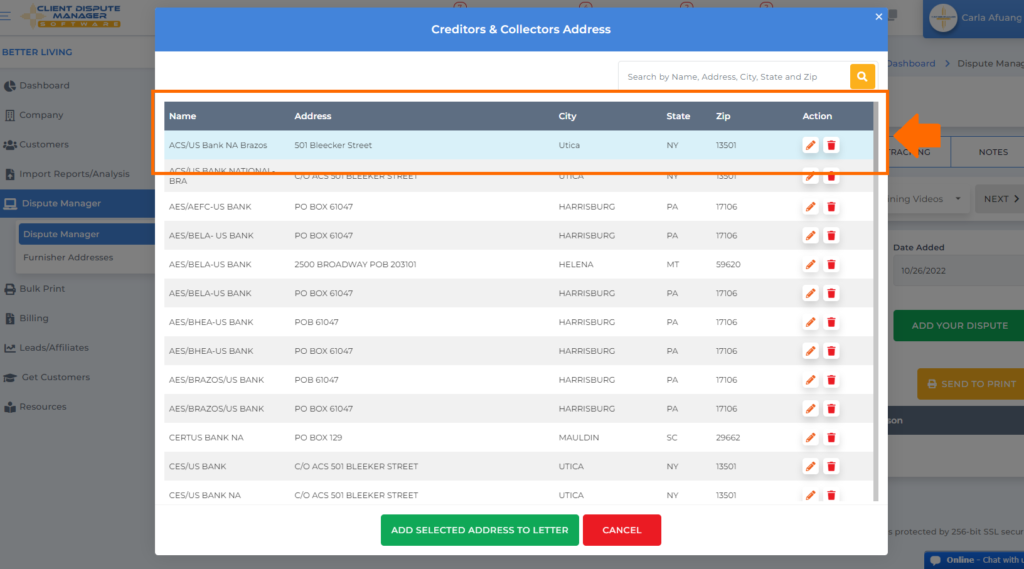
Then click add selected address to letter.
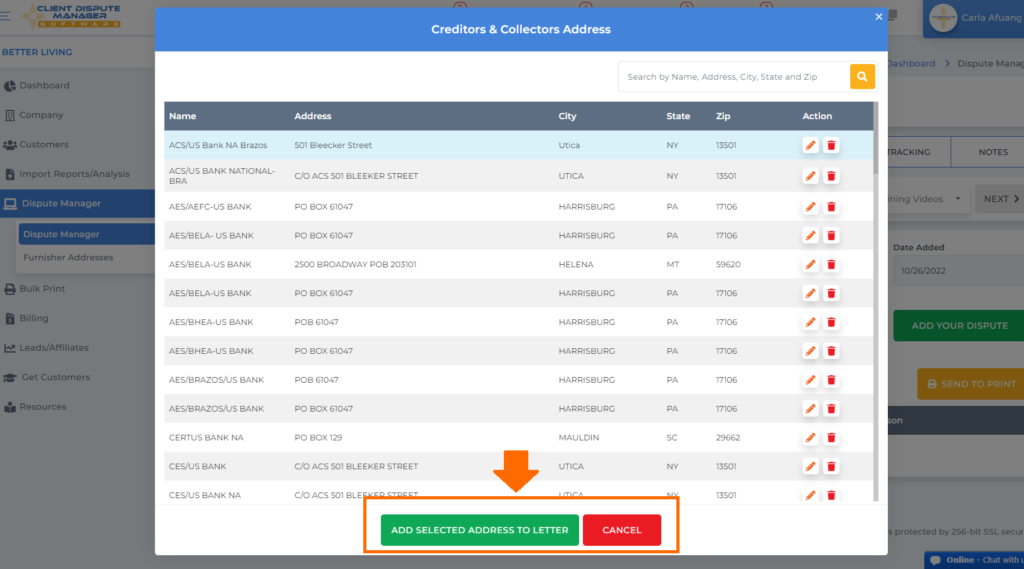
Start a credit business today. Click to learn more.
Next, choose your reason.
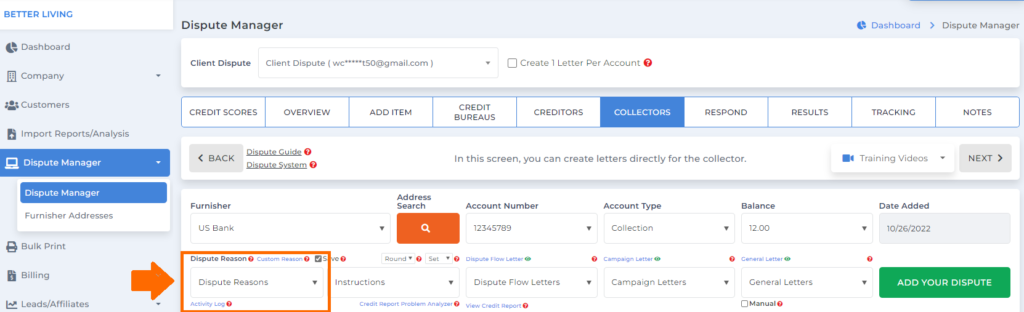
You have 2 options in selecting the reason for your letter.
Use the default reasons that we do have inside the Client Dispute Manager Software
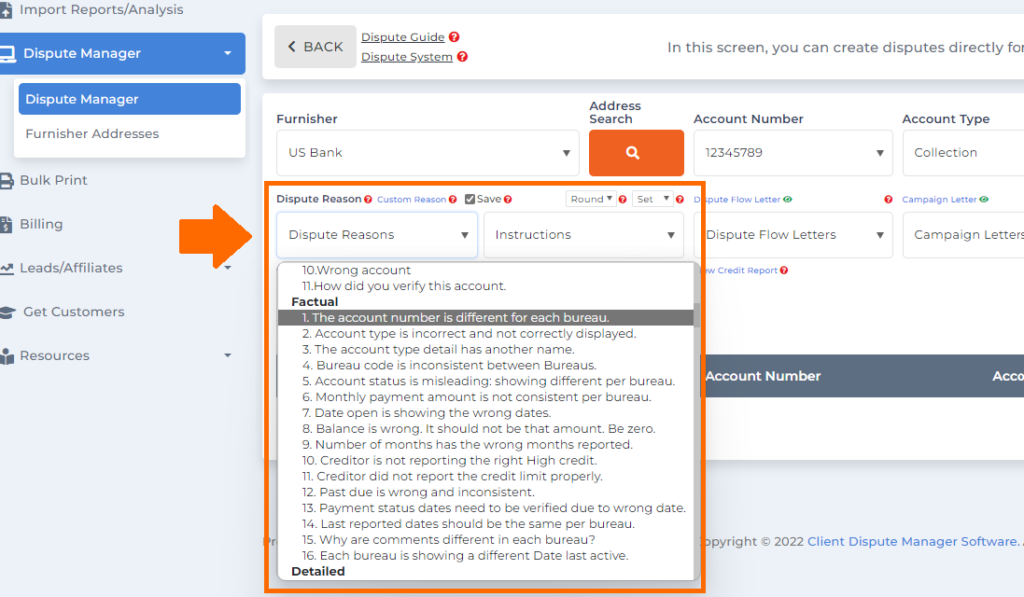
Or create your own reason by clicking custom reason.
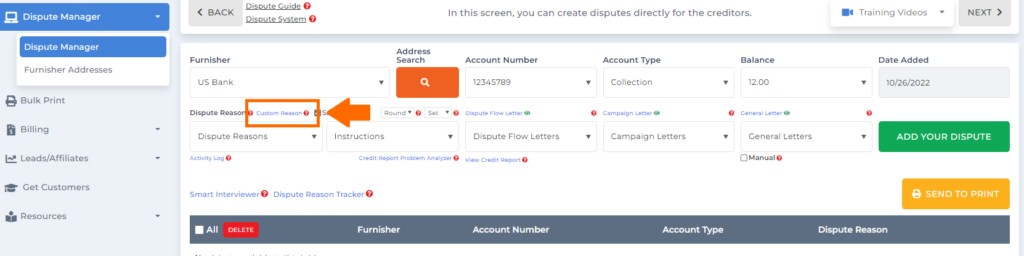
You may also include instructions in your letters
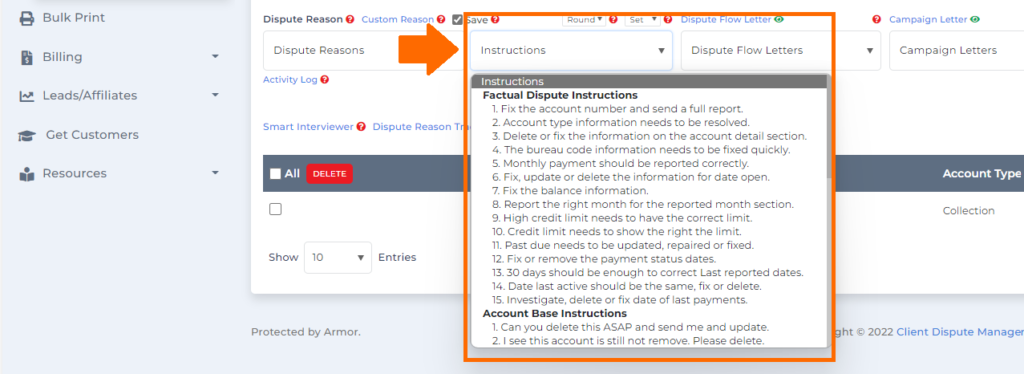
Now, it’s time to choose your dispute letter in the credit repair software.
Choose Dispute Flow Letters and then pick your letter.
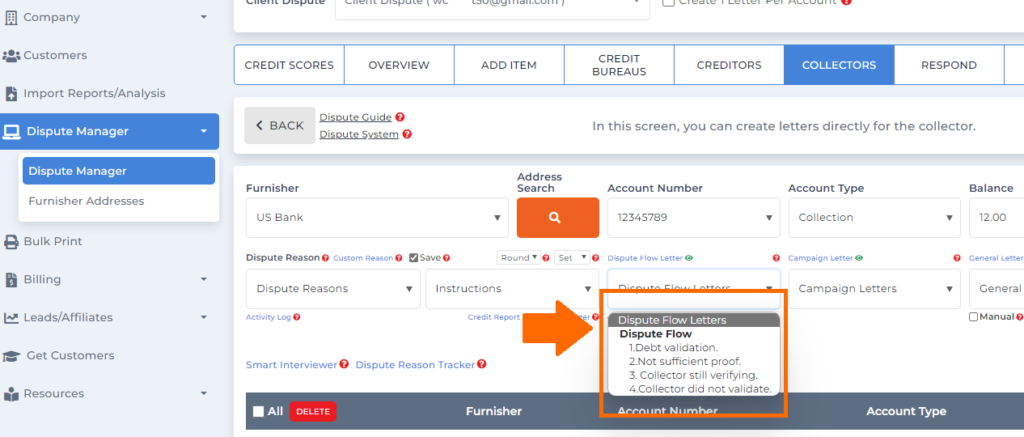
After choosing your letter click add your dispute.
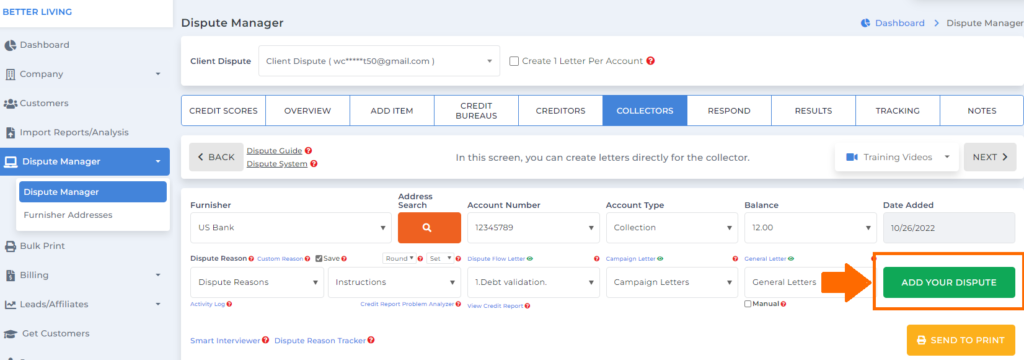
The letter will be prepared and will show up on the grid shown below.
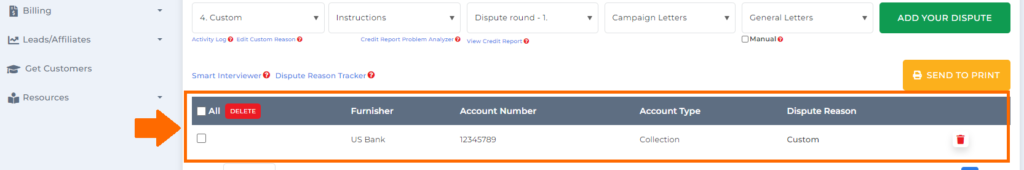
Select the letters from the grid by clicking the check box.
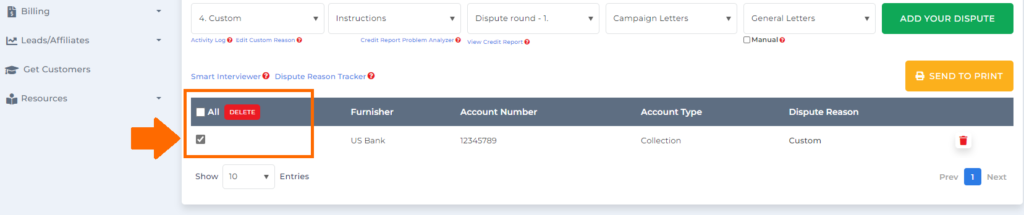
Click send to print button.
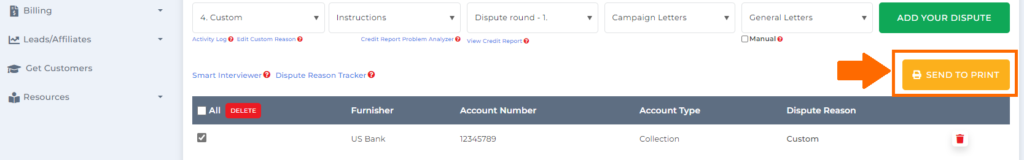
If your clients have negative collections accounts, using the Client Dispute Manager Software will help you manage your disputes easily.
Bonus: Now that you have read this article, why not take your new skill and start your own credit business helping others? We have free training that can help you do just that.
Click here to learn more.