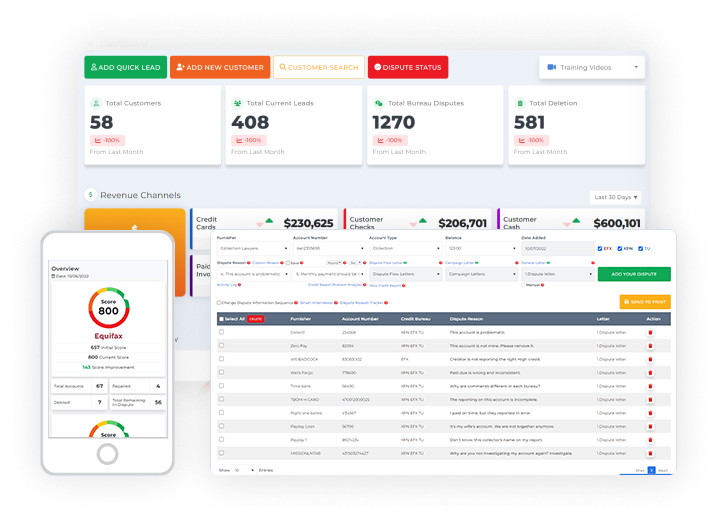Brand colors are the colors that represent a company. These are basically the colors responsible for improving brand awareness and recognition. In choosing software for credit repair like Credit Dispute Manager Software, you would want one that gives you freedom in branding.
Choosing your brand’s colors is also one of the best ways to make an impeccable impression on your customers. We all know that first impression lasts longer. As your brand colors are the first thing to catch your customers’ attention, they will also help you build your company’s identity.
Be your own boss. Set your own schedule and travel when you want.
Start a credit business today. Click to learn more.
Start a credit business today. Click to learn more.
A company or brand can be memorable through brand colors, influencing customers’ minds. Client Dispute Manager Software helps you on promoting your brand colors.
To set your brand color on your client tracking portal, smart interviewer, affiliate portal, and client auto sign-up, you need to go to the company tab.
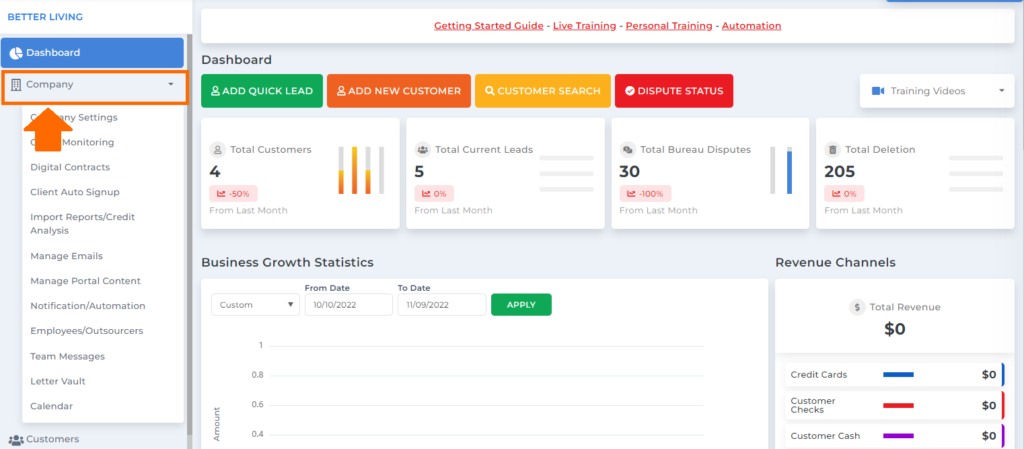
Then click the company settings.
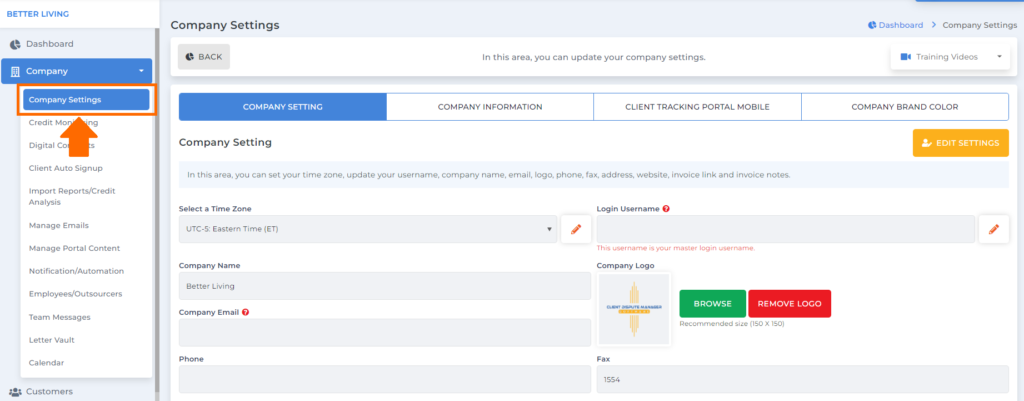
Under the company settings, you’ll see the company brand color, where you can set your brand color.
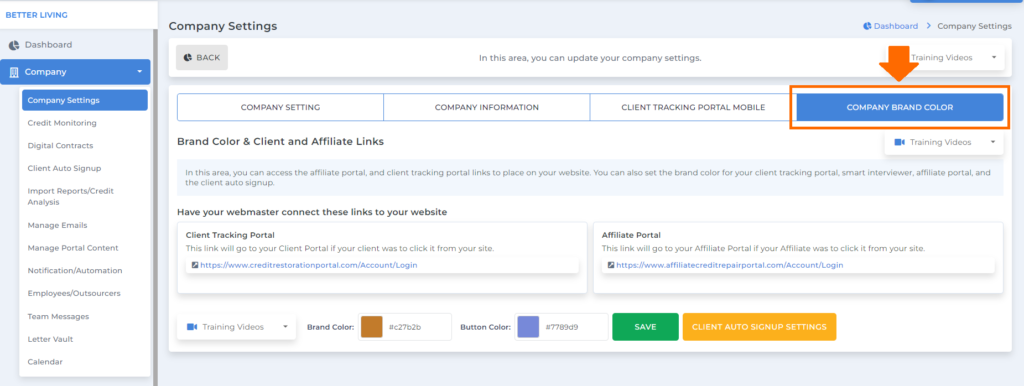
If you have a business website, you can ask your webmaster to grab the link in the image below for the client tracking portal and connect it to your website. So once your customers go to your site and click the link, they will be redirected to the client portal.
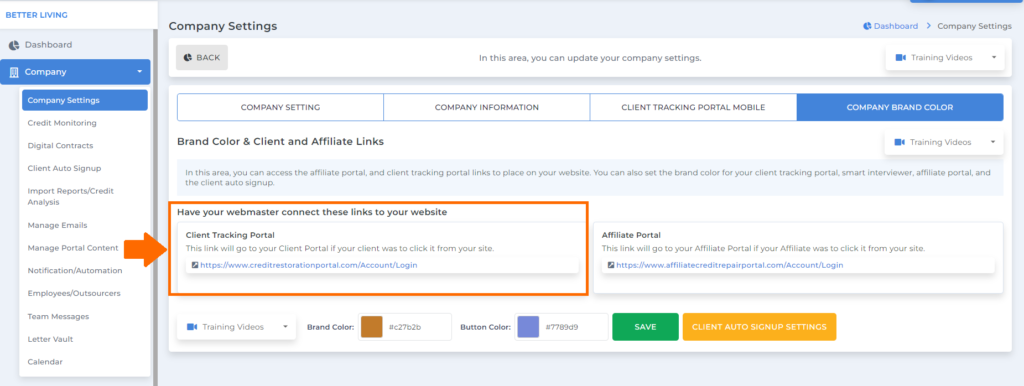
This is another feature that the Client Dispute Manager Software has to ensure you bring convenience to your clients and affiliates.
Like the affiliate portal, ask your webmaster to grab this link for the affiliate portal and connect it to your website. So once your customers go to your site and click the link, they will be redirected to the affiliate portal.
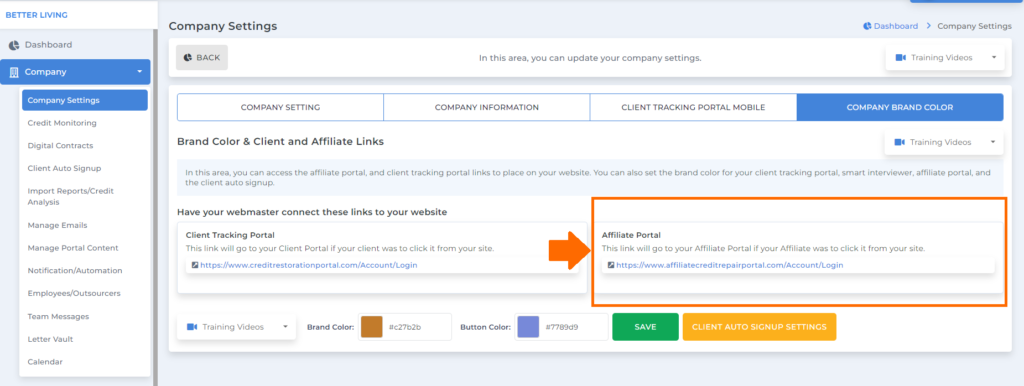
Below, you can pick your brand and button color that will reflect on the header and footer of your client tracking portal, smart interviewer, affiliate portal, and client auto sign-up.
Be your own boss. Set your own schedule and travel when you want.
Start a credit business today. Click to learn more.
Start a credit business today. Click to learn more.
For the brand color, you may just simply click the box and choose your desired color.
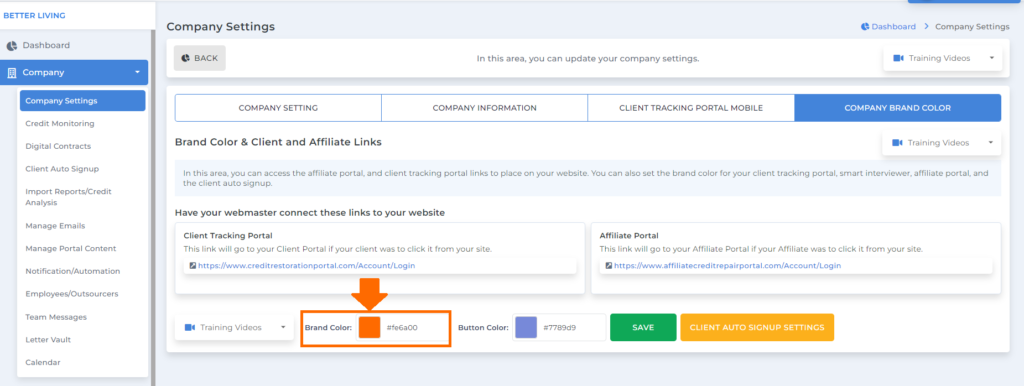
And for the button color, you may also click the box and choose your desired color.
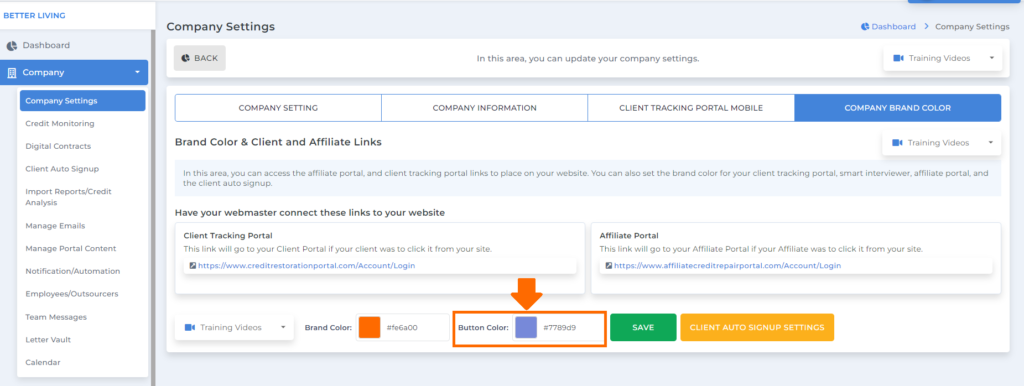
Then click the save button once you’re done
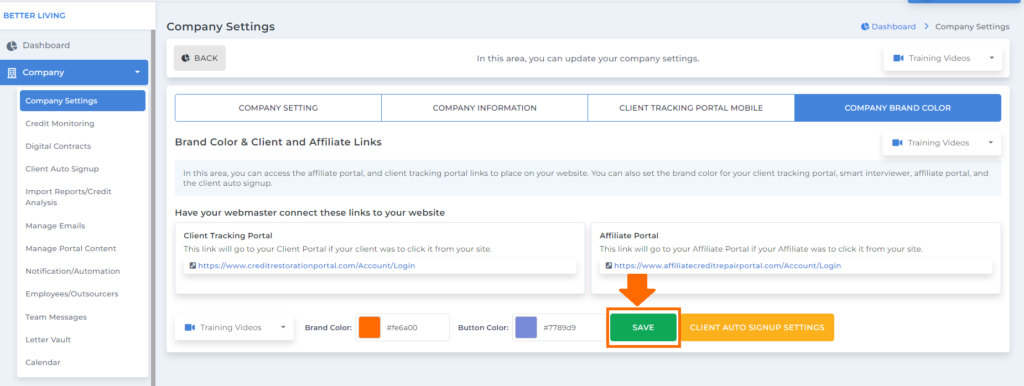
Once you save your branding color, these would be the looks of your client tracking portal, client auto sign-up, smart interviewer, and affiliate portal.
Client Tracking Portal
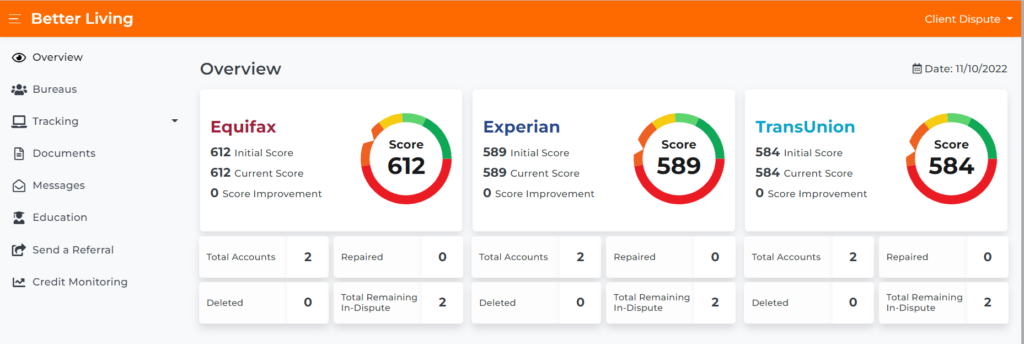
Client auto sign-up
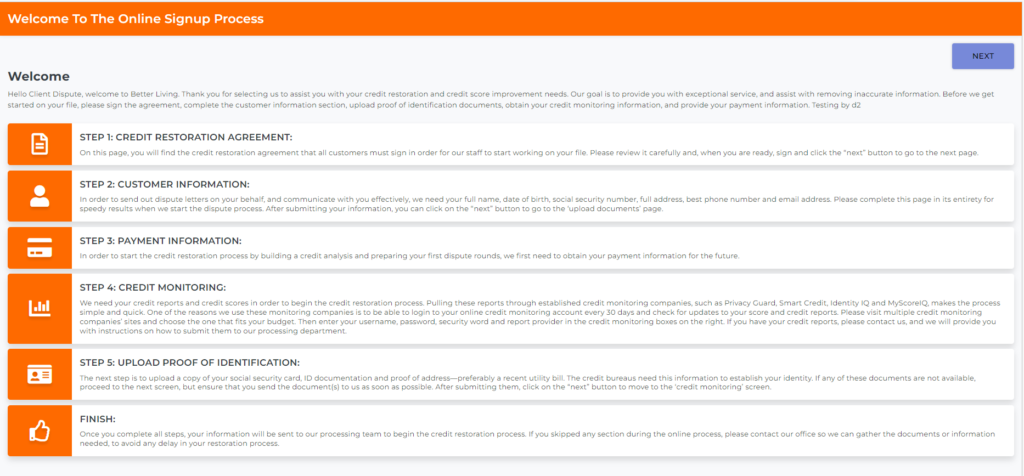
Smart Interviewer
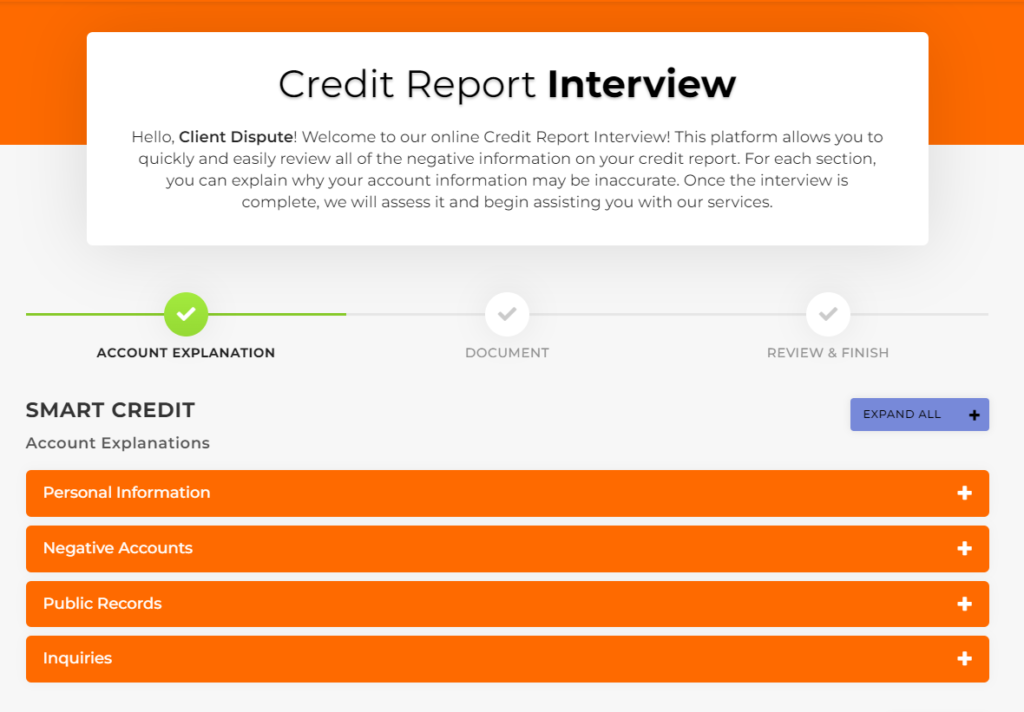
Affiliate Portal
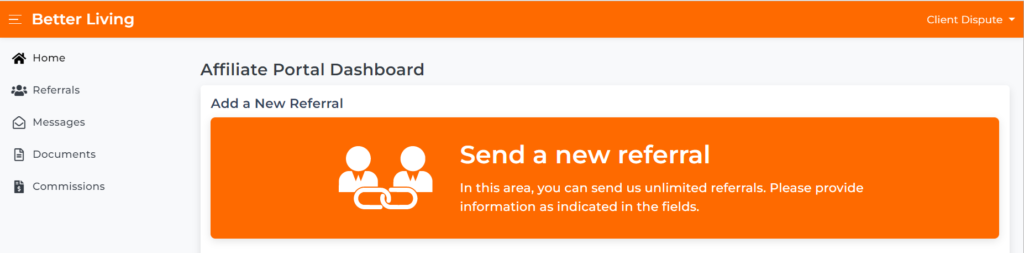
As a credit repair business owner, you must know how to choose your brand colors. So your customers can easily remember you and allow you to boost your online presence as well.
Don’t just look for software for credit repair that helps you in running your business. Also, find the software that aids your company’s growth like Credit Dispute Manager Software.
Bonus: Now that you have read this article, why not take your new skill and start your own credit business helping others? We have free training that can help you do just that.
Click here to learn more.