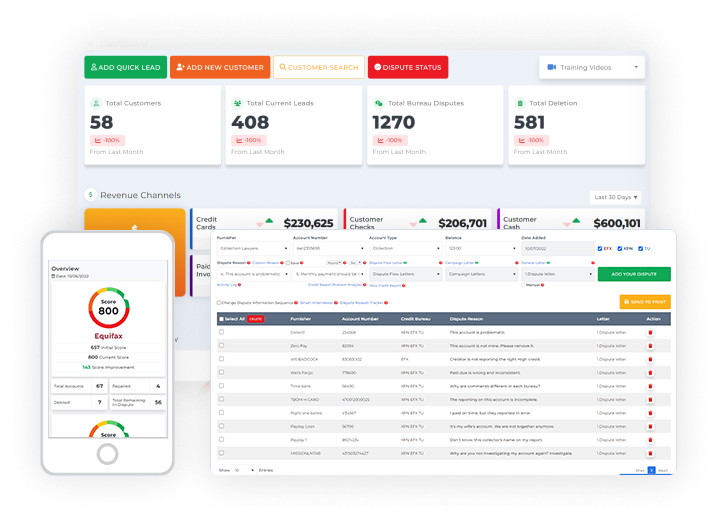Companies hire employees to make the most of their unique abilities to fix problems and get their job done. That’s why the employer needs to discuss the duties and responsibilities as per their credit repair business plan and employee needs to perform.
Completing the assigned tasks is why employees are hired by the business owner. It is important for business owners or companies to have a healthy working relationship with their employees.
Without employees, a company is limited in its ability to cater to a large market and provide good customer service.
Be your own boss. Set your own schedule and travel when you want.
Start a credit business today. Click to learn more.
Start a credit business today. Click to learn more.
That is why it is important to let your employees know their role in the organization to increase productivity and make the business run smoothly.
Defining the roles and permissions people need to handle certain tasks is vital to ensuring a smooth work environment and culture.
In the credit repair business plan, you can add a new role and what they can access in the software. First, go to the company tab to add a new role to the credit repair business plan.
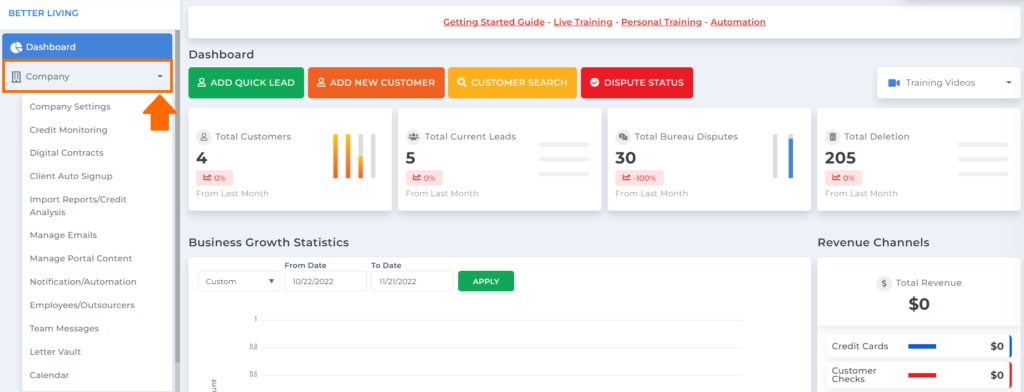
Then under the company menu options, click the employees/outsourcers.
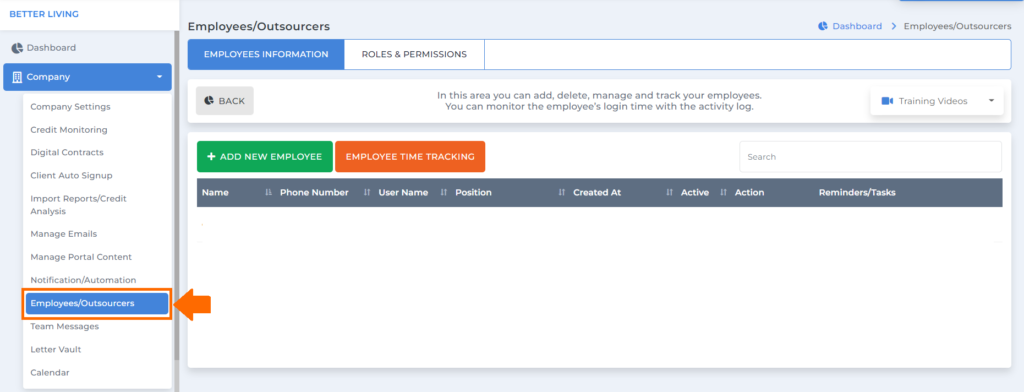
You will be routed to the employees/outsourcers screen, where you can add, delete, manage, and track your employees.
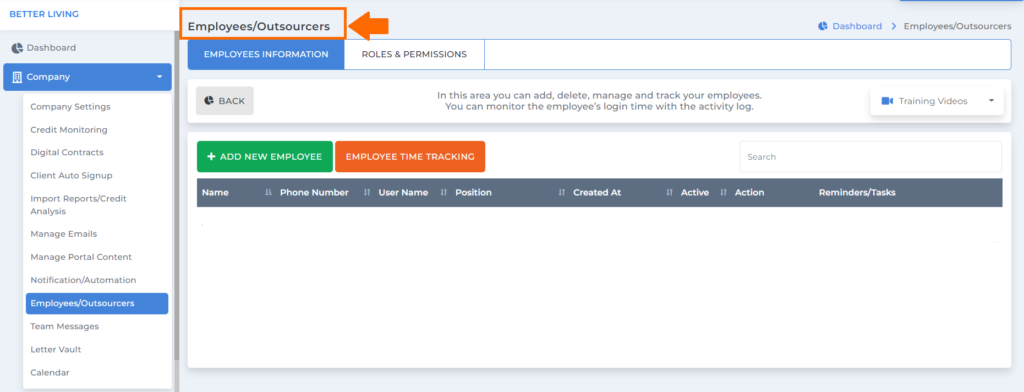
Then under employees/outsourcers, you will see the roles and permissions.
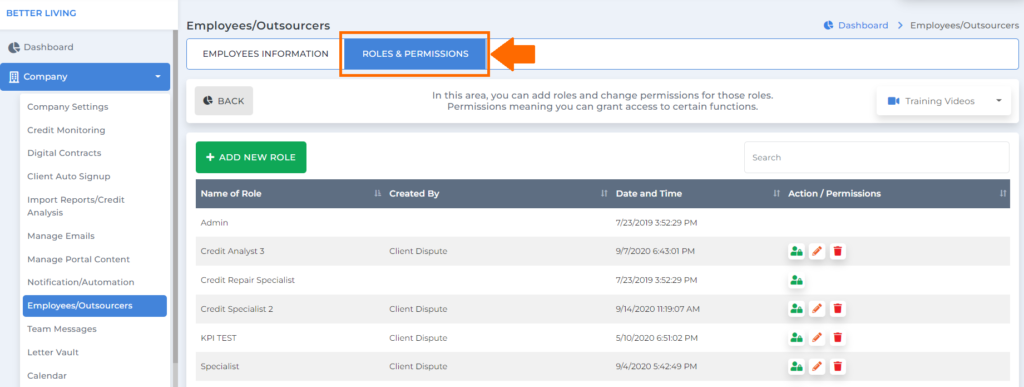
To add a new role in the credit repair business plan, click the “add new role” button.
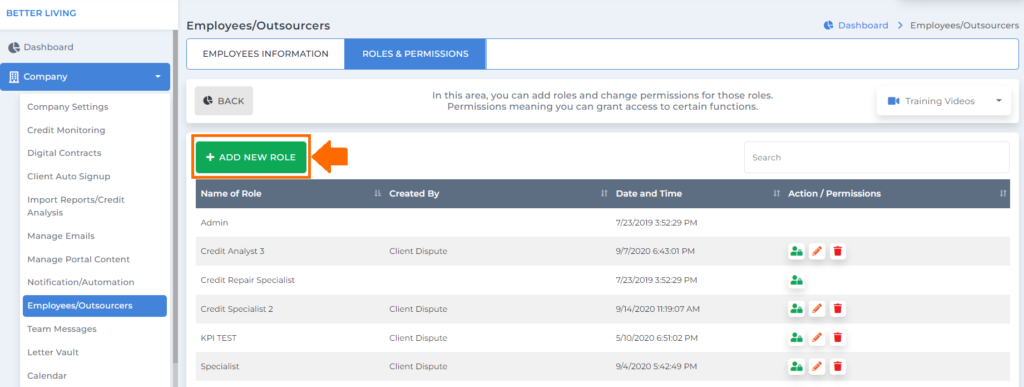
Then a popup box will show where you can add the title of the role and a description that you can put about the role.
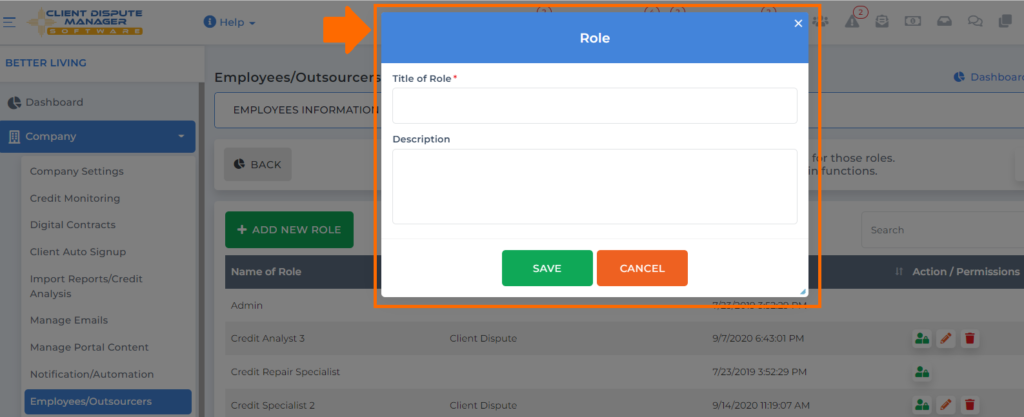
Be your own boss. Set your own schedule and travel when you want.
Start a credit business today. Click to learn more.
Start a credit business today. Click to learn more.
Then click the save button once you’re done.
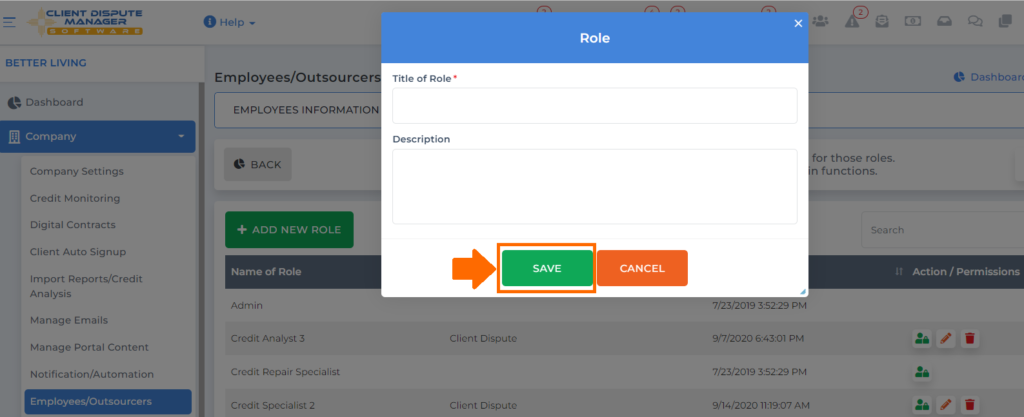
Then you will find all the different roles you added to the software in this table.
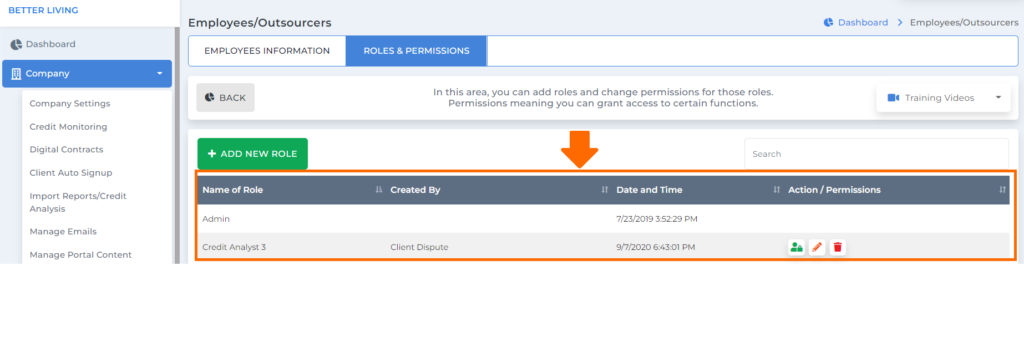
Also, in this table, you will see the action/permission column, where you can edit the name of the role and what this specific role can access in the software.
Click this permission button to edit what this role can access.
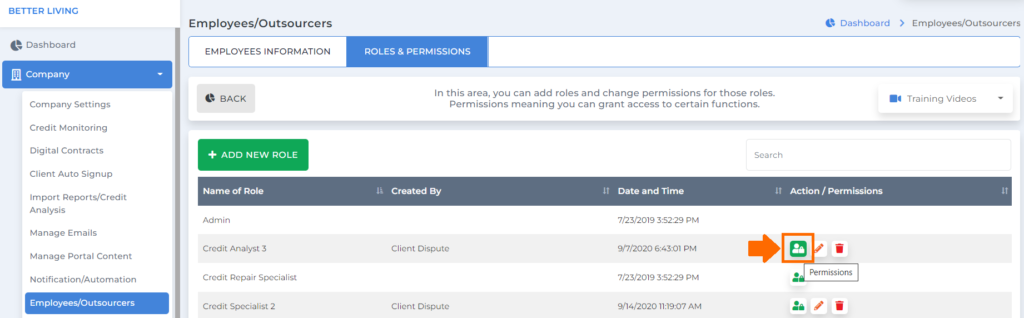
Then you will be routed to the permission screen, where you can select the checkbox or boxes below to give your employee access to a certain feature.
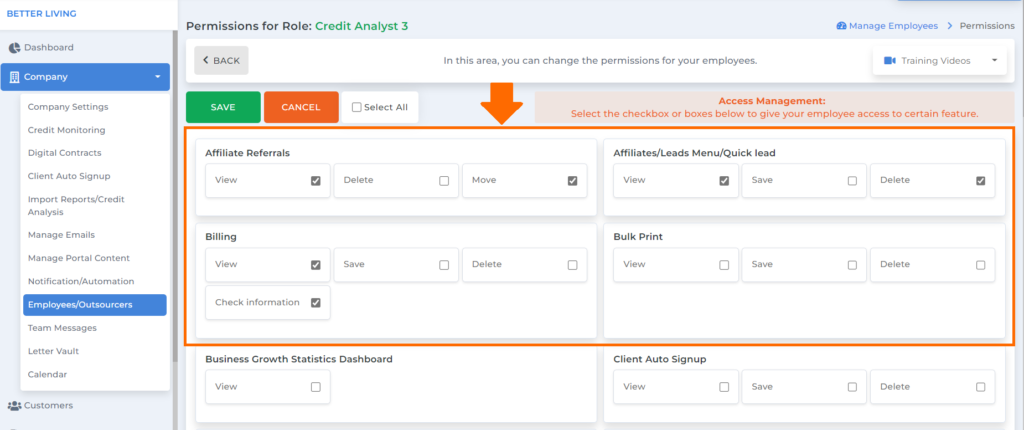
Then click the save button once you’re done.
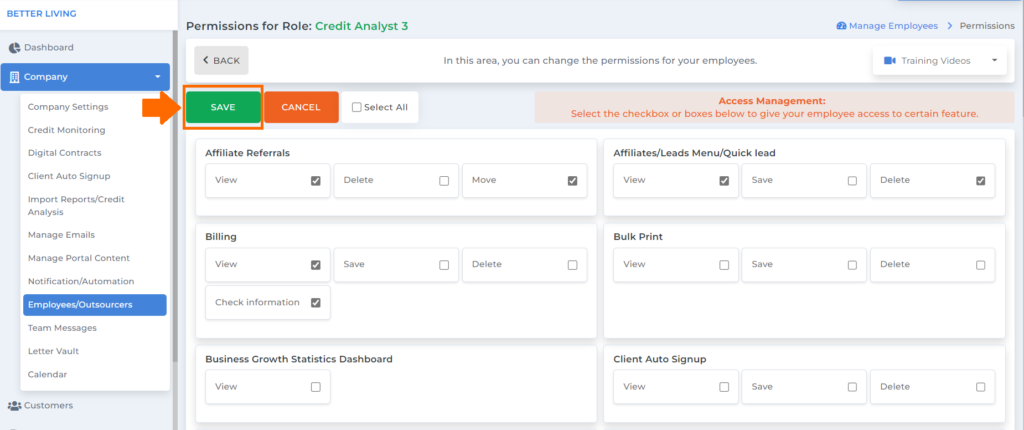
Defining roles and the permissions your employees can access and designating people to handle certain tasks are vital to ensuring a smooth work environment and culture. That is why we have the roles and permissions feature, which allows you to assist your employees in focusing on their tasks.
Bonus: Now that you have read this article, why not take your new skill and start your own credit business helping others? We have free training that can help you do just that.
Click here to learn more.