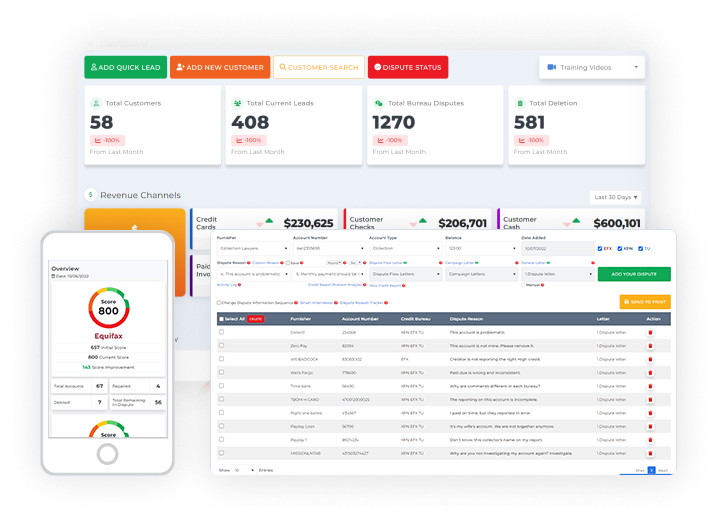Nurturing emails is an automatic set of emails sent to your active customer to send them a little bit of information, education, and reminder throughout their stay with credit repair software for business.
Be your own boss. Set your own schedule and travel when you want.
Start a credit business today. Click to learn more.
Start a credit business today. Click to learn more.
Email nurturing is the act of using email to monitor and educate a customer. That’s why nurturing your customers is a vital part of any business’s success. Credit repair software for business has a nurturing email feature that you can use for nurturing strategy
To access the nurturing email in the software, you need to go to the company tab.
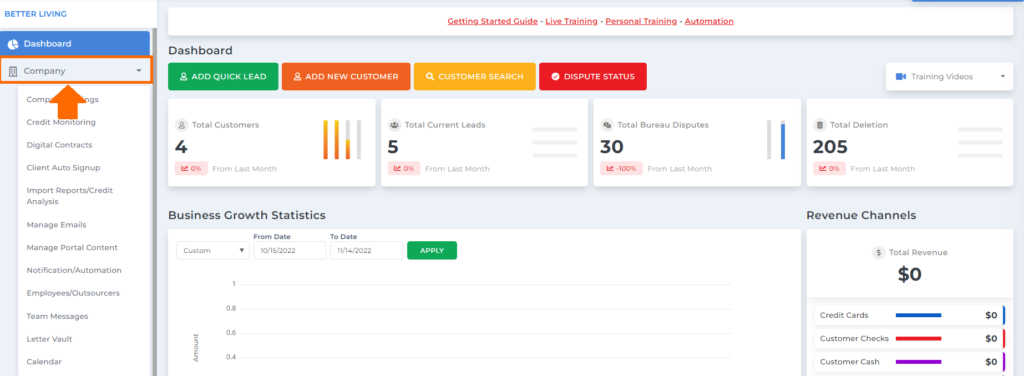
Then under company, click manage emails.
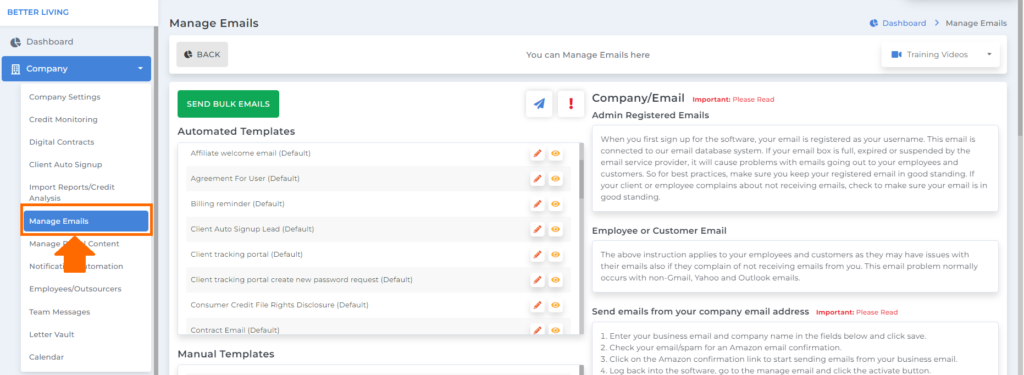
In the manage emails screen, you will see the email nurturing. The email nurturing scheduler allows you to send a series of emails to your customers automatically.
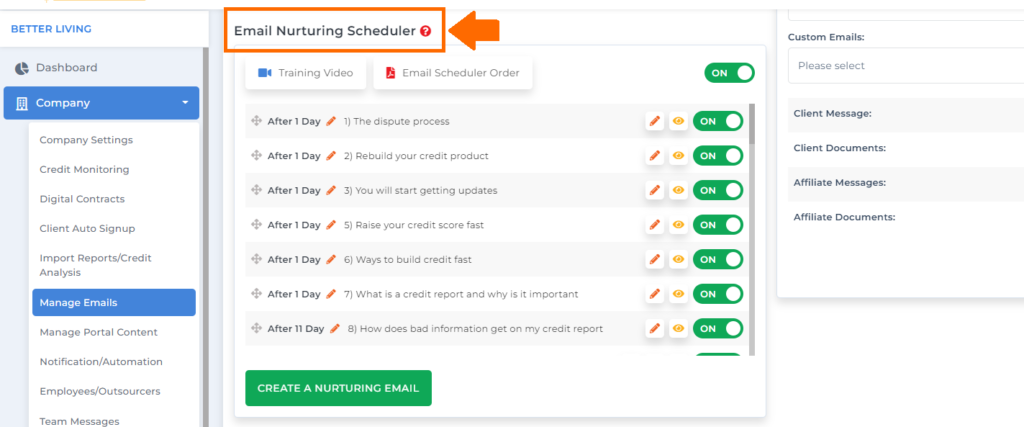
We do have a training video for email nurturing that you can watch anytime.
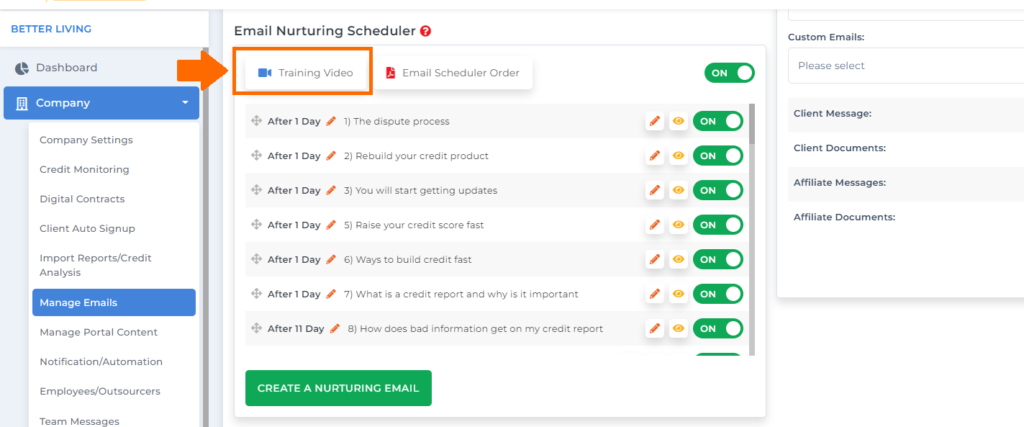
Once you sign up for Credit Repair software for business, you will gain access to the nurturing emails we have in the software.
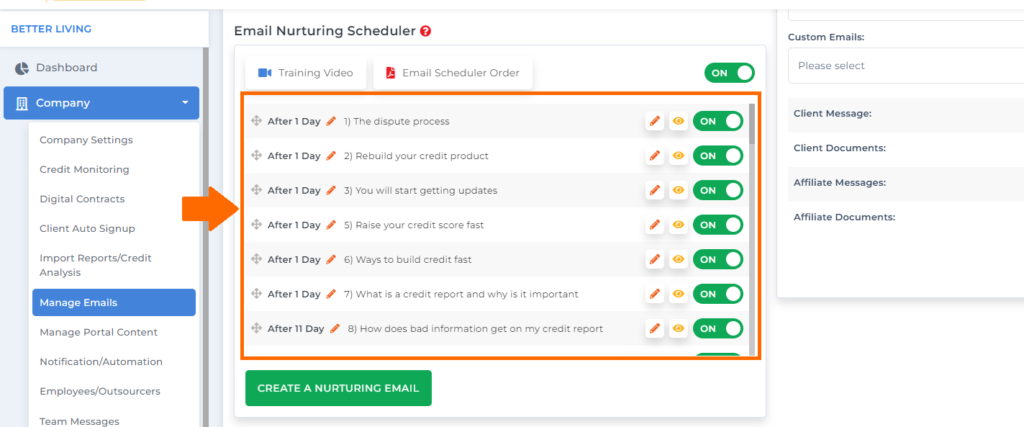
Dragging this icon will help you rearrange the nurturing emails to which one you prefer to be sent out first.
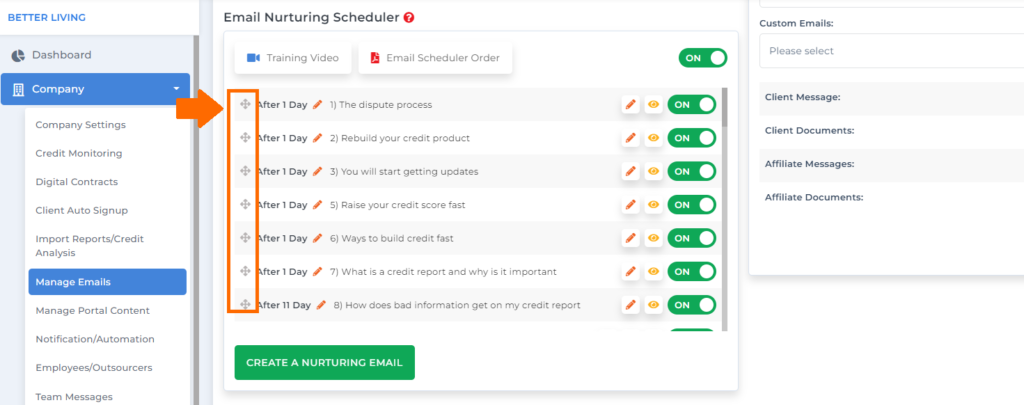
Then, if you want to make some changes or edit the content of a specific nurturing email, click the pencil icon.
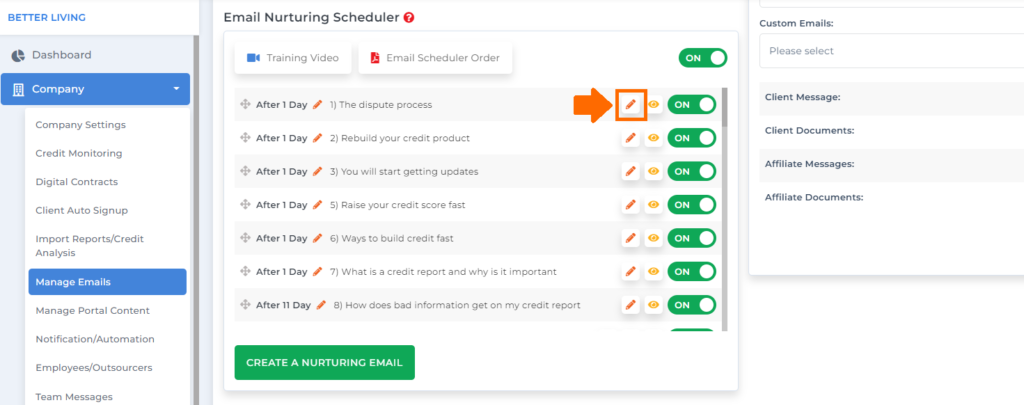
You can also click this eye icon if you want to preview the email.
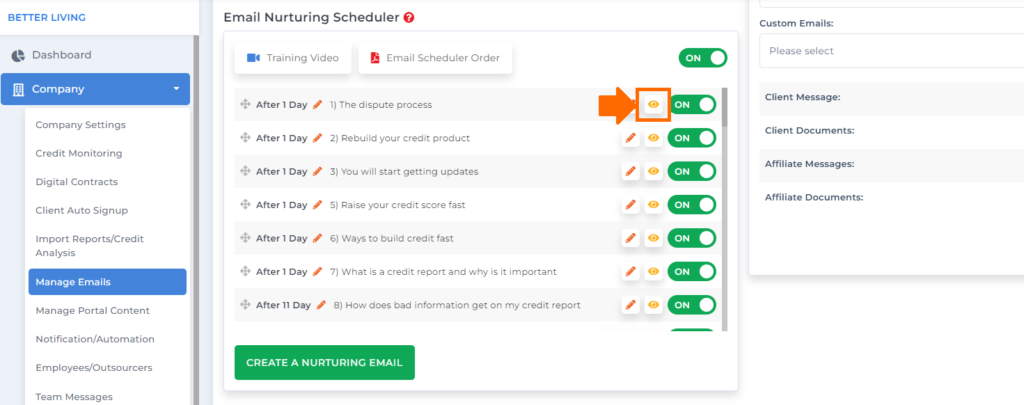
How does the email nurturing scheduler work?
The email nurturing scheduler only works for active customers in the software. If some of your customers are in no-portal, lead, canceled, inactive, etc., status, they are not eligible for the nurturing emails.
That is why it is important to make sure that your customer is in “active status” if you want them to be a recipient of the nurturing emails.
As soon as you move your customer to active status, the first email will be sent out one day after that.
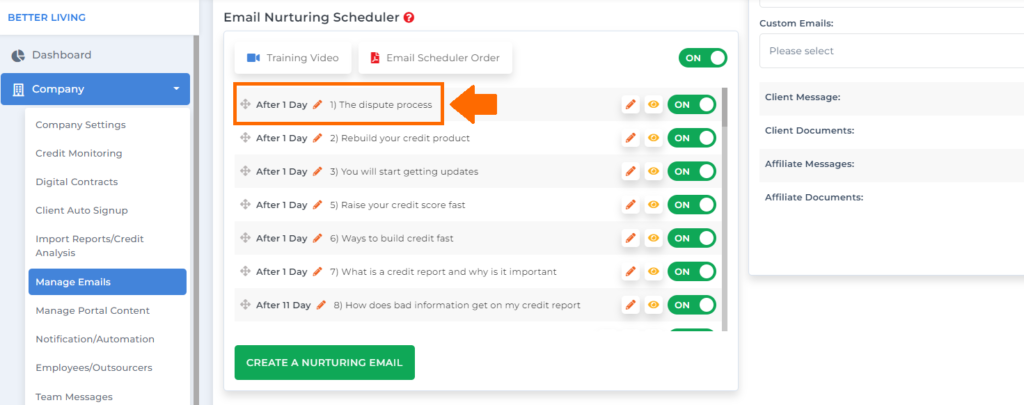
Then one day after, the second email will be sent out.
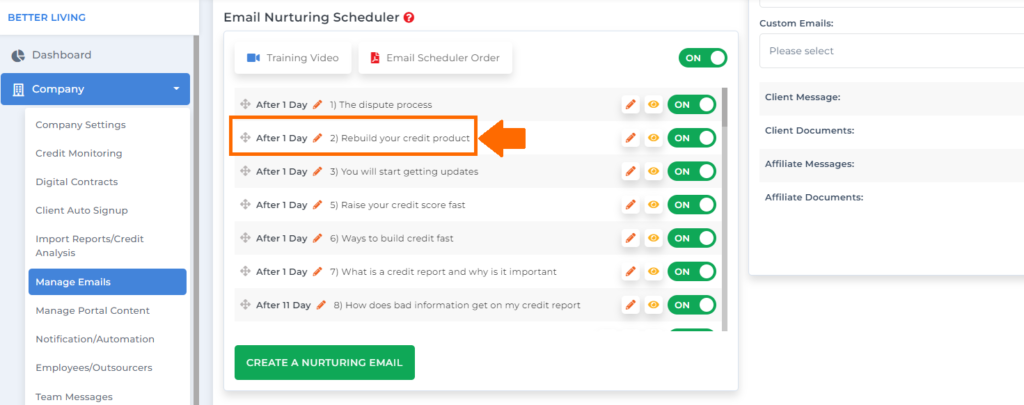
The nurturing email scheduler operates in this order based on the number of days set for the interval.
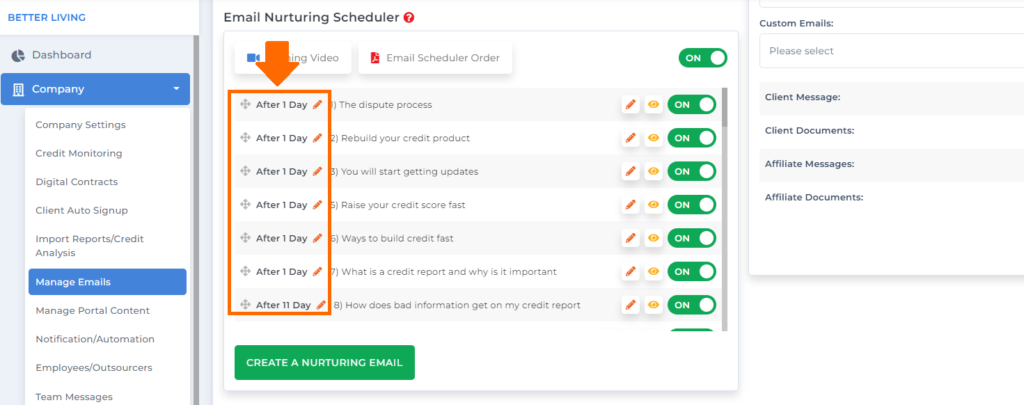
Be your own boss. Set your own schedule and travel when you want.
Start a credit business today. Click to learn more.
Start a credit business today. Click to learn more.
If you want to modify the number of days of interval, just click the pencil icon.
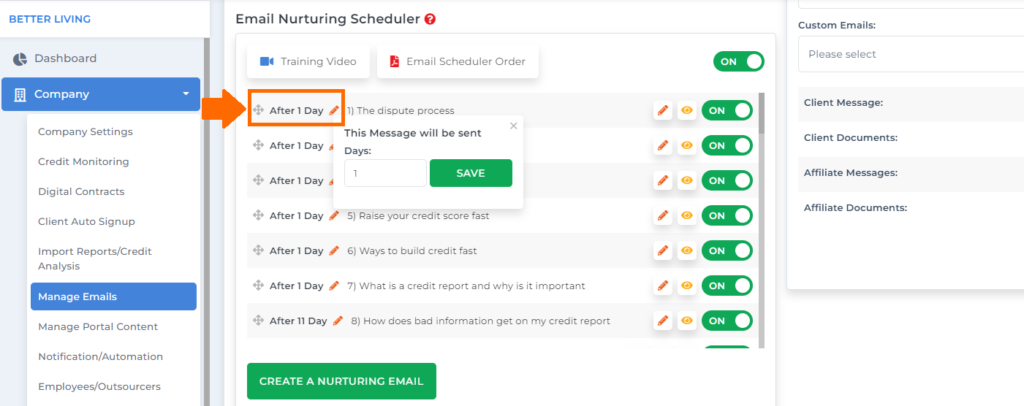
If you wish not to use the nurturing email scheduler feature of the software, you can click the on/off button.
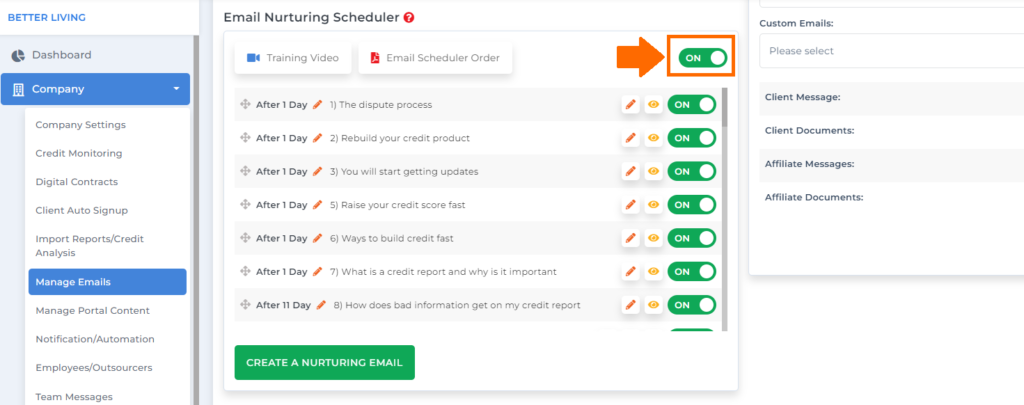
Or if there’s a specific email under the nurturing email scheduler that you don’t want to include, just click the on/off button.
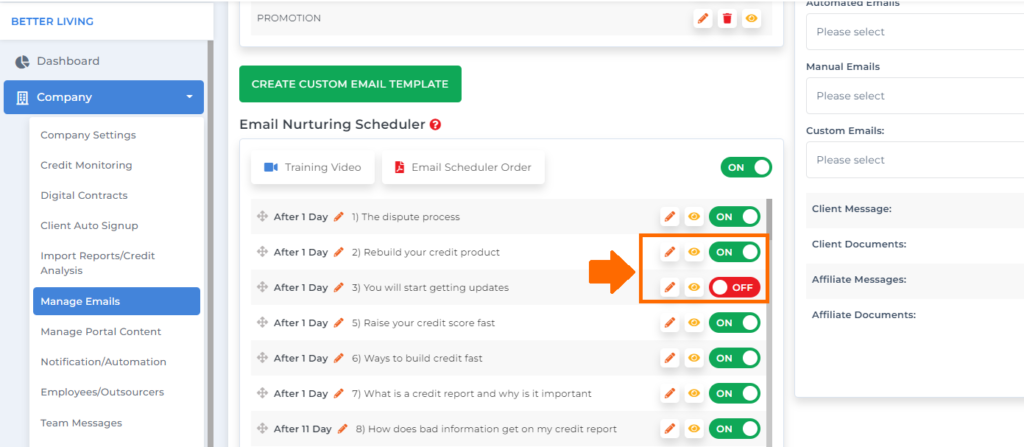
By clicking this button, you can create your own nurturing email.
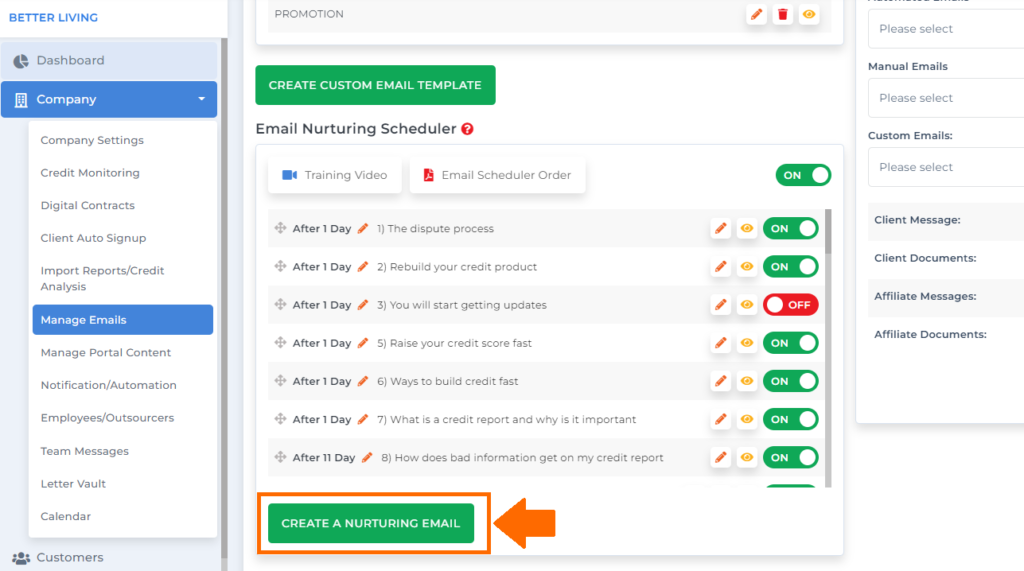
Over here, you’ll see all your active customers who will receive the nurturing emails.
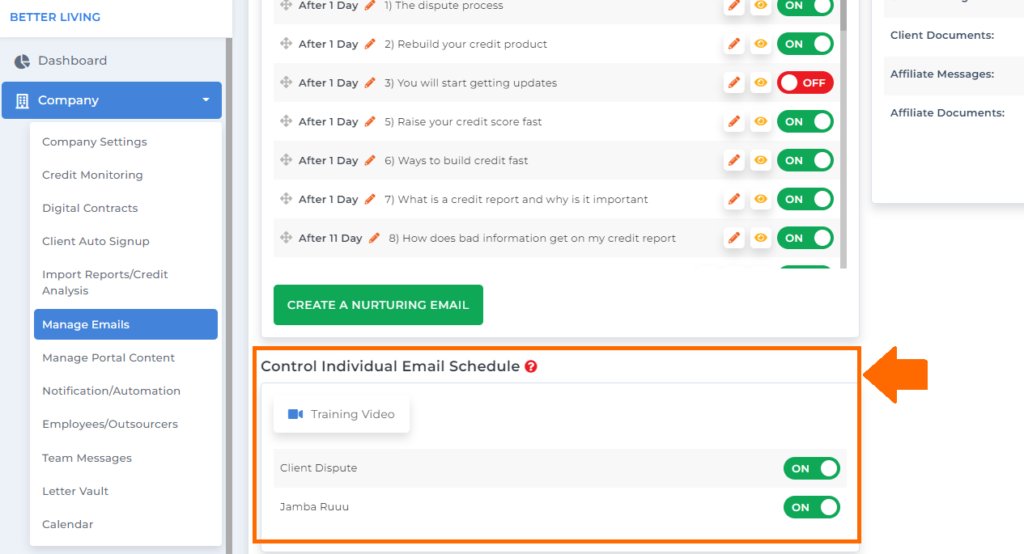
But if some customers don’t want to receive a nurturing email, you can turn off the nurturing email by clicking the on/off button.
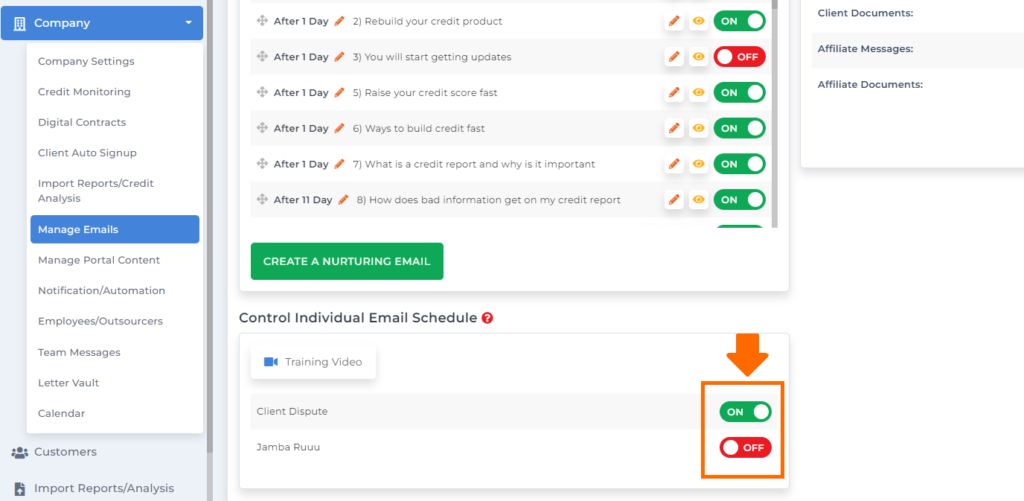
Nurturing emails for Credit Repair Software For Business is not just about educating or informing your customers. It is also the most effective way to gain customer loyalty by establishing relationships through the use of nurturing emails.
Bonus: Now that you have read this article, why not take your new skill and start your own credit business helping others? We have free training that can help you do just that.
Click here to learn more.