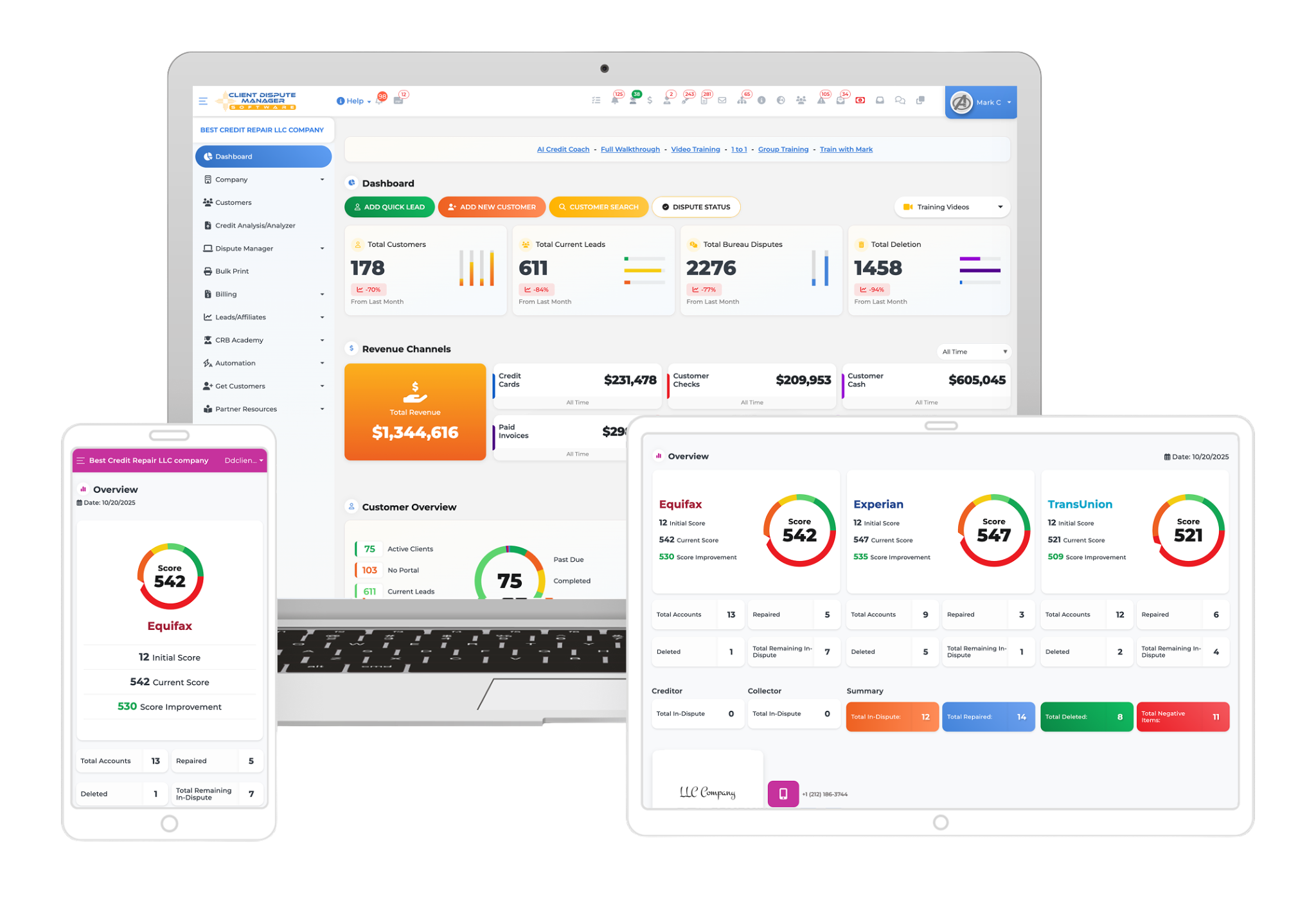A manual email is different from an automated email. If you want to write something personal to your customer and send it to them manually using tools like Client Dispute Manager Software, a manual email is the best option.
It is because manual emails offer you greater control when it comes to exclusive content. We all know that email is important for communication, not just in business but also in our daily lives.
It is an important part of many online transactions. You can manage your emails when it comes to sending updates to your customers, announcements, promotions, and other stuff.
Be your own boss. Set your own schedule and travel when you want.
Start a credit business today. Click to learn more.
Start a credit business today. Click to learn more.
A credit dispute manager software like CDMS understands the importance of manual emails. Hence, in the software, we have manual email templates that you can personalize and send to your customers.
In the credit dispute manager software, we do have manual email templates already that you can use. But you can also edit these templates.
To access and edit the manual email templates inside the credit dispute manager software.
First, you need to go to the company tab.
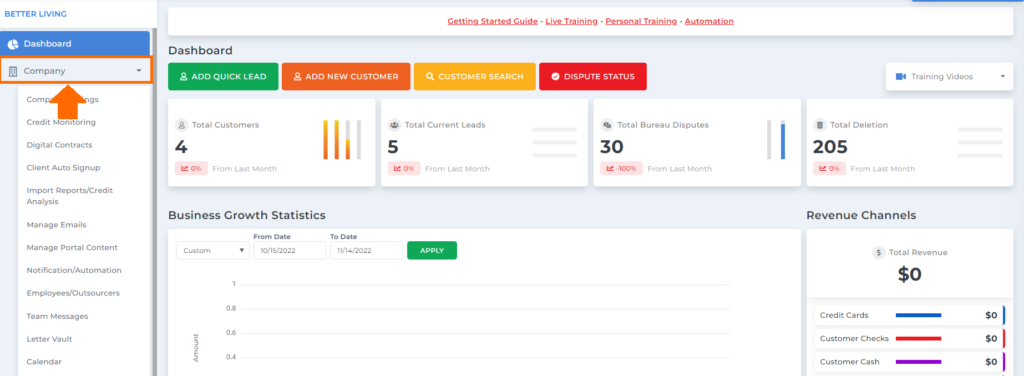
Then under the company tab, go to manage emails.
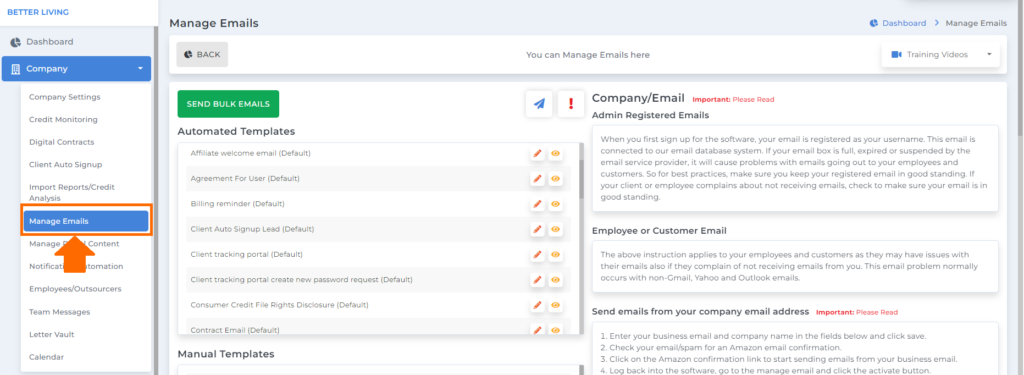
You’ll be routed to the manage emails screen, where you can organize your emails sent to your customers in the credit dispute manager software.
Here, you will see the manual templates.
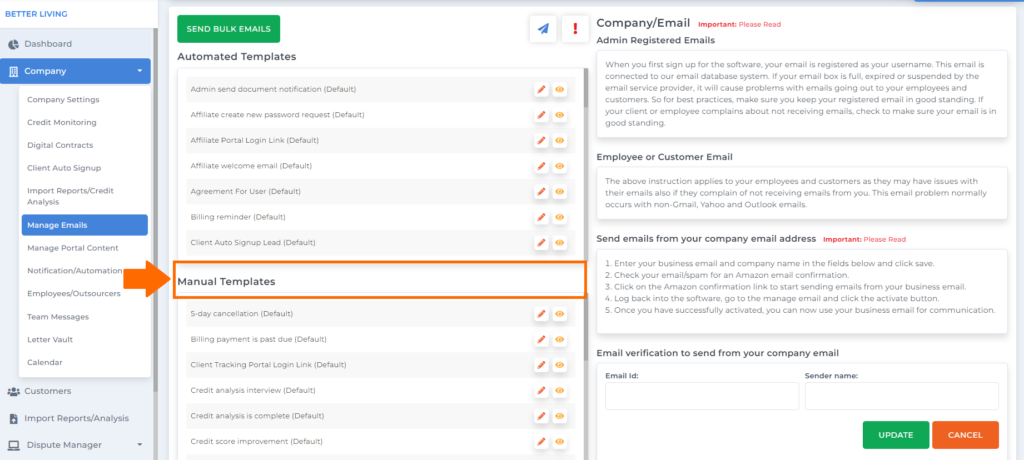
These are the manual email templates of credit dispute manager software.
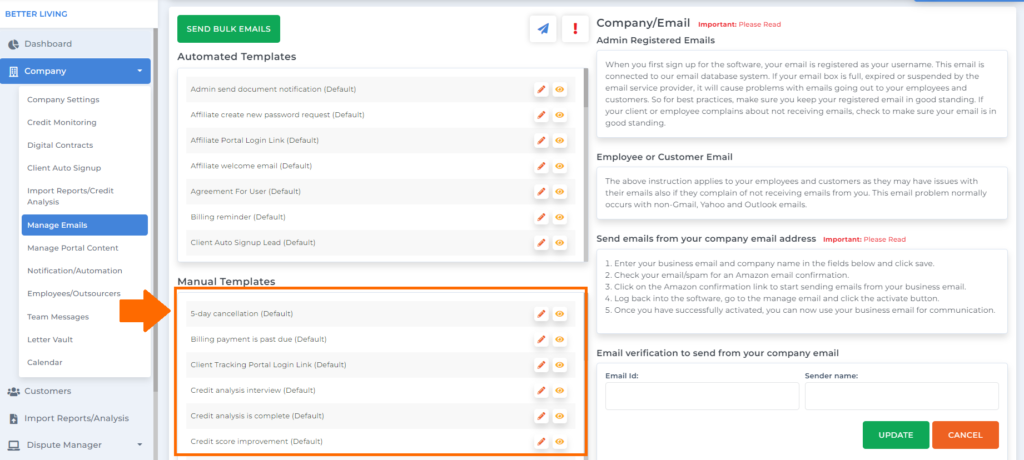
If you want to edit a specific manual template, click the pencil icon.
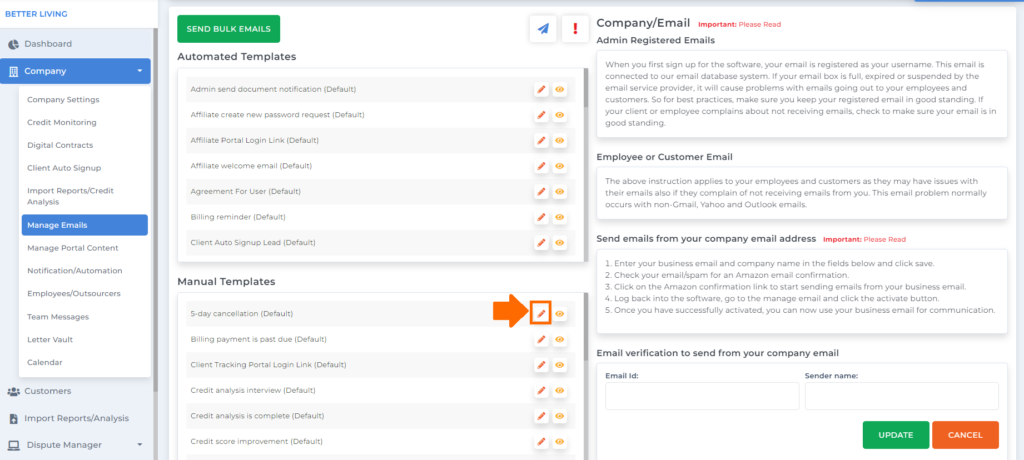
Then click the eye icon if you want to view the template.
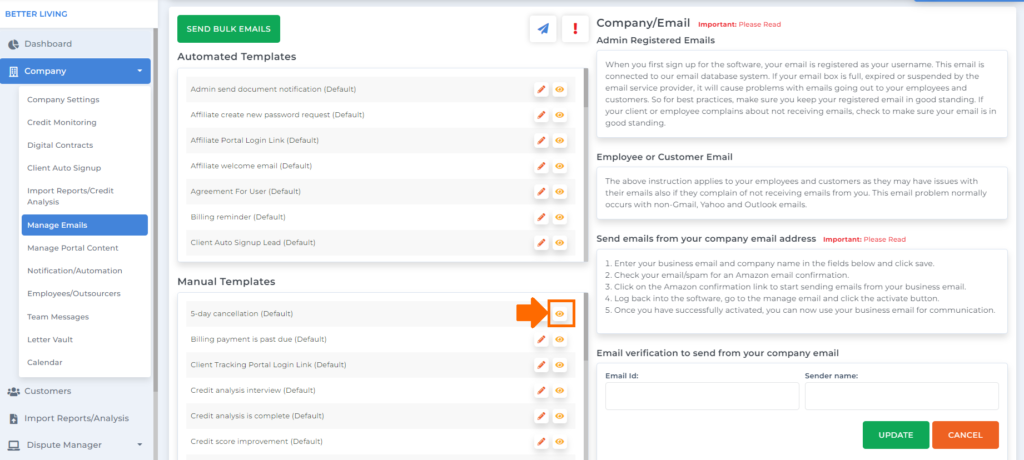
Once you’re done with the changes you made to the manual email templates, you’re ready to send them to your customer. What you need to do first is go to the Customers tab.
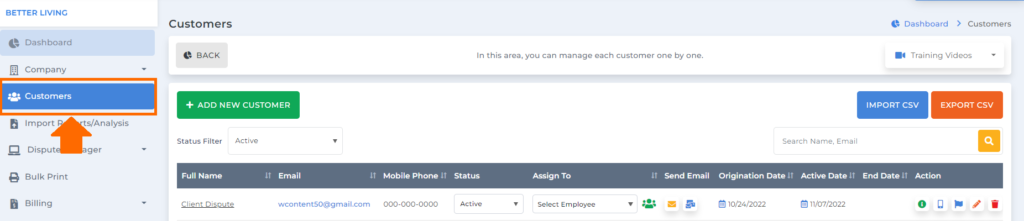
Be your own boss. Set your own schedule and travel when you want.
Start a credit business today. Click to learn more.
Start a credit business today. Click to learn more.
You can use the search box to look for a specific customer you’re about to send a manual email.
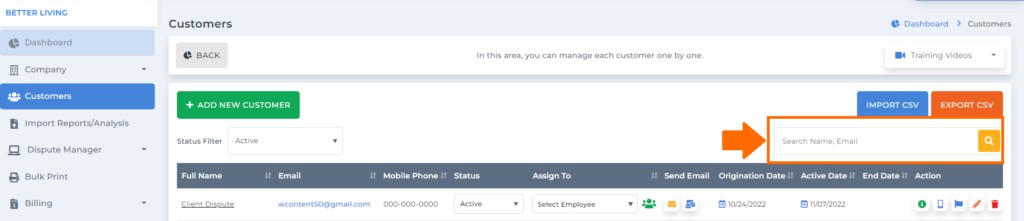
Once you’ve pulled your customer’s profile, go to the send email column.
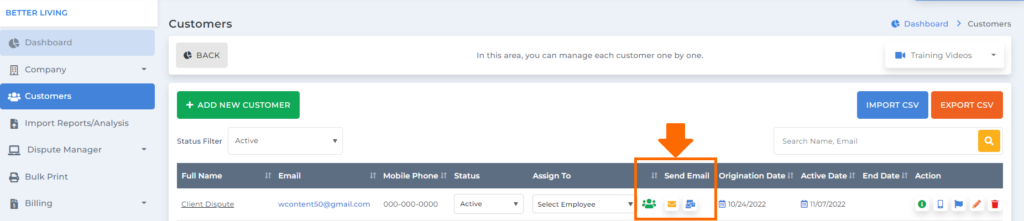
Then click the send email icon.
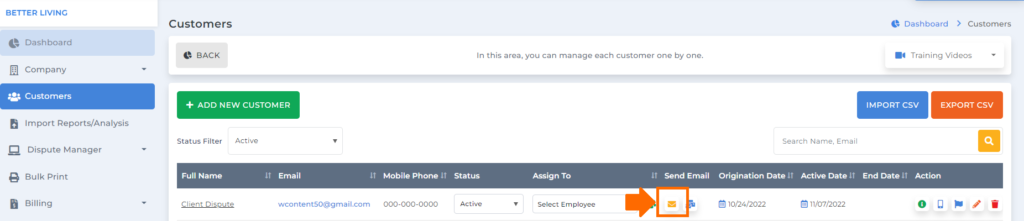
Once done, you’ll see the manual email templates.
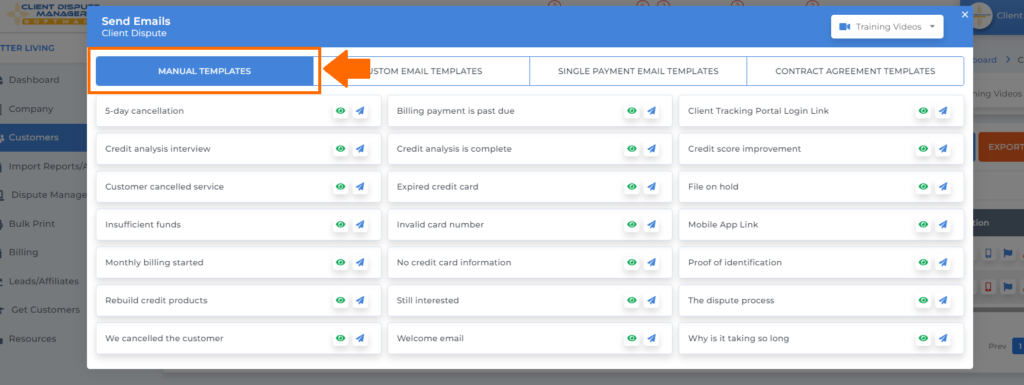
To send a manual email to your customer, click this send mail icon.
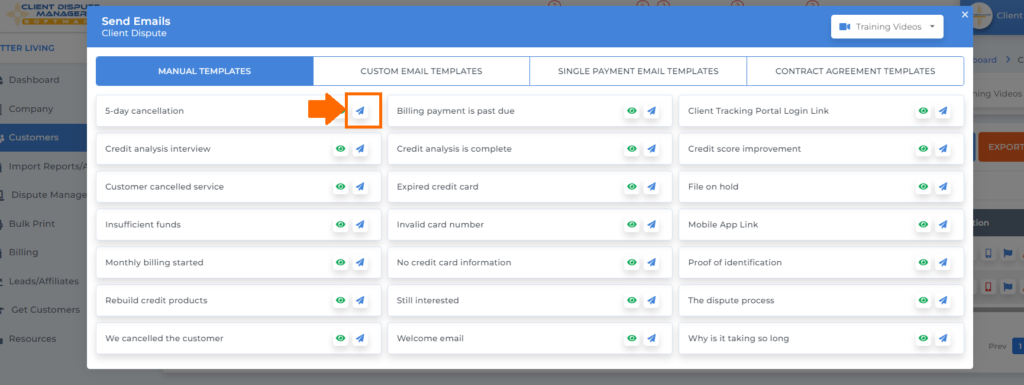
Before you send a manual email to your customer using Client Dispute Manager Software, It would be a lot better to check the email first since this is much more likely to be personal compared to automated emails.
Bonus: Now that you have read this article, why not take your new skill and start your own credit business helping others? We have free training that can help you do just that.
Click here to learn more.