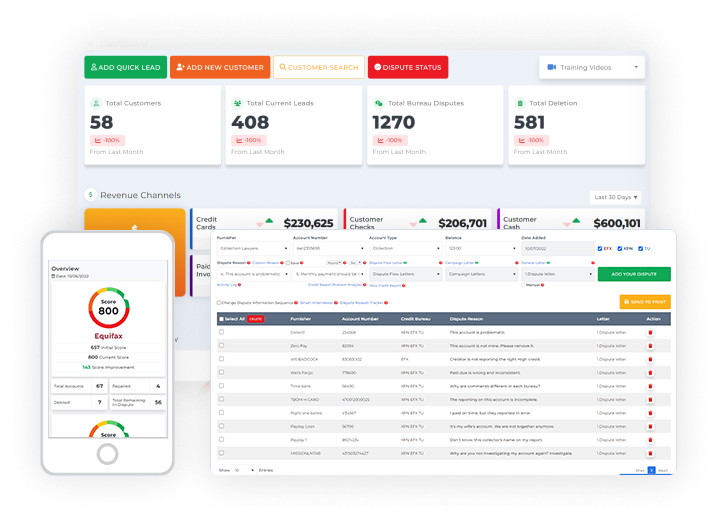Credit Dispute Manager Software has different plans to choose from. So deciding the one you feel is right is left to you.
For your reference, Credit Dispute Manager Software has 4 different plans:
Starting Plan – This is for individuals just getting started in the credit restoration business.
Growing Plan – This is for individuals who want to take advantage of all the automation.
Enterprise Plan – This is for individuals who also want to take advantage of all the automation, but this one comes along with a website and credit repair mastery class.
Yearly Plan – You’ll get everything in the enterprise plan plus free access to paid courses.
Be your own boss. Set your own schedule and travel when you want.
Start a credit business today. Click to learn more.
Start a credit business today. Click to learn more.
Under the company information, you can see basic information regarding your software plan, like your account status, start date, storage, next charge date, and the amount you are charged monthly.
To go to the company information and check your subscription status, you must go to the company tab.
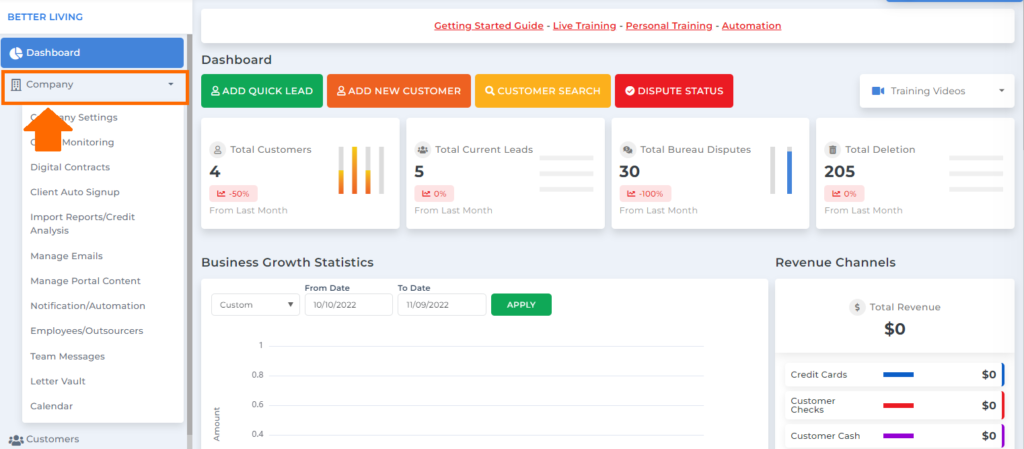
Then click the company settings.
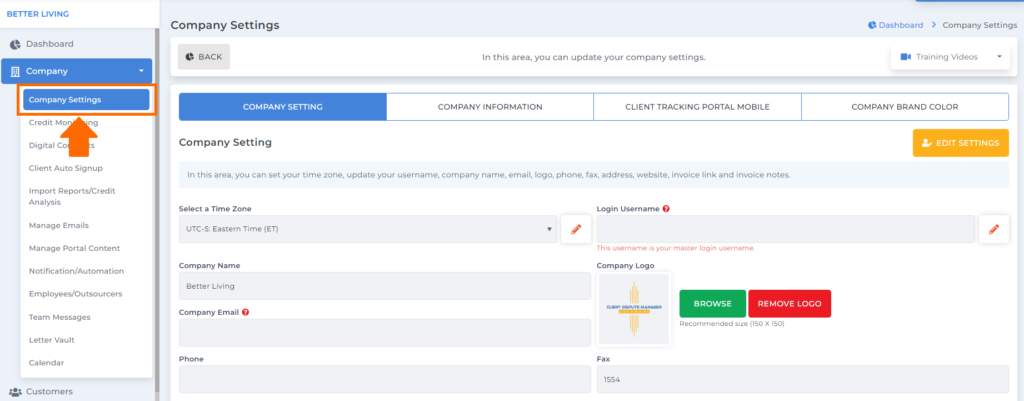
Then under the company settings, you’ll see the company information where you can check your current software plan details.
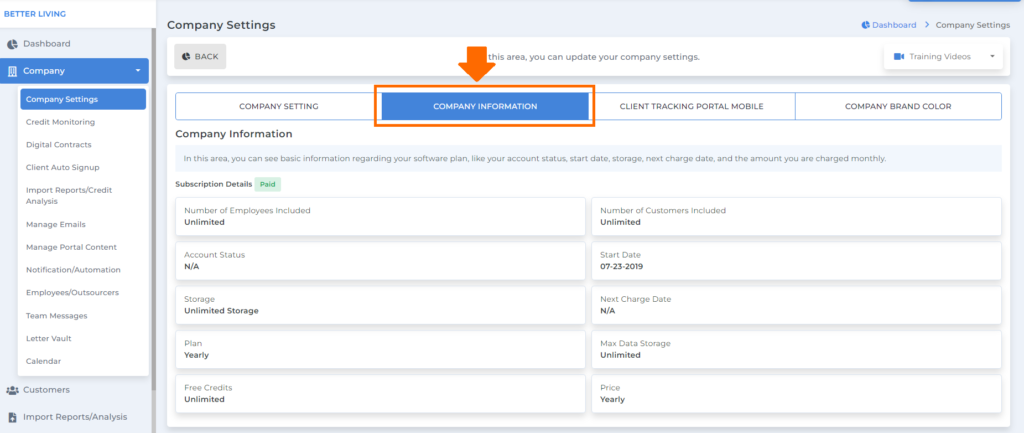
In this section, you’ll see the number of employees you can add to the software for credit repair, depending on the purchased plan.
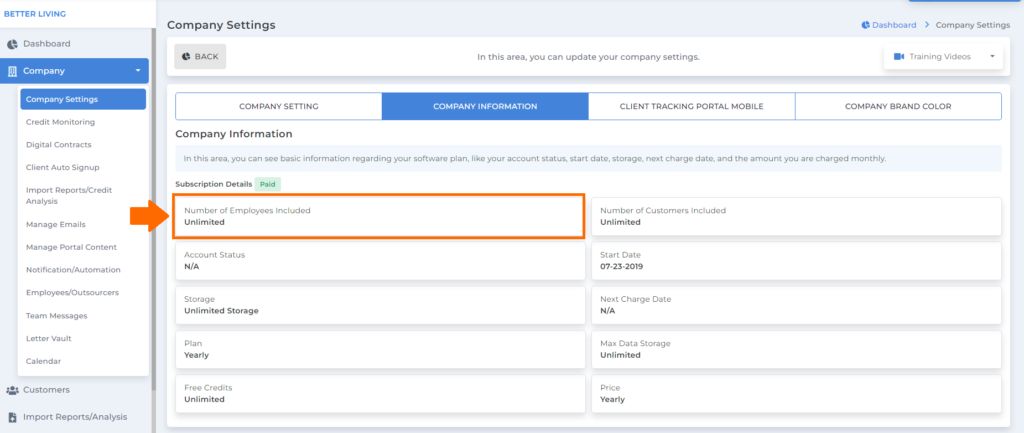
Over here, you’ll see the number of customers you can add to the software, depending on your plan.
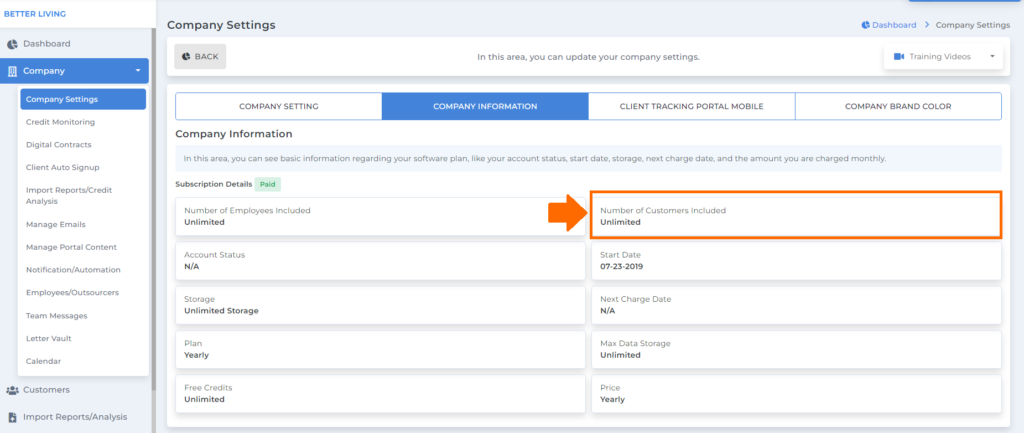
Next would be the account status.
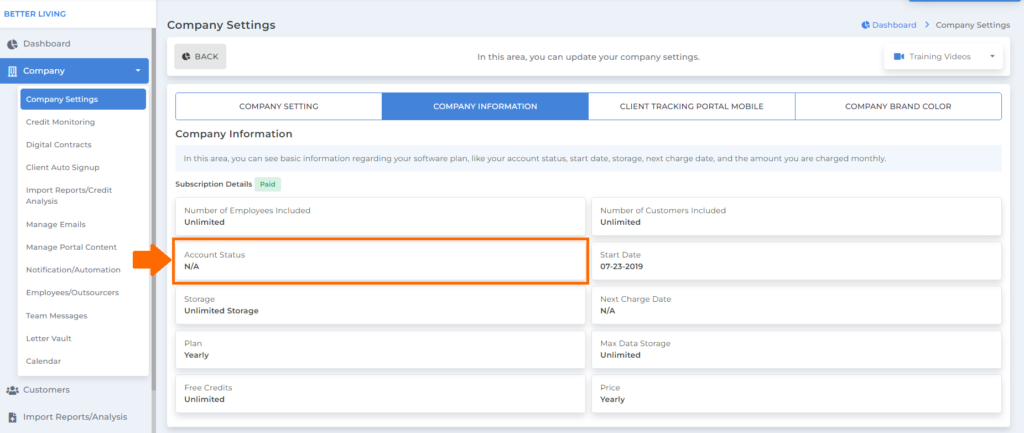
Then you can see here the start date for when you activated your credit repair software.
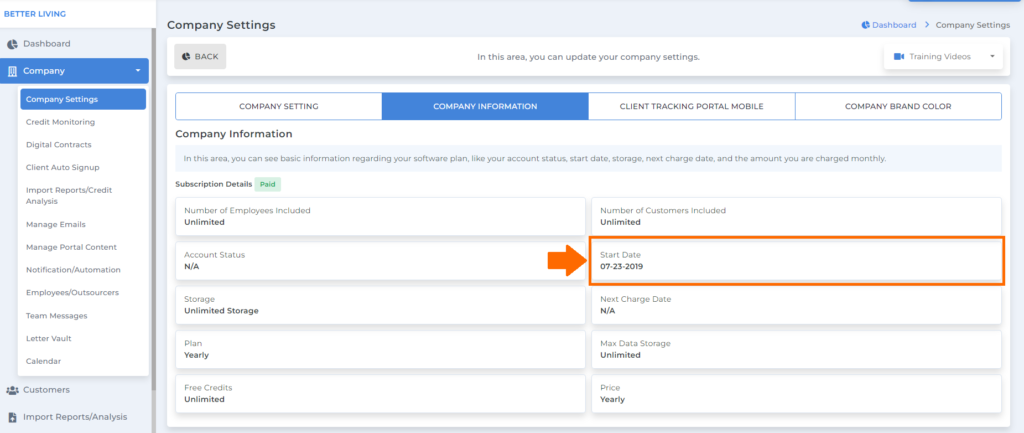
This section is for you to know your storage on your subscribed plan.
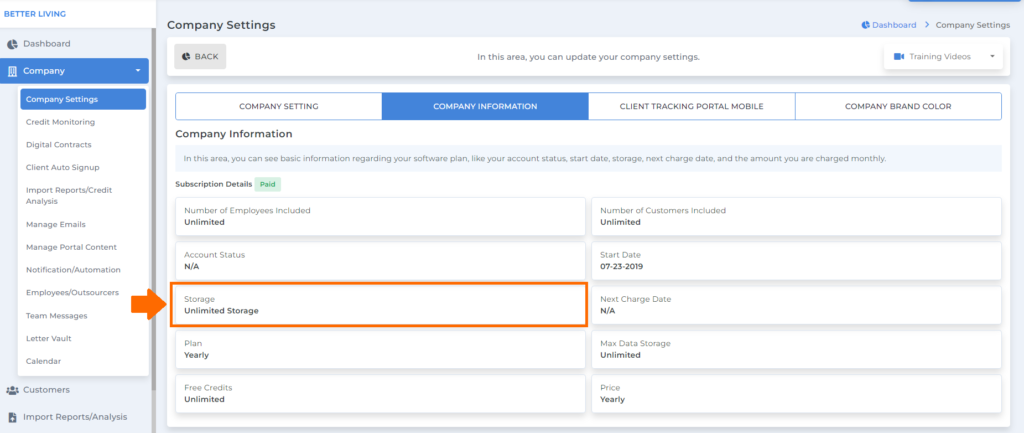
This section is for you to know when the next charge date of your plan will be so you can plan ahead of time.
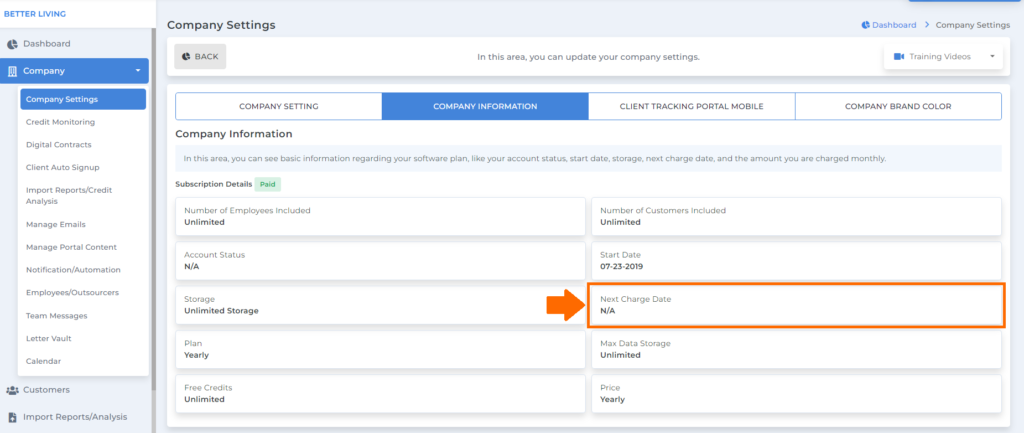
Be your own boss. Set your own schedule and travel when you want.
Start a credit business today. Click to learn more.
Start a credit business today. Click to learn more.
This section is basically for you to know your current plan and if you are under the monthly or yearly plan.
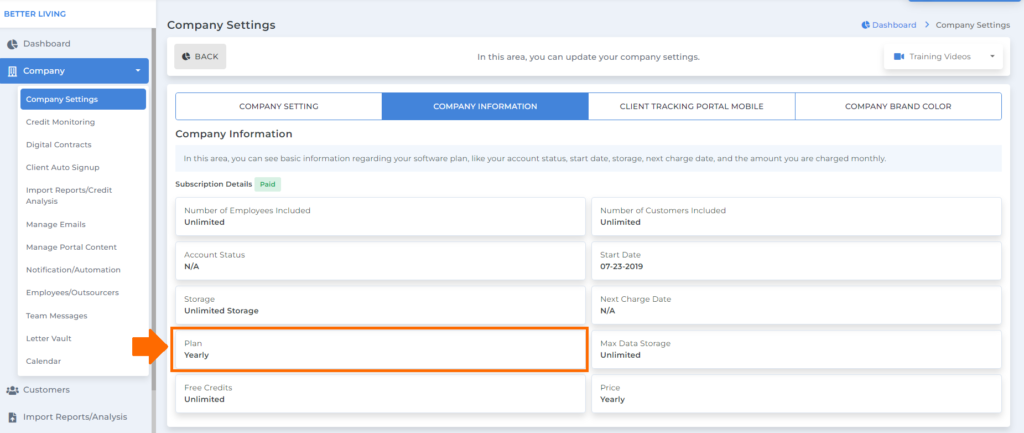
Next is for you to know the max storage of your subscribed plan.
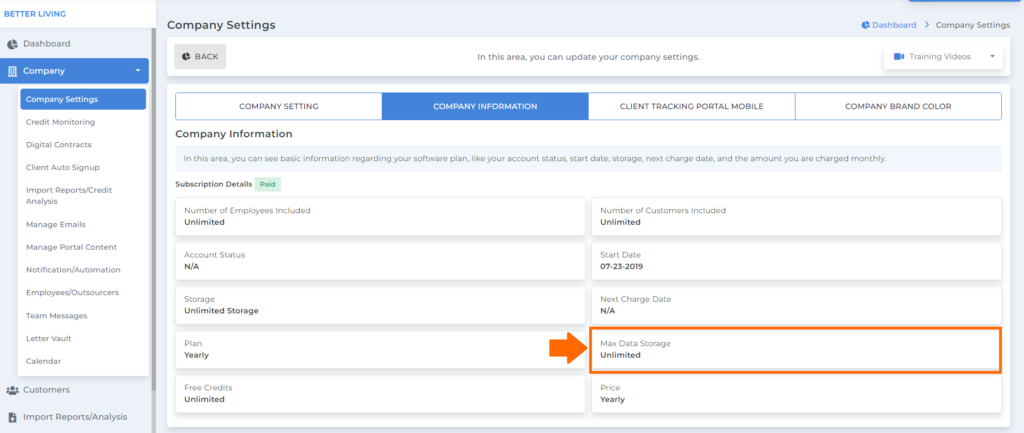
Then this section is for you to know how many credits you have for the software plan you purchased.
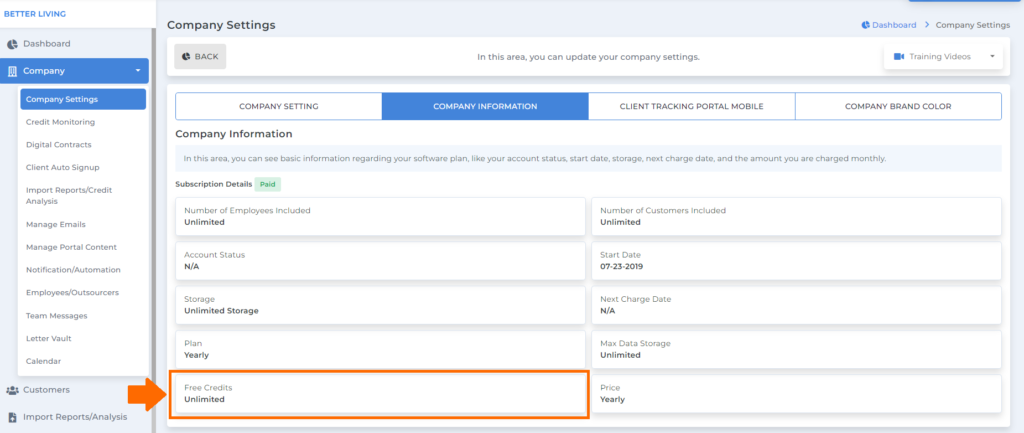
Then the last one is for the price of your current plan.
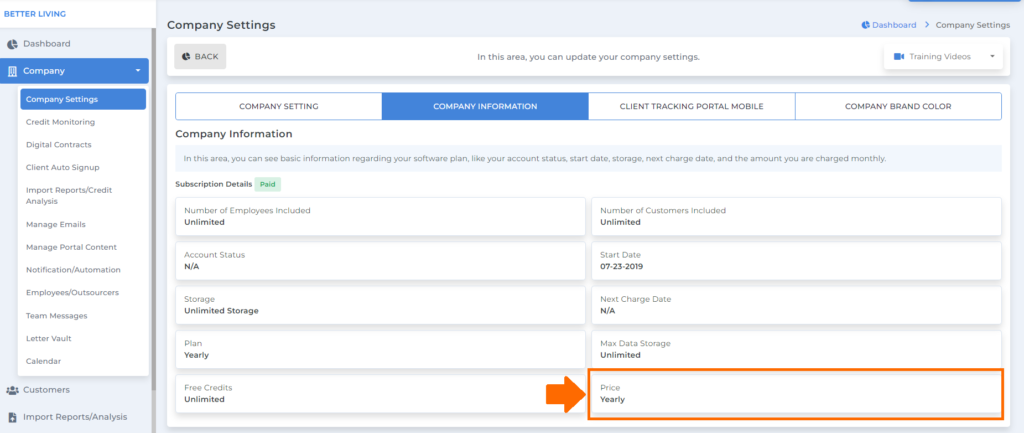
The company information is very straightforward; it would give you important information about your software plan. You can also check the price plan to know the difference between each plan of Credit Dispute Manager Software.
Bonus: Now that you have read this article, why not take your new skill and start your own credit business helping others? We have free training that can help you do just that.
Click here to learn more.