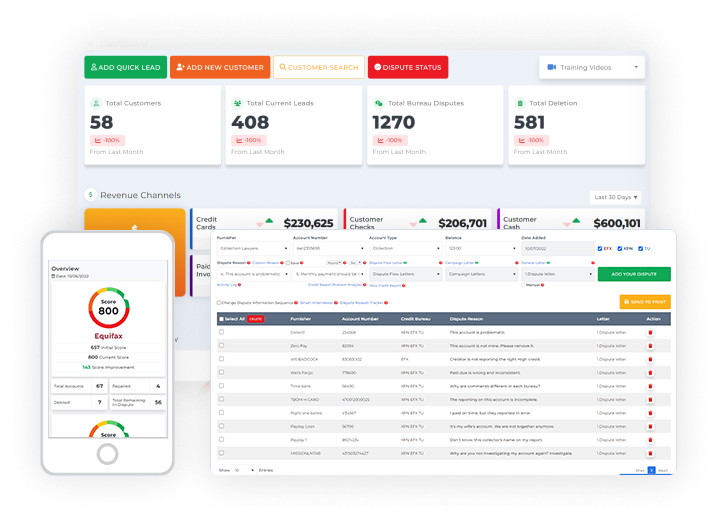These are the articles or training materials that would be available. Your customers can access them using their client tracking portal on Credit Repair Software For Business, where they can read through them if needed.
Be your own boss. Set your own schedule and travel when you want.
Start a credit business today. Click to learn more.
Start a credit business today. Click to learn more.
Educating your customers is something that you can benefit from. First, you need to understand that educating your customers by providing them with articles they can read is not the same as marketing.
To access the manage portal content in the credit repair software for business, first, you need to go to the company tab.
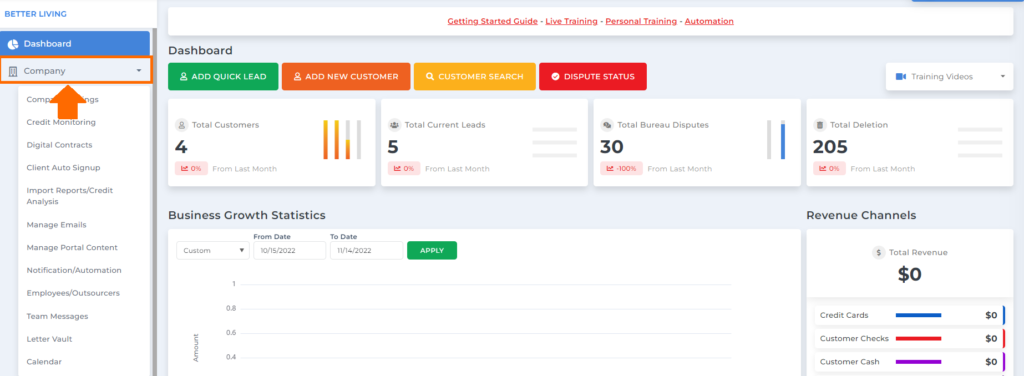
Then under the company menu option, you will see the manage portal content.
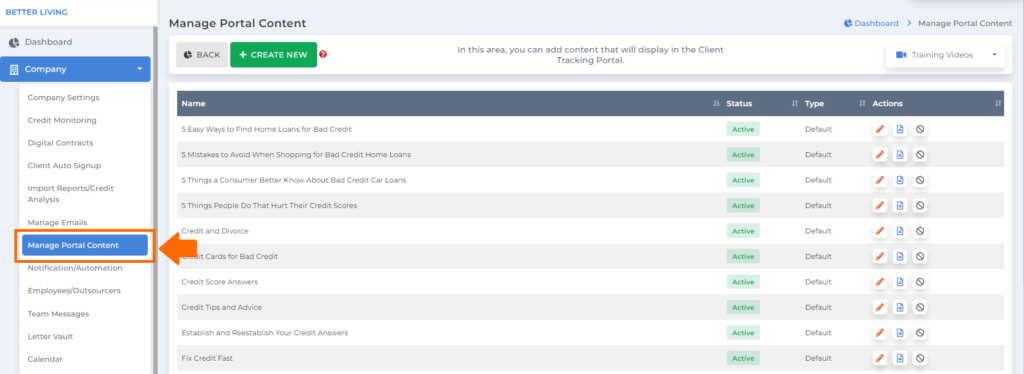
In this area, you can add content that will display in the client tracking portal of your customer.
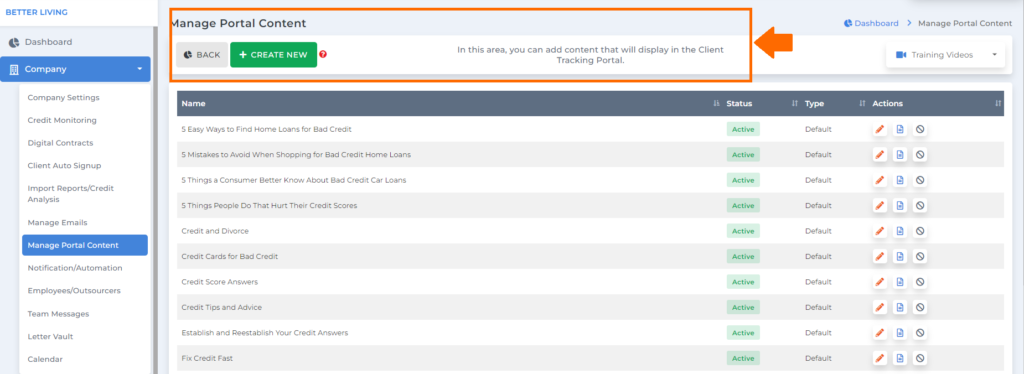
By default, these are the articles available that your customer can access using their client tracking portal.
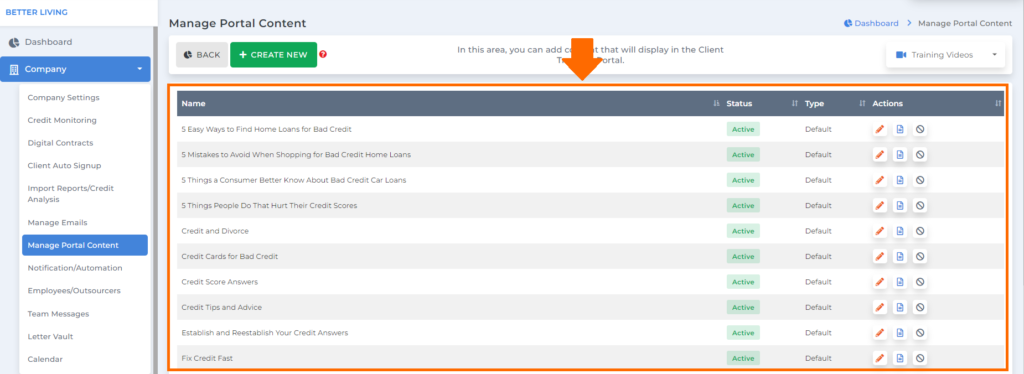
In this section, you’ll see the title of the articles, which you can edit.
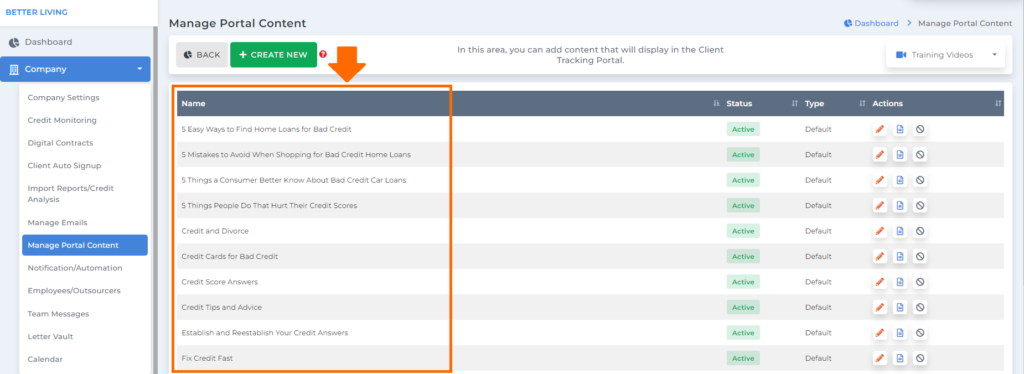
Over here is the status of each article. It can be active or inactive. Active means it can be seen by your customers in their portal, and inactive means it’s not accessible in your customer’s portal.
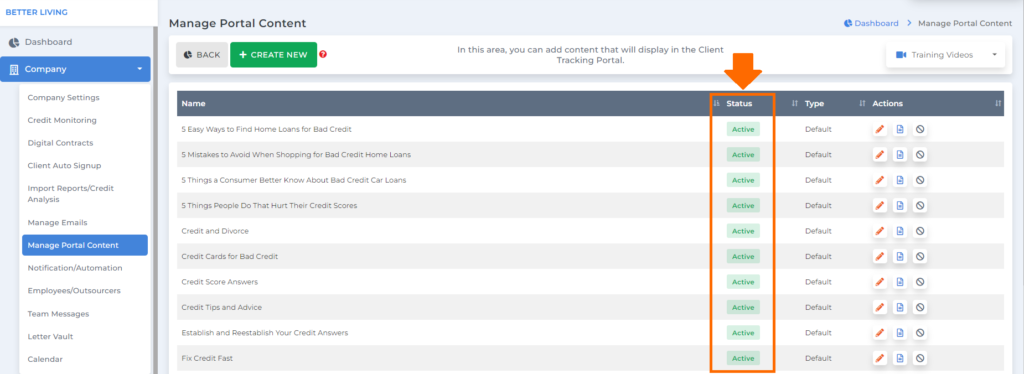
This column is for knowing the type of article; it can be default or custom. Default means it was provided by the software already, and custom means it was added by you.
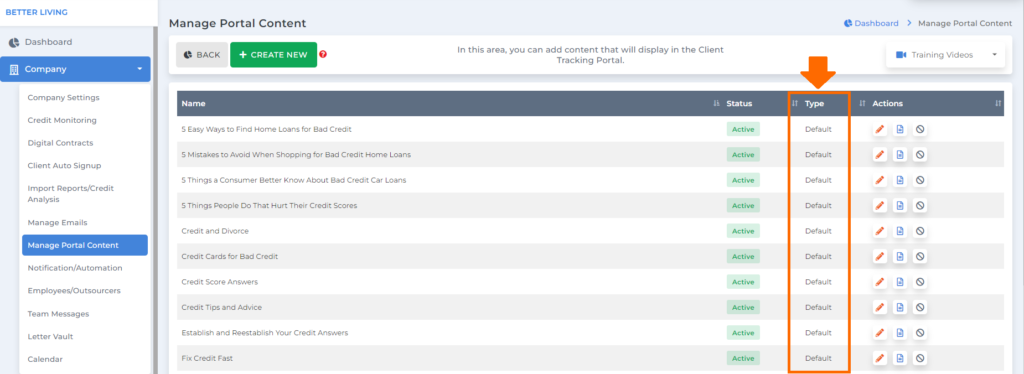
Then we have the actions column where you can see the edit title, content, and Deactivate icons.
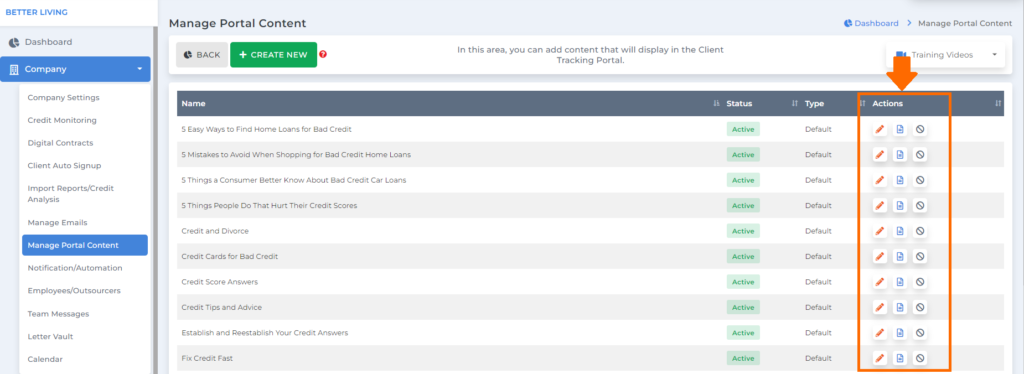
If you want to edit the title of the article, click this icon under the actions column.
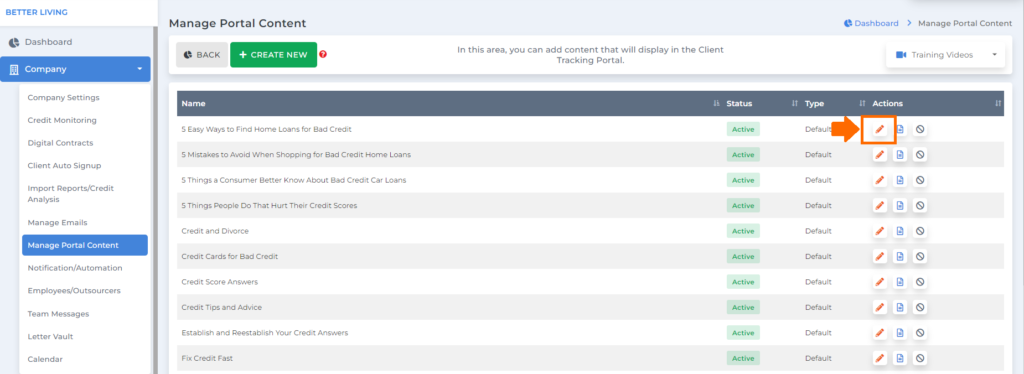
To customize the content of the article, click this icon under the actions column.
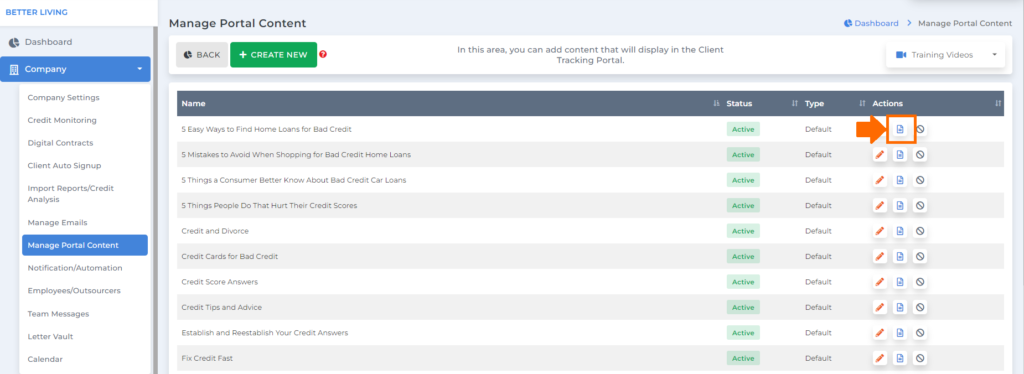
Be your own boss. Set your own schedule and travel when you want.
Start a credit business today. Click to learn more.
Start a credit business today. Click to learn more.
Then you can change the status of the article by clicking this icon.
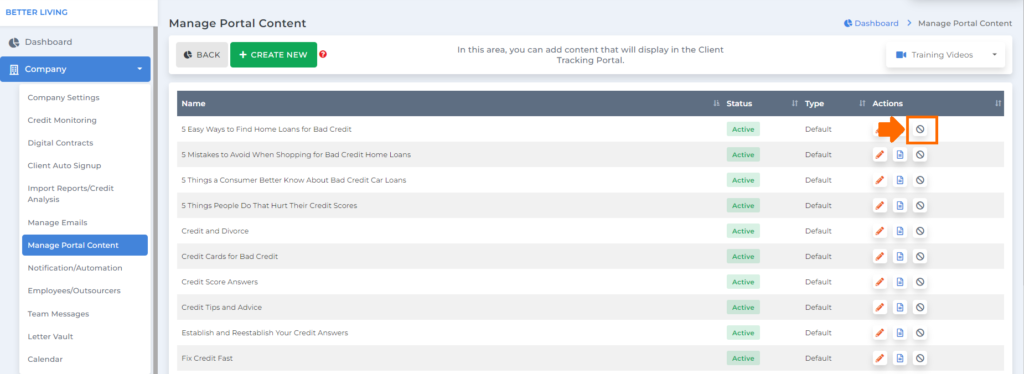
If you want to create your own article, click the create new button.
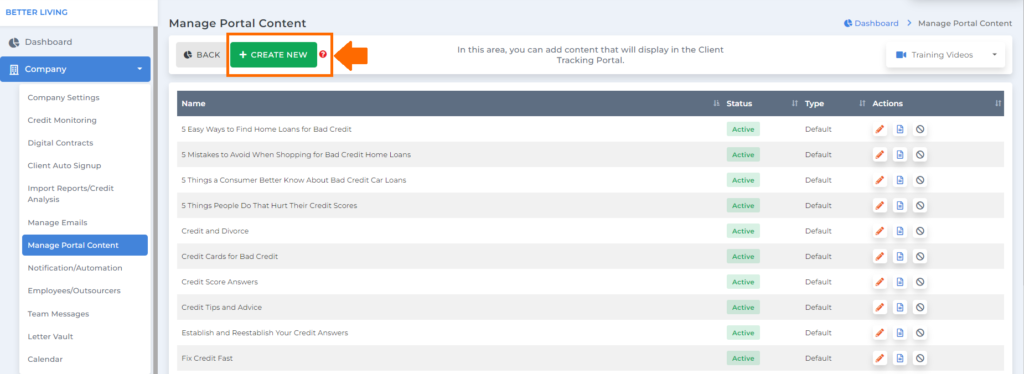
All the articles in the manage portal content can be accessed using the client tracking portal of your customer.
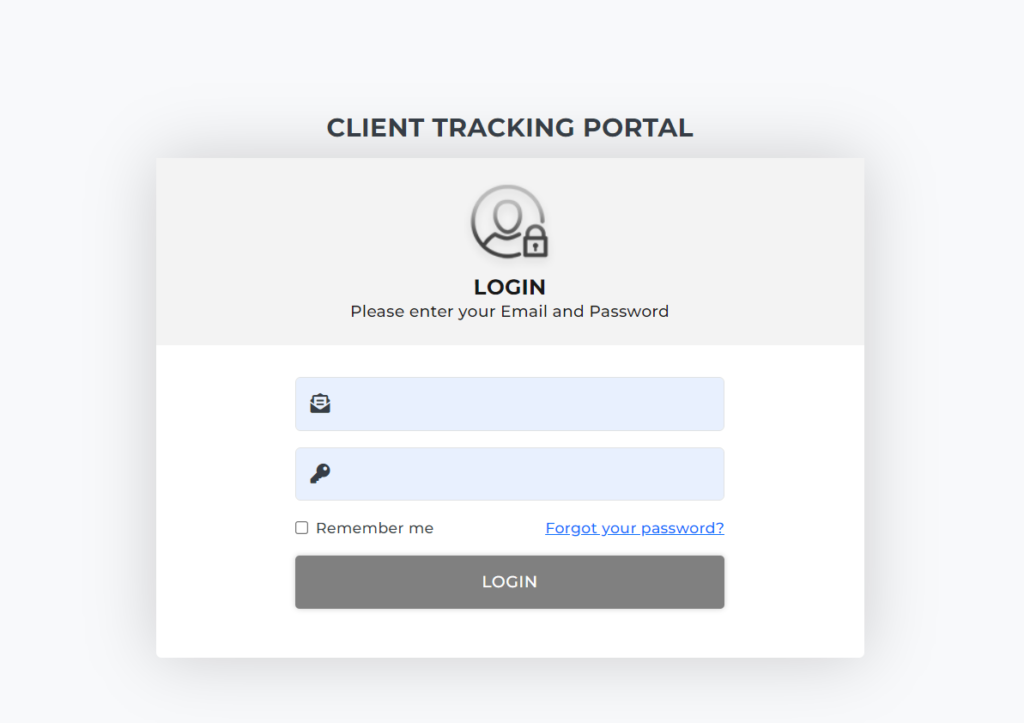
Once your customer has successfully logged in to their portal, they need to go to the education section of the client tracking portal.
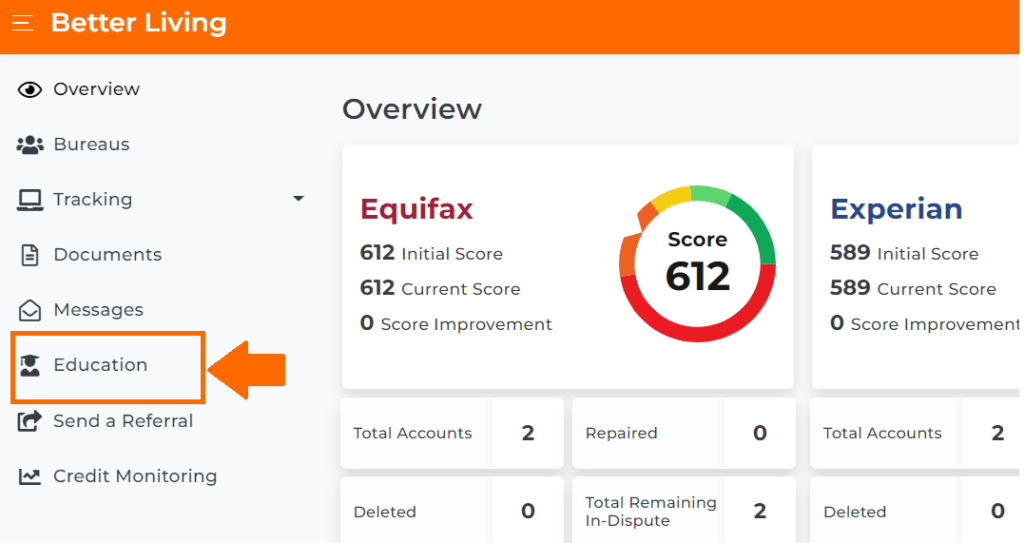
Then your customer will see the articles in your manage portal content.
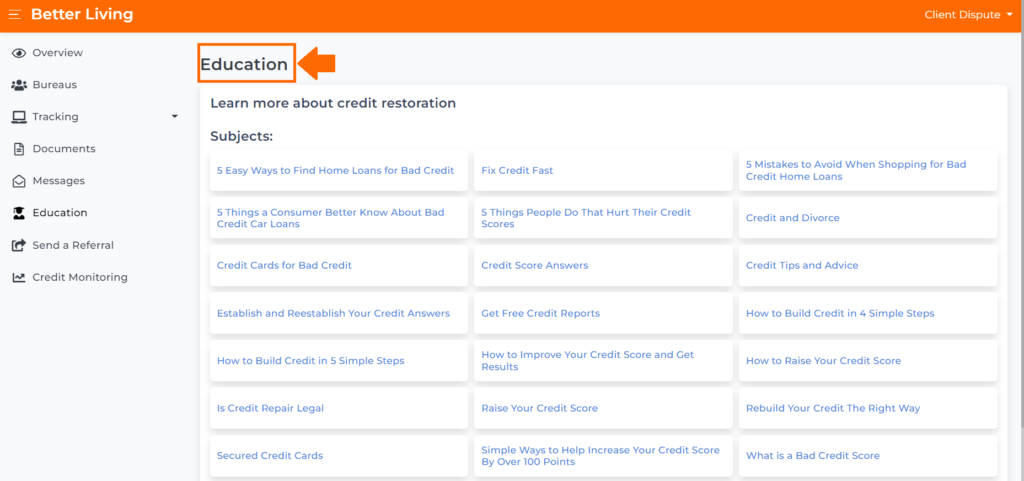
Providing customer education on Client Dispute Manager Software would help you build your customer’s trust in your business, enhance loyalty, and create a long-term relationship.
Bonus: Now that you have read this article, why not take your new skill and start your own credit business helping others? We have free training that can help you do just that.
Click here to learn more.