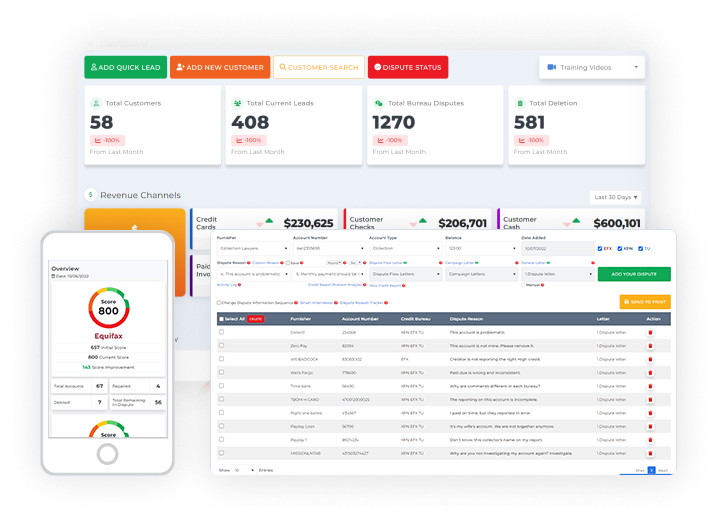Looking or searching for a specific customer inside the Client Dispute Manager Software won’t be hard for you. Even if you have hundreds or thousands of customers inside the best credit repair software, finding or searching for your customer is easy.
If you are in a hurry and you’re quickly trying to look for the contact information of your customer, you can use the customer search inside the dashboard screen.
Be your own boss. Set your own schedule and travel when you want.
Start a credit business today. Click to learn more.
Start a credit business today. Click to learn more.
This feature may also help you determine which employee you have specifically assigned to a certain client. Say, for example, Customer A is assigned to Employee A. Customer A call comes in and Employee B receives the call, Employee B can easily direct the customer to Employee A without the need to ask around.
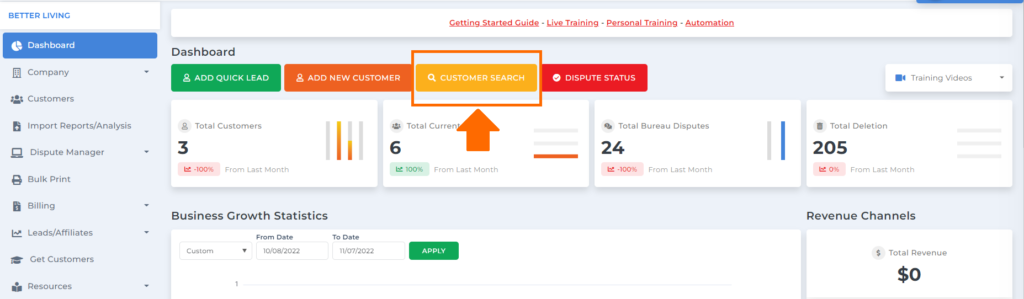
A popup box will appear wherein using the search box you can type the name, email, or phone number of the customer you’re looking for.
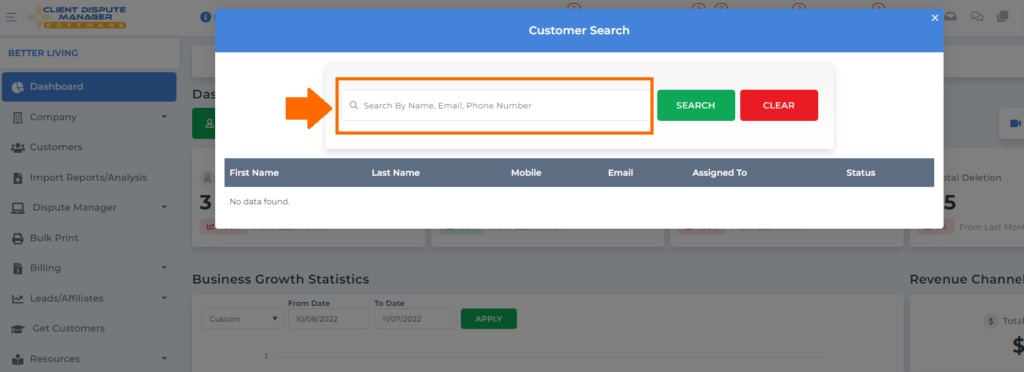
Next, click the green search box.
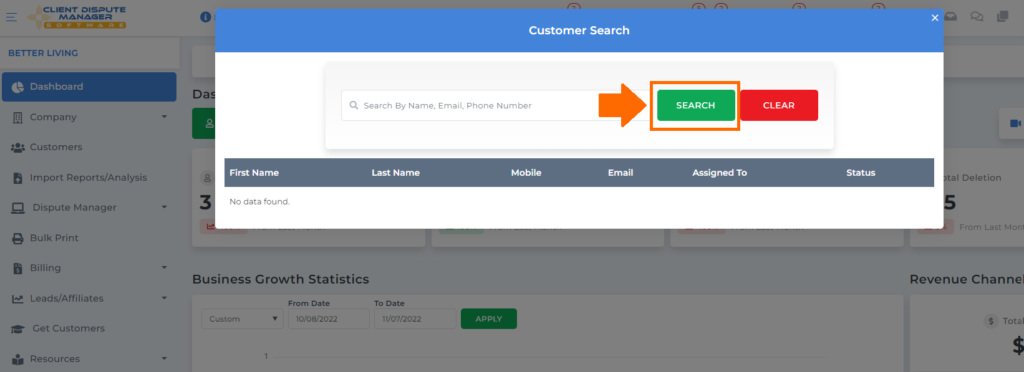
You’ll be able to see your customer’s contact information like their mobile, email, and status inside the table.
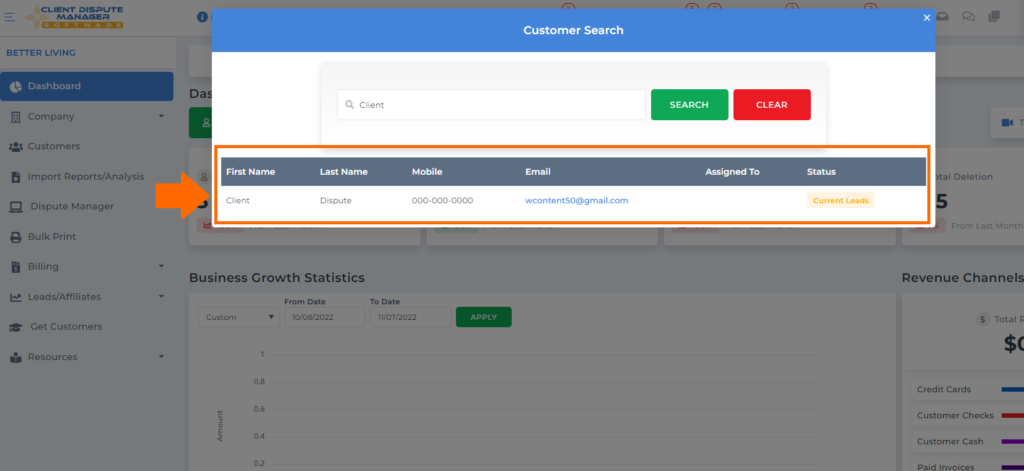
However, if you want to look for your customer’s complete information you can go to the customer’s screen.
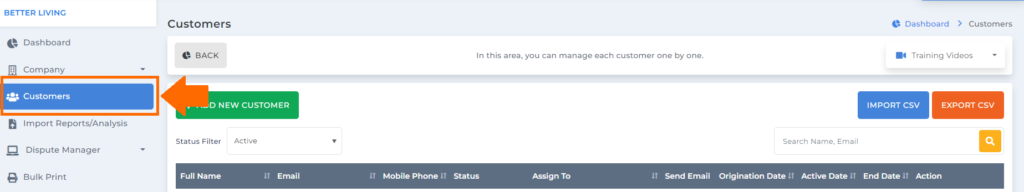
You can use the status filter to look for your customer.
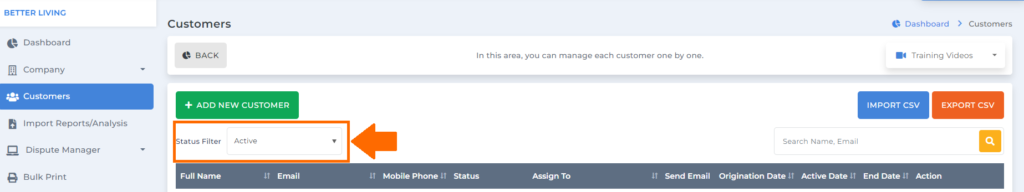
There’s also a search box where you can type the name or email of your customer.
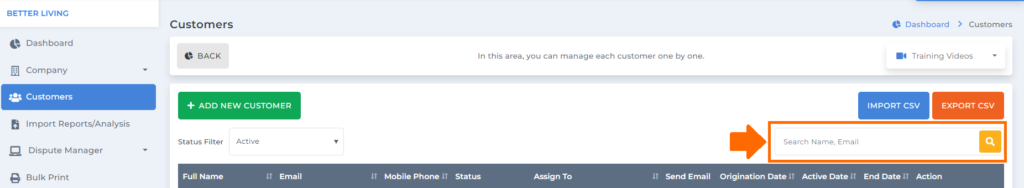
Once you pulled up the customer you’re looking for, you can click his/her name.
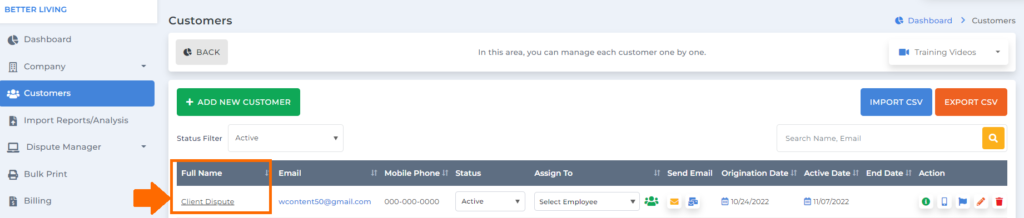
and you’ll be redirected to the customer information screen.
Be your own boss. Set your own schedule and travel when you want.
Start a credit business today. Click to learn more.
Start a credit business today. Click to learn more.
Inside the customer information, you have the following options: quick view, reminder, documents, and credit monitoring.
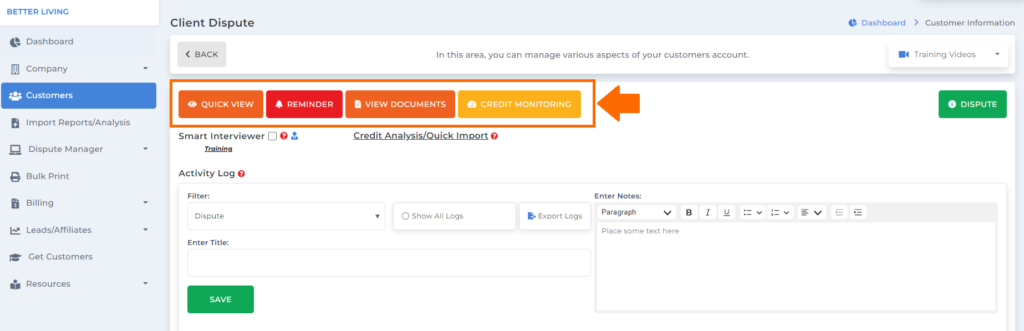
The customer search feature can be used anytime as it helps you and your team to easily contact specific customers as needed or to easily direct a customer to the right employee.
Proper channeling and communication using the Client Dispute Manager Software can bring your customer service team to success.
Bonus: Now that you have read this article, why not take your new skill and start your own credit business helping others? We have free training that can help you do just that.
Click here to learn more.