Master Lead and Customer Management Effortlessly
Easily manage leads and customers with an intuitive dashboard, custom statuses, and flagging tools that boost organization, streamline workflows, and enhance team collaboration.
- Trial Begins Immediately
- Change Plans Anytime
- No CC Required
- Cancel Anytime
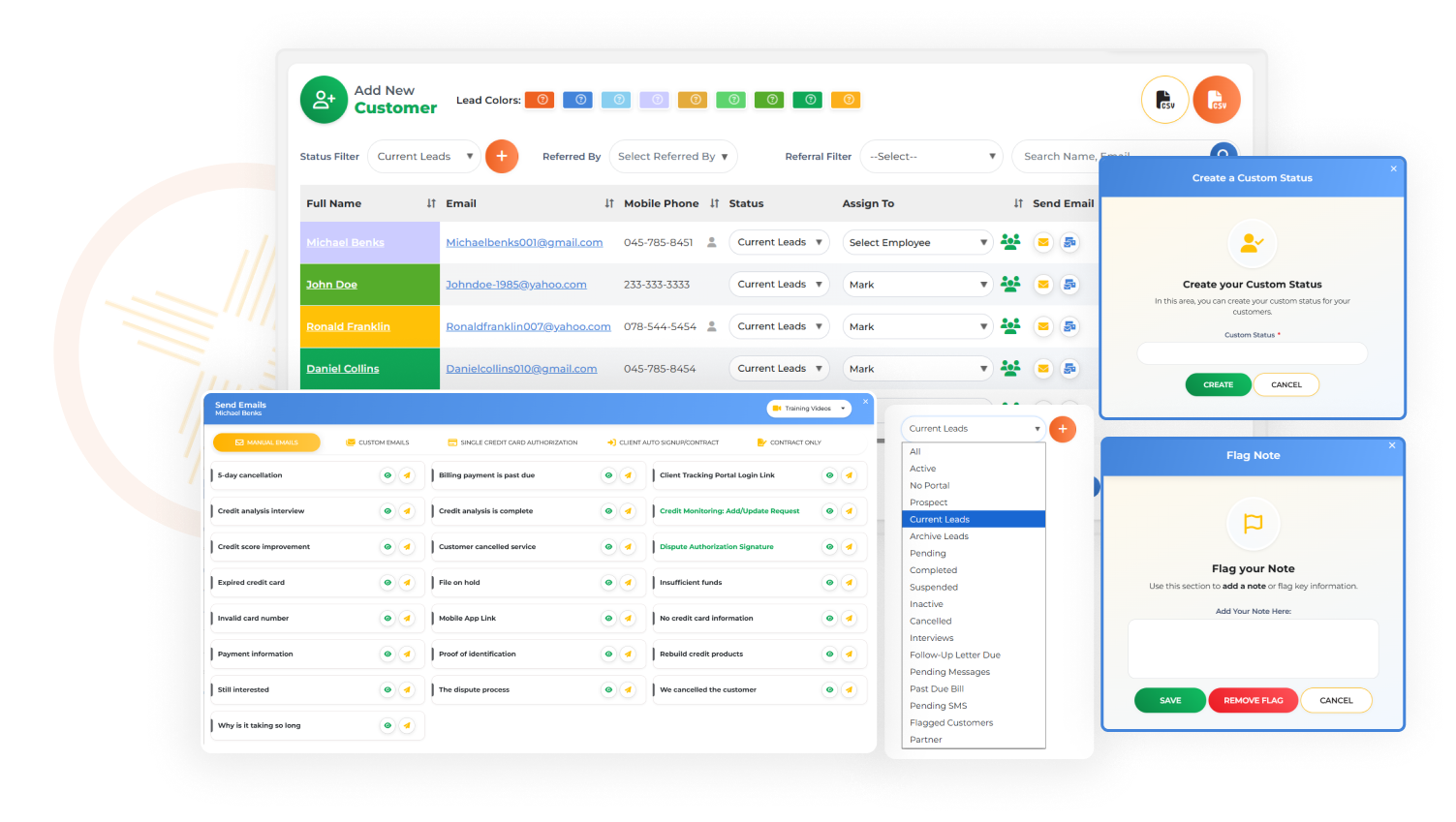
Organize Leads and Clients with Precision
Manage leads and clients efficiently with tools for custom statuses, detailed flags, and seamless team collaboration, ensuring success.
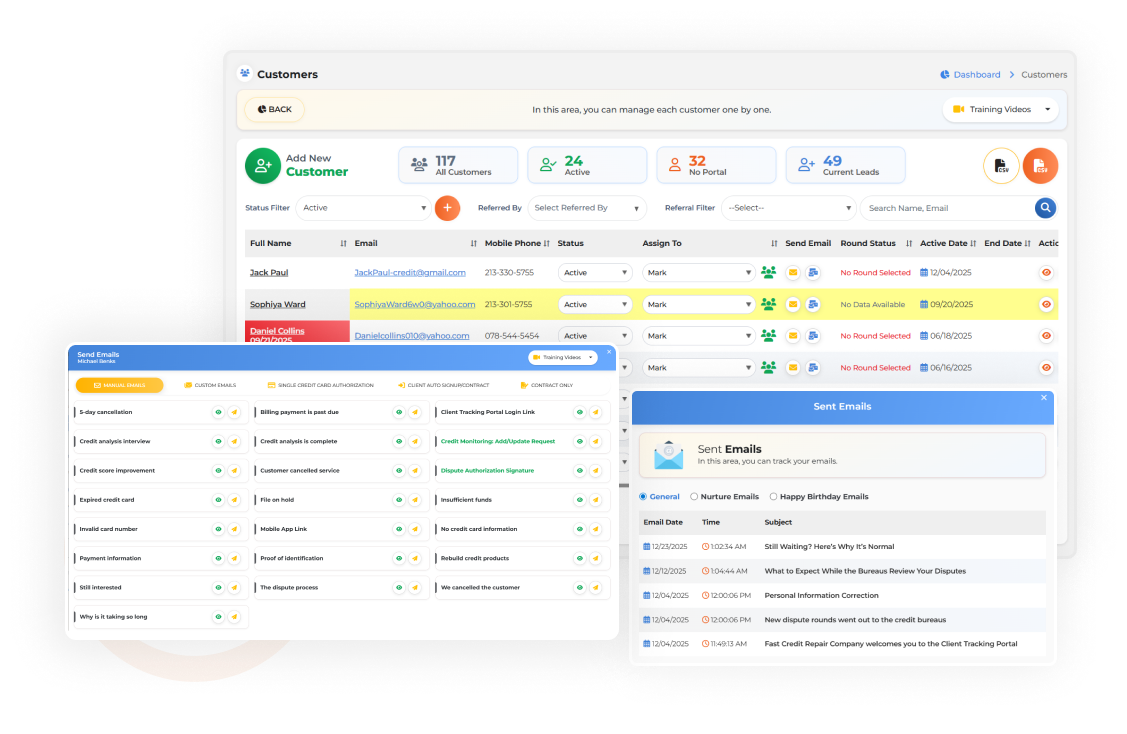
Customer Overview
Quickly identify which customers need attention with an easy-to-read dashboard that simplifies your workflow.
- Intuitive, user-friendly interface for quick navigation.
- Built-in email and tracking tools to streamline communication.
- Assign tasks and clients to employees for better team collaboration.
Customer & Leads
Effortlessly track, manage, and assign leads without switching between screens, saving time and boosting efficiency.
- Quickly update lead statuses to stay organized.
- Centralized lead management ensures no prospect falls through the cracks.
- Seamlessly assign leads to employees for follow-up.
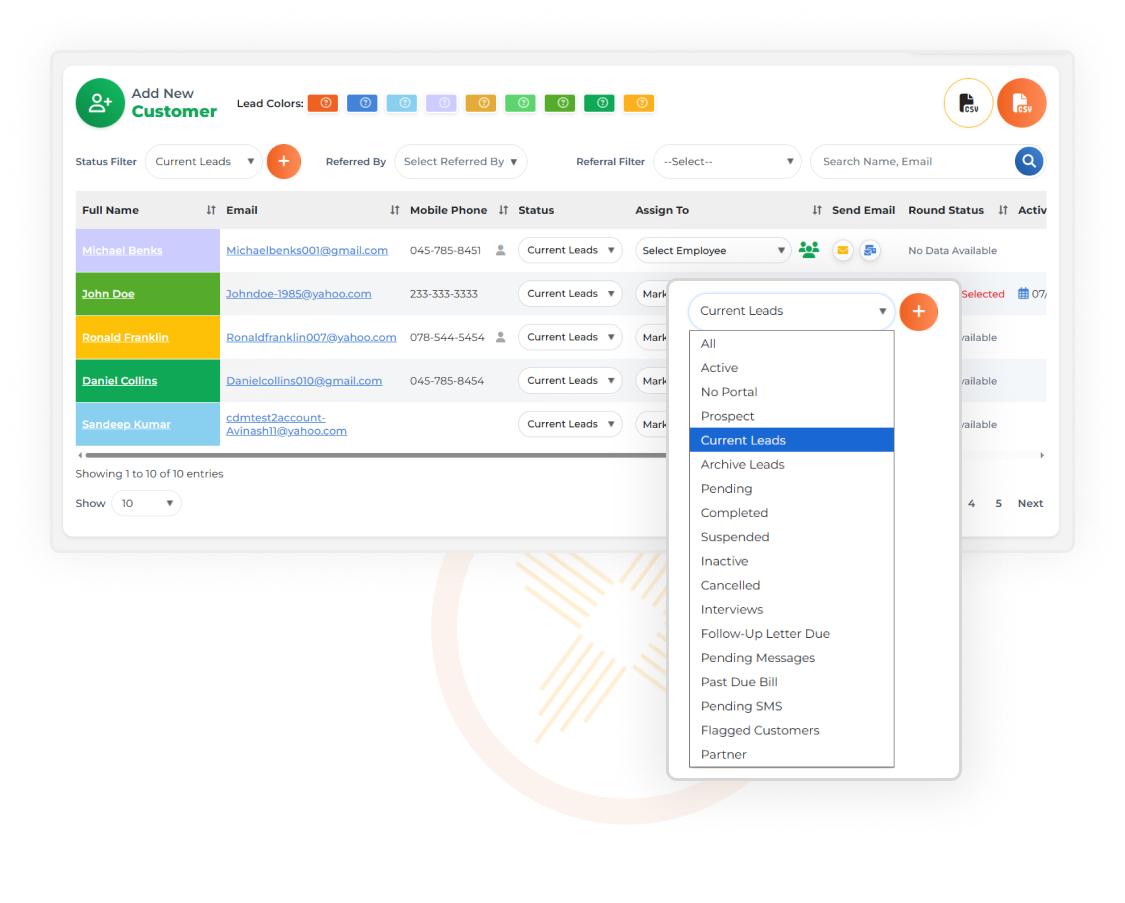
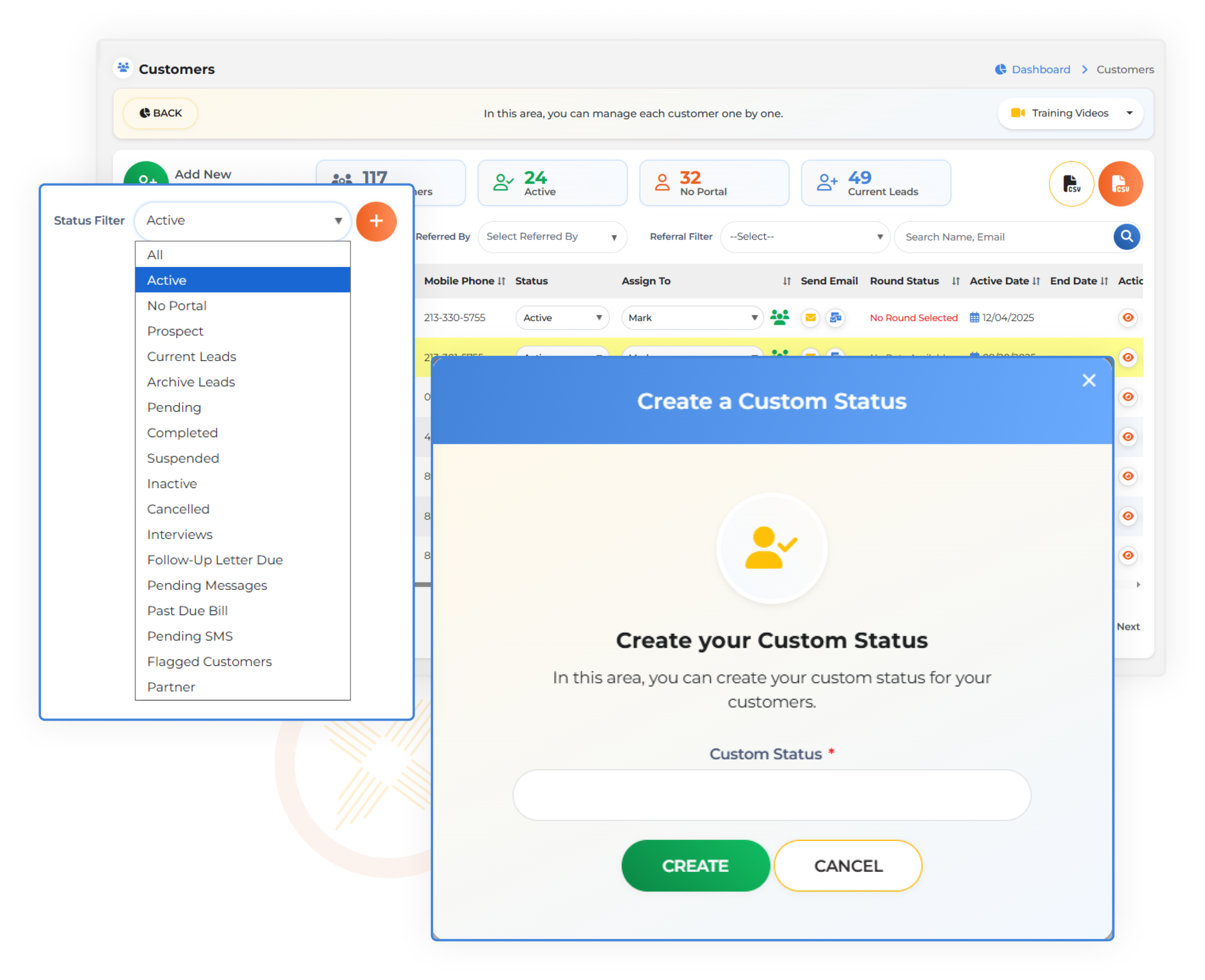
Customer & Custom Status
Create and manage custom statuses to keep your customers organized, no matter the situation.
- Fully customizable statuses to match your business needs.
- Delete or update statuses as situations change.
- Name statuses your way for easy identification.
Customer & Flag
Mark customers with flags to highlight problems or important details you need to remember later.
- Add detailed notes to provide context for each flag.
- Easily toggle flags on and off as issues are resolved.
- Highlight flagged customers to keep them visible in your workflow.
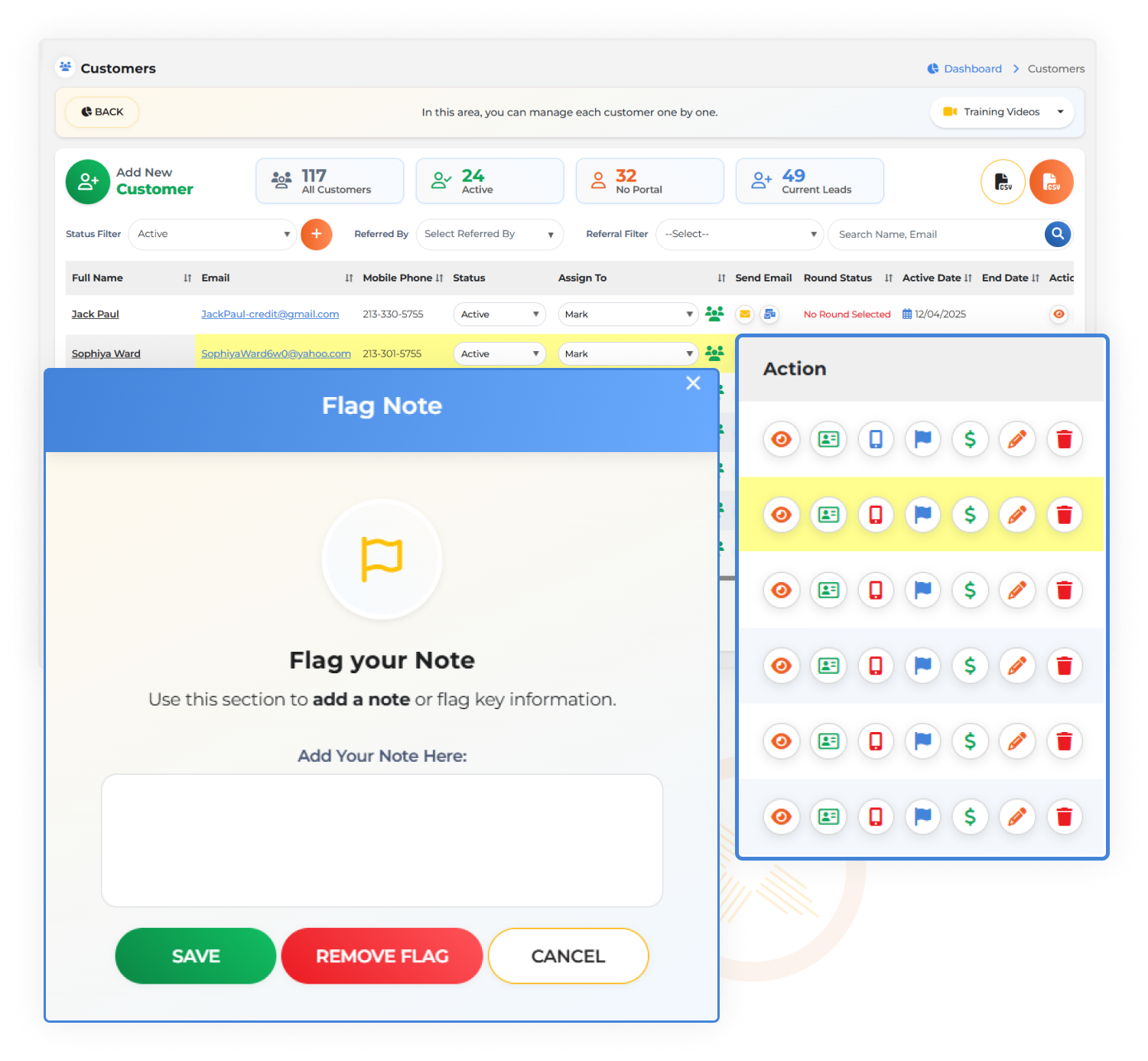
Testimonial
“We love using the product because of how easy it is to navigate through a software. The customer service is extremely important and they'll walk you through hand to hand about how to use every part of it, and it made our job so much easier.”

Dishawn Irwin
FAQ
Yes! Both the Customer Overview and Customer & Leads tools allow you to assign customers and leads to employees, ensuring tasks are delegated efficiently.
Custom statuses let you label customers based on their progress or unique situations, making it easier to prioritize and track where they stand in your workflow.
Yes, flags and their associated notes are visible to your team, ensuring everyone stays informed about customer issues or special circumstances.
By consolidating all lead tracking, updates, and assignments in one place, you avoid the hassle of switching screens, making your workflow faster and more efficient.
Absolutely! Custom statuses are fully editable, so you can update, rename, or delete them as your business evolves.
