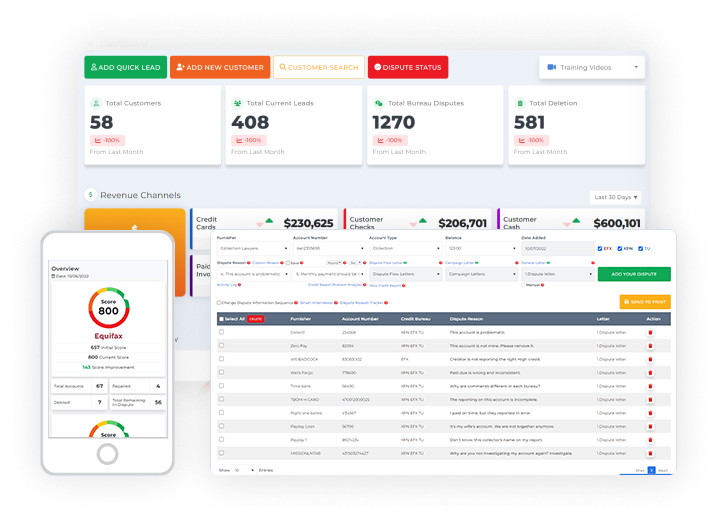The client auto signup lead form by Client Dispute Manager Software allows you to create a lead form and integrate it into your website so that anyone interested in your credit repair service can simply visit your website and select a specific contract.
After selecting a contract and filling out the form, they will receive an email asking them to sign the contract and go through the client auto-signup process.
As an owner of a credit repair company, let’s admit that it’s not always easy to be available to answer your customers’ questions and send them a contract. That’s why any top credit dispute manager software should have this client auto-signup lead form that will save much of your time.
This is because, with just a click on your website by your customer, they will receive the contract, and their information will be registered in the credit dispute manager software without you doing anything.
Be your own boss. Set your own schedule and travel when you want.
Start a credit business today. Click to learn more.
Start a credit business today. Click to learn more.
To build your client auto-signup lead form in the credit dispute manager software that you can integrate into your business website.
First, go to the company tab.
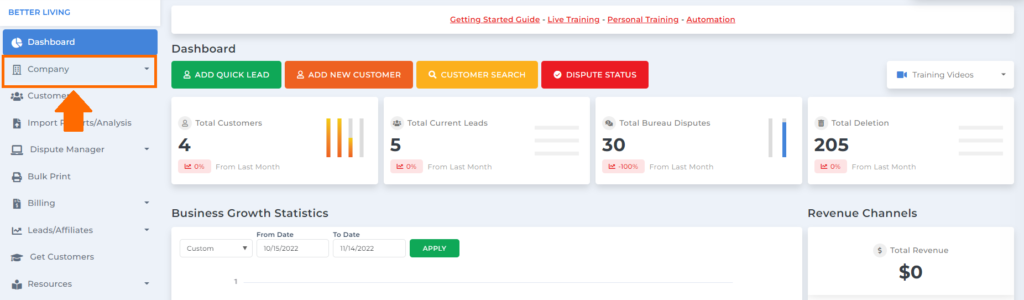
Then under the company tab, click client auto signup.
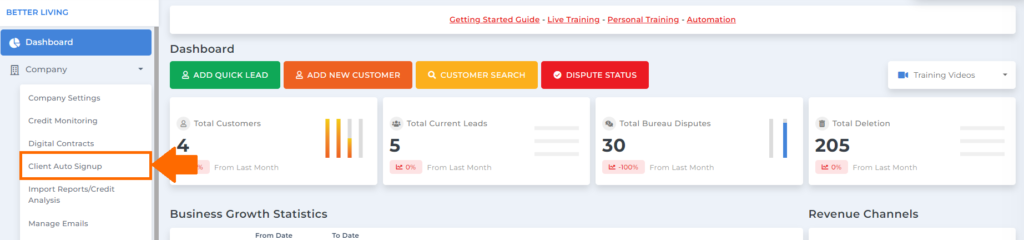
Under the client auto-signup section, click the build signup form green button.
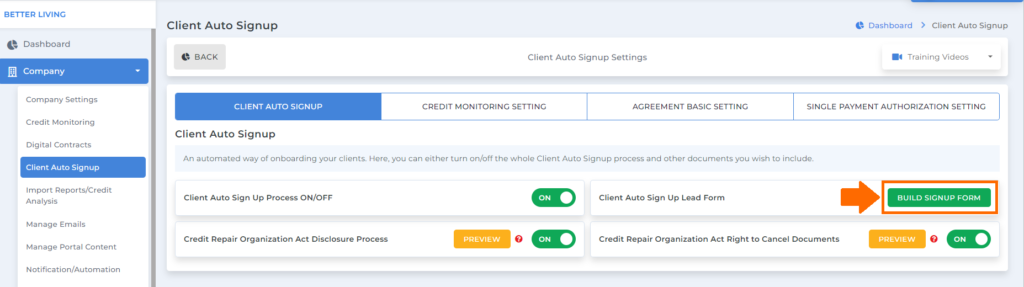
Then you’ll be routed to the agreement form setting, where you’ll see the form fields, control settings, and preview column.
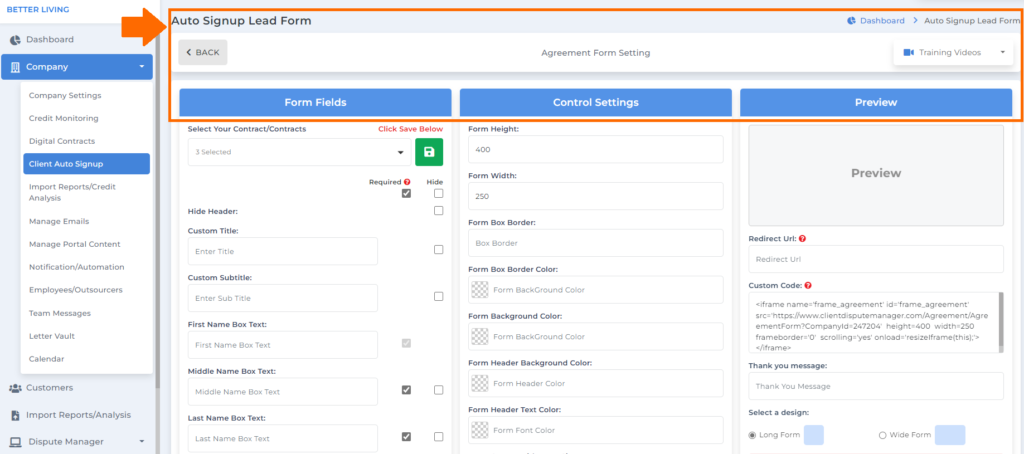
Form Fields
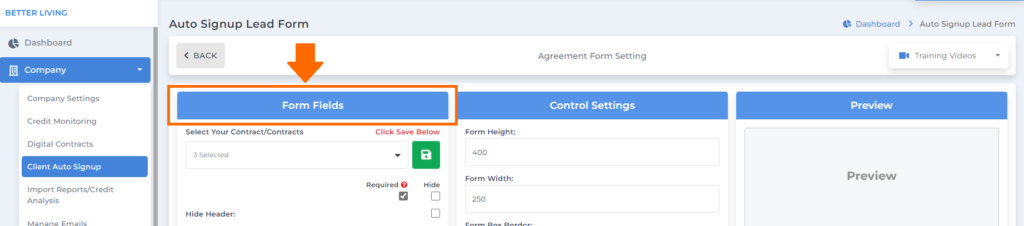
Under the form fields, you’ll be able to select which contract you want your customer to be able to choose from.
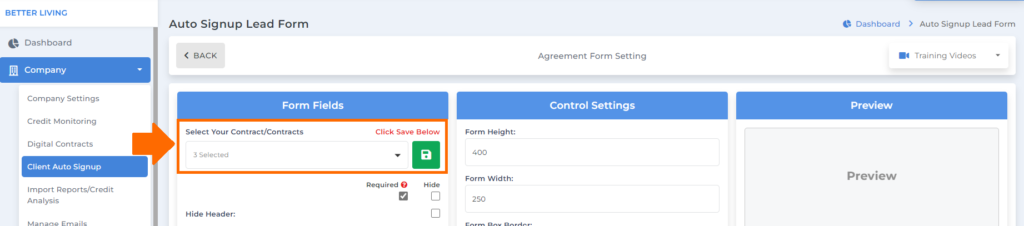
Also, under the form field, you’ll be able to select which form field will be available to your auto lead form. In this section, you can choose and enter the title of your lead form and other form fields to gather important information from your customers.
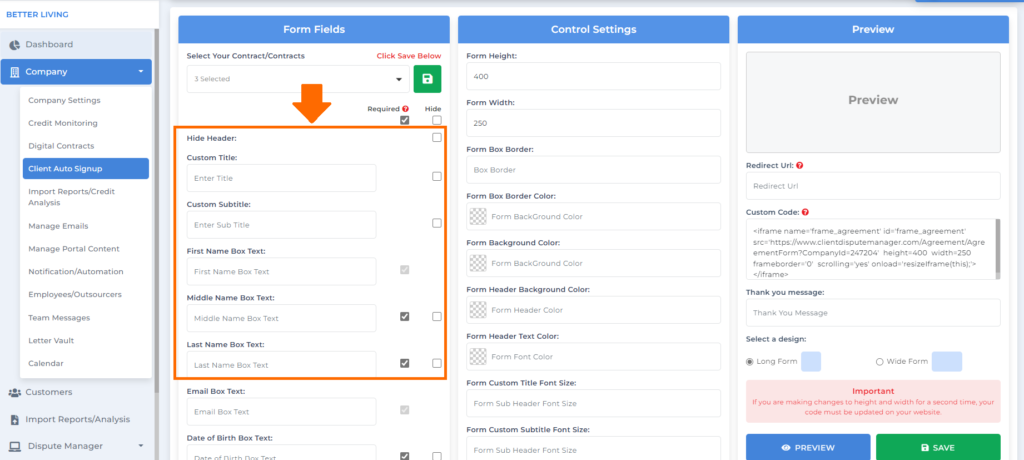
Control Settings
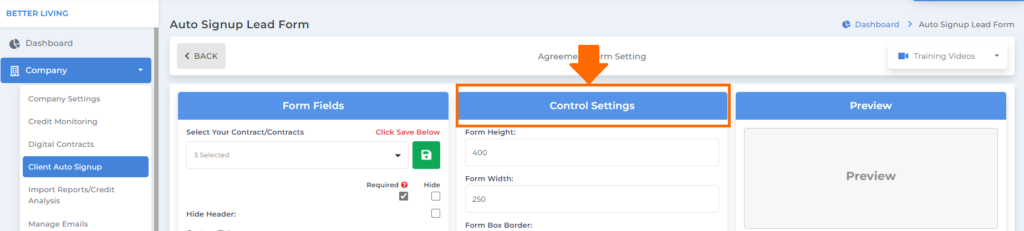
For the control settings, you’ll be able to customize the height and width of your client auto signup lead form.
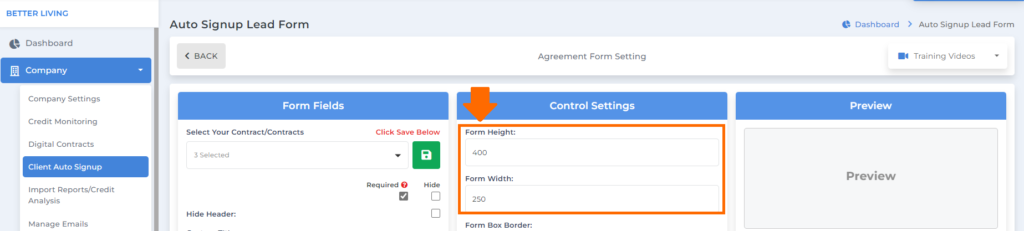
Be your own boss. Set your own schedule and travel when you want.
Start a credit business today. Click to learn more.
Start a credit business today. Click to learn more.
You can also customize the color of the buttons of the lead form using the color palette and adjust the font size of the text.
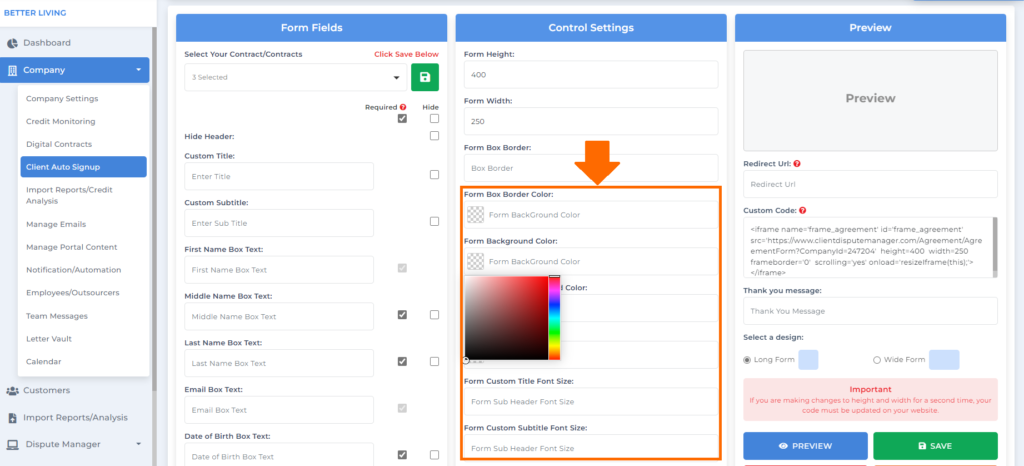
Preview
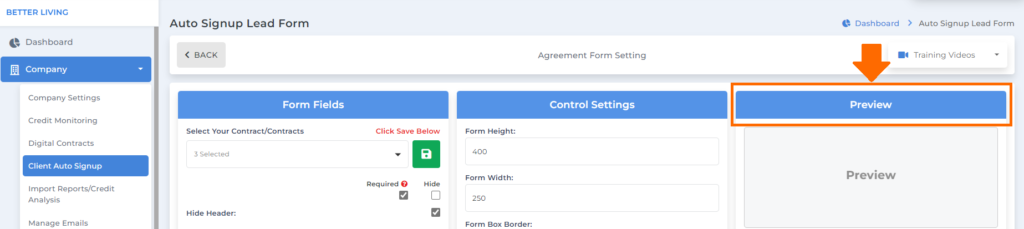
Under the preview column, you’ll be able to put a URL where you want your customer to be redirected once they submit their information in the lead form.
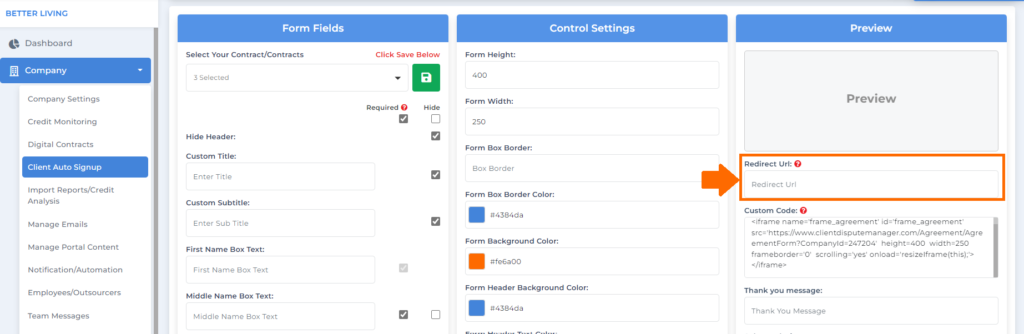
Then you can see the custom code you’ll use to integrate the client auto signup lead form into your website.
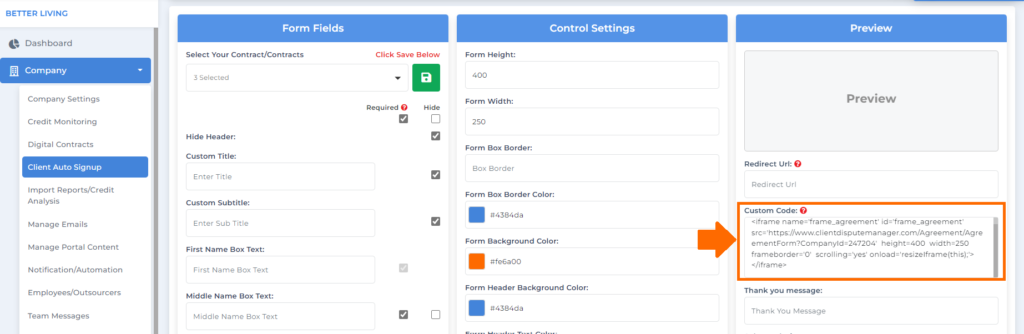
And a thank you message that you can include here in the text box once your customer completes the lead form.
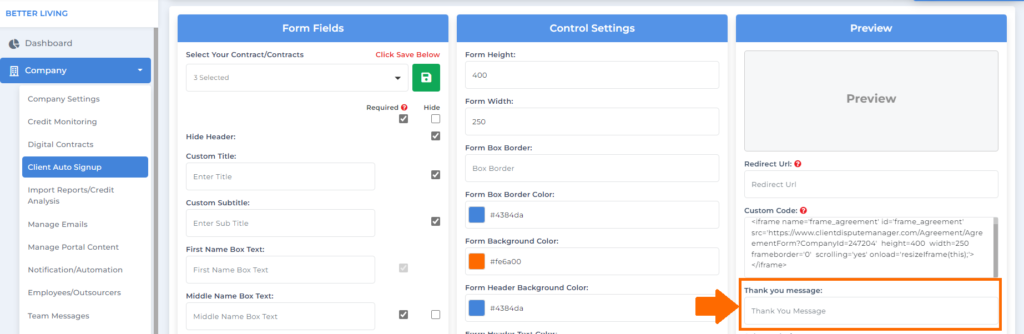
Once you’re done, don’t forget to click the save button. You can also click the preview button to see how the lead form will look once you integrate it into your website.
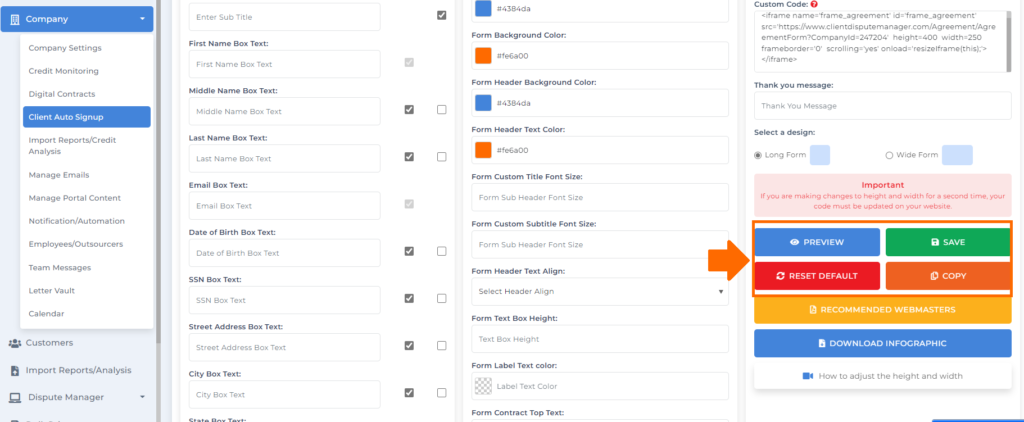
If you don’t know how to integrate the auto signup lead form into your website and don’t have a webmaster yet, you can click the recommended webmasters button to find a webmaster to help you with the integration.
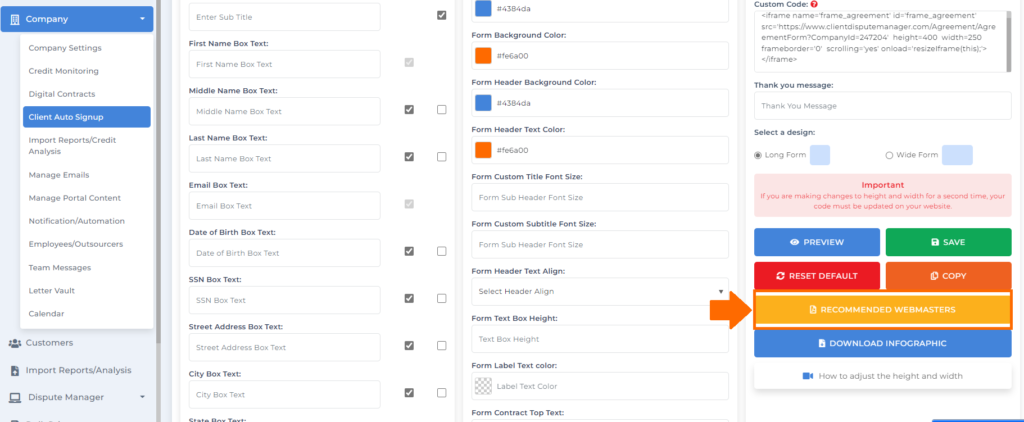
The client auto signup lead form on Client Dispute Manager Software will save much of your time and effort when it comes to expanding your market because your customer will have easy access to what services you offer regarding credit repair. That’s why it is really important to choose the right contract that you’ll include in the client auto signup lead form.
Bonus: Now that you have read this article, why not take your new skill and start your own credit business helping others? We have free training that can help you do just that.
Click here to learn more.