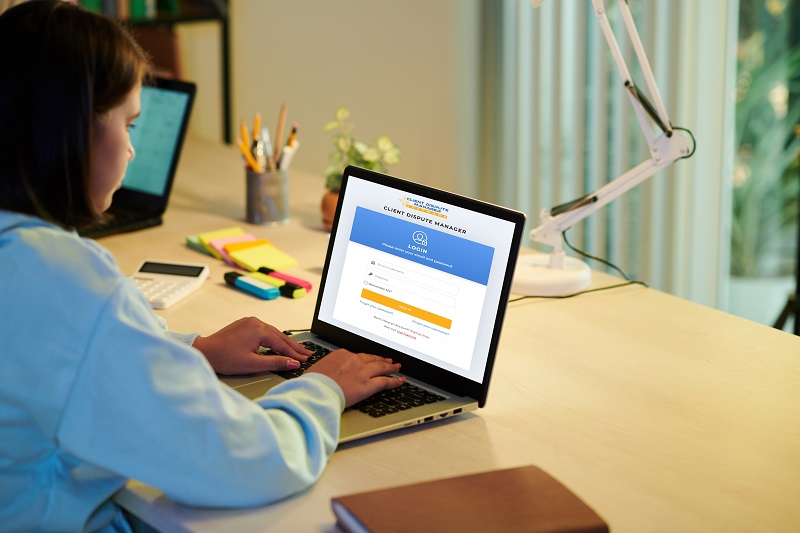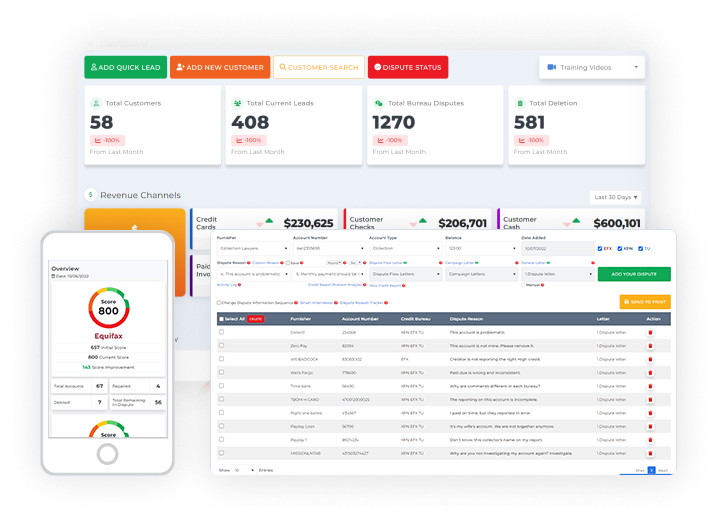We usually put passwords on our phones, laptops, computers, and other devices. Keeping all this data safe and secure on Credit Repair Software For Business is one of our top priorities.
The primary reason for entering a password is that we may have sensitive information that we do not want to share with everyone.
Most business owners would agree that data security is a top priority. But many don’t take the time to implement the measures that would have the most significant impact in ensuring security.
Be your own boss. Set your own schedule and travel when you want.
Start a credit business today. Click to learn more.
Start a credit business today. Click to learn more.
If you’re using software for your credit repair business, creating a strong password is a must since the software you have contains or holds a lot of sensitive and important information about your business and your customers.
That’s why constantly changing passwords gives you the best chance of protecting this information.
Did you know that a strong password should consist of at least eight characters that are a combination of letters, numbers, and symbols and become even stronger if they contain both upper and lowercase combinations?
Before successfully entering the credit repair software for business, you must log in with your username and password.
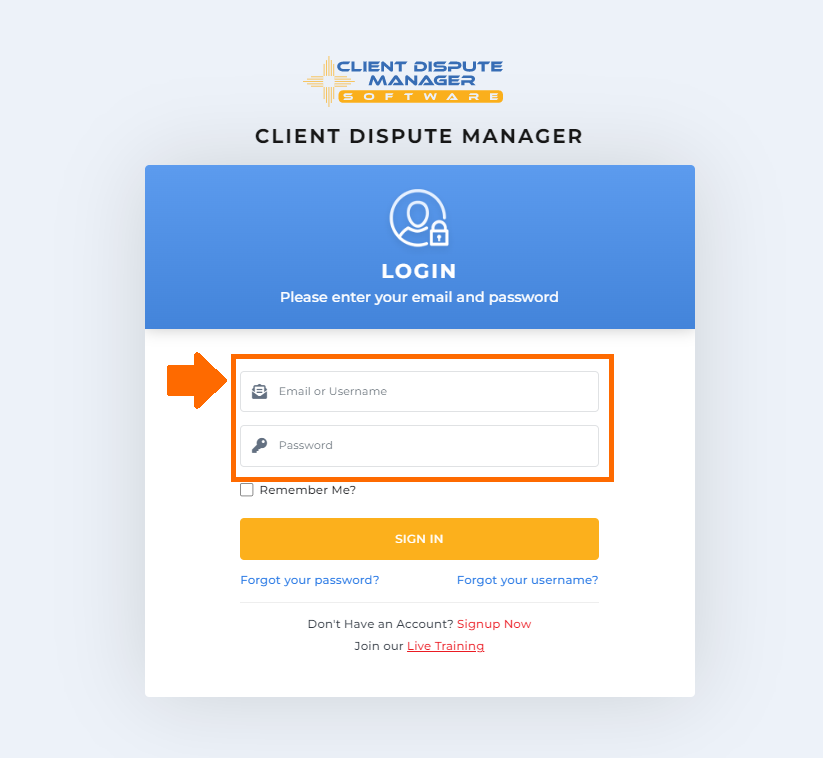
The good thing about using credit repair software for business is that it allows you to change your password anytime you want.
To change your password, go to the company tab.
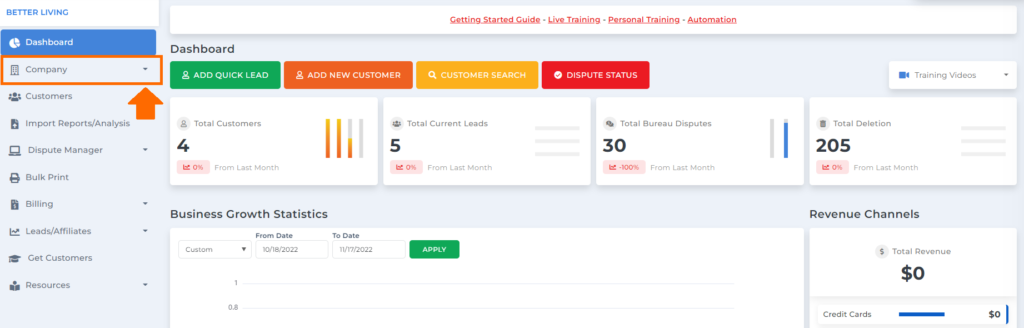
Then under the company menu option, click notification/automation.
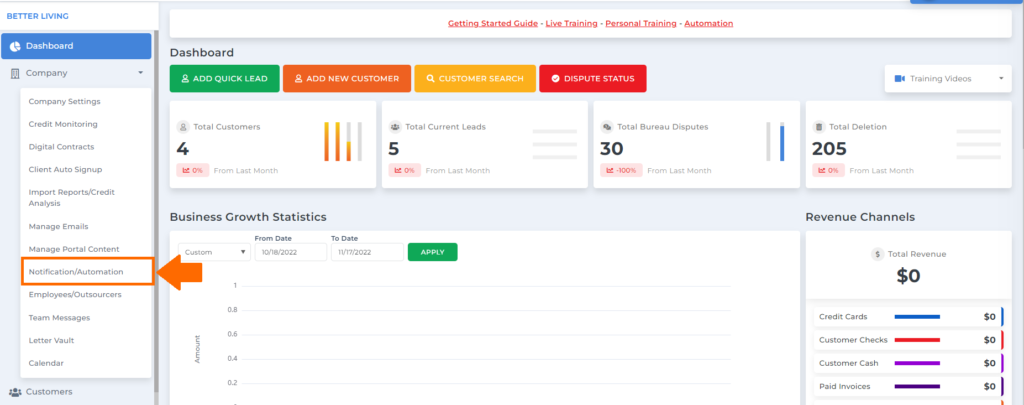
Then you will be routed to the notification and automation screen, where you can manage your automation features and notification.
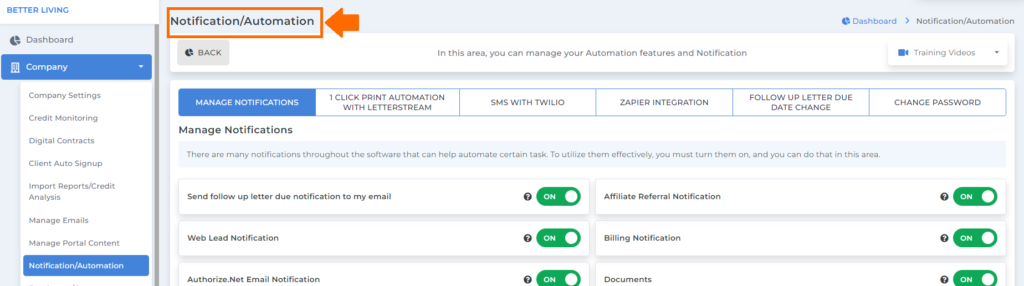
Under the notification/automation screen, you will see the following: manager notifications, 1-click print automation with Letterstream, SMS with Twilio, Zapier integration, follow-up letter due date change, and change password.
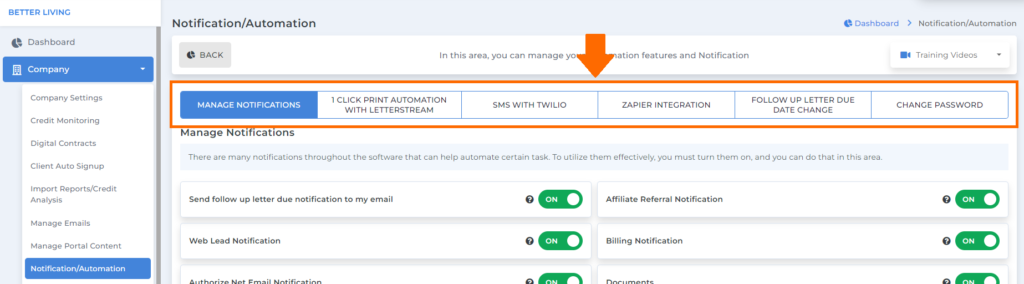
Be your own boss. Set your own schedule and travel when you want.
Start a credit business today. Click to learn more.
Start a credit business today. Click to learn more.
Go to the change password, where you can update your password anytime. Make sure you have your current password before attempting to change it.
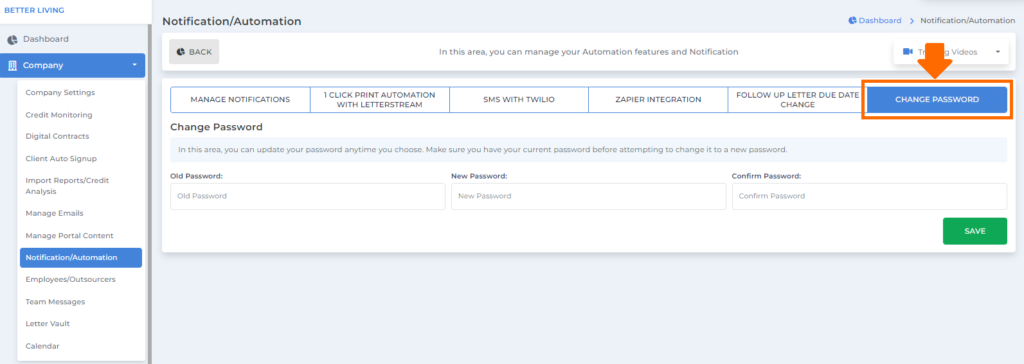
To change your password, put the old password in this section.
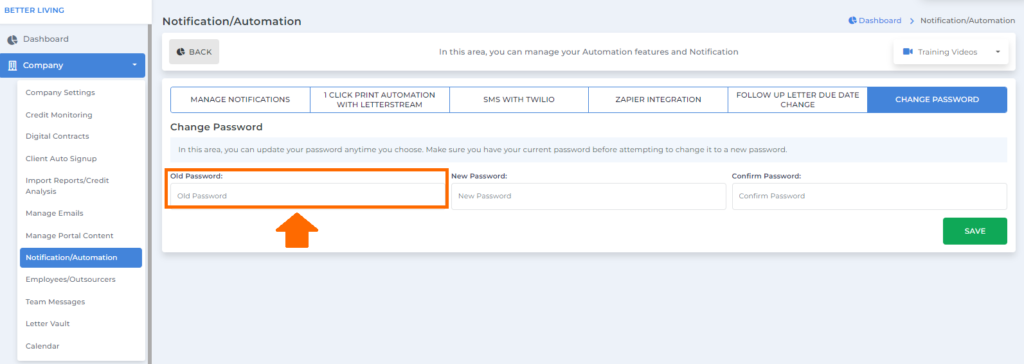
Then your new password.
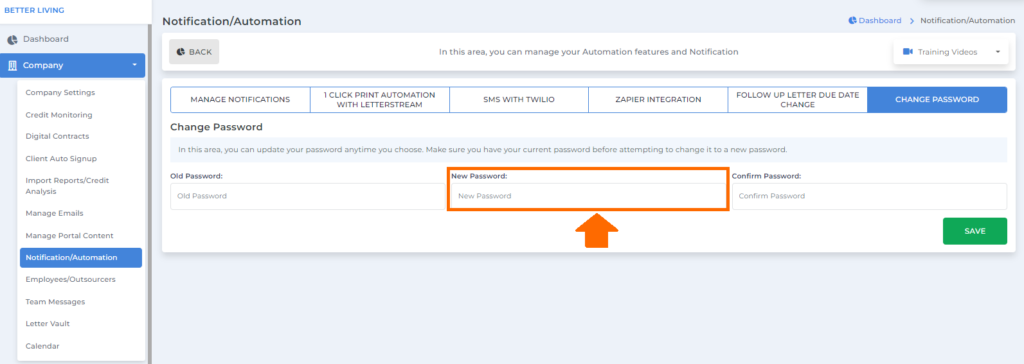
The last one is to confirm your new password.
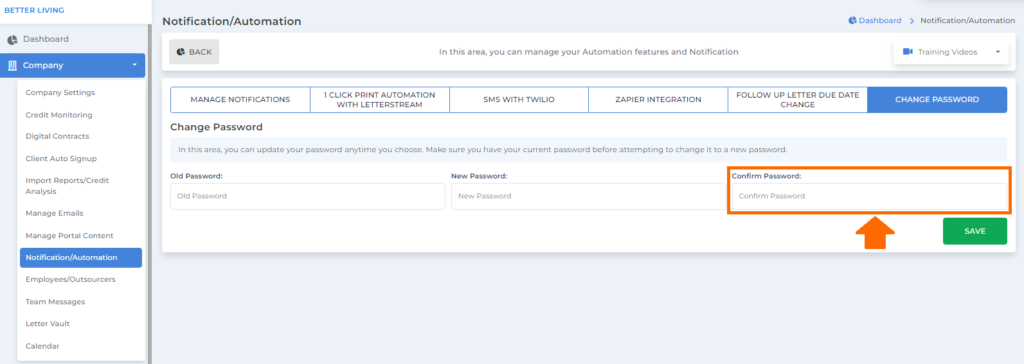
Then click the save button.
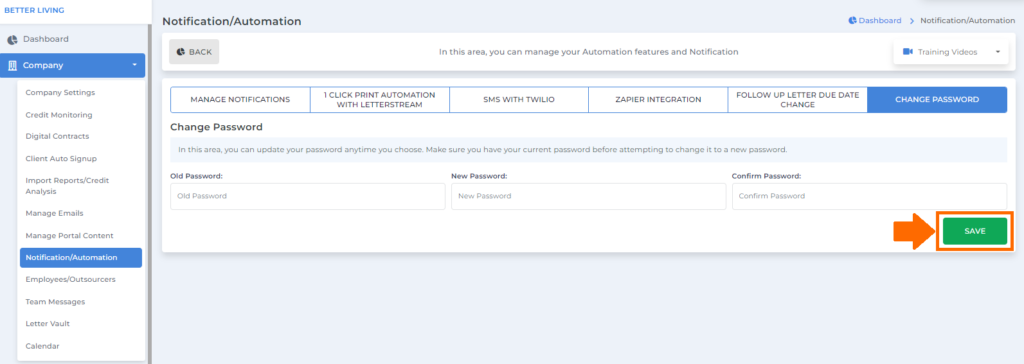
Passwords are important. Client Dispute Manager Software helps your personal and customer information stay private and secure. Therefore, you should know what makes a strong password to ensure maximum security for your sensitive information.
Bonus: Now that you have read this article, why not take your new skill and start your own credit business helping others? We have free training that can help you do just that.
Click here to learn more.