Optimize Your Credit Repair Business with Our Easy-to-Use Dashboard
Stay organized and grow your credit repair business with a dashboard built to help you succeed. Track leads, manage disputes, monitor revenue, handle messages, and access training videos—all in one place.
- Trial Begins Immediately
- Change Plans Anytime
- No CC Required
- Cancel Anytime
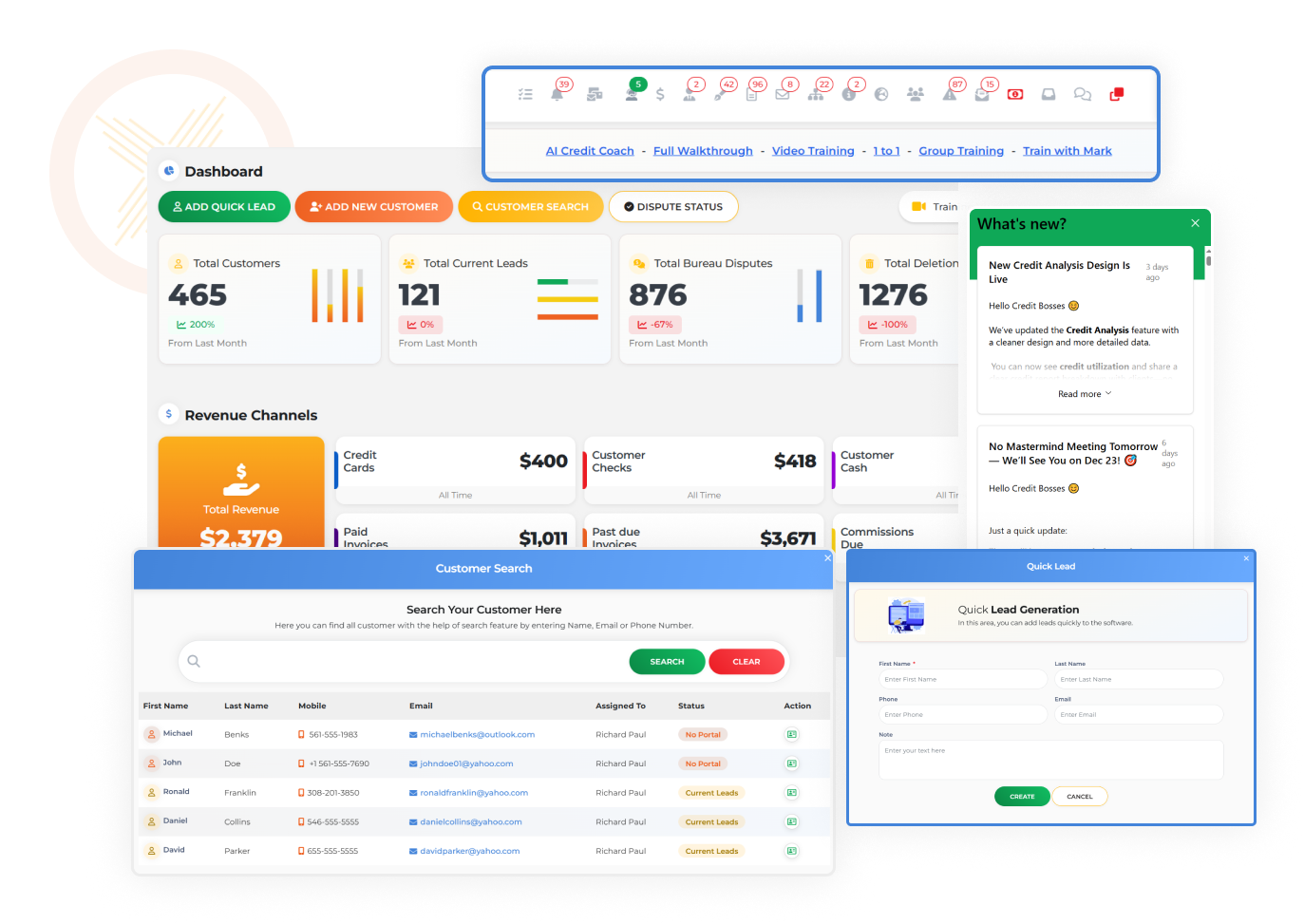
Master Your Credit Repair Workflow with Ease
Simplify your credit repair process and achieve growth with tools to manage leads, track disputes, and monitor success.

Dashboard Overview
Stay on Top of Your Business in Seconds
- Gain instant insight into revenue growth trends.
- Easily track customer activities and dispute progress.
- Add new leads in just a few clicks.
Customer Search
Find Any Lead or Customer—Fast
- Locate customers or leads with a single click.
- Check dispute statuses and know exactly when the next rounds are due.
- Access helpful training resources on-demand.
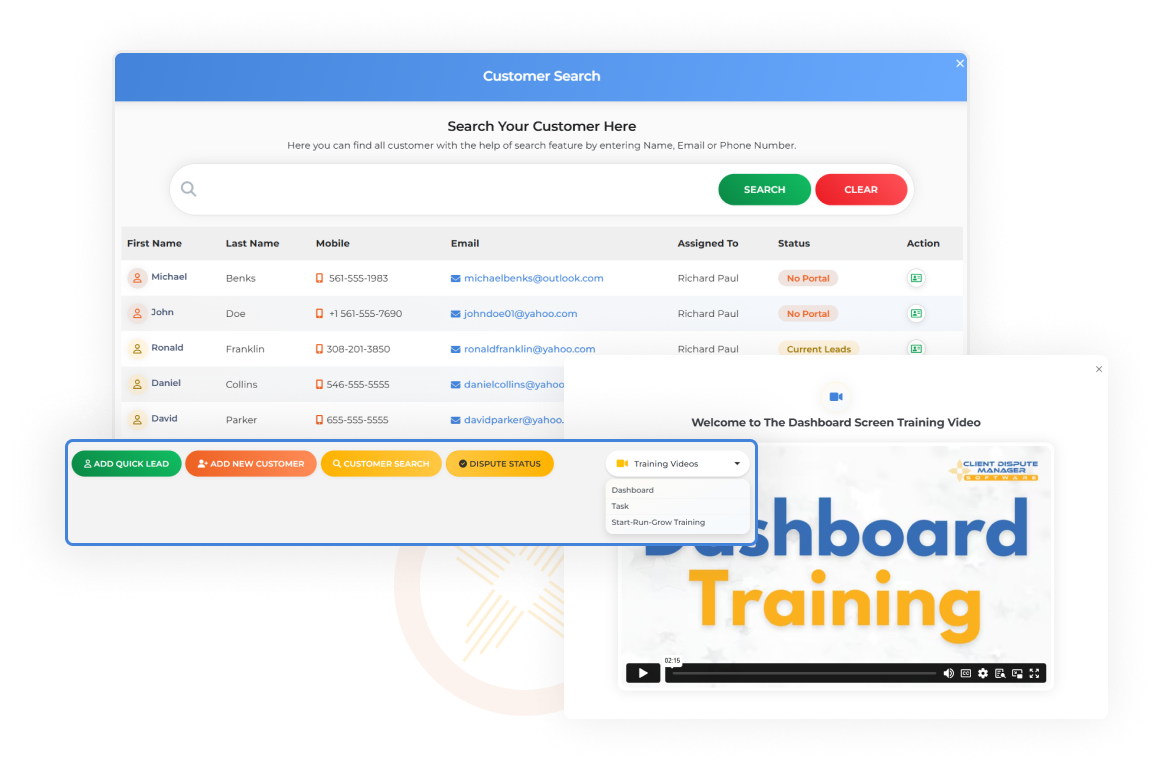
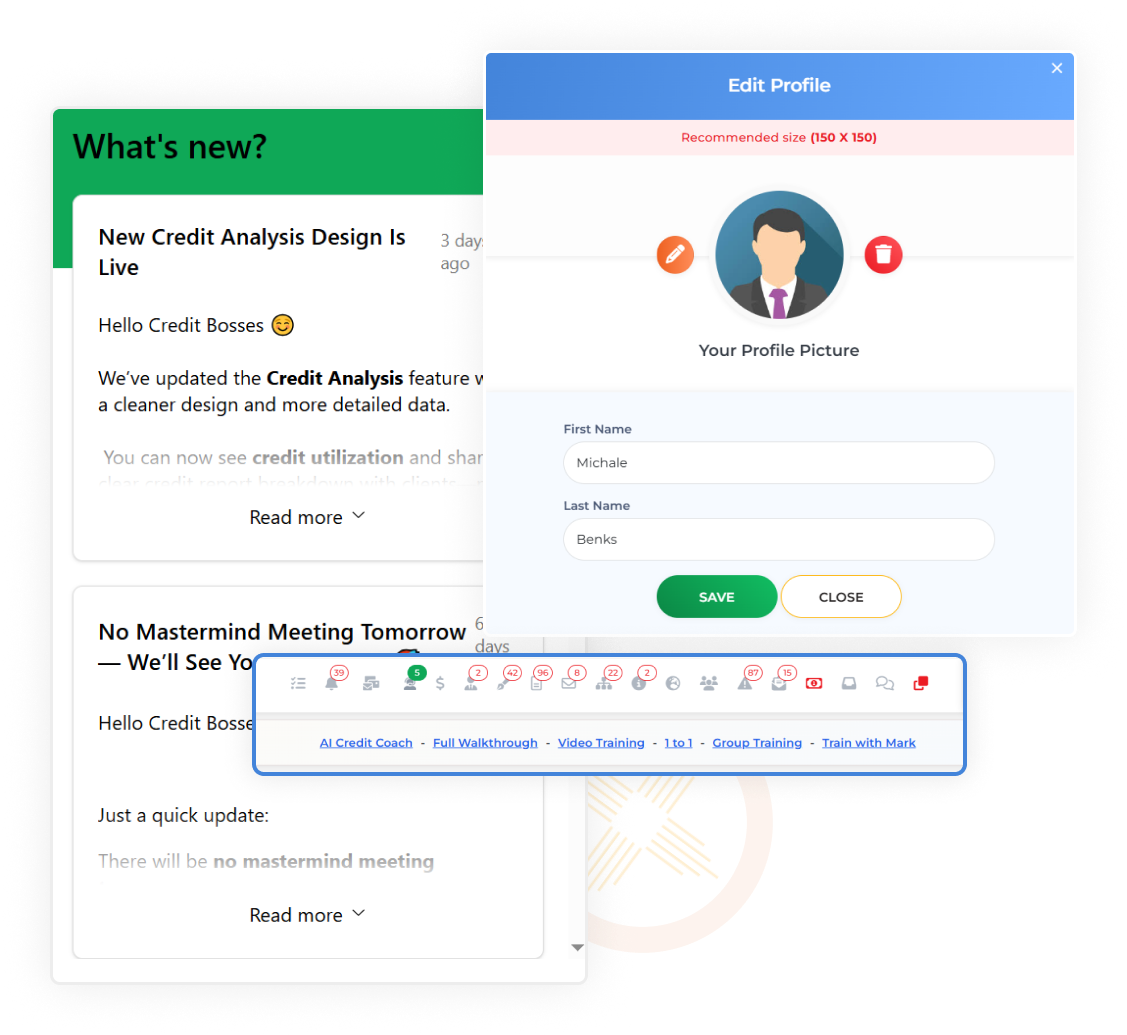
What's New & Top Notifications
Stay Informed and Brand Your Space
- Get updates on features and training every time you log in with the "What’s New" icon.
- Personalize your dashboard with your company logo or avatar.
- Monitor key software activities with actionable icon notifications.
Testimonial
“I just want to give a huge thank you to Client Dispute Manager and how you guys have made my life so much easier with the software that you guys offer. It has allowed me to streamline a lot of my workload also with their great automations. It has also allowed me to kind of delegate workloads and a allow of my company to work a lot more efficiently, and I 100% recommend this software.”

Caesarae Lewis
FAQ
The Dashboard provides a clear snapshot of your revenue trends over time, making it easy to see how your business is performing at a glance. It’s designed to give you actionable insights to drive decision-making.
Yes! The Customer Search tool allows you to locate both leads and active customers instantly. You can also view critical details, such as dispute statuses and upcoming deadlines, to stay on top of your workflow.
Adding your logo is simple. Go to the “Settings” section in the software, upload your logo or avatar, and it will appear on your dashboard, ensuring a branded experience for your team. You can also add it directly from the top of the dashboard.
The “What’s New” icon will alert you to updates on new features, training opportunities, and key announcements. This ensures you’re always informed about the latest tools and resources.
Yes, training is integrated into the software. You can access it directly from the dashboard or via the any of the training videos, ensuring you and your team have the resources you need when you need them.
