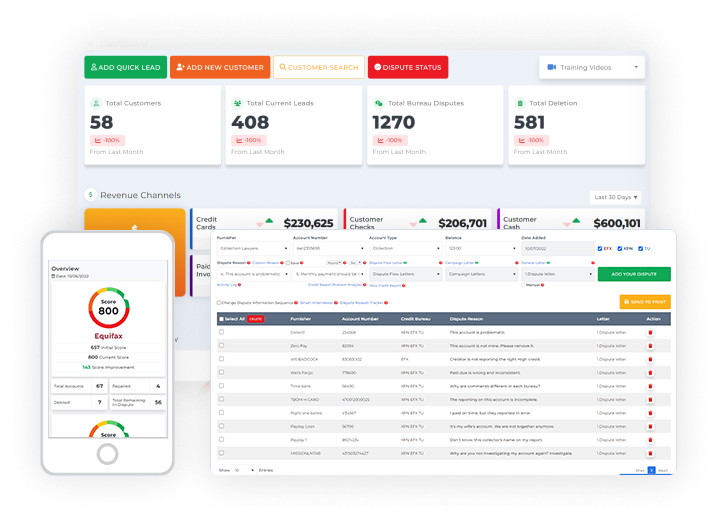Having the right employee for your business can be extremely essential specially for executing Credit Repair Business Plan. Employees are everything to your business because they help the company operate and offer valuable knowledge and skills to help the business succeed.
Starting or running a business can be overwhelming. Numerous tasks must be completed and monitored at all times. That’s why hiring new employees would help you a lot with the daily operation of your business.
Be your own boss. Set your own schedule and travel when you want.
Start a credit business today. Click to learn more.
Start a credit business today. Click to learn more.
The good thing about the credit repair business plan is that you can add employees to the software. And they will gain access to the software to help you with the day-to-day activities of your business.
First, go to the company tab to add an employee to the credit repair business plan.
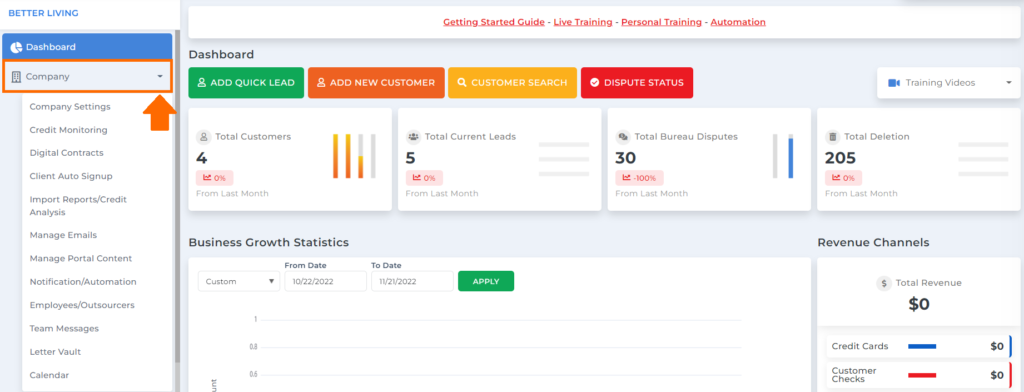
Then under the company menu options, click the employees/outsources
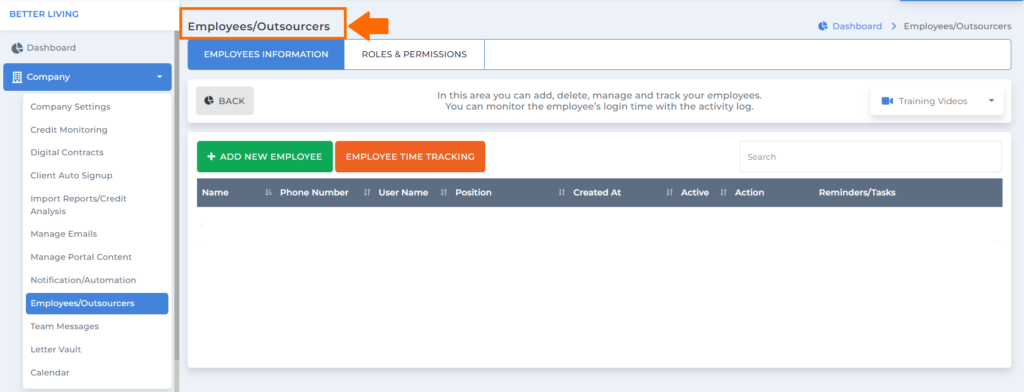
You will be routed to the employees/outsourcers screen, where you can add, delete, manage, and track your employees.
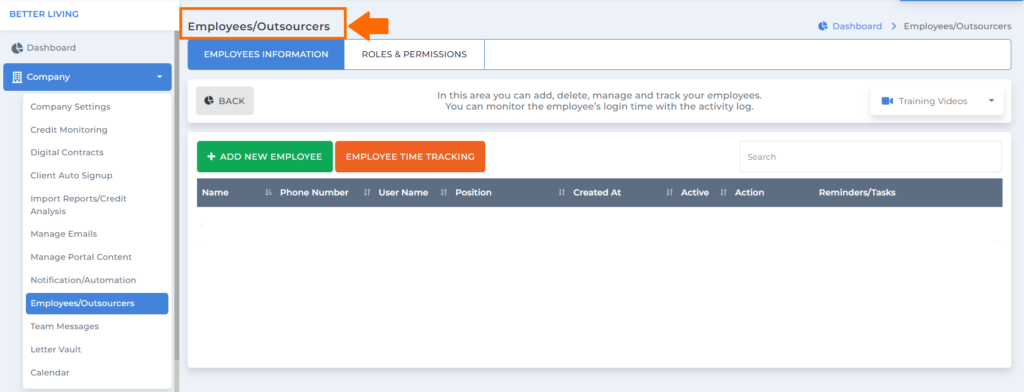
Under employees/outsourcers, we have employees’ information where you can add new employees and employee time tracking.
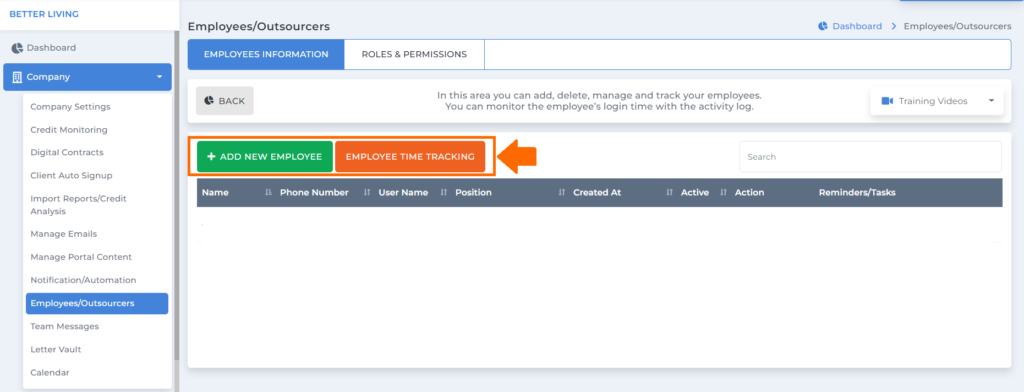
To add a new employee to the credit repair business plan, click the “add new employee” button.
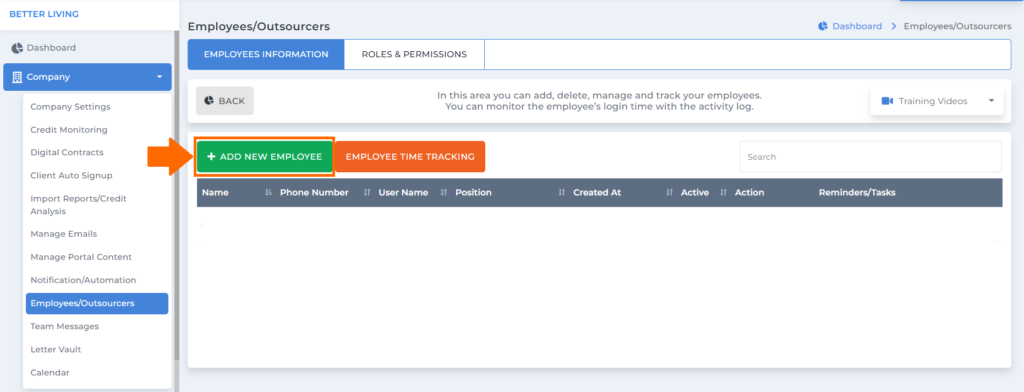
Then a popup box will show where you can add your employee’s information.
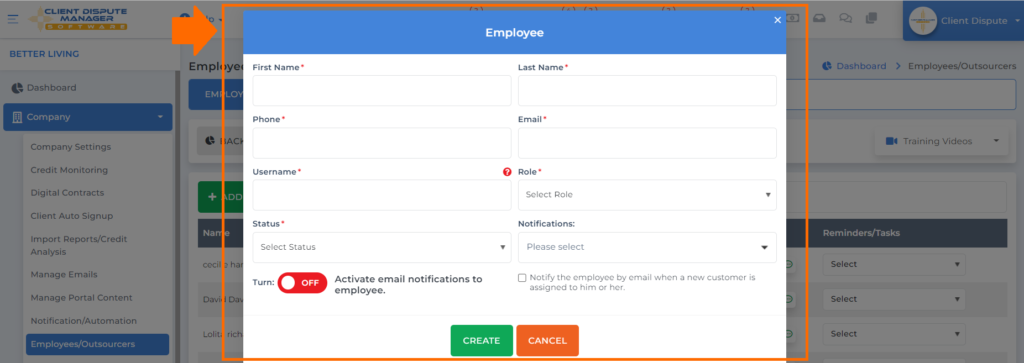
In this section, you need to add the first name of your employee.
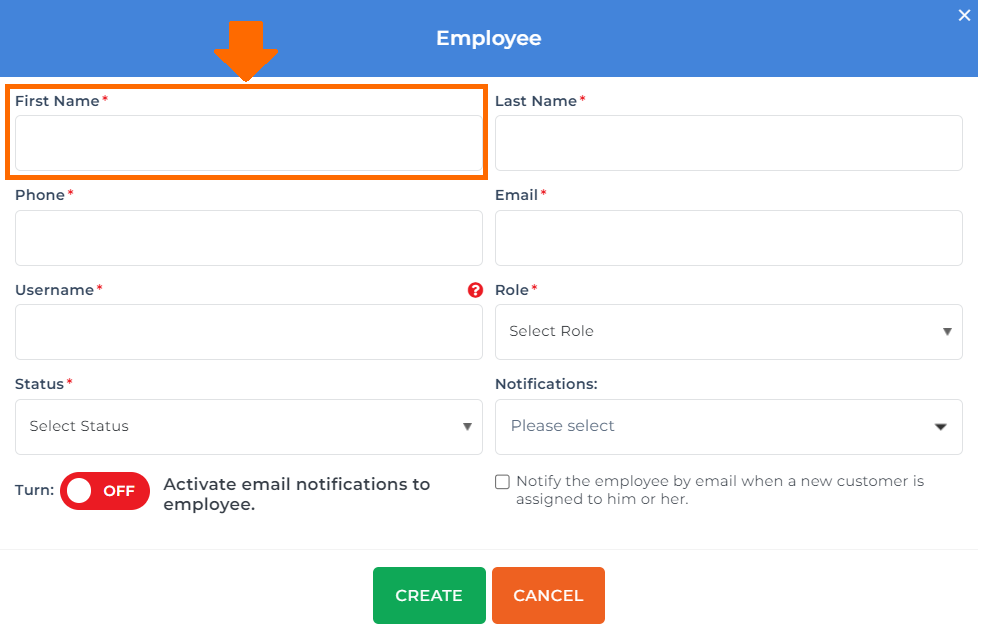
Then you add the last name here.
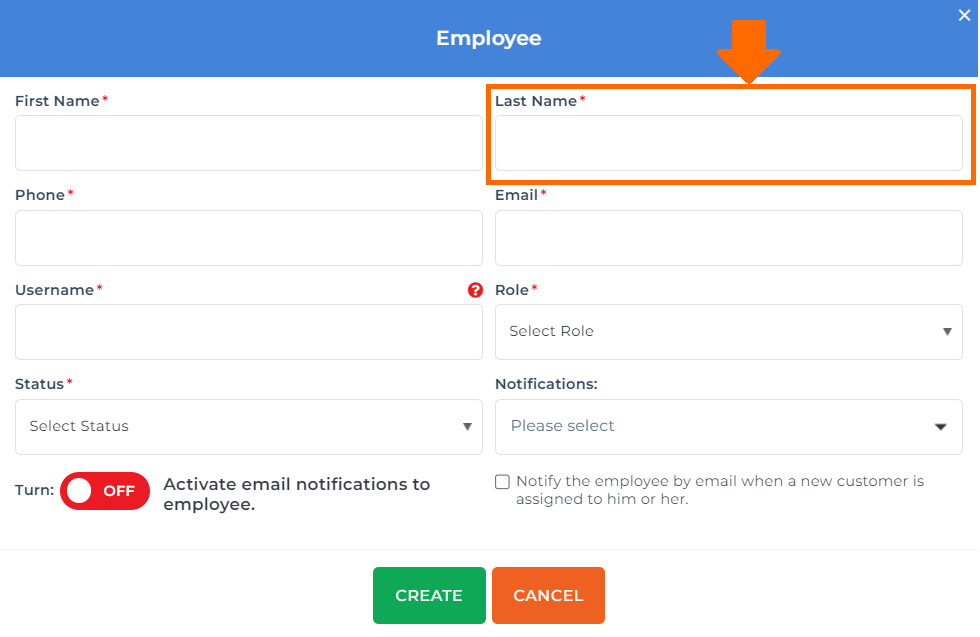
You can also add the phone number of your employee.
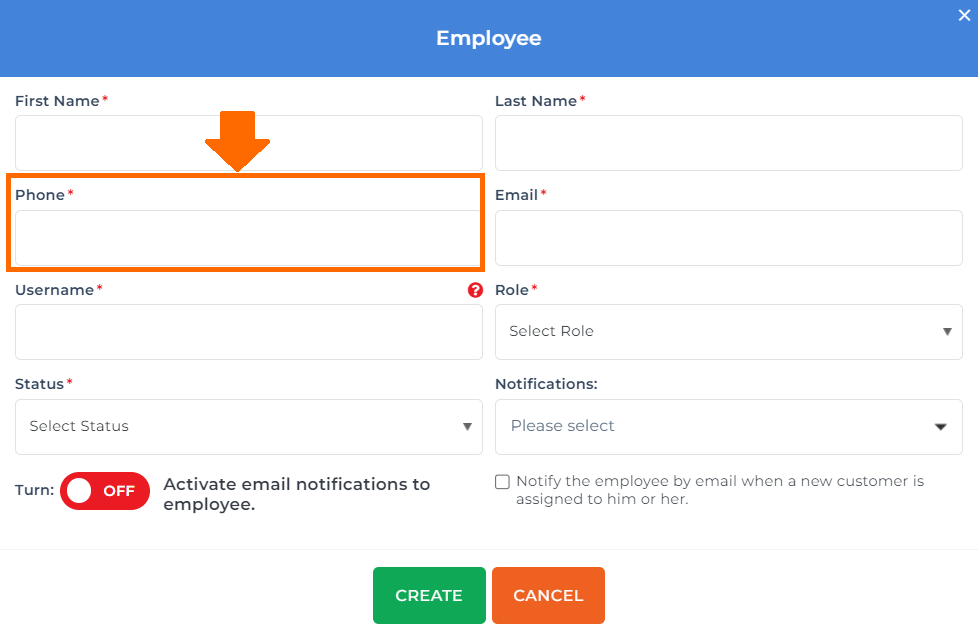
And their active email address to receive notifications.
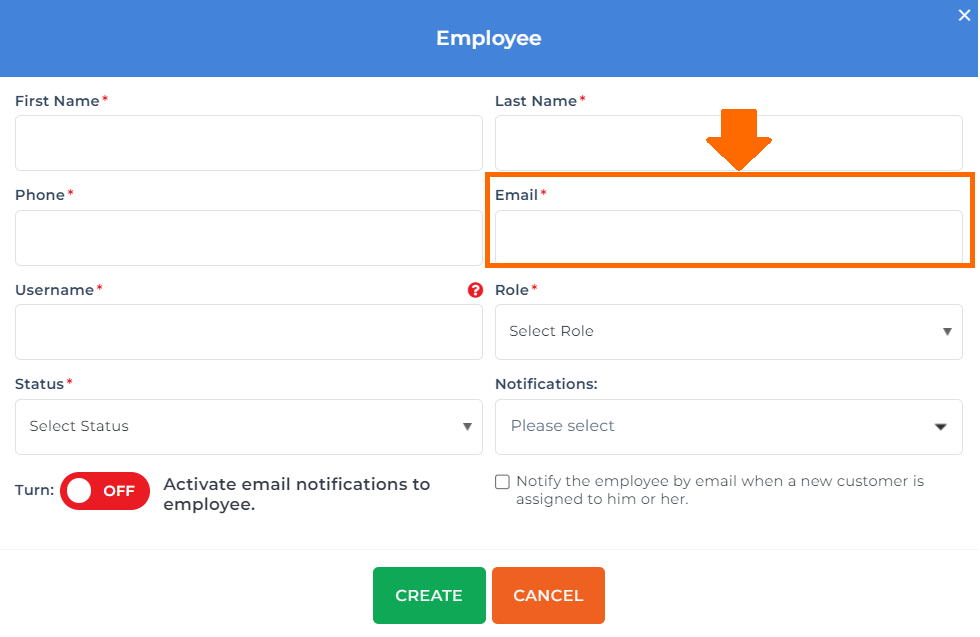
You can also add a username here, which your employee will use whenever they log in to the software.
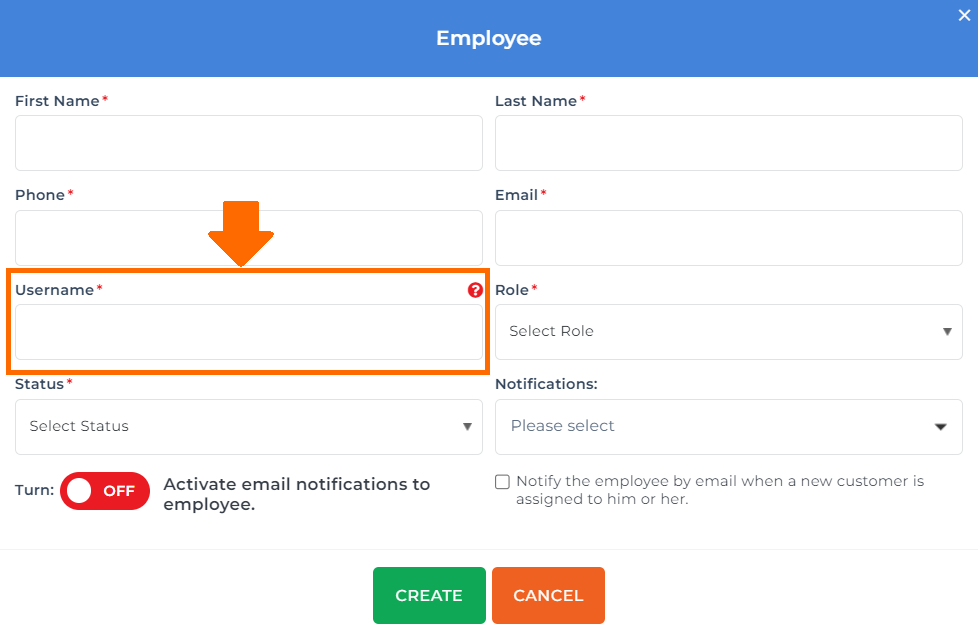
Then select the position or role of your employee.
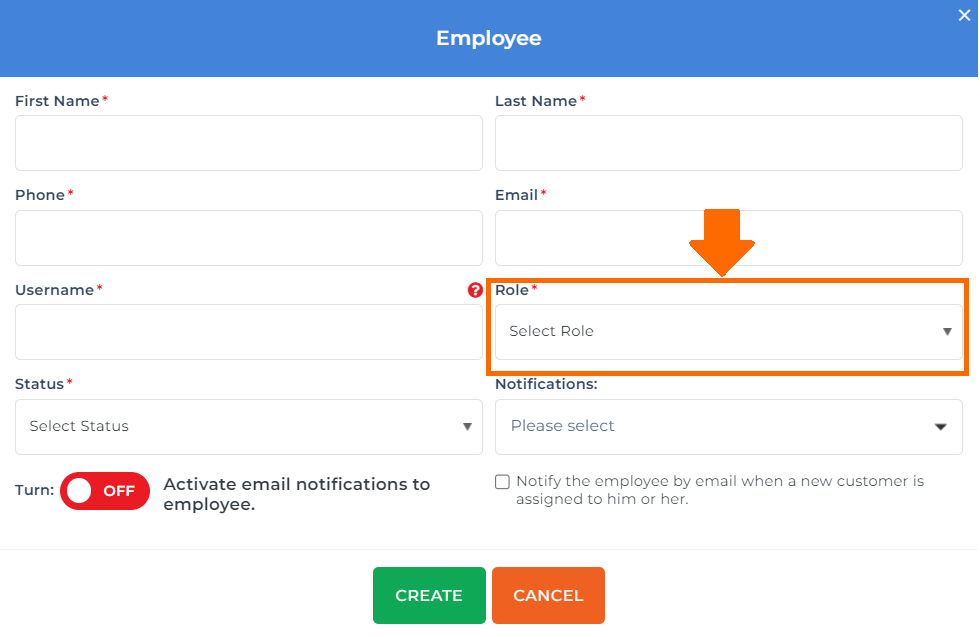
Be your own boss. Set your own schedule and travel when you want.
Start a credit business today. Click to learn more.
Start a credit business today. Click to learn more.
Then select status if it would be active or inactive.
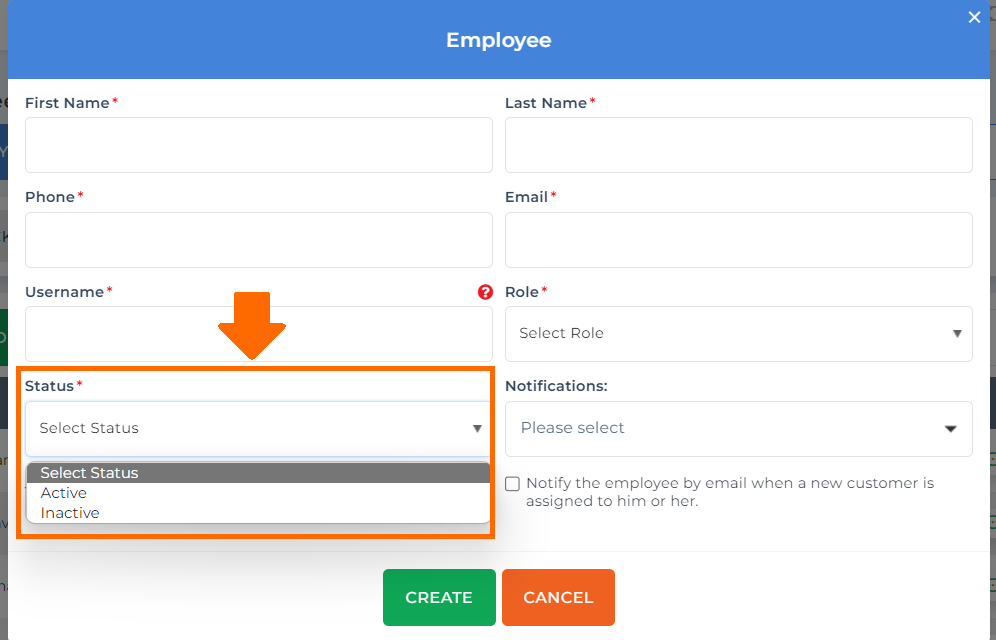
You can customize which notifications your employees will receive in this section.
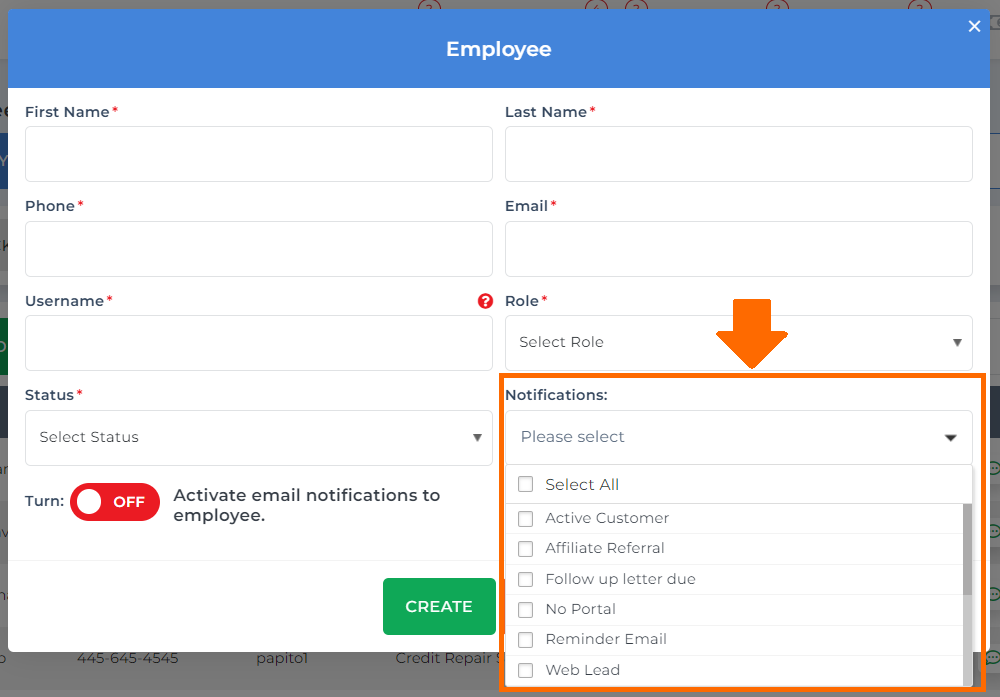
You can turn on this section if you want your employees to receive email notifications or turn it off if you don’t want them to receive any emails.
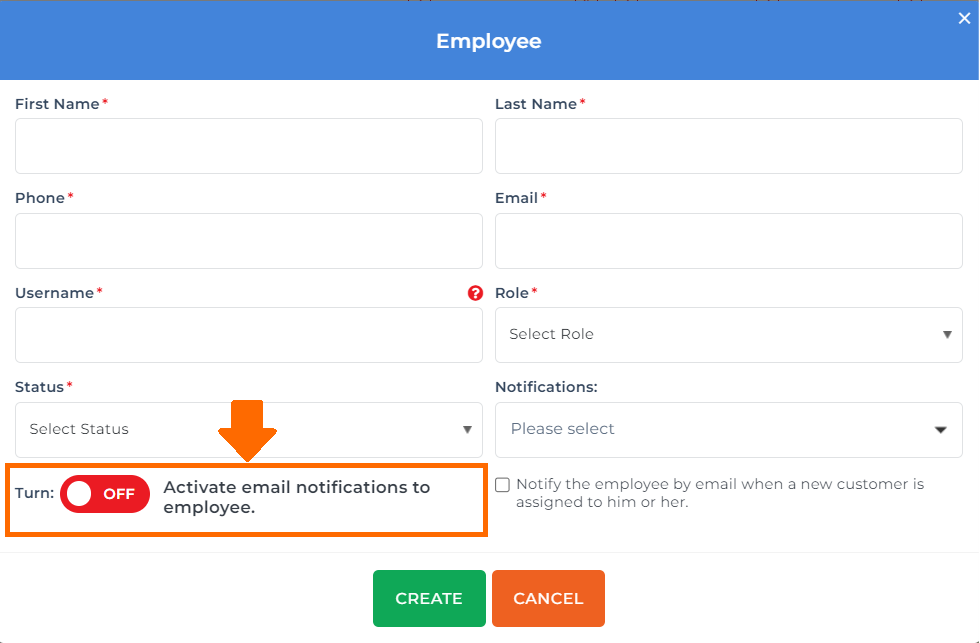
Then check this box if you want your employee to be notified once a new customer is assigned to him specifically.
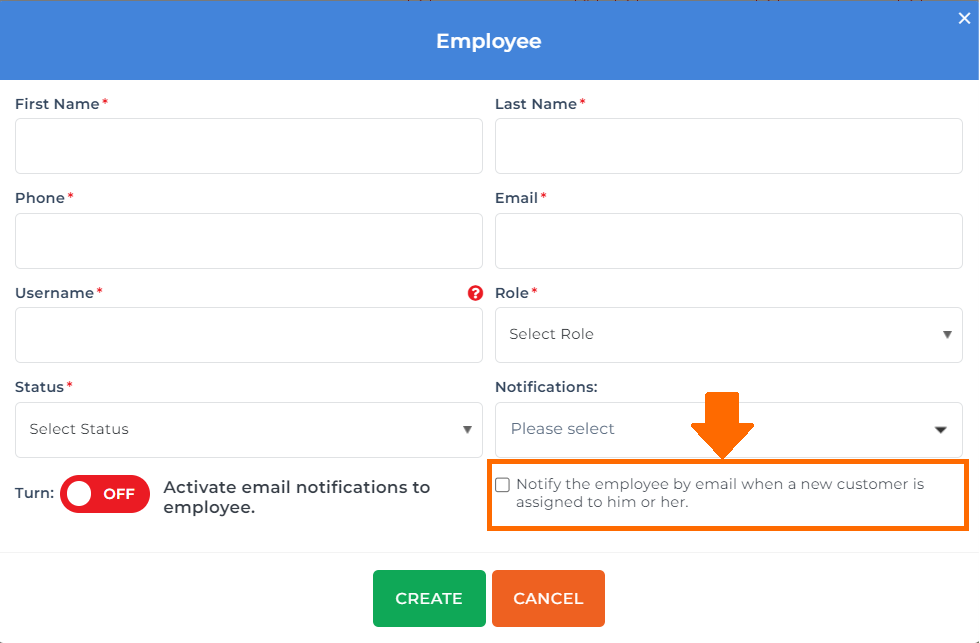
Once you’re done adding new employees’ information, click the create green button.
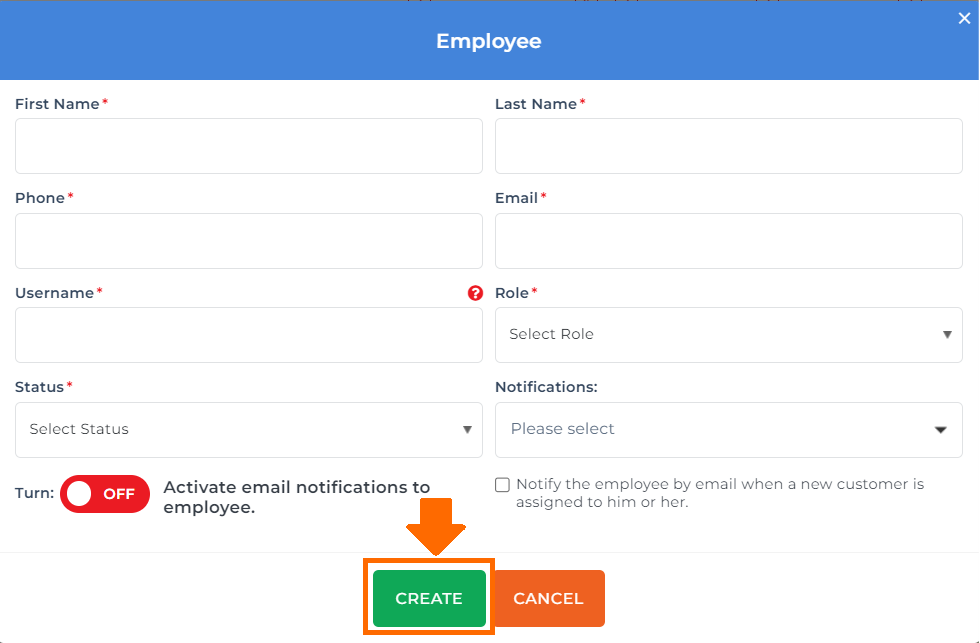
When you click “Create,” your employee will receive an email asking them to create their password so they can log in to the software using the username you provided Client Dispute Manager Software.
The benefits of adding new employees may look different for every business owner. But adding employees would help a business owner see new perspectives, diversify skills, and contribute to the rapid growth of the business.
Bonus: Now that you have read this article, why not take your new skill and start your own credit business helping others? We have free training that can help you do just that.
Click here to learn more.