Billing, Communication, and Teams in One Tool
- Trial Begins Immediately
- Change Plans Anytime
- No CC Required
- Cancel Anytime
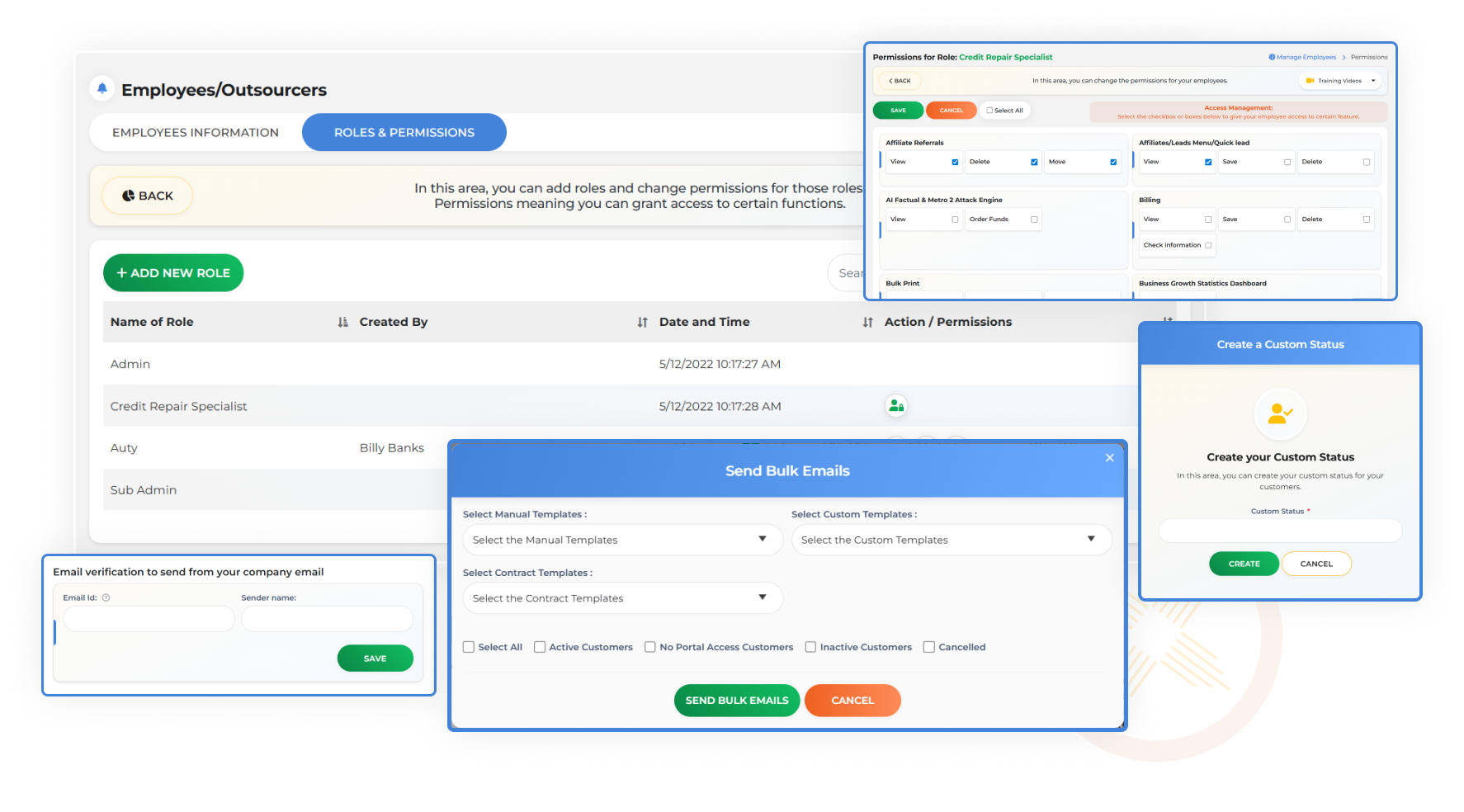
Optimize Team Management for Business Success
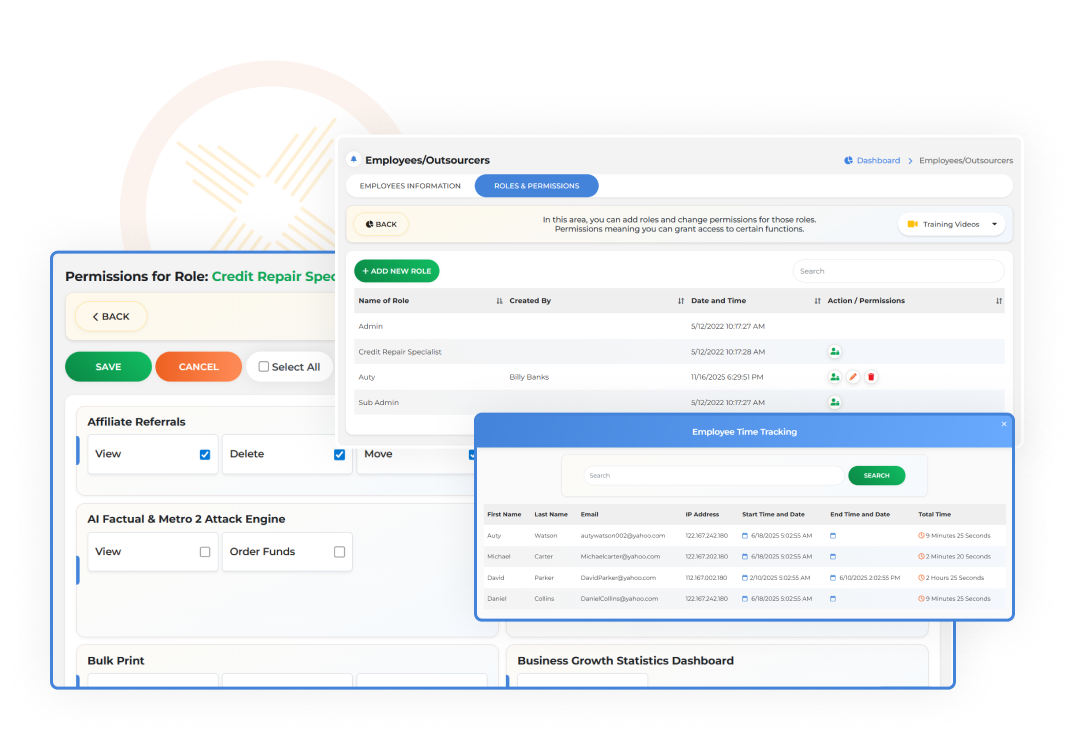
Employees
Scale your business with ease by managing your team directly in Client Dispute Manager. Add or remove employees with just a few clicks.
- Set permissions: Protect sensitive information with role-based access.
- Assign employees: Distribute tasks efficiently for seamless operations.
- Track their activity: Monitor progress and ensure accountability.
Billing
Managing billing system has never been easier. With automated notifications and tracking, you can stay on top of what’s need to be done and keep things running smoothly.
- Get email notifications: Immediate alerts for missed transactions.
- Flag customers quickly: Identify and act on overdue accounts.
- Top billing notifications: Focus on what matters most.
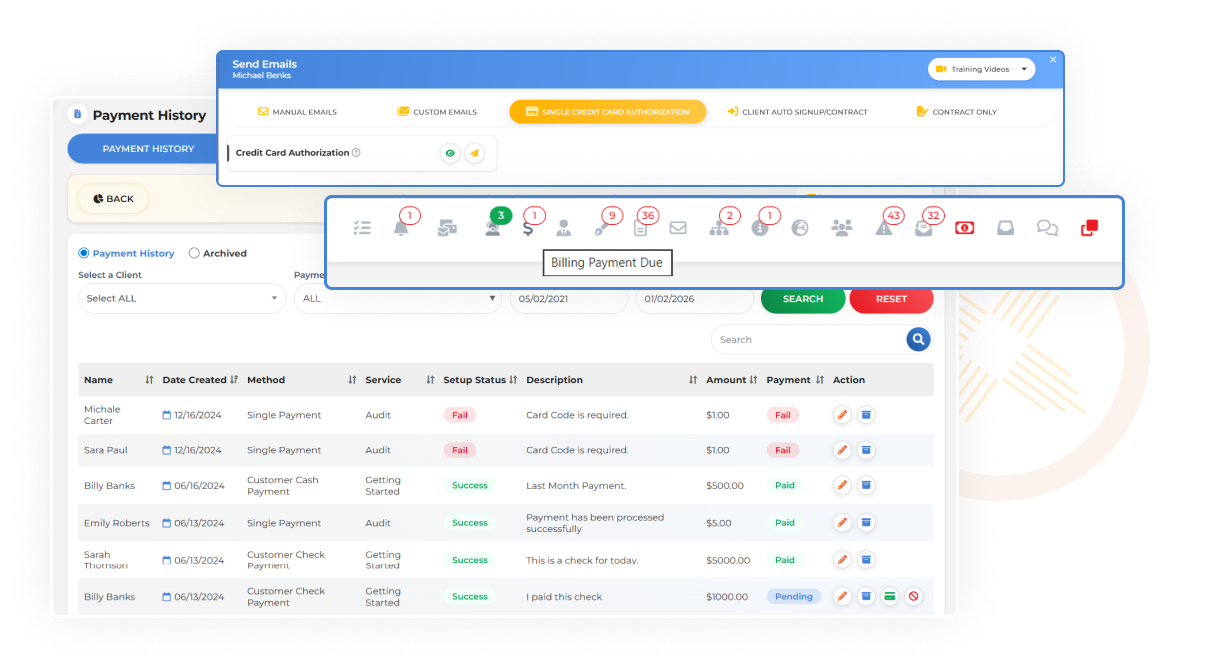
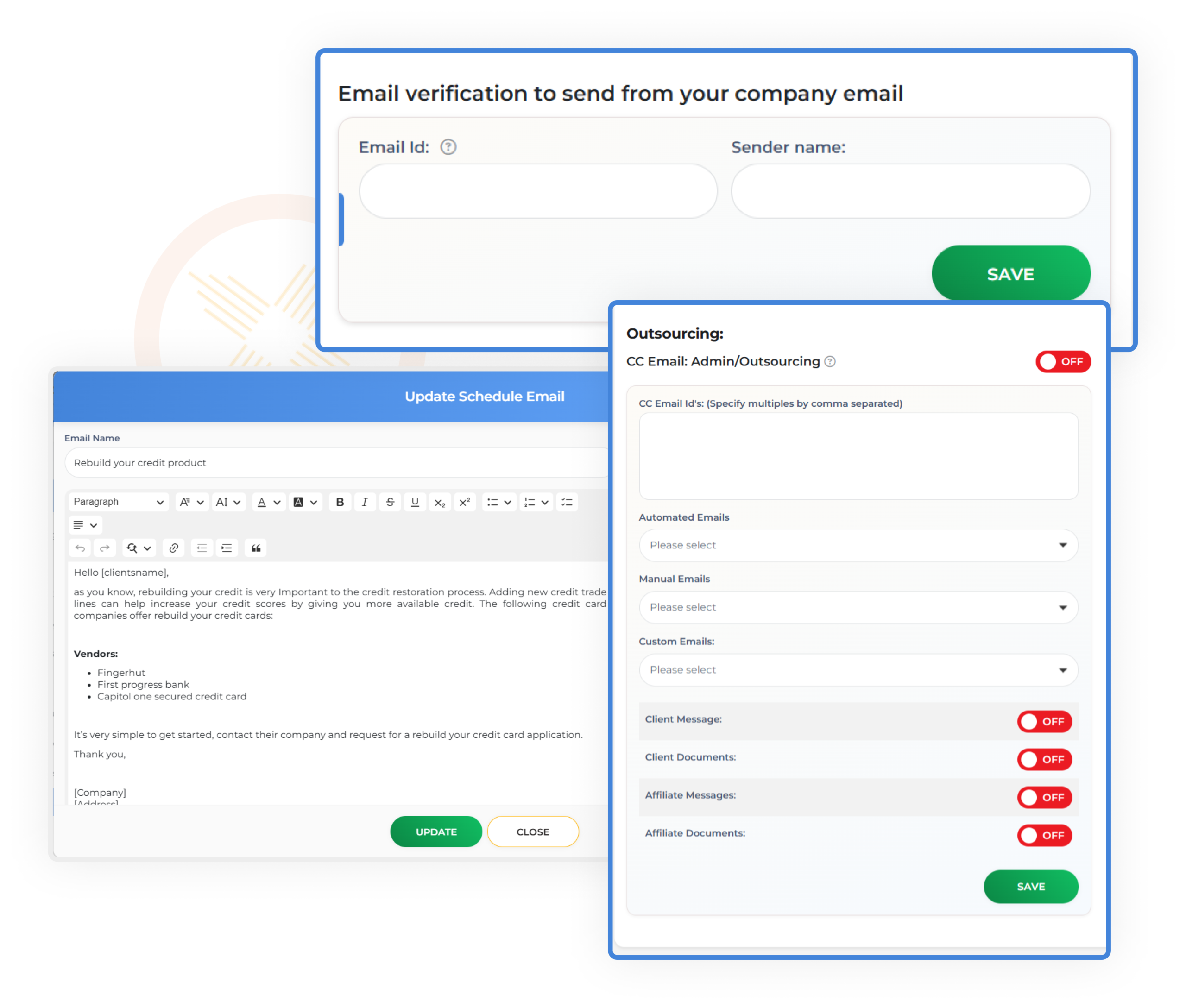
Email & SMS
- Customize all emails: Personalize every interaction.
- Track outsourcers: Monitor external team communications.
- Get CC on important emails: Stay informed on critical updates.
Testimonial

Auto Notifications
- All notifications in one place: Simplify alerts management.
- Quickly turn on and off: Adjust notifications to fit your needs.
- Central location for Spanish features: Enhance inclusivity for Spanish-speaking clients.
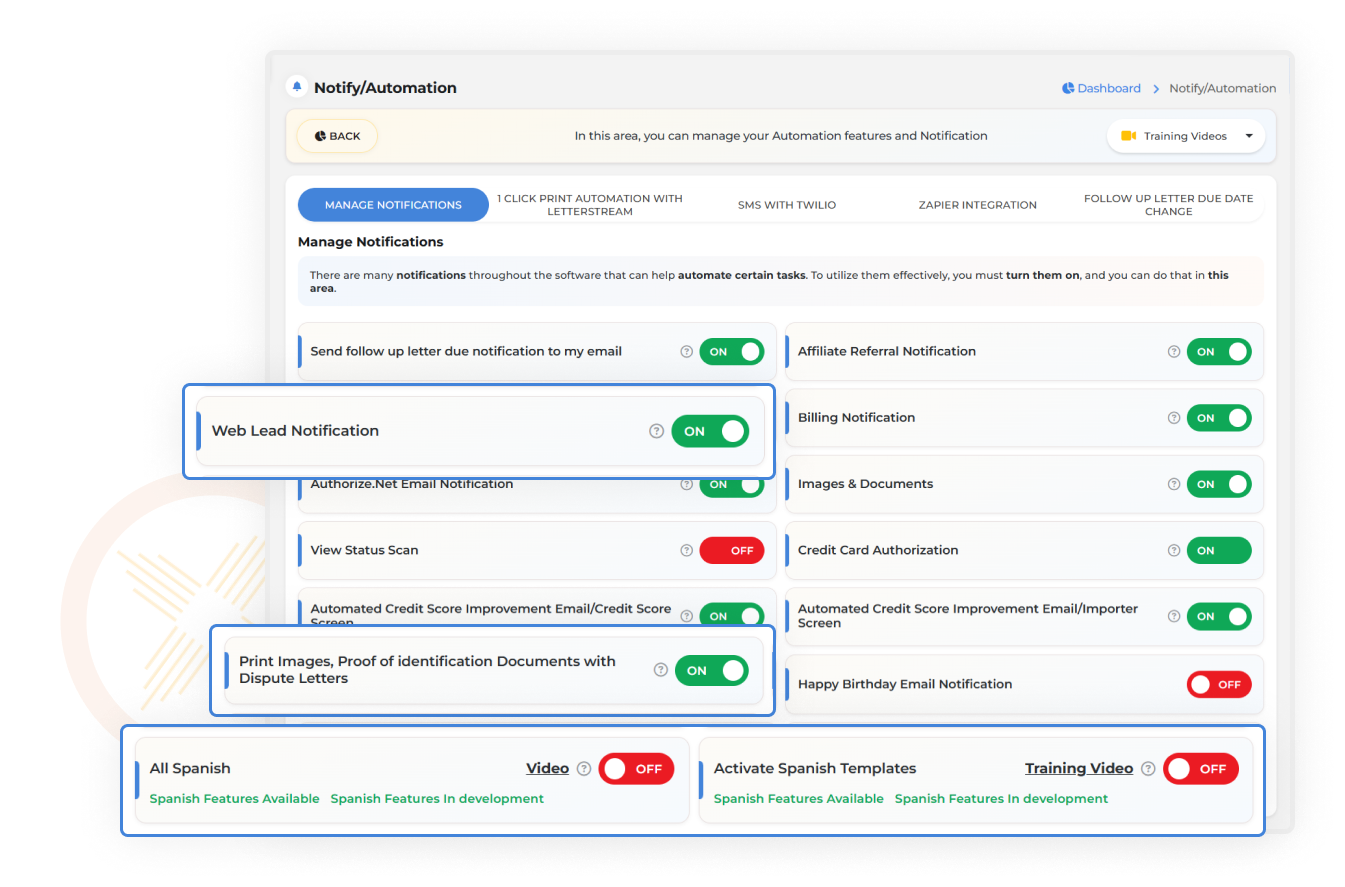
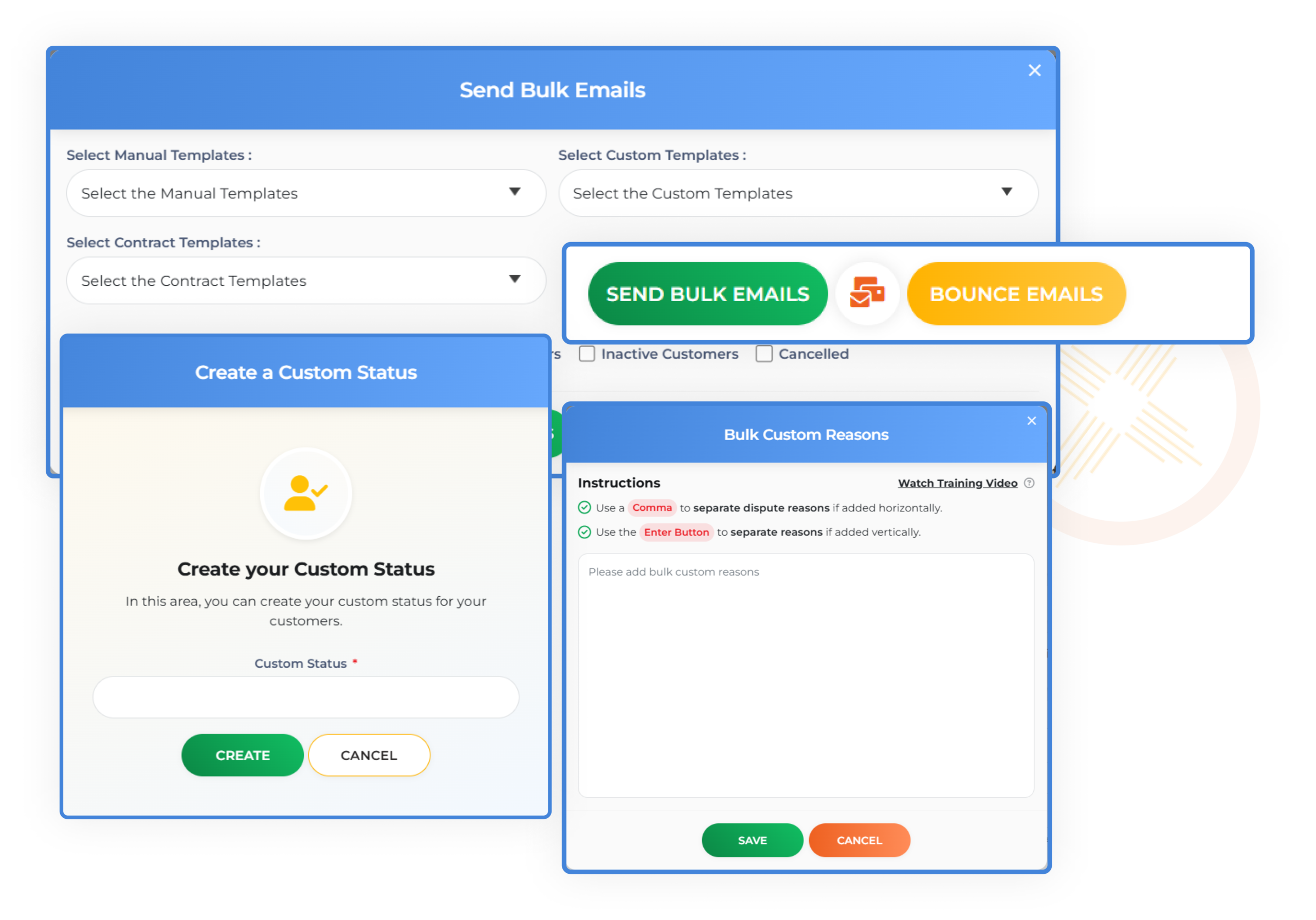
Configurations
- Quickly change your password: Maintain account security.
- Add your own custom status: Create unique tracking categories.
- Track deleted customers: Ensure full transparency across actions.
Disclaimer:
Client Dispute Manager is committed to ethical and legal practices in the credit repair industry. We strongly advise strict adherence to the Credit Repair Organizations Act (CROA), which prohibits credit repair organizations from charging or receiving any fees for services until those services have been fully performed. Additionally, if you conduct phone sales, ensure compliance with the Telephone Sales Rule to maintain ethical standards and legal compliance.
FAQ
Yes, you can set permissions to ensure employees only access what’s necessary for their role.
Absolutely. The software allows you to customize email templates with your branding for a professional touch.
You can enable notifications for key actions like failed billing, account updates, and more—all manageable from a central dashboard.
The system logs who made specific changes, providing full accountability and transparency.
