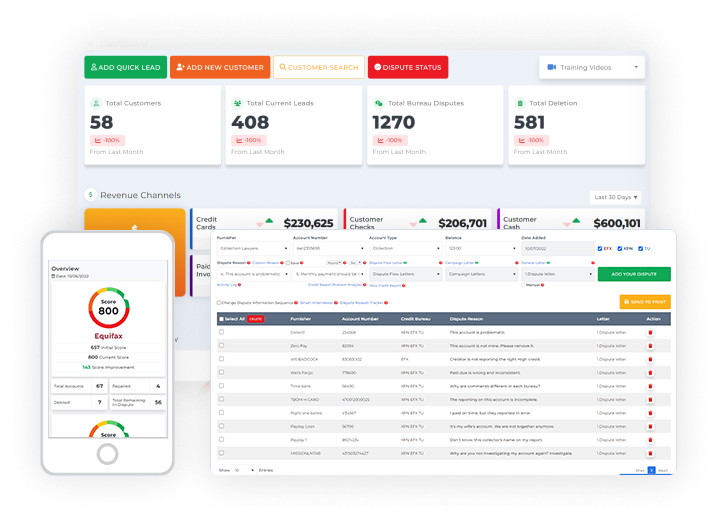Credit bureaus are also known in the U.S. as credit reporting agencies. These bureaus gather, analyze, and research information about people’s credit from various sources. They will then sell it to lending institutions to help the lenders make a loan decision.
Credit bureaus assign credit scores to individuals based on the credit history that they gather. Your customer’s credit scores from the 3 major credit bureaus are important predictors of whether your customer will qualify for credit and on what terms. The three major credit bureaus are Experian, Equifax, and TransUnion.
Start a credit business today. Click to learn more.
Put yourself in your customers’ shoes; you want your credit score from the three major credit bureaus to be as accurate as possible because it may be difficult for you to get a job, insurance, or a place to live in.
Having said that, if you find any inconsistencies in their credit report that affect their score, then credit repair software can help you build and efficiently manage your disputes for them.
Here are the steps to create dispute letters for the bureaus using Client Dispute Manager Software:
First, for credit bureaus, go to dispute manager.
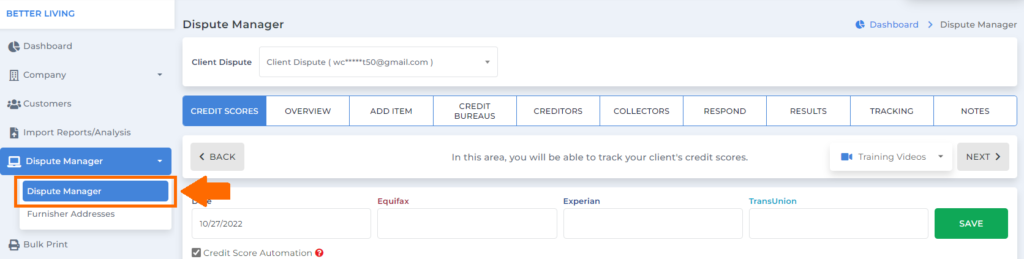
Click Credit Bureaus.
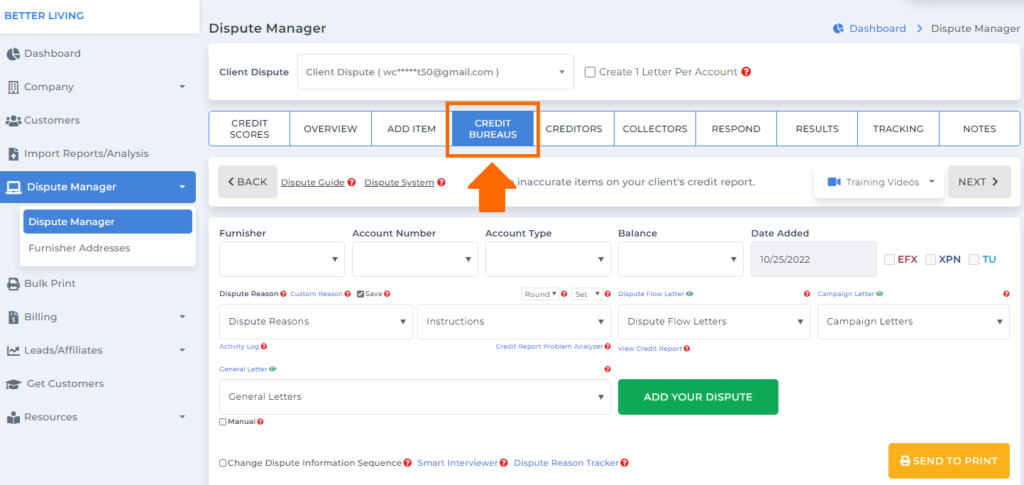
If you want to dispute one letter per account in the Client Dispute Manager Software, check the box create one letter per account. If you want to dispute multiple accounts, just uncheck the box.
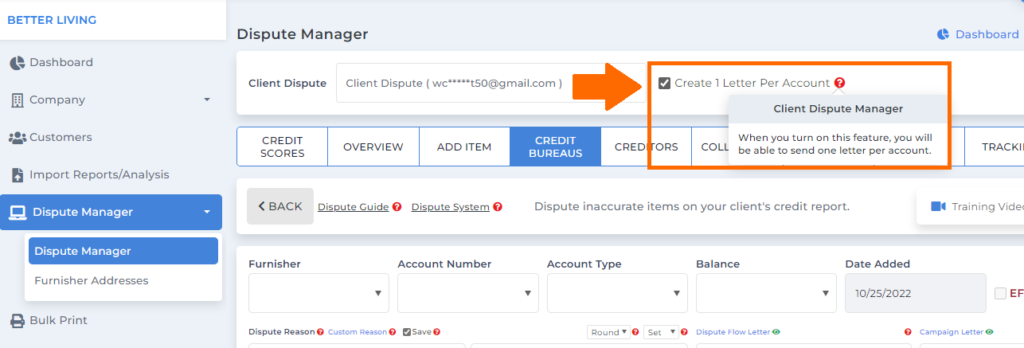
Under Furnisher, choose the account you want to build a dispute letter.
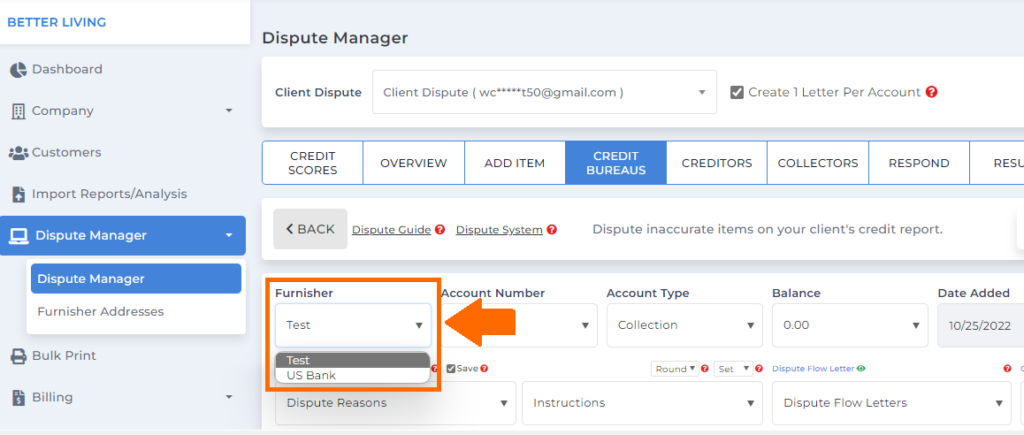
No need to fill out the following in the credit repair software:
Account Number
Account type
Balance
Date Added
Credit bureaus
The needed information will automatically populate in the Client Dispute Manager Software after selecting the account you would like to work on.
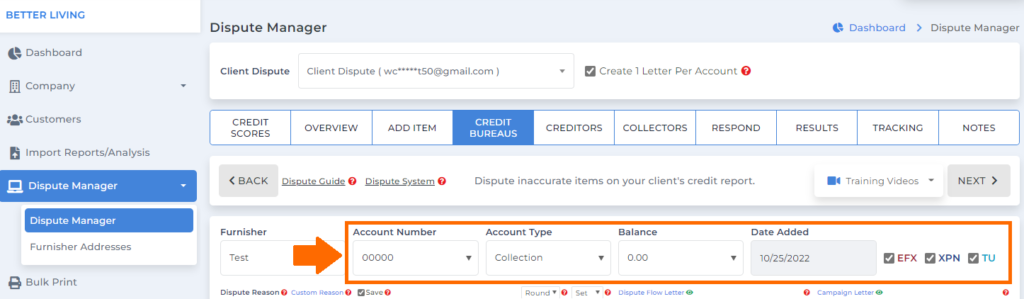
Then choose your reason
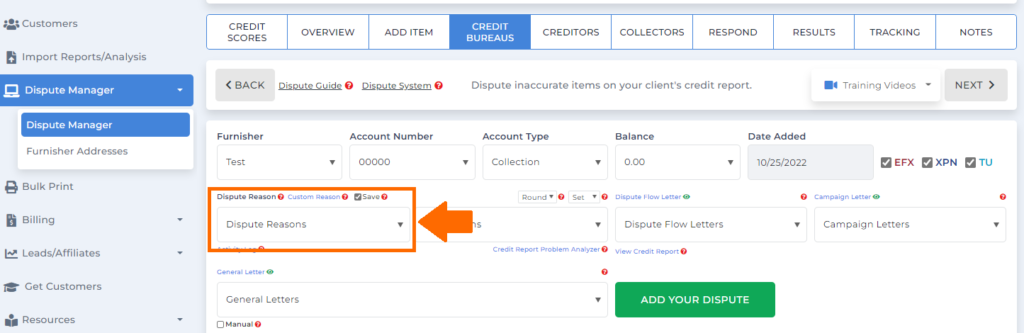
You have 2 options in selecting the reason for your letter in the Client Dispute Manager Software.
Use the default reasons that we do have inside the software
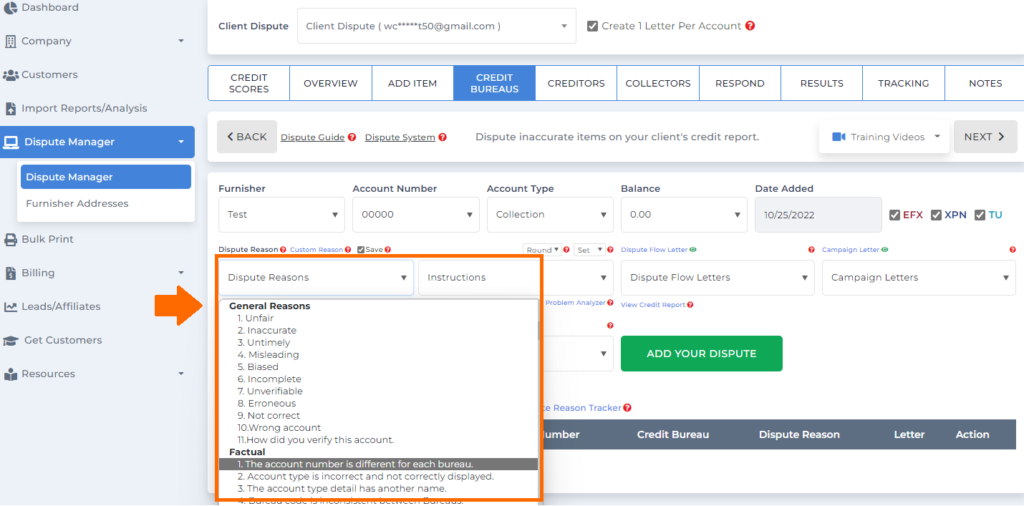
Or create your reason by clicking custom reason
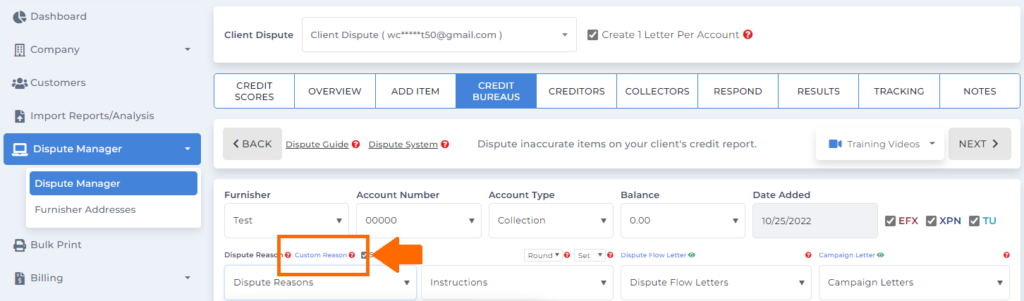
Start a credit business today. Click to learn more.
You may also include instructions in your letters
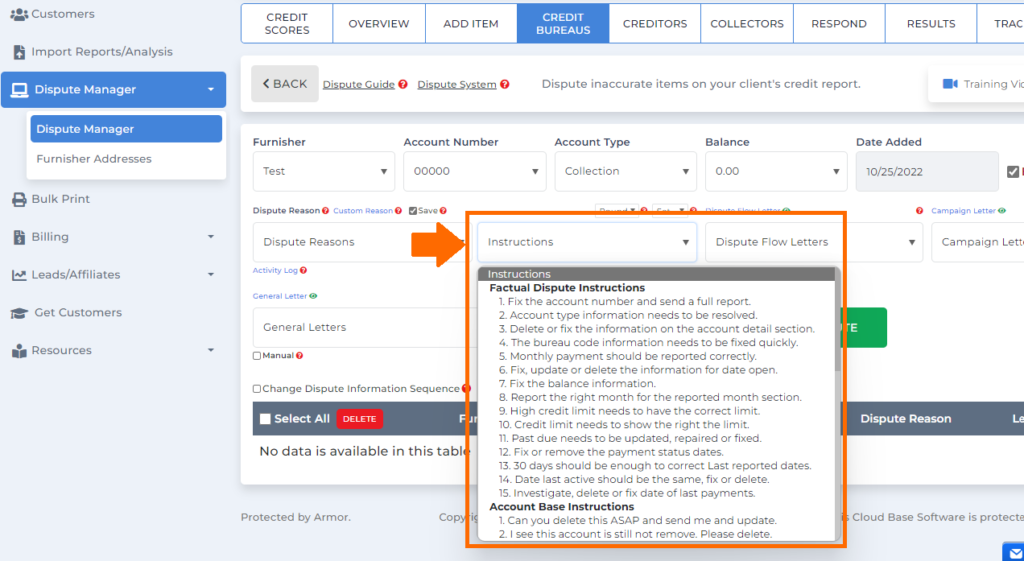
Now it’s time to choose your dispute letter. you can choose from over 293 available letters in the Client Dispute Manager Software.
Choose dispute flow letters and then choose letter 1-initial dispute
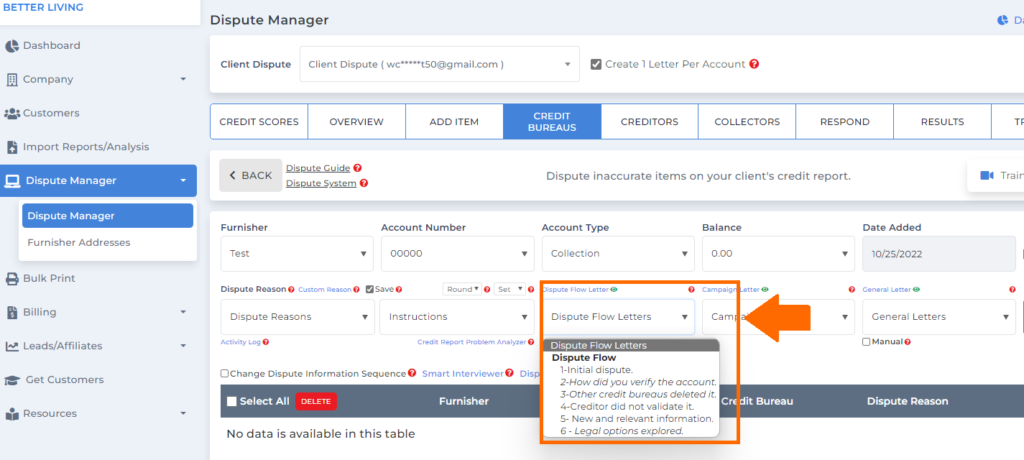
After choosing your letter click to add your dispute
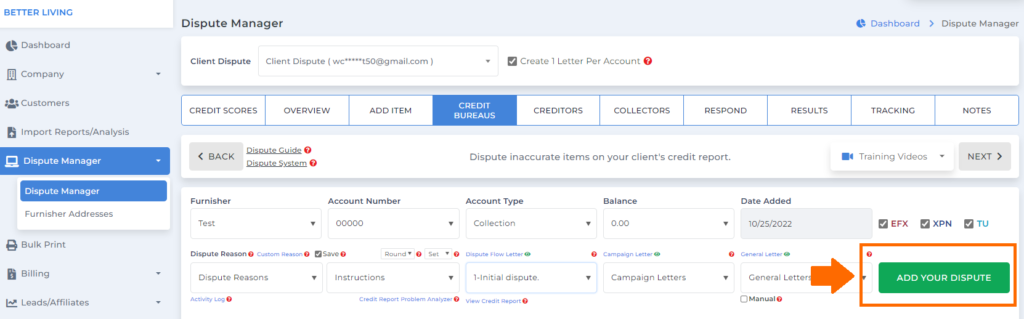
The letter will be prepared and will show up on the grid as shown below
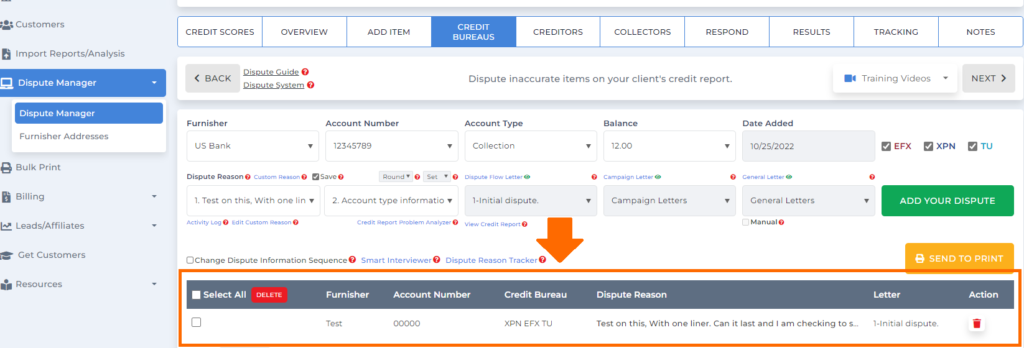
Select the letters from the grid by clicking the check box
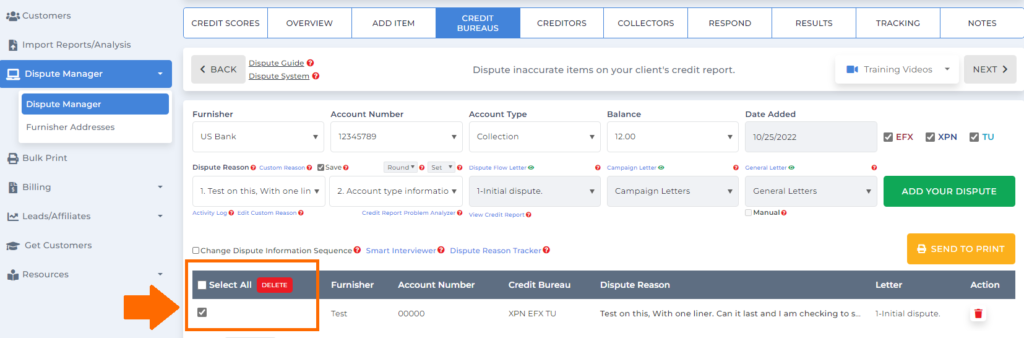
Click send to print button
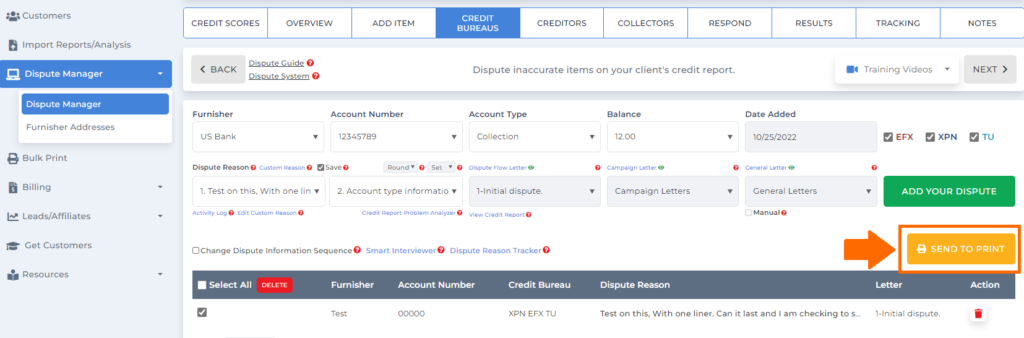
Disputing with credit bureaus has become more convenient and easy to track with the Client Dispute Manager Software.
Bonus: Now that you have read this article, why not take your new skill and start your own credit business helping others? We have free training that can help you do just that.
Click here to learn more.