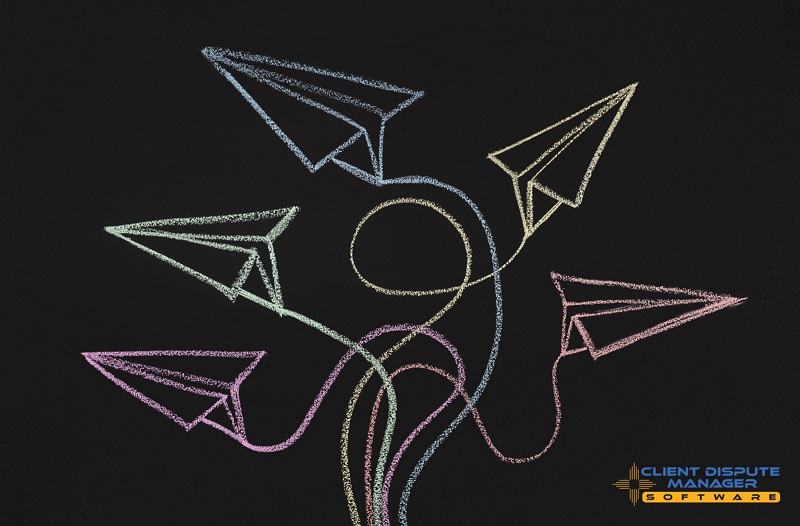Sending bulk emails is a marketing strategy wherein a company sends an email to multiple recipients at once using credit repair software for business. The main goal is to promote the business, sell goods or services, and develop relationships.
Since a lot of people nowadays spend a lot of time checking their emails, business owners are now smart enough to prefer using bulk email to deliver important messages with minimal effort.
Be your own boss. Set your own schedule and travel when you want.
Start a credit business today. Click to learn more.
Start a credit business today. Click to learn more.
Credit repair software for business has this feature where you can send bulk emails to your customers inside the software. Sending in bulk allows you to select the type of email you prefer to send; it can be a manual email, a custom email, or a contract.
To access the bulk email in the software, you must go to the company tab.
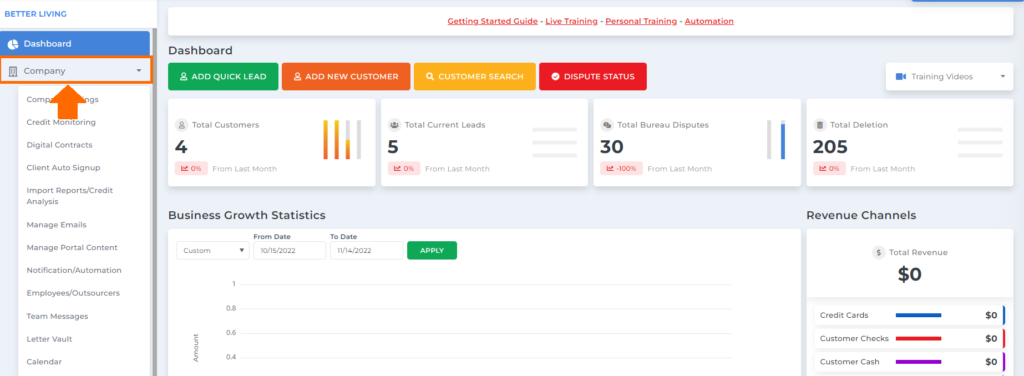
Then under the company tab, click manage emails.
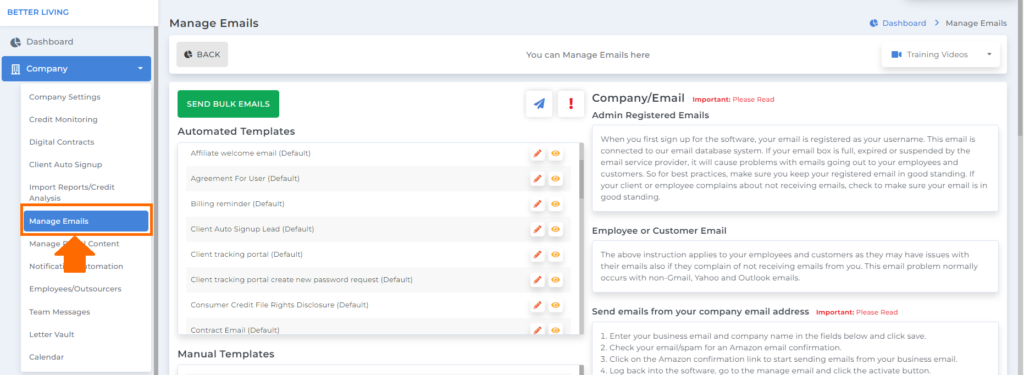
In the manage emails screen, click the send bulk emails button.
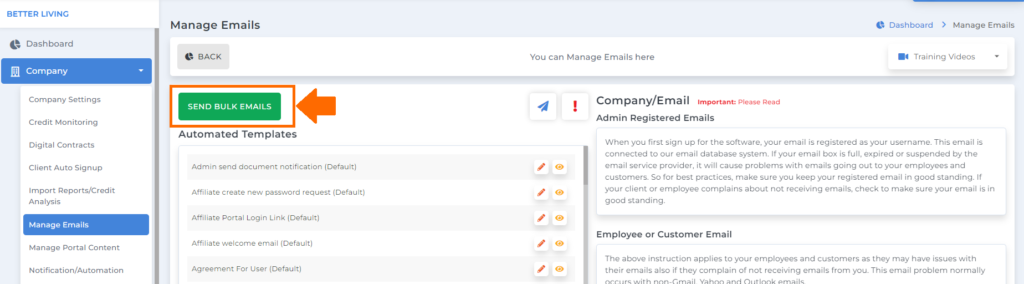
Then a popup box will show where you can select the type of email you prefer to send; it can be a manual email, a custom email, or a contract.
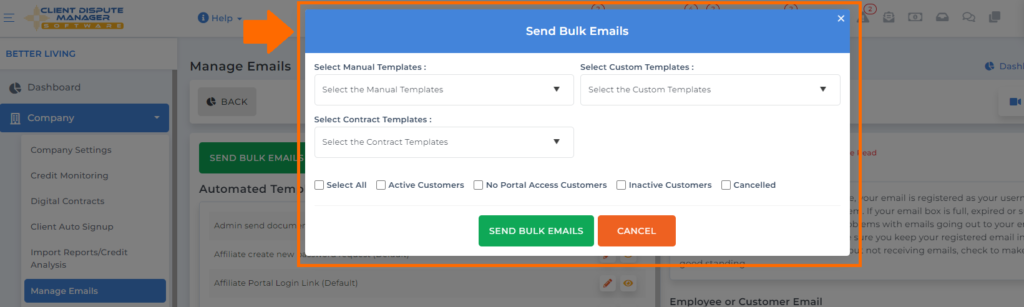
If you want to send manual emails in bulk, click the dropdown to select the manual template you prefer to send.
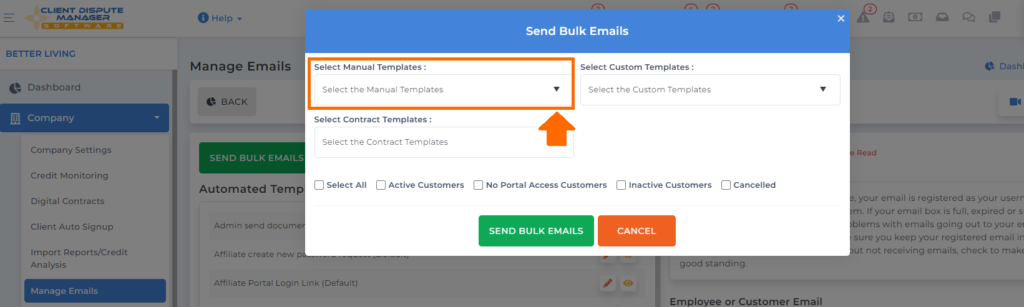
If you want to send custom emails in bulk, click the dropdown to select the custom template you prefer to send.
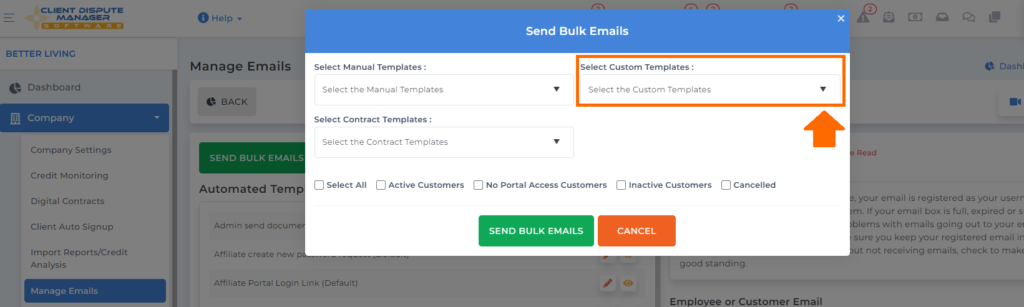
And if you want to send a contract in bulk, click the dropdown to select the contract template you prefer to send.
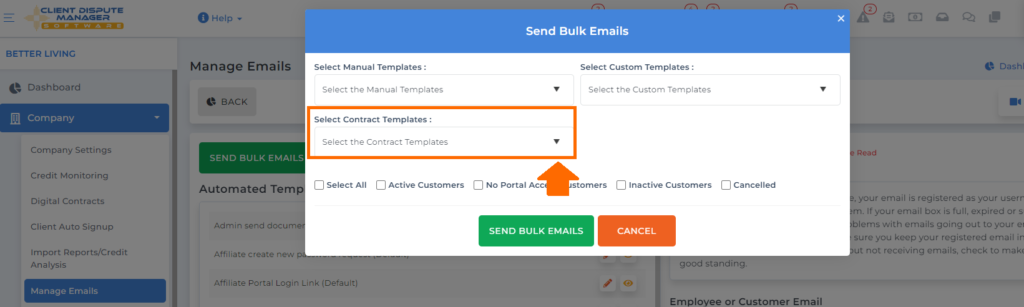
Then in this section, you’ll be able to select the recipients of the bulk email you’re about to send.
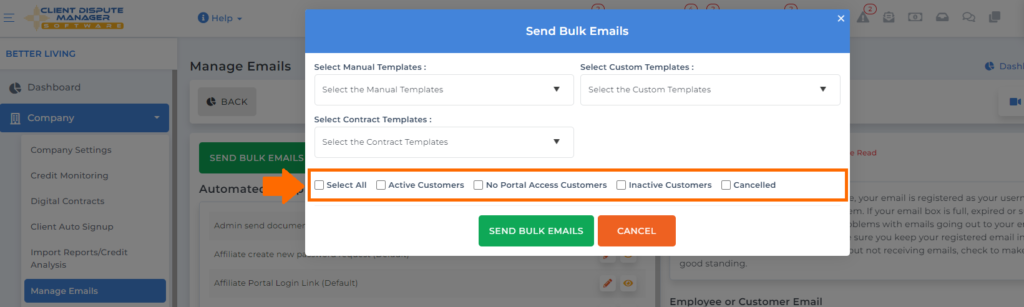
Click Select All if you want to send bulk emails to all your customers, regardless of their status.
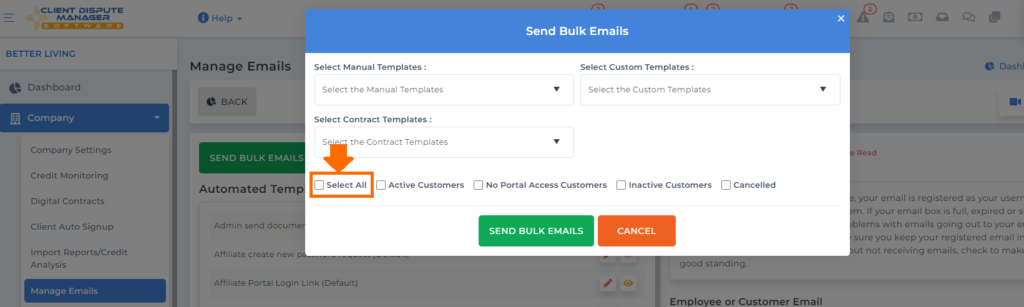
Be your own boss. Set your own schedule and travel when you want.
Start a credit business today. Click to learn more.
Start a credit business today. Click to learn more.
Click active customers if you want to send bulk emails to all your customers who are in active status.
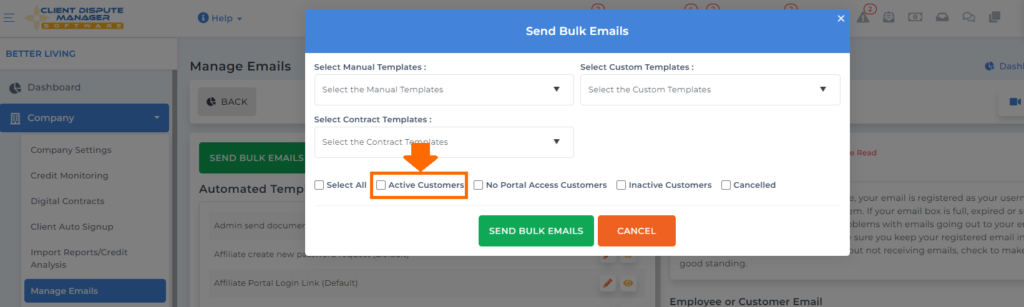
Click no portal access customers if you want to send bulk emails to all your customers in no portal status.
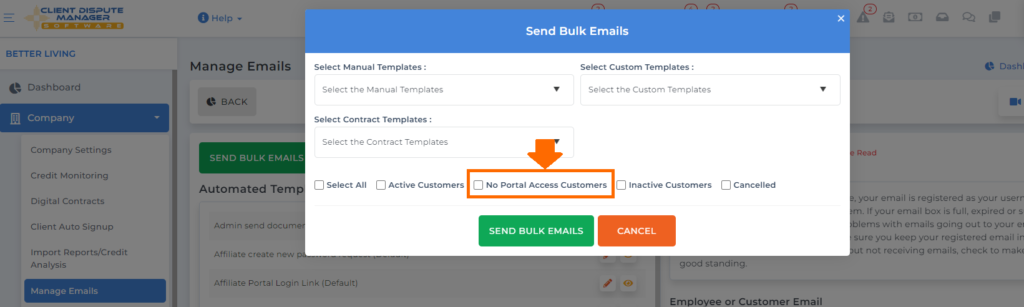
Click inactive customers if you want to send bulk emails to all your customers who are in inactive status.
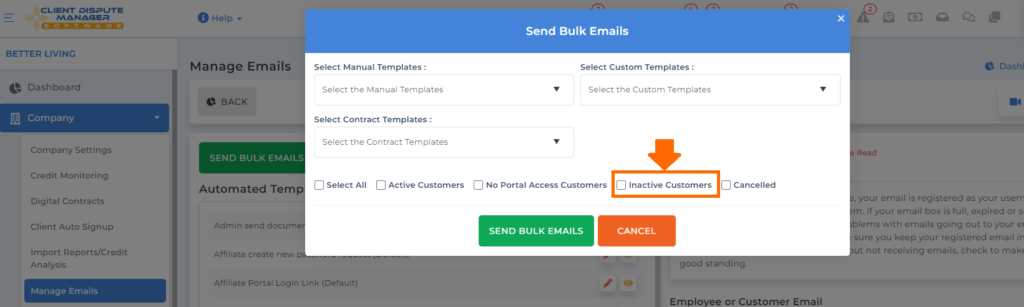
Click cancelled if you want to send bulk emails to all your customers who are in cancelled status.
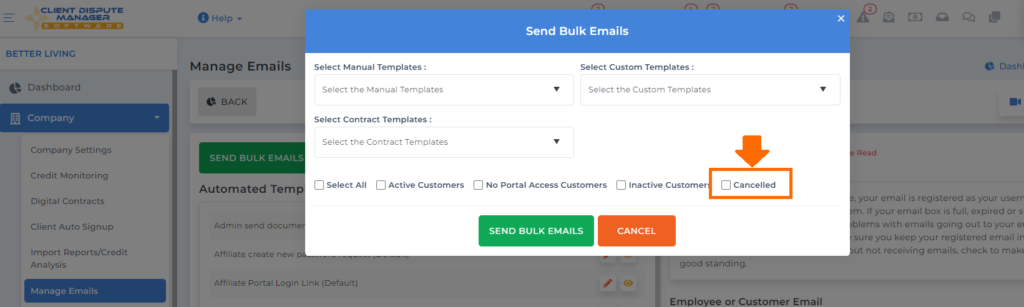
Then click send bulk emails once you select your template and target recipients.
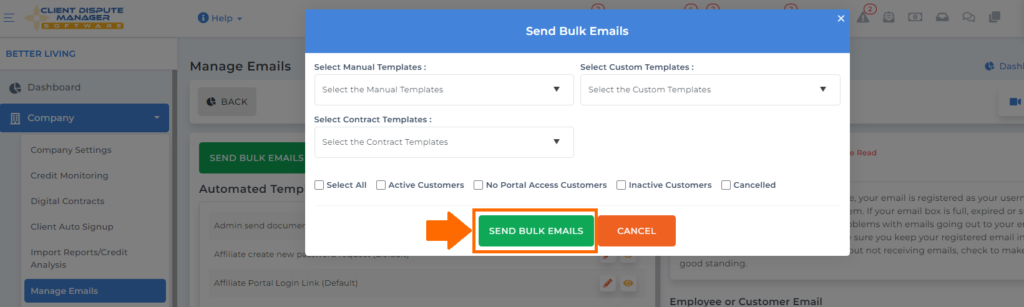
Sending bulk emails using Client Dispute Manager Software would save much of your time, especially if you’re trying to disseminate important information to many customers. That’s why, before sending bulk emails, ensure you have the right email address of your recipients and, at the same time, the right email you’ll be sending.
Bonus: Now that you have read this article, why not take your new skill and start your own credit business helping others? We have free training that can help you do just that.
Click here to learn more.