A notification can be a message, email, or another symbol that pops up in the Client Dispute Manager software, wanting you to pay attention. Notification icons of credit repair software are a way to let you know as the admin that something is new.
As a credit repair service provider, monitoring everything in the credit repair software may be hard, especially if you have a lot on your plate. These notification icons would help you a lot, so you don’t miss anything worthy of your attention.
Be your own boss. Set your own schedule and travel when you want.
Start a credit business today. Click to learn more.
Start a credit business today. Click to learn more.
You can check these notification icons on the upper right corner of the Client Dispute Manager Software.
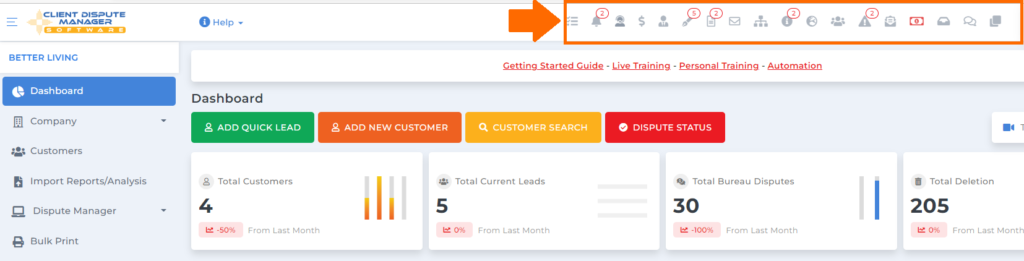
The 1st icon would be the task icon. This is where you can put the tasks you want to accomplish and mark them completed once you’re done.
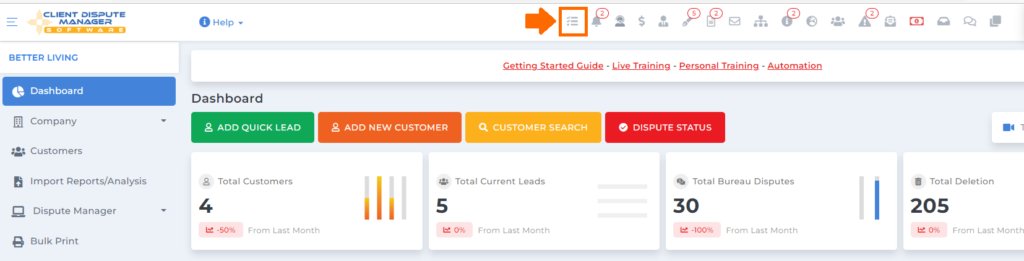
The 2nd icon would be the reminders icon. This icon will notify you if you set up a quick reminder that you need to do something on a specific date.
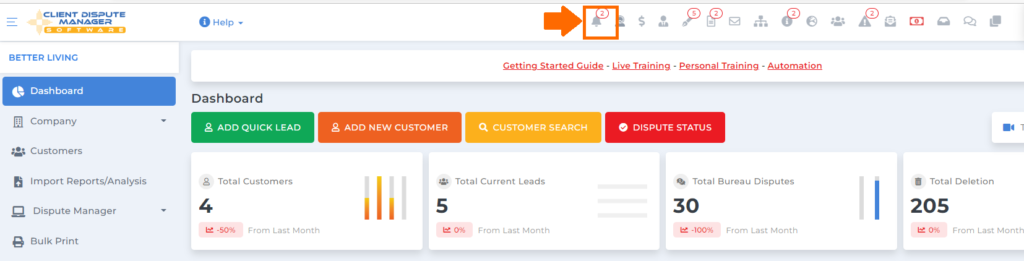
The 3rd icon would be the completed interviews. This icon will alert you if your customer completes the smart interview process. The smart interviewer is a process where your customer can explain what happened to each account when you pulled out their credit report.
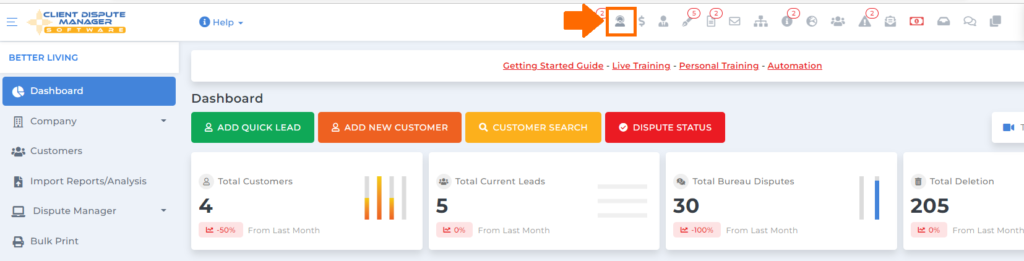
The 4th icon would be the billing payment due. This is to notify you about the payment due of your customer
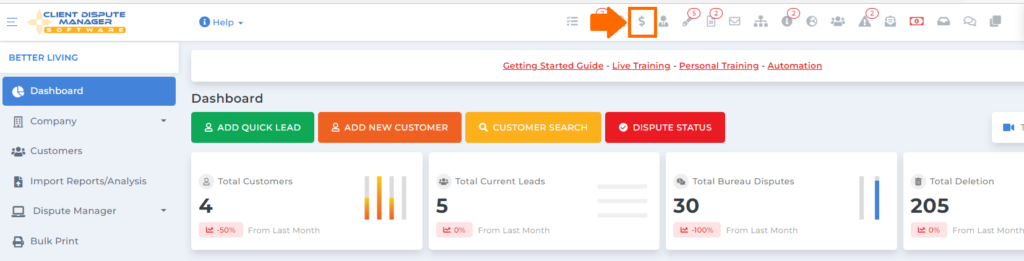
The 5th icon would be the client auto sign-up lead. This will notify you whenever someone goes to your website and signs up for your service with the auto sign-up lead form.
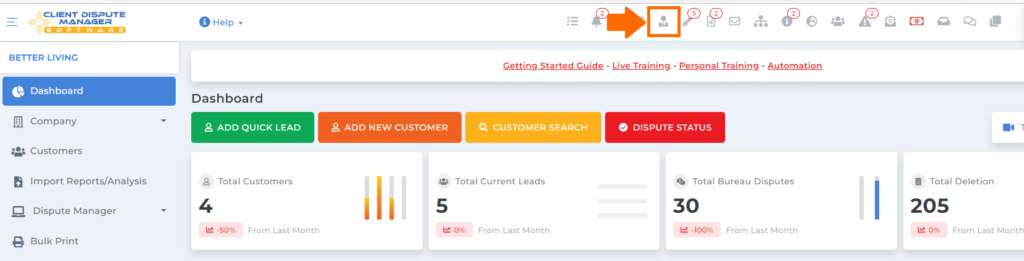
The 6th icon would be the signed agreement. If you sent a contract to your customer and they completed all of the agreement processes, this icon will notify you so you can review the contract they signed.
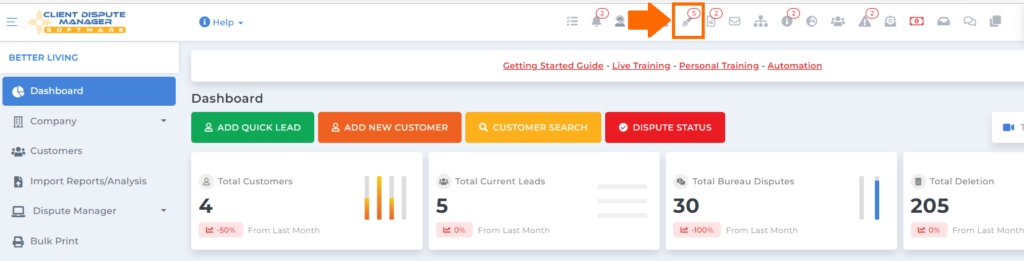
The 7th icon would be the pending documents. These are the documents your customer uploaded through the client tracking portal, client auto sign-up process, and smart interviewer that you need to review.
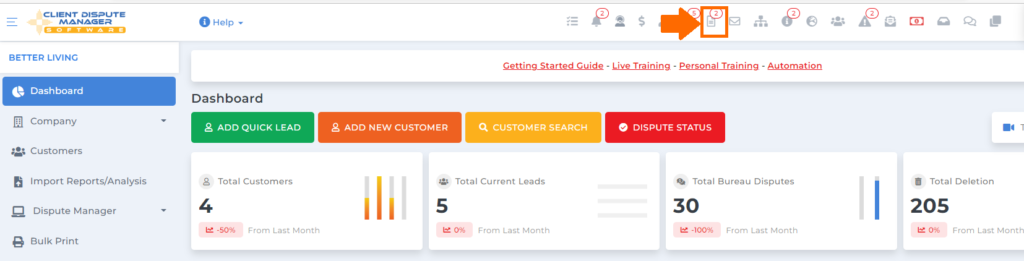
The 8th icon would be the pending affiliate message. These are the pending messages from your affiliates using their affiliate tracking portal.
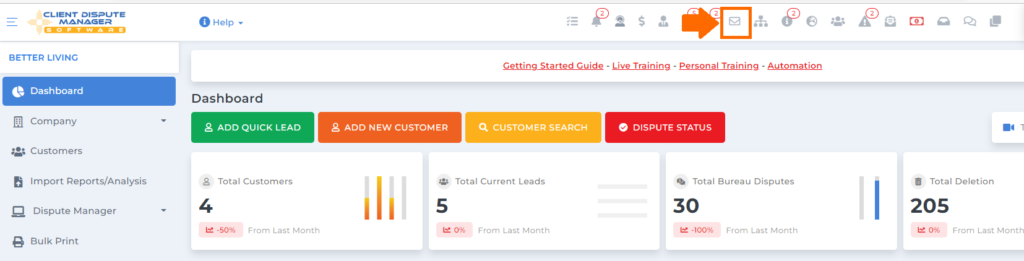
The 9th icon would be the website affiliate lead. This will notify you if someone signs up using the affiliate website form.
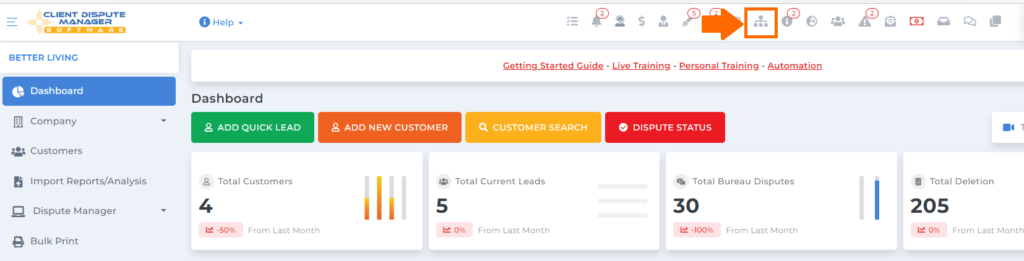
The 10th icon would be the pending affiliate referrals. These are the pending referrals your affiliates sent that you need to check and work on.
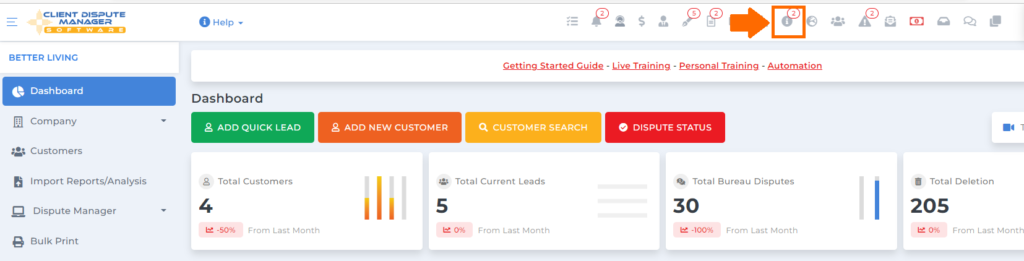
The 11th icon would be the website lead. This will notify you whenever someone goes to your website and fills out the website lead form.
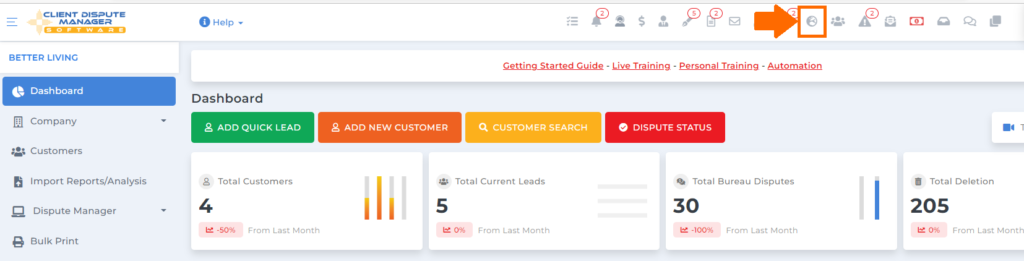
Be your own boss. Set your own schedule and travel when you want.
Start a credit business today. Click to learn more.
Start a credit business today. Click to learn more.
The 12th icon would be the new referral. From the word “new referral,” you can deduce that this is to alert you that you have a new customer referral.
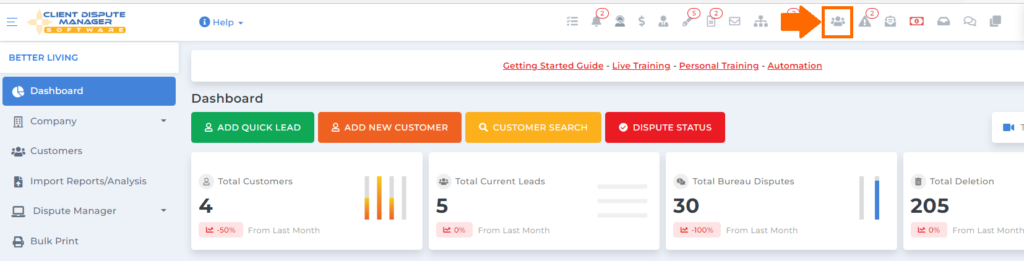
The 13th icon would be the follow-up letter due. This is one of the most used icons inside the best credit repair software. This icon will notify you if you already have some dispute letters due for follow-up.
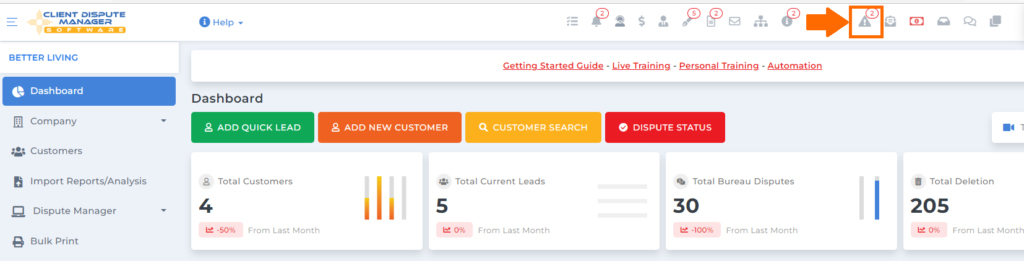
The 14th icon would be the new message from customers. This icon would notify you if your customer sent a message using their client tracking portal.
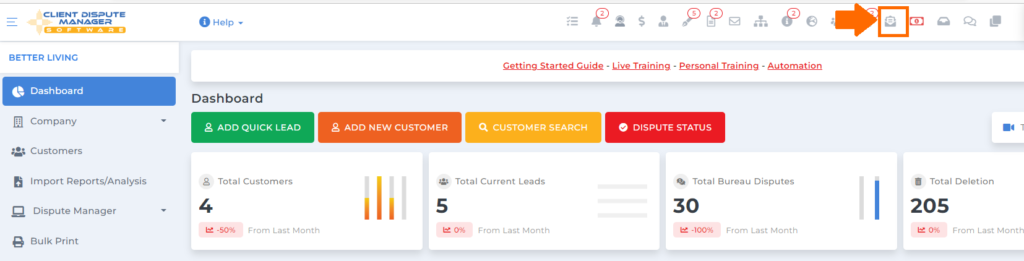
The 15th icon would be the single payment. This one is when your customer fills out the payment authorization form.
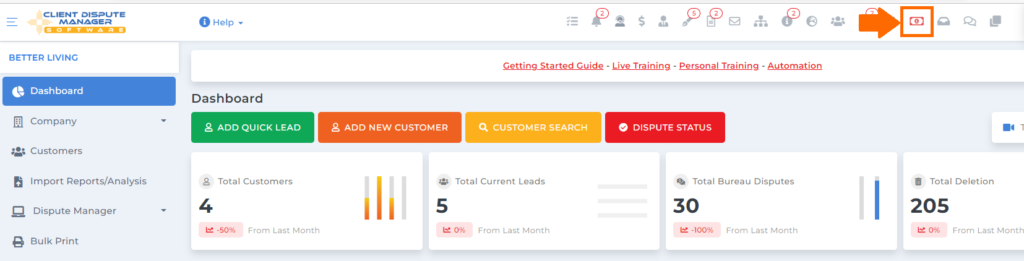
The 16th icon would be the new team message. Basically, this one will alert you if there are messages from the team or within the people you’re working with in the best credit repair software.
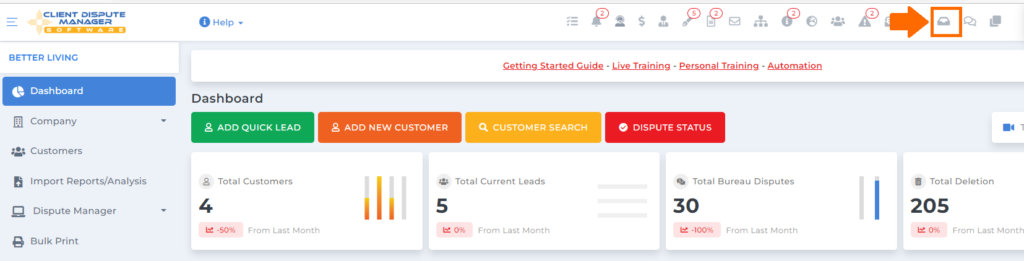
The 17th icon would be the new text message. Aside from the client tracking portal, your customers can send you an SMS message using Client Dispute Manager Software.
Note: This only works if you integrate Twilio into the credit repair software.
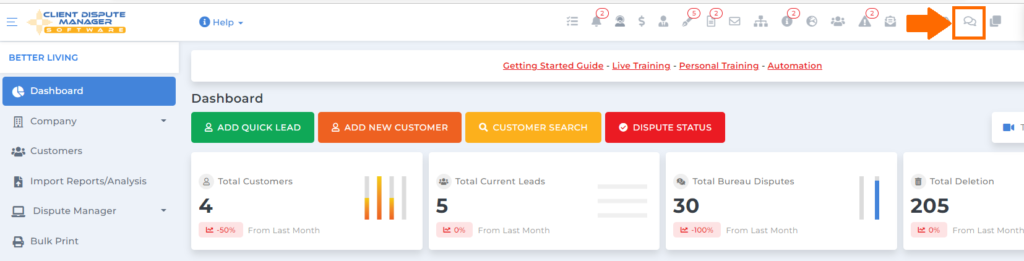
The last icon would be the bounce email. These are for the bounce emails (emails sent through the software that didn’t go through).
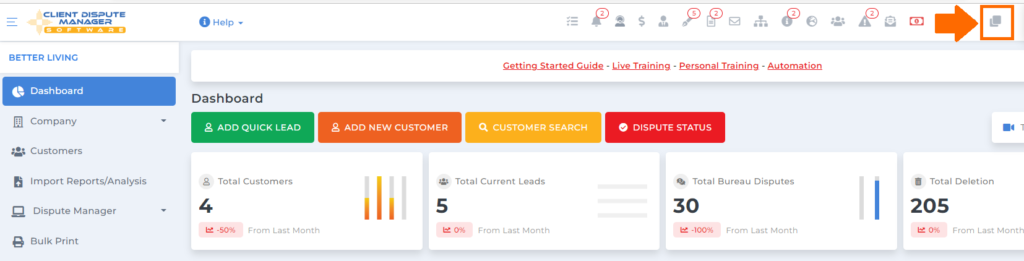
The purpose of these notification icons is to inform you about a specific task that you need to take action on. So, make sure you go through all the notifications and understand the purpose and what needs to be done.
Bonus: Now that you have read this article, why not take your new skill and start your own credit business helping others? We have free training that can help you do just that.
Click here to learn more.

