A notification on credit repair software for business can be a message, email, or icon appearing when a task is completed and wants you to pay attention.
Notifications are an excellent way to capture your attention and notify you when something new has occurred, ensuring that you don’t miss anything.
Notifications can be used by an application or software to let the user know what’s going on in the application or software to ensure that you don’t miss any important information.
Be your own boss. Set your own schedule and travel when you want.
Start a credit business today. Click to learn more.
Start a credit business today. Click to learn more.
If you’re using software for your credit repair business, having a set of notifications would help you a lot to be reminded about your task so you can properly organize and know which task you need to prioritize.
Many notifications can help you automate a certain task in the credit repair software for business.
To access the manage notifications inside the credit report software for business, you need to go to the company tab.
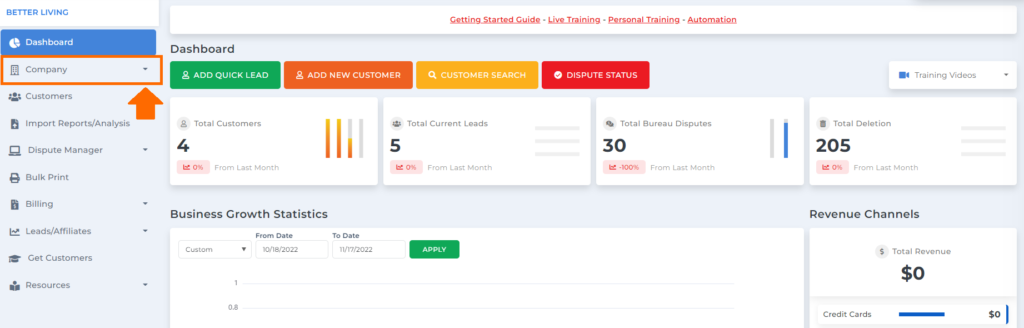
Then under the company menu option, click notification/automation.
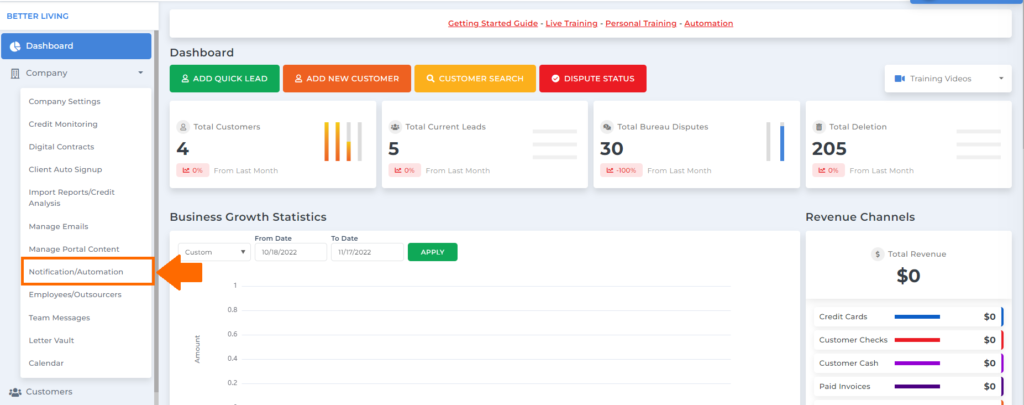
Then you will be routed to the notification and automation screen, where you can manage your automation features and notification.
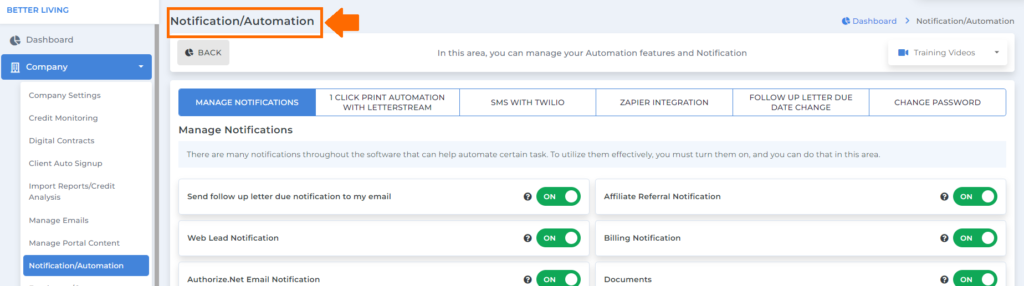
Under the notification/automation screen, you will see the following: manager notifications, 1-click print automation with Letterstream, SMS with Twilio, Zapier integration, follow-up letter due date change, and change password.
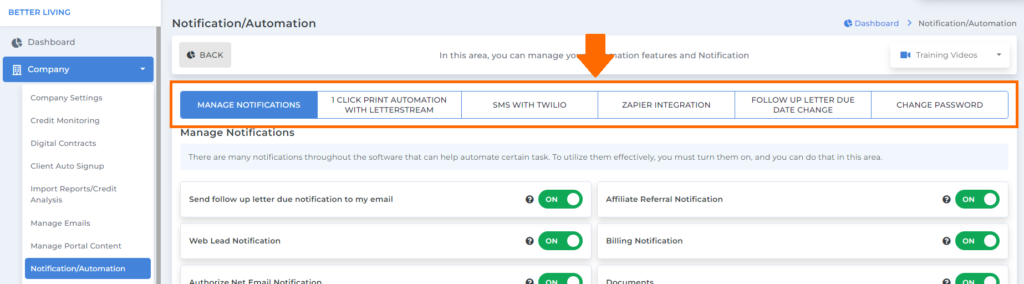
Be your own boss. Set your own schedule and travel when you want.
Start a credit business today. Click to learn more.
Start a credit business today. Click to learn more.
Then go to manage notifications.
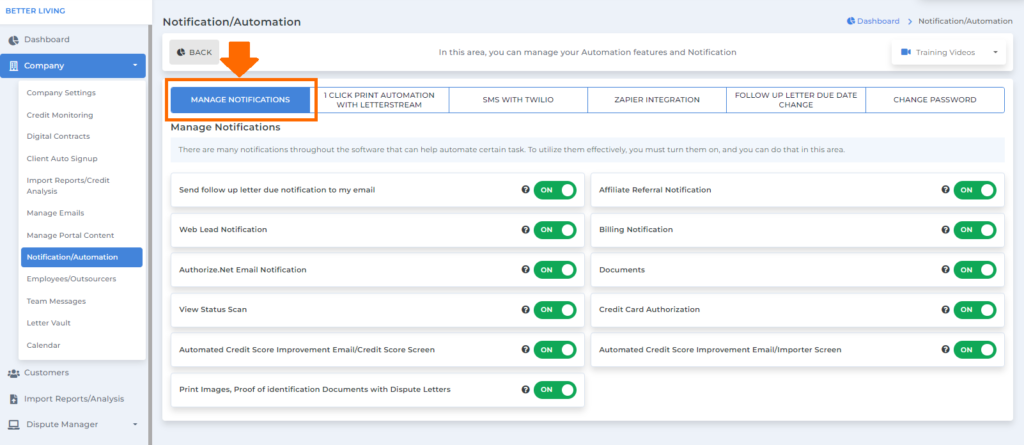
As mentioned earlier, there are many notifications throughout the software. These are the notifications that you can utilize effectively by turning them on.
Send follow up letter due notification to my email
Web lead Notification
Authorize.Net email notification
View Status Scan
Automated Credit Score Improvement Email/ Credit Score Screen
Print images, Proof of identification Documents with Dispute Letters
Affiliate Referral Notification
Billing Notification
Documents
Credit Card Authorization
Automated Credit Score Improvement Email/Importer Screen
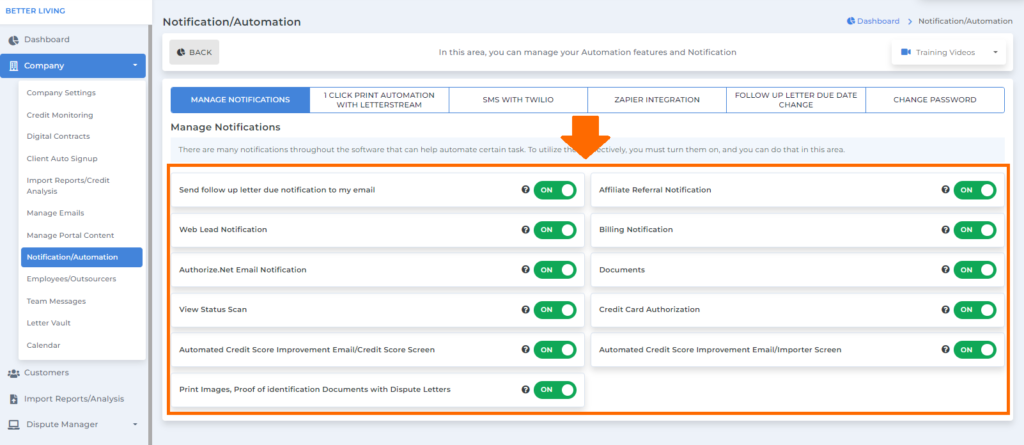
Managing your notifications on Client Dispute Manager Software will help you prepare for certain tasks that you need to do. These notifications provide enough information for you to take action. That’s why you must ensure you properly utilize the manage notifications feature inside the software.
Bonus: Now that you have read this article, why not take your new skill and start your own credit business helping others? We have free training that can help you do just that.
Click here to learn more.

