Working in the credit repair industry, you must properly monitor the status of the accounts you disputed for your customer. Client Dispute Manager Software has this quick icon on the dashboard for you to check the status immediately.
This kind of feature is an advantage for a credit repair service provider. This is because it will give you an idea of the status of your disputes in preparation for the next dispute you’ll be handling for your customer.
Be your own boss. Set your own schedule and travel when you want.
Start a credit business today. Click to learn more.
Start a credit business today. Click to learn more.
To go to the Dispute Status, go to the dashboard screen, and from there, you’ll see the Dispute Status quick icon.
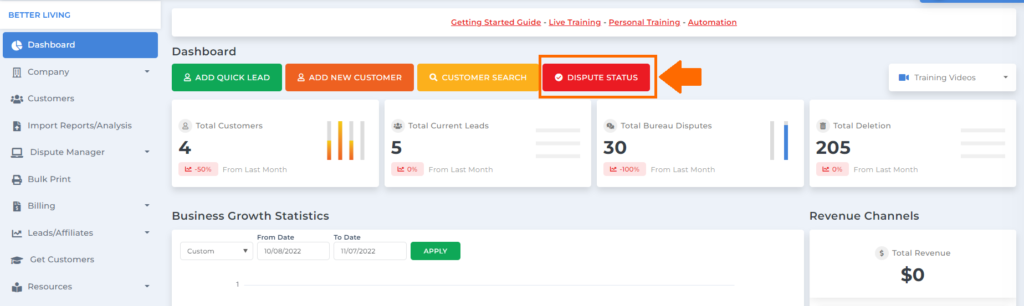
Then you’ll be routed to the Dispute Status screen, where you can see the letters you sent and when they are due.
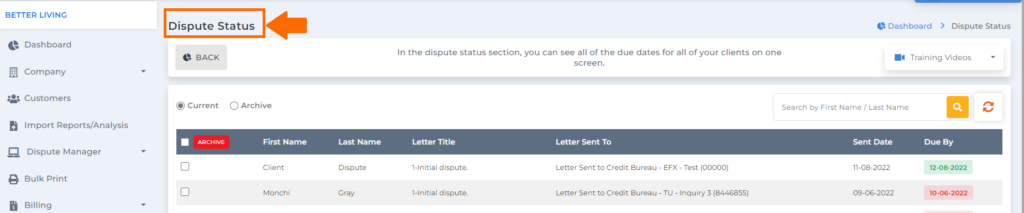
You can use the search box to look for a specific customer for whom you created a dispute letter. You can search by their first or last name.
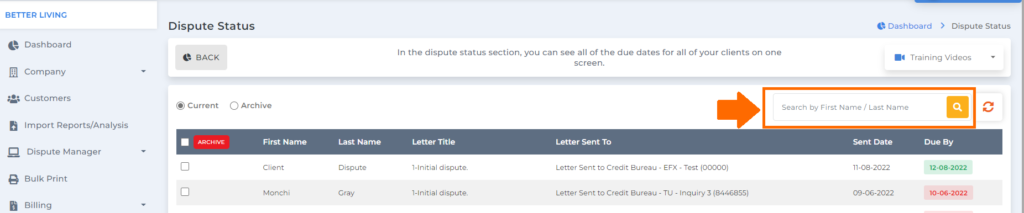
Below, you’ll see a table containing your customer’s information and the dispute letters you created.
In the 1st column, you’ll see your customer’s first name.
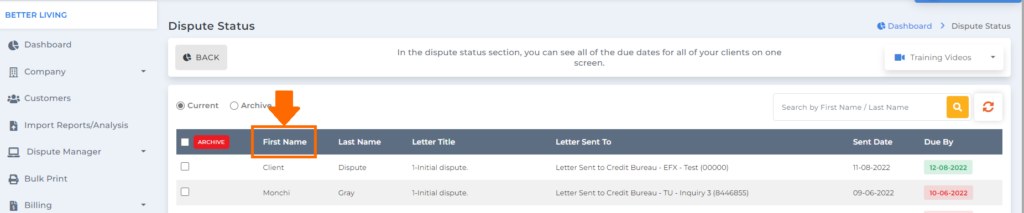
The 2nd column would be the last name of your customer.
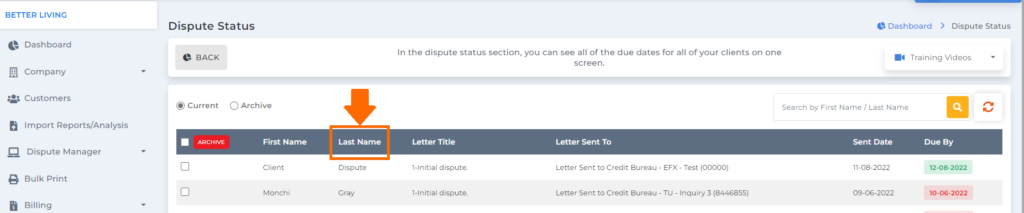
The 3rd column is where you can find the title of the letter you used.
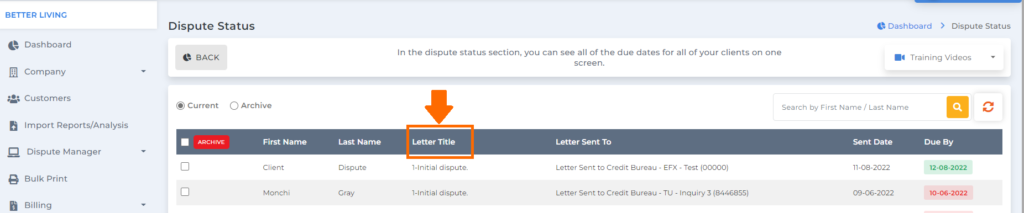
The 4th column allows you to check if the letter was sent to the credit bureaus, creditors, or collectors.
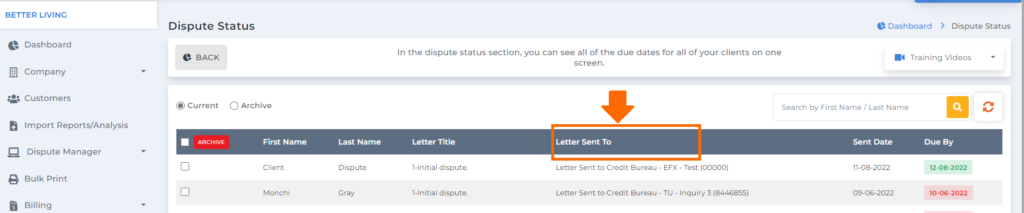
The 5th column is where you can see the date you sent the dispute letter.
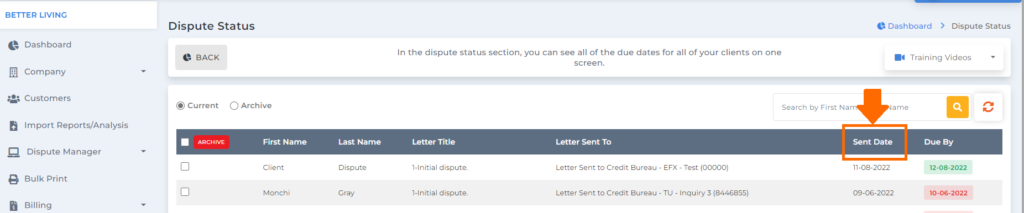
The 6th column is for you to know the due date of the dispute letter you sent using Client Dispute Manager Software.
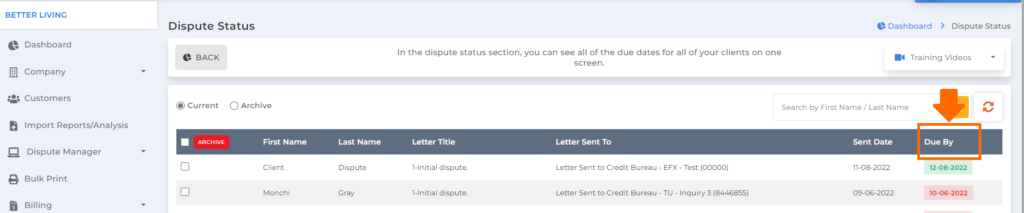
Checking the color of the box under the due by column will help you identify immediately whether the letter is past the due date or not.
Be your own boss. Set your own schedule and travel when you want.
Start a credit business today. Click to learn more.
Start a credit business today. Click to learn more.
If the box is green, the letter is not yet due.
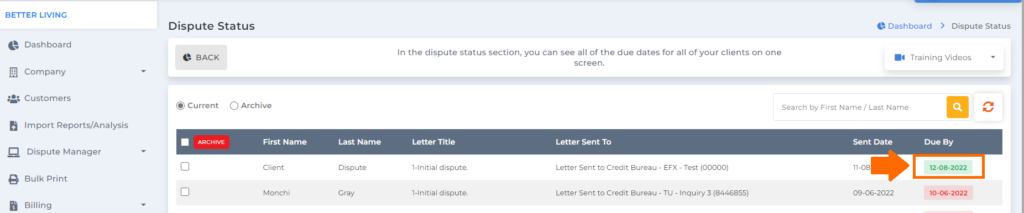
And if the box is red, the letter is past its due date.
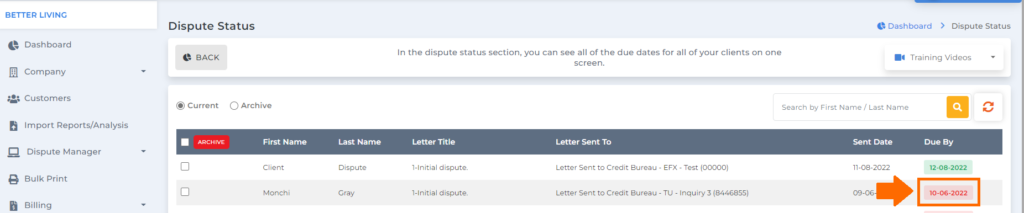
Checking the dispute status of your customers from time to time will undoubtedly assist you in properly strategizing and considering the next step in your next dispute using Client Dispute Manager Software.
Bonus: Now that you have read this article, why not take your new skill and start your own credit business helping others? We have free training that can help you do just that.
Click here to learn more.

