Automated email, also referred to as “triggered email,” is a process of sending emails that reach the right contact with the right message. Automated email allows you to automatically send real-time messages to any user using Credit Dispute Manager Software.
If you are about to start your own credit repair business or you’ve been in business for a while now, you should know that customers are the heart and soul of your business.
Undoubtedly, you want to keep them happy and engaged. Hence, they continue doing business with you, maintaining your harmonious relationship with them.
Be your own boss. Set your own schedule and travel when you want.
Start a credit business today. Click to learn more.
Start a credit business today. Click to learn more.
One of the best ways to stay connected with them would be through automated emails. In the credit dispute manager software, we have some default automated email templates you can use and edit simultaneously.
Some examples of automated emails could be a welcome email sent to your customer, thank-you emails, notification emails, and many more.
To access and edit the automated emails in the credit dispute manager software, follow the steps below:
First, you need to go to the company tab.
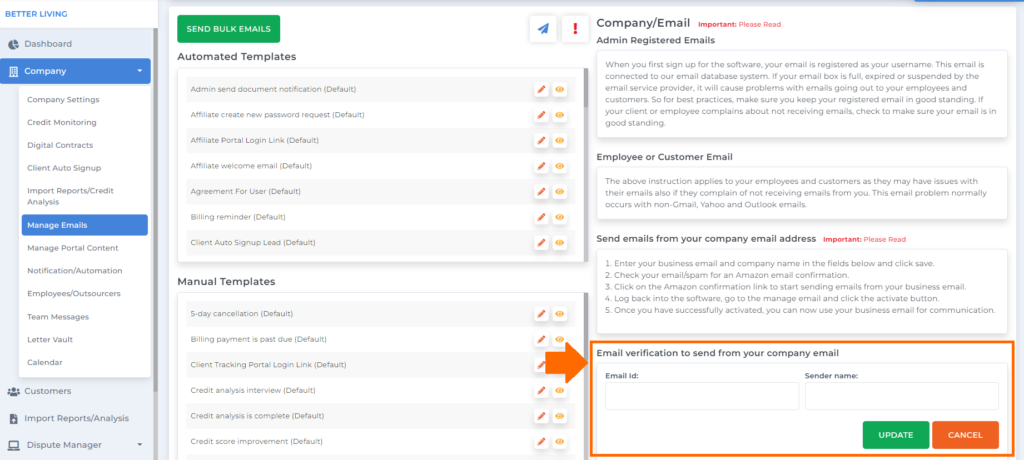
Then under the company tab, go to manage emails.
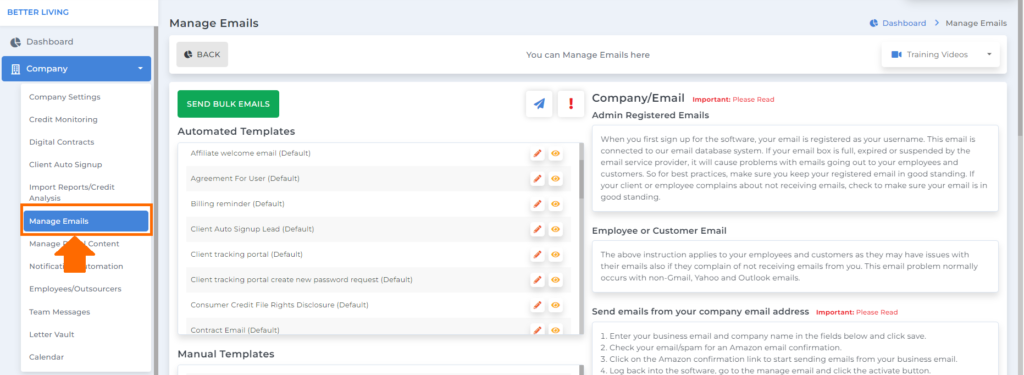
Then you’ll be routed to the manage emails screen, where you can organize your emails sent to your customers in the credit dispute manager software.
Here, you will see the automated templates.
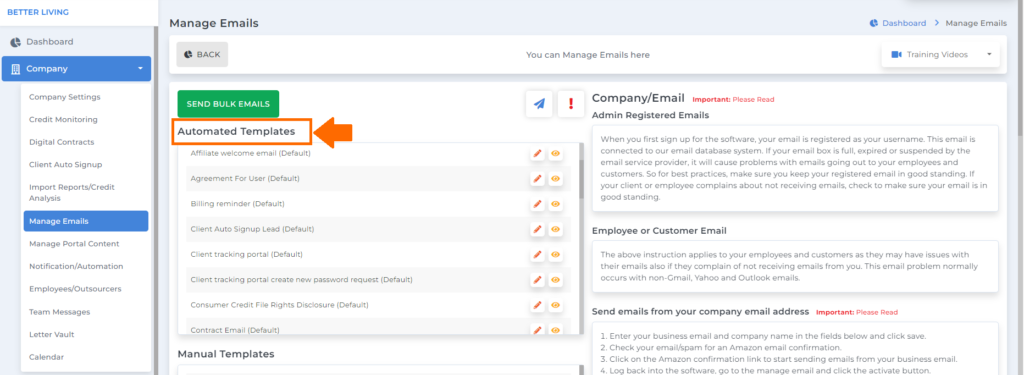
These are the automated email templates of credit dispute manager software.
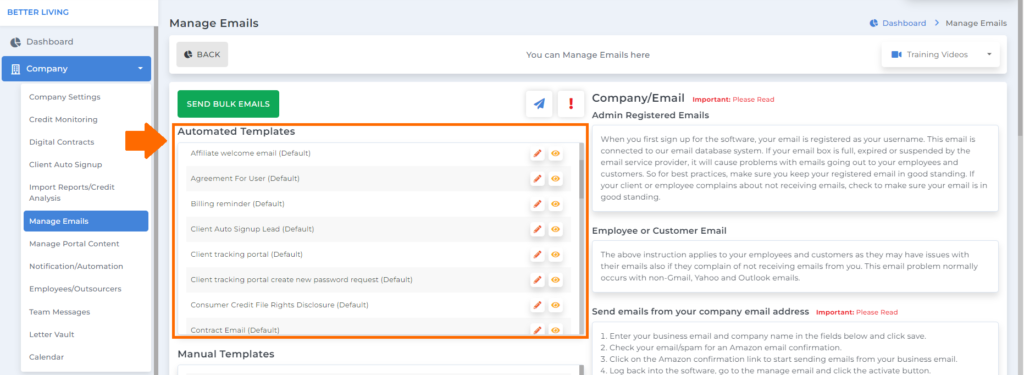
If you want to edit a specific automated template, click the pencil icon.
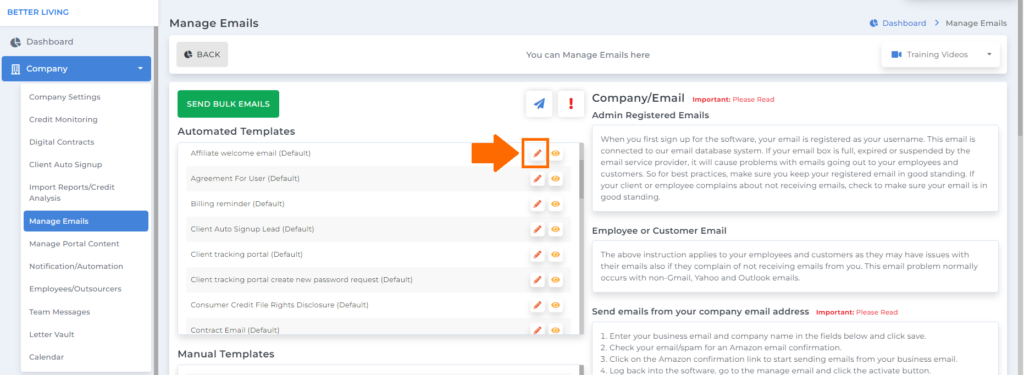
Then click the eye icon if you want to view the template.
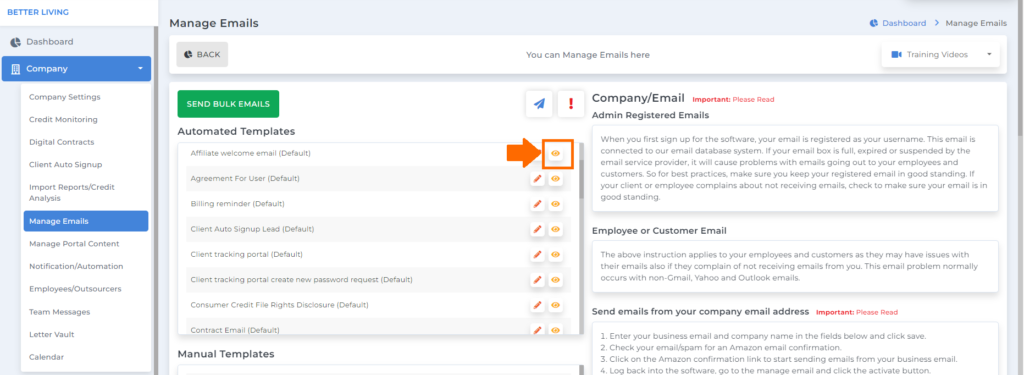
You can click this one to check all the emails sent in the credit dispute manager software.
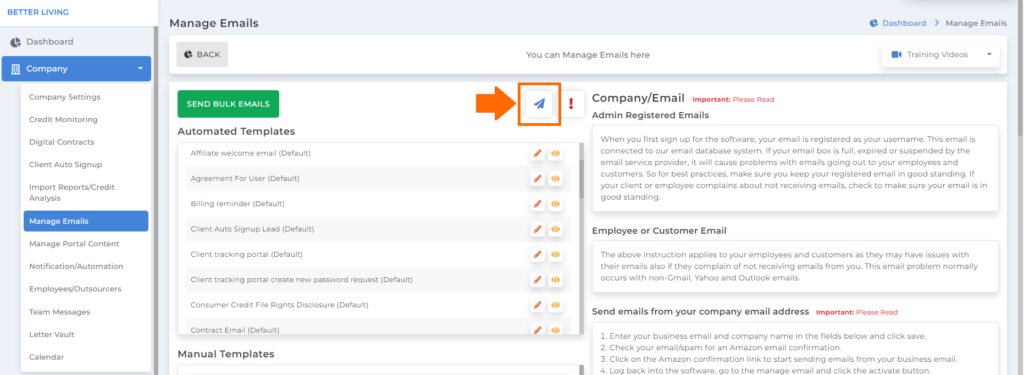
Be your own boss. Set your own schedule and travel when you want.
Start a credit business today. Click to learn more.
Start a credit business today. Click to learn more.
Then if you click this one, you’ll see all the bounced emails.
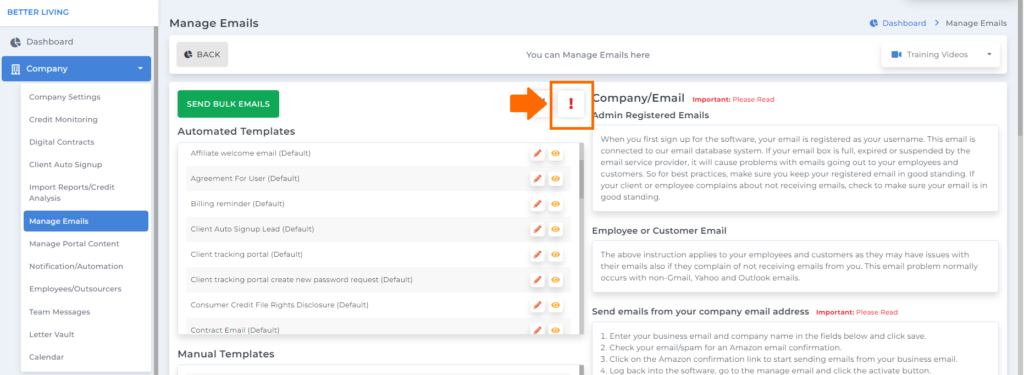
If you’re having issues with your email, like problems with emails going out to your employees and customers, the same goes for your customer or employee email. You can read this section under “company/email” for reference.
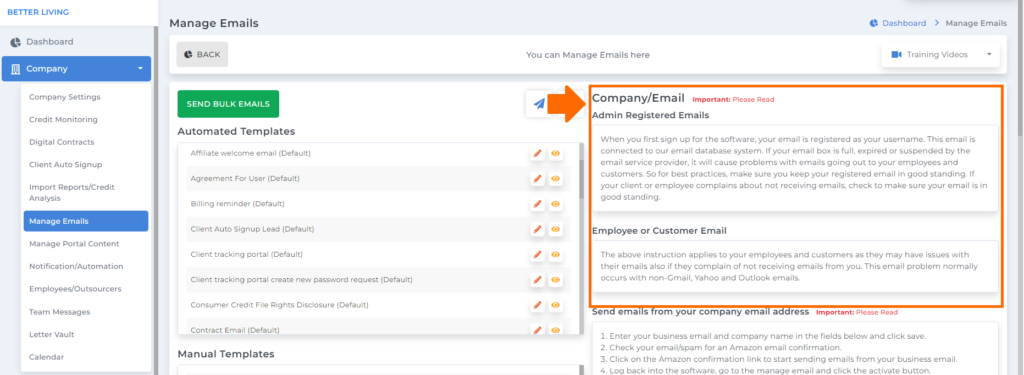
You can also register your company email address under “manage emails” to send emails from that address. Over here, we do have the steps that you need to follow to register your company email address.
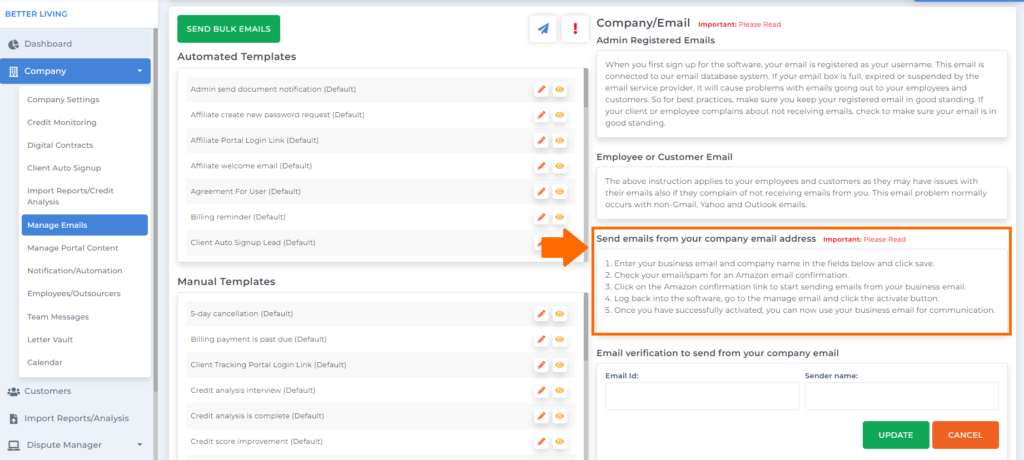
Over here, inside the box where you can put your email address and your preferred sender name.
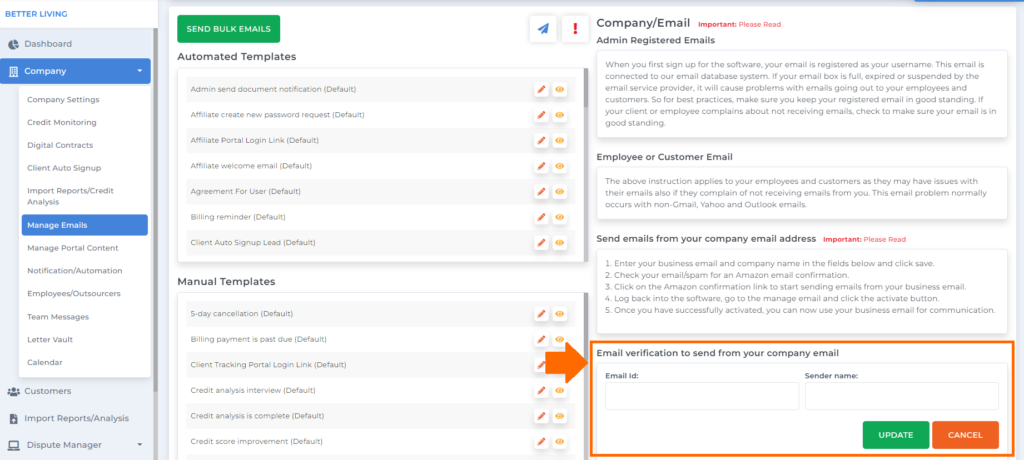
Most of us nowadays use email regularly. That’s why automated emails benefit both the company and its customers. It gives customers what they want and improves customer retention rates. In other words, automated emails are a viable way to reach out to most of any company’s customers using Client Dispute Manager Software.
Bonus: Now that you have read this article, why not take your new skill and start your own credit business helping others? We have free training that can help you do just that.
Click here to learn more.

